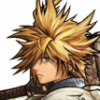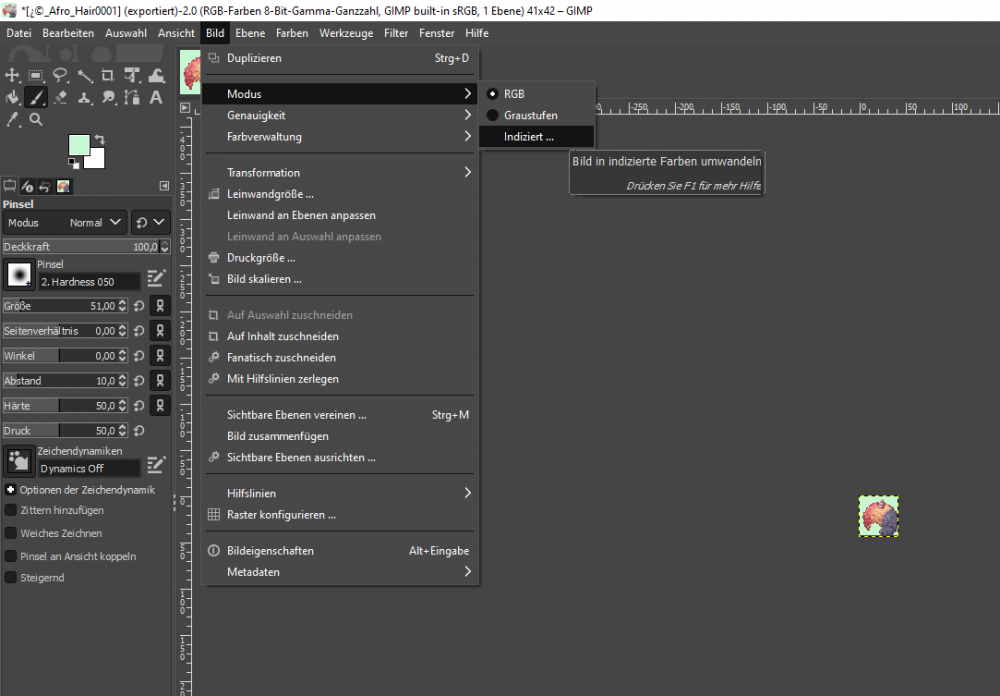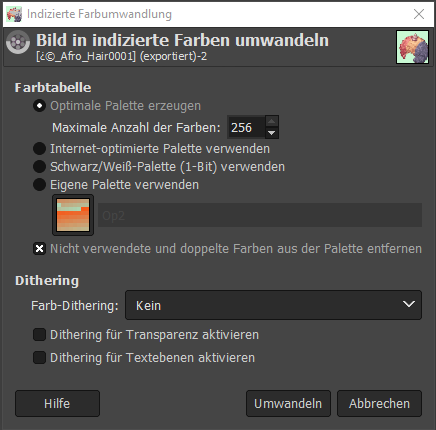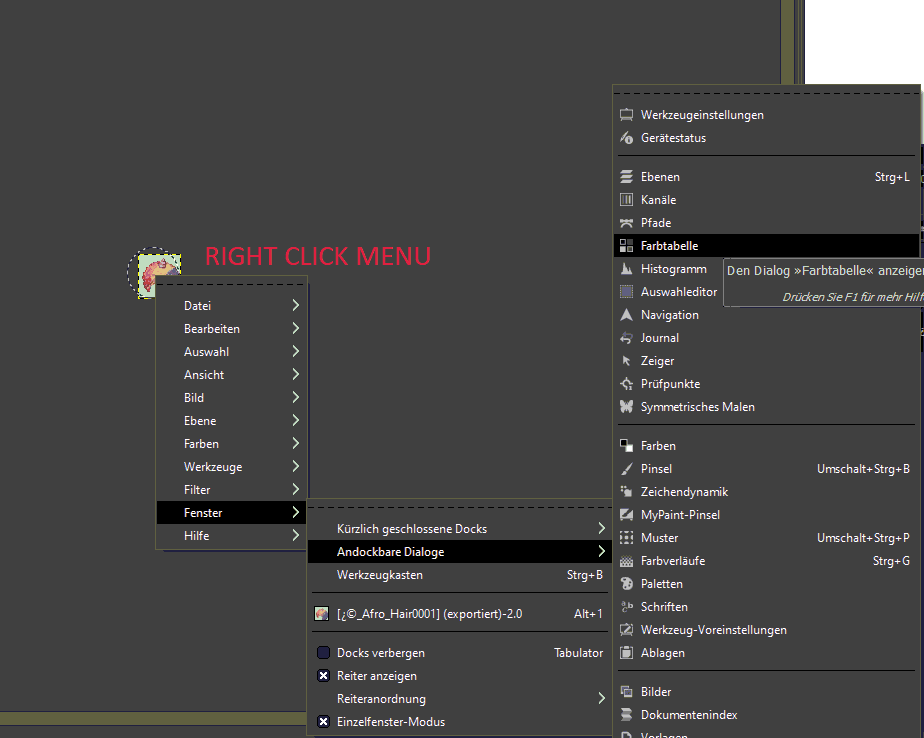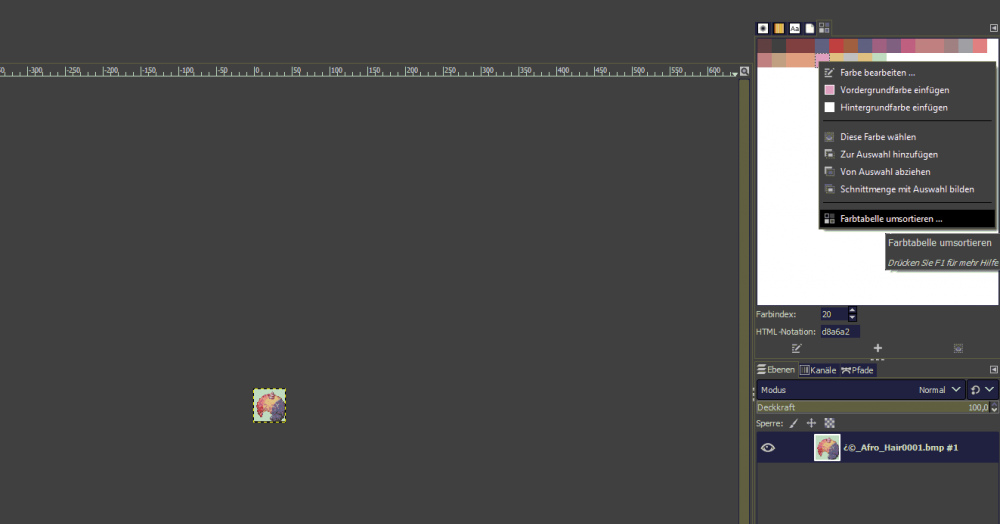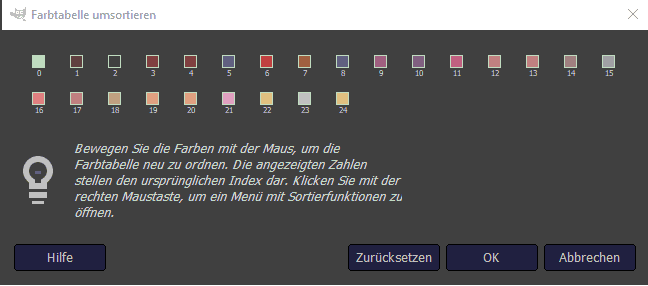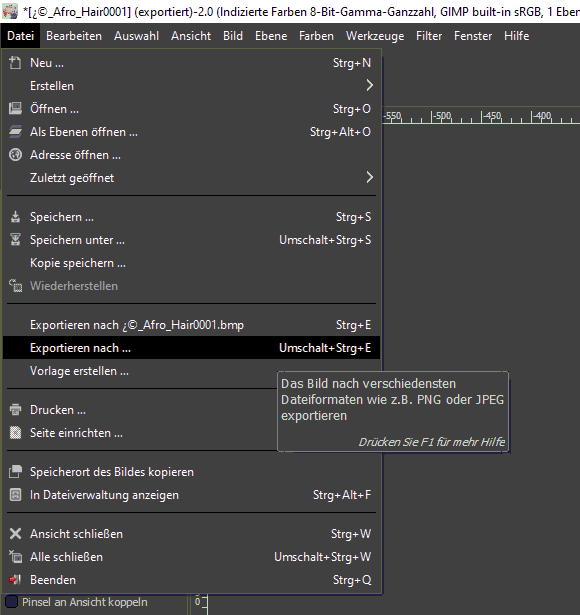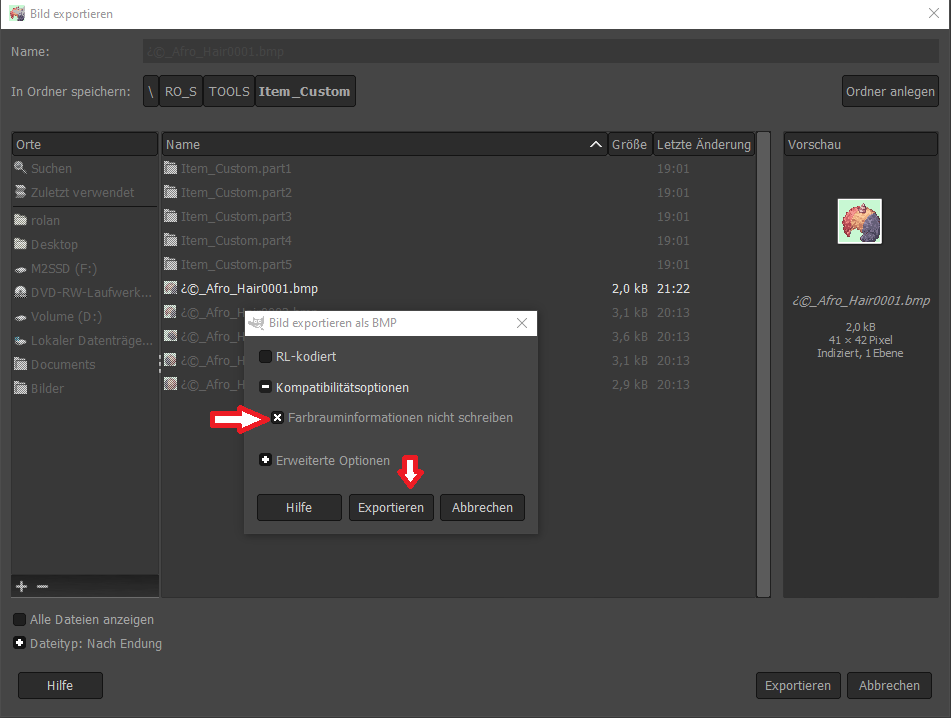Leaderboard
Popular Content
Showing content with the highest reputation on 02/07/22 in all areas
-
no problem btw thanks for trying and thank you so much for your time and effort1 point
-
@chadnessOpps! I was a bit distracted while I want to help as fast as possible. Of course we need to subtract the first entry of the array and not the array itself ? I'm sorry for this fail? RandomQuest.txt Rynbef~1 point
-
@chadnessPlease next time use code box or attach ur file. It's easier to copy/edit and read. I've just added a delay as u want(if I understand u correctly). A check if 60 minutes ago since the completion of the last quest ago and an additional check if it was the same day. If it is a dialog will open and tells the player how many minutes he have to wait. //not tested RandomQuest.txt Rynbef~1 point
-
NPC and MVP for Ragnarok Online RE4 Merchant (npc) and Nemesis (mvp) from Resident Evil "Hello Strange" hahahha .. well ... it was funny1 point
-
I had the same issues with photoshop aswell. With gimp I was able to make it work: Since there was no answer to this question I post this here... maybe someone else will find that usefull. The Images are in german.. I try my best to translate the buttons. 1. First load your image into gimp. 2. Change your image into Indexed mode. In the top menu: Image>Mode>Indexed 3. In the "index" menu make sure to check the first option "optimal palette" and underneth that "maximum colors 256" (Not more!) 4. Now your image is indexed. Now click rightclick on the image in gimp. In the right-click-menu: windows->dockable dialogues->colortable 5. now on the top right the color table should show up. First click it with one leftclick. Then do a right-click and select the option on the bottom. Should be something like "resort colortable". 6. In the next window make sure that your background color is the first one. find it and drag and drop it into the first position and hit "OK". Your background color which will be transparent in Ragnarok Online should be the first color. (For my image it was the green color) 7. Now click "file" in the top menu and then "export to" (or maybe export as...) 8. the export will notify you that the alpha channel will be lost. thats okay... In the export menu make sure to check "kompability mode" and beneth that "dont wirte color space information" -- don't know if this translation is correct... At last hit "export". You have to do this to all images like that.. or else the colors will be rendered wrong... Hope that helps someone : )1 point
-
- script Mvp Hunter -1,{ OnNPCKillEvent: //if ( !getmonsterinfo( killedrid, MOB_MVPEXP ) ) end; // add mvp & mini boss mob id's here setarrays .@monster_list, 1002, 1003; for (.@i = 0; .@i < getarraysize(.@monster_list); .@i++) { if (killedrid == .@monster_list[.@i]) break; } if (.@i == getarraysize(.@monster_list)) end; if ( getcharid(1) ) { getpartymember getcharid(1), 1; getpartymember getcharid(1), 2; for ( .@i = 0; .@i < $@partymembercount; .@i++ ) { if ( isloggedin( $@partymemberaid[.@i], $@partymembercid[.@i] ) ) { // what happens if someone in the party member is offline =/ if ( attachrid( $@partymemberaid[.@i] ) ) { getitem 7227, 1; } } } announce "Party ["+ strcharinfo(1) +"] has killed "+ getmonsterinfo( killedrid, MOB_NAME ) +" and rewarded 1 TCG at "+ strcharinfo(3), 0; } else { getitem 7227, 1; announce "Player ["+ strcharinfo(0) +"] has killed "+ getmonsterinfo( killedrid, MOB_NAME ) +" and rewarded 1 TCG at "+ strcharinfo(3), 0; } end; } this script may help you, you have to add mob ids that you want it to be given reward when killed1 point