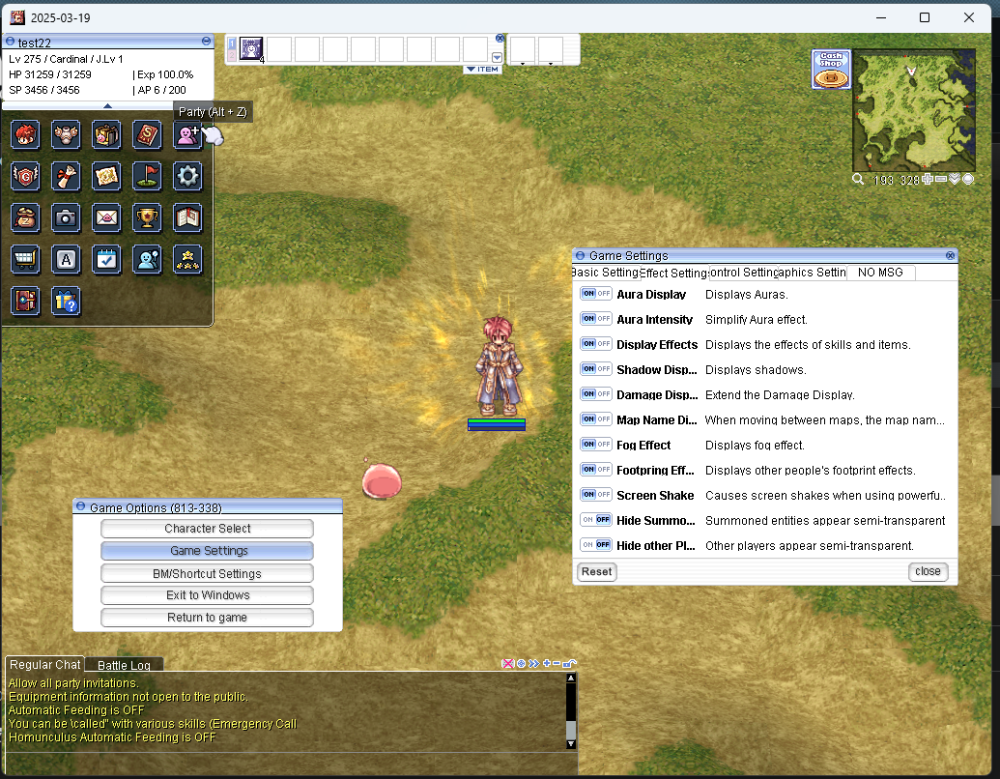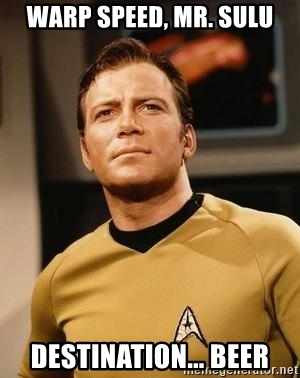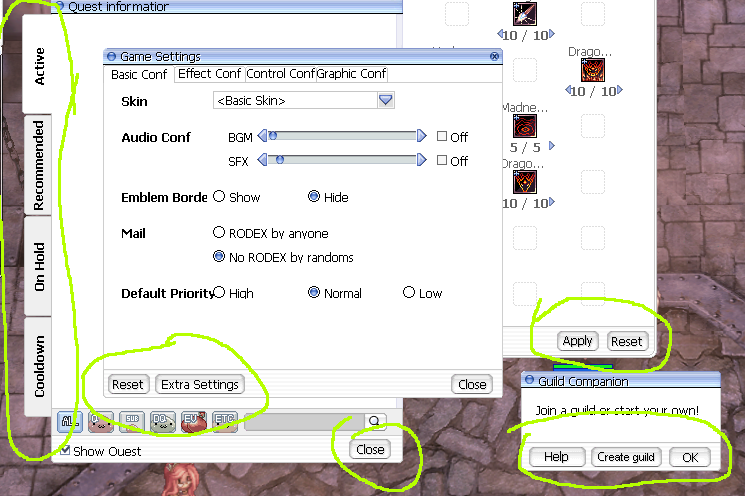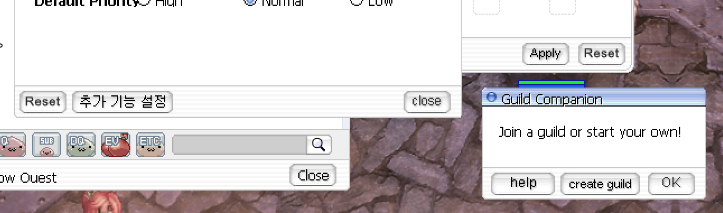Leaderboard
Popular Content
Showing content with the highest reputation on 04/27/25 in all areas
-
2 points
-
KRO : https://github.com/hiphop9/ROClient_en 2025-06-04_Ragexe.exe -PATH- @ Bug Fix(Recommended) Add Close Button Custom Window Title Disable 1rag1 Params(Recommended) Disalbe Filename Check(Recommended) Disable Help Message Enable DNS Suport Enable Multiple GRF(Recommended) Fix NPC Dialog Scroll Increase Zoom Out 75% Read Data Folder First(Recommended) Remove Hard Coded Address & Port(Recommended) Restore Clientinfo.xml(Recommended) Restore Old Login Packet(Recommended) externalsettings Korea patch Skip License Screen Translations client EnableWho EnableShowName AlwaysAscii CallKoreaClientInfo PlainTextDesc HideBuildInfo TranslateClient NoGGuard CustomItemInfoLub CustomAchieveLub CustomTownInfoLub CustomTipboxLub Customspopuplub CustomMapInfoLub CustomOngQuestInfoLub CustomRcmdQuestInfoLub Customachievementslub CustomQuestClassificationInfolub NoNagle OpenToServiceSelect GuildBrackets NoGravityAds NoGravityLogo FixLatestNCWin Restore model culling Headgears viewID 64000 ExtendCashShopPreview EnableProxySupport IncreaseMapQuality rAthena 2025-06-14 (66a4a2ab68ce85d781514c3c000433f981d6842f) https://github.com/hiphop9/rathena20250614 - emotion ui update for 20230925 clients - 20231220+ CLIENT bodystylefix - macro user report packet This is distributed for testing purposes only. Please do not request additional patches!! I am not a seller!! Therefore, if you plan to operate or commercialize a server, do not contact me!!1 point
-
Happy Thanksgiving everyone. Since I couldn't get the turkey, I thought I would bring this instead. Without further ado, Let me introduce... WARP (Windows Application Revamp Package) Why this name? Because I like using acronyms and this name sounded apt. Plus it's the function & features that matter more. And no, I am not gonna change the name. Why not just fix up NEMO? The codebase for NEMO is pretty much ancient at this point. So rather than fixing it up, I decided to go the route of creating it fresh from scratch. The end result is a far superior product. OK, but what if you end up AFRO (Away From RO)again? Well, I can't promise that I will be around forever. However, this time around, I am releasing the source code for the tool as well. So, exactly what has changed? Well, quite a few things. Let's start off with how the GUI looks now. As you can see, the GUI is much more modern and aesthetically pleasing thanks to @Haziel & @Hadrias . The package comes with 3 tools - Console version (for simple patching), Main GUI, and Tester GUI (for batch testing). A big salute to @4144 for keeping NEMO alive while I was AFRO ?. Ok, jokes aside, I discussed with him about the changes he made and I have incorporated almost all of them but with some differences. Language & Styles are now on the bottom as you can see. All the remaining menus have now been shifted to drawers (moving side panels). To reveal them you can either swipe from the respective edge or click the button at the top. The right side drawer houses all the Extensions (Used to be called 'Addons' in NEMO). They are now loaded independently of the client. This avoids unnecessary redefinitions and now you can also use Extensions for activities that don't need a loaded client. All the common functions have been added to the 'Quick Actions' group and all the remaining ones are in the left drawer, which is not many. If you have suggestions for more features let me know. Moving on to the Back end (This is of no use to the regular user. So you can skip this part if you want) It was high time for us to have a proper input file format. Enter YAML. Love it or hate it but it's here to stay. Frankly, I like it more than libconfig and INI. You would be seeing YAML being used for almost every file in WARP. This includes input files for Patches & Extensions, Files defining those two, Session files, etc. Writing patches is far more flexible now. Say goodbye to PTYPE_HEX and \xAB. Now we can do wild card searches with the actual wild cards inside hex codes. Of course, we still need to have some well-defined characters for that. Currently, we have 2 forms of wildcards - Nibble wise - For e.g. => A? , ?? , ?3 Bit wise - For e.g. => [1.0...01] If you have any suggestions about it let me know. Speaking of writing hex code, I have provided functions looking almost identical to Assembly instructions for generating their equivalent hex code. This helps in making the hex code more human-readable and adds a little more flexibility. User inputs have a few more types and little more flexibility in specifying constraints now. Scripts have proper segregation now. Please follow them when adding your own. Only the scripts inside the 'Init' folder gets reloaded each time the client is loaded. This avoids unnecessary reloads. exe has now become 'Exe'. But in addition to this, you get 2 more objects - System (for filesystem activities) & Warp (whatever is outside the scope of the other two) Many of the functions used for retrieving some constant information in the 'Exe' have become properties now. For e.g. PEoffset, ImageBase, BuildDate, etc. During patching, the Diff section is only added if you have inserted any code using one of the 'Add' functions. Also, the Diff section now grows dynamically as per requirement (in increments of Section Alignment of course). In addition to the Patched Exe, The tool also generates an (Extra Patch Info) file with the suffix '.epi'. It holds just enough info for the tool to recognize existing patches in an exe from a previous patch session. So how is it useful? Let's say you have a patched client and its EPI file. But you don't have the original anymore. Now you can remove 1 or 2 patches and keep the rest OR even restore the original from the patched exe. Last, but not least, I am providing documentation about everything including the API. But bear with me for a bit, as I am still working on the documentation part. I probably forgot more points to add here, but I think this pretty much covers the important stuff. Anyways you can read in detail at the Wiki Is it ready to be used now? The tool is definitely ready. I have added most of the patches but not all just yet. But I was not able to test all the patches in-game. So please don't attack me if something failed. I would appreciate a Bug Request in Github instead. You can also come to Discord as well, if you prefer that. Also note, that some patches are still failing for new clients, and some failing for old ones. However, I saw the same behavior in NEMO, so that would be part of the next stage of operations - Updating Patch scripts. So, where do I get it from? https://github.com/Neo-Mind/WARP How to use it? There is a User Guide in the git repo (best viewed from Github itself). Everyone is used to NEMO by now, so it shouldn't be difficult to use this even without the guide. Plus the Github wiki is pretty detailed. Any last words before we close this? Just like in the case of NEMO, my intention with WARP is to create a common tool for patching without being restricted to RO or which OS you use it in. For this reason, you will be seeing multiple branches in the Git repo. If you are planning to use WARP for patching some other application, Create a branch using the 'win32' branch as a starting point That's about it from me for now.1 point
-
I think it's about lua files, like attendance feature, must match server and lua. Or, needs to be in some iteminfo file, since there are a lot of duplicates. Cash shop banner: - data\luafiles514\lua files\datainfo\tb_cashshop_banner.lua1 point
-
I didnt tried this yet, but most probably the preview cash shop, check your src. either enable or disable it. I dont know which 1 since I didnt tried that client yet.1 point
-
Hey Folks, Just passing by to show you an ongoing project, but on a very good state already: Ragnarok Rebirth It's also a new server I'm working on, full progressive, but the reason I'm coming here today is for the website itself: A fully progressive DB and Simulator - The database has support for all pre-renewal episodes starting in Episode 5.0 - The simulator is still ongoing, in which I'm finalizing support for all effects - The database also supports official or private servers (and the idea is for this to become the single, most powerful database that has ever existed) That being said, I come here with request for the community and to ask for help - Whoever is willing to register themselves and try the website, you are more than welcomed, there's also a discord link in which you could let me know about any error in the database you come upon or improvements/ideas you would love to see implemented - I tried my very best to get the correct database for each episode, applying the changes from whatever I found in iRO and bRO websites. The problem is that these websites only mention mob/maps/equipment changes, but not overall items. I also might have missed something. So if you see any issue, let me know and I will fix it for us - My goal is to also support all renewal episodes. The simulator already takes into consideration calculation changes in renewal, "all I need is the database". So to make it clear, two files from rathena that I need: item_db.yml and mob_db.yml And this is my main help request from the community: Does anyone have these two files episode based (starting from Episode 13.3 : El Dicastes?) Any help is highly appreciated. In case that you do wanna see the website updated with renewal episodes as well and are willing to help, I'd love it! That's all for now, thanks for everything until now1 point
-
After the fixes: Before (for reference): There's ~72 images in the current zip for ~20 buttons. The buttons are not perfect but more consistent than the original ones, that had random *** spacing, font size, and shadows. Installation: add to Data or GRF (can technically be used on a skin, but Quest UI seems to only be modifiable via data/GRF) data.zip1 point
-
1 point
-
Hi guys aside from 4144 anyone else selling 2023/2024 client at a cheaper price?1 point
-
1 point
-
On src/map/mob.h // Change this to increase the table size in your mob_db to accomodate a larger mob database. // Be sure to note that IDs 4001 to 4048 are reserved for advanced/baby/expanded classes. // Notice that the last 1000 entries are used for player clones, so always set this to desired value +1000 #define MAX_MOB_DB 6000 //<- Increase this to value you want1 point
-
now I got this monster failed no monster ID Did I do something wrong from the step by step i have made? EDIT: I got progress i have summoned it but I cannot kill it and the sprite of my custom is just poring I can also search it using @mobinfo 6500 Change ID to 6500 and 6501 Increase the max_mob to 10000 EDIT: i got it working now. I just play around the monster ID checking Monster_last on npcidentity change from 6500 to 3625 i got 3 working custom mobs now. thanks for all those who help.1 point