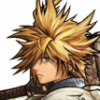Leaderboard
Popular Content
Showing content with the highest reputation on 02/11/19 in all areas
-
Version 1.0.0
2789 downloads
__________***PLEASE READ***__________ I updated a variety of ragnarok emojis. Example: became > Feel free to do whatever with the graphics. Use parts of it or fully, use them as a base or else - but please follow these rules: ________________________________________ Rules: Do not sell these graphics to anyone. Do not ask me to fix, adjust or change something unless you're willing to pay for it. If you upload them somewhere for others to download, please credit me and/or link back to herc.ws's download section. Contains: Ragnarok Emojis Contact Discord: 방탄#4526Free4 points -
View File Ragnarok Emojis v2.0 __________***PLEASE READ***__________ I updated a variety of ragnarok emojis. Example: became > Feel free to do whatever with the graphics. Use parts of it or fully, use them as a base or else - but please follow these rules: ________________________________________ Rules: Do not sell these graphics to anyone. Do not ask me to fix, adjust or change something unless you're willing to pay for it. If you upload them somewhere for others to download, please credit me and/or link back to herc.ws's download section. Contains: Ragnarok Emojis Contact Discord: 방탄#4526 Submitter Daifuku Submitted 02/10/2019 Category Other Video Content Author Daifuku3 points
-
Problem Please open the link and read https://github.com/rathena/rathena/pull/2089 tl;tr VS2008, VS2010 solutions no more available after upgrade above. I'm not against these changes, but they create some problems that are described in comments in the link above and in the images below. My little "cry story", which affects many users, and main ideas has been explained there: https://github.com/rathena/rathena/pull/2089 Solution 1.91GB data instead of 9.1GB data to download / store on HDD just for doing the same task (compiling) is not it good? Something like this looks this tool, and on the screenshot above you see that login, char, map server and others projects inside solution has been successfully built. What is it? This is Visual Studio C++ Build Tools. Detailed information what is it you can read here: https://msdn.microsoft.com/en-us/library/dd293626.aspx This is just a set of console apps as the compiler, linker, etc. Without heavy Visual Studio IDE which does its job pretty well. You can save up to 4-5x times internet bandwidth and space at disk. For whom is this? I think this guide will be useful for all who has only one goal - compile rAthena source code on Windows and run it. For people who wish to save some data, and internet bandwidth. Who don't develop new features for rAthena, because IDE much better for this purposes. Pros of VS 2017 C++ Build Tools: lightweight, you need to download and install just ~1.9GB of data, instead of installing whole very heavy Visual Studio IDE (~8-15GB depends on VS) very fast, resource lite, because don't need to run IDE, this is a command line tool not need to modify any part of a project, you can compile whole .sln (solution) of rAthena without any modification via a single command or running compile.bat (see below) Do the same things what do "Build Menu" in VS 2017 (build, rebuild, clean solution, break, etc) Ideal tool for people with limited internet, and SSD drives which use rAthena for compilation / recompilation only (src -> .exes) will print errors, warnings while compilation too, like Visual Studio 2017 IDE, so you will not miss any problems Cons of VS 2017 C++ Build Tools: if you are not a developer of rathena source code, and don't use Visual Studio 2017 full features (https://docs.microsoft.com/en-us/visualstudio/ide/whats-new-in-visual-studio) you will not find any negative sides of this. Guide how to compile rAthena on Windows How to compile rAthena without Visual Studio IDE but by Visual Studio C++ Building Tools? It's very easy, let me follow you though mini-guide which will require few actions from you. 1. Go Here: https://www.visualstudio.com/downloads/#build-tools-for-visual-studio-2017/ download Building Tools for Visual Studio 2017, then run it 2. Go to Individual Components and select next checkboxes: Static analysis Tools VC++ 2017 v141 toolset (x86,x64) Windows Universal CRT SDK Visual C++ Build Tools core features Windows 8.1 SDK Windows Universal C Runtime This is minimal package of things what need to install to make compilation works, either you will have tons of errors when will try to compile a code. This minimal package has been tested and verified on Win10x64 and works great. Nothing extra, only most important components. 3. Let's try to compile your server (rAthena source code (rAthena.sln)) Mini-theory what you need to know. You will build whole solution (rAthena.sln) via MSBuild via command line by entering next format As I remember MSBuild not added to "path", so just calling from command line "MSBuild" command not enough, for that need or create .bat file, or call it manually via terminal (console) If you don't want to read details below, you can stop here, and download "compile.bat", then copy the file to your rAthena folder and run it. After this you will see console window inside what you will be able to see compilation output. Then when process will be finished, you will get compiled rAthena exe's in rAthena emulator folder from where you have been ran "compile.bat" file. Or here is raw code from compile.bat you can copy-paste it to text editor then save your file as 'compile bat' and copy the file to your rAthena folder @Echo OFF Echo "Building solution/project file using batch file" SET PATH=C:\Program Files (x86)\Microsoft Visual Studio\2017\BuildTools\MSBuild\15.0\Bin SET SolutionPath=%~dp0\rAthena.sln Echo Start Time - %Time% MSbuild.exe %SolutionPath% /p:PlatformToolset=v141 /m Echo End Time - %Time% Set /p Wait=Build Process Completed... If you don't want to use .bat file, you can always launch compilation via next combination of actions Click "Run Start (Windows button)" - find in Start Menu - Developer Command Prompt for VS 2017, and then run it. Inside opened console app, enter next command: MSBUILD C:\user\admin\desktop\rathena\rAthena.sln /p:PlatformToolset=v141 /m Where path you must set by yourself (where is located your rAthena.sln) About /p:PlatformToolset=v141. By default rAthena solution file developed for VS2013, and VS2013 uses v120 toolset. This toolset available only with Visual Studio 2013, and this toolset impossible to install for this VS Building Tools. So, we have installed v141 toolset and we will use it. And we don't need to edit any config files to update our solution (like in rAthena guide what you can read at topic about rAthena solution upgrade). So, don't remove this parameter, and always have it as an argument, either you will not be able to compile solution and will see million of errors. About /m - this is the optional parameter, you can not use it if don't wish (/m parameter makes compilation much faster). When you will enter it, MSBuild will compile source code in console and will print you about any warnings / errors during compilation (like you see in Visual Studio IDE). When it will finish, you will see results, something like this Useful commands And Links Build / Re-build Project: MSBuild <path_to_rAthena.sln> /p:PlatformToolset=v141 or if you wish to build faster try add /m flag too MSBuild <path_to_rAthena.sln> /p:PlatformToolset=v141 /m Clean Solution: MSBuild <path_to_rAthena.sln> /t:Clean Information about MSBuild: https://msdn.microsoft.com/en-us/library/dd293626.aspx/ That's all, hope it's enough, and I have helped someone.1 point
-
Thanks, was able to make characters talk. The one I found in script didn't work well though, but party_send_message did. Finding it was a bit of a pain though. Haven't tested swapping arrows yet but did find the equip procedure. Should work in theory, we'll see soon. Wait, homunculus AI is no longer a thing? That's sad... well I guess I can do the same for homunculus, but there has to be some sort of existing AI for them somewhere, right? Otherwise they'd just never do anything at all... so I'll need to replace/improve that one I guess? We'll see once I reach the alchemist class... Right now I've implemented Dispell, made it target boss enemies only for now. I'm not really sure what buffs there are that monsters use and what is actually worth removing, If you have some specific ones in mind, do let me know, I could use more ideas. For now I added Assumptio but for some reason, skill.cpp contains case SC_ASSUMPTIO: if( bl->type == BL_MOB ) continue; break; According to my understanding that means it can't be dispelled from mobs, only...everything else. Is this official? I don't see it mentioned on the list of undispellable things in irowiki. If official, I need to decide if I want to overrule it for my server or not... considering it's PVE only, Dispell has to be able to remove at least a relevant amount of mob buffs, but I have no idea what else it can remove. I already know it can't remove NPC_POWERUP either but that one is probably fine. I think that was the main thing I had to dispel last time I actually played online, but it was like, 6-7 years ago...1 point
-
Hello Functor, I sent you a message on Skype, as soon as I can, please answer me ! Thx1 point
-
Bonjour! I finished another map of the Gaia Series, totally customized, and with that touch of fantasy. The Enchanted Village! The idea of this map is to be the main city of the Gaia project, an idealized instance created by TioAkima, where there will be PVP, dungeons, fiefdoms, items, NPCs, Mobs, VIP Room, etc ... All this theme. (Below are some prints and video of the Map) One more touch of fantasy of TioAkima ... VIDEO SHOWING THE MAP MORE DETAIL LOOK THE MOVIE! Leets'rooock For those who have not seen yet, the PVP with the same theme, Look the video! LOOK THE MOVIE! GO! Leets'plaaaaaaaay guys This is GAIA PVP End! Thanks1 point