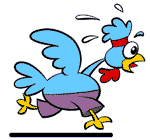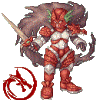Leaderboard
Popular Content
Showing content with the highest reputation on 12/17/15 in all areas
-
Yes, there are ways this could be done, most likely with a combination of variables and map flags. Also, I could probably fudge it up using "atcommand @warpto" or something along those lines. The possibilities of this script are endless. The flexibility of having a re-usable item with scripts attached is incredible. My own personal version of this script is over 1000 lines long and is riddled with features like a built-in chat network, a reputation system, a support panel, etc. If you or anyone else were interested in having it, let me know, I'd be willing to give it to a few people if I think it is going to be used for a good cause, but I probably will never release it publicly.1 point
-
*failedrefitem <equipment slot>{,<char_id>}; This command will fail to refine an item in the specified equipment slot of the invoking character. The item will be destroyed. This will also display a 'refine failure' effect on the character and put appropriate messages into their chat window. That exist in most refine scripts also that's not the full refine code.https://github.com/rathena/rathena/blob/master/npc/merchants/refine.txt1 point
-
$var$ stored value globally can be access by any NPCs any time. value persistent even after you reboot or reloaded server. $@var$ stored value globally can be access by any NPCs any time. value ISN'T persistent if you reboot or reloaded server.1 point
-
I've attached the file. All you need to do is create an item with that item script and add this new script to your custom npc folder and it should work. Don't forget to enable it in scripts_custom. This new one I designed for your player not only warp to specific locations, but also view some character information such as the amount of zeny in their bank account, their character name, guild, ID number, and also the real time and date. Again, if you have any trouble getting it to work let me know. Best of luck. YourGuide.txt1 point
-
This can be done, in fact, I've already created this myself. All you need to do is create an item which isn't destroyed upon use, and then have it call on a function, like a warper. In result, when you click on that item, it will bring up the NPC that you've set it to call upon, so if your NPC is nothing but a box with a list of warp options, then you're good to go. Firstly, go to your item_db2.txt or wherever you keep your custom items and add this line of code: 14815,WARPCARD,Warp Card,11,50,,70,,,,,0xFFFFFFFF,7,2,,,,,,{ callfunc "F_WARP"; },{},{} This is the code for the custom item that's going to let you use this feature. I'm assuming you know how to make this item exist in the game, so just give it the item name and ID you desire and create it. When the user clicks on the item it won't be destroyed, making it a permanently usable way for warping or doing anything else you desire. Now that you have the code for the item, you want to set the function that the item is going to call upon. Go into the script you want to invoke, and add this to the very top of the script: function script F_WARP { Now, any time a player clicks on your warp card, it will execute the script that you've placed that function in. So, if you placed that code at the top of the standard Warper.txt script, it would open up the warper each time your player uses the card. I hope this helps, if you have further need of assistance, let me know! Best of luck.1 point
-
This can be done with using callfunc I believe? Though it is one time use only, I might be wrong though.1 point
-
/db/(pre)re/refine.txt As for the not break open your refine NPC and change failrefine to downrefine or just // it out.1 point
-
CORA™, formerly named as Taka Control Panel, is a FREE and Stand-alone Content Management System for your private ragnarok online websites! Easily change the contents of your site by accessing the admin panel. No need to open up a text editor and hassle yourself with the source code. You can even change themes or manage widgets in your website with just a few clicks! with CORA™ you can: Create/Update/Delete news and events with CKEditor Create/Update/Delete pages with CKEditor Easy navigation creation Easy users(players) management Easily Add/Edit/Remove widgets on your website Easily change into different themes Easily manage your cash shop Easily manage your vote links and donate options Easily edit your settings View your characters with ROChargen View guild emblems View player/guild rankings View WoE Schedule View castle status Click here for a video demonstration of CORA™ back when it was still in early development. DOWNLOAD Visit our website to download CORA™: http://cora.takaworks.net/ or you can clone it from github: https://github.com/takari1994/CORA Install guide is provided in our website. SCREENSHOTS Screenshot 01 | Screenshot 02 | Screenshot 03 | Screenshot 04 | Screenshot 05 | Screenshot 06 | Screenshot 07 Screenshot 08 | Screenshot 09 | Screenshot 10 | Screenshot 11 | Screenshot 12 | Screenshot 13 | Screenshot 14 NOTES Recent updates requires CORA to use some custom and ready-made scripts such as AnnieRuRu's PVP ladder. All required scripts will be included and placed in the `scripts` folder. DISCLAIMER CORA™ is currently in beta phase and does not provide warranty of any sort, including but not limited to, warranty of quality, performance, usability. You assume all risks associated with using the software. BUG REPORT & SUGGESTIONS Please submit your reports and suggestions as a reply to this thread or by sending an email to [email protected] Or if you have quick questions such as "does this support so and so" .. then yes you may ask, but if you need support regarding installation and what not, please send me a PM or perhaps I might start a support topic instead. SUPPORT US Also, please support us by liking us on facebook: http://facebook.com/takaworks and/or by donating. Any amount will be deeply appreciated. UPDATE CORA™ v0.9.4.2 BETA [Download] Added a `memory_limit` index in settings.php to increase/decrease memory allocation. Fixed some database and missing variable errors for eAthena users. Fixed the query in generate_profiles.sql. Potential Fix for the memory leak problem in logs module. Fixed missing images in cash shop checkout page. Fixed item weight in item database search. Fixed checkout spam, which will drain players' credits/vpoints, by disabling the pay button after submitting the form. Fixed ranking widget where a display glitch occurs when selecting the "Display Guild Only" option. Fixed the error in registration/account update where the birthday doesn't apply to the login table. Fixed registration/account update page where users can directly input birthday. Fixed an issue where admin is required to login w/ regular account to update other accounts. Added an option in account settings to allow/disallow username change. Added an option in account settings to allow/disallow birthday change. Added an option in account settings to custom username/password format error message. Added an option in general settings for "Construction Mode" to redirect users (Excluding admin) to a "Under Construction" page when enabled. Added support for item_db_re and item_db2. UPDATE: Admin can now change a player's username and password regardless of the settings. UPDATE: Admin can now change a player's credits and vpoints. Started to implement responsive design for dashboard for mobile content management (not yet finished/ongoing). CORA™ v0.9.4 BETA - changelogs CORA™ v0.9.3 BETA - changelogs CORA™ v0.9.2 BETA - changelogs CORA™ v0.9.1 BETA - changelogs CORA™ v0.9.0 BETA - changelogs CORA™ by Takaworks is licensed under a Creative Commons Attribution-NonCommercial-ShareAlike 4.0 International License.1 point
-
November Digest 2015 The following digest covers the month of November, 2015. Staff Changes None Development Highlights CORE: Fixed Neutral Barrier and Stealth Field not staying with the player through warp portals on the same map (a7b8fd4) Updated Exeed Break damage formula (a7b8fd4) Updated Renewal Cast Time Formula (10fcd20) Fixed Silent Breeze not casting correctly (2afaac8) Updated the list of skills that can be copied by Reproduce. Added: Dark Claw, Tetra Vortex, Summon Fire/Lightning/Water/Water/Stone, Magma Eruption, Illusion Doping, and Rapid Throw (2afaac8) Added two new options to the Pincode System to try and follow official behavior (085cd98) Fixed an issue with ammo type fail message for bows and guns (a7b8fd4) Added a check for skill_require_db parsing to skip requirements on invalid item IDs (a7b8fd4) Updated the way HP is displayed for dead characters (c2f8dec) Corrected Zenkai duration (af60b28) Fixed an issue with SC_INCCRI not setting the proper rate (af60b28) Added full support for clients up to 2015-05-03 (d2d1fd2) Corrected VIP drop chance rates (002f321) DATABASE: Item script updates on various items (c73ebec, 21603f0, b69d9b0, 27858bd, bac1607, 9dafcee) Corrected Costume Alarm Mask location (c262cb9) Corrected Costume Angel Wing Ears location (4df55c9) Updated Skill Cast Times for third class (bda5b80) Added the new Pile Bunker S/P/T items to the Pile Bunker skill equipment check (a7b8fd4) SCRIPT: Implemented the Novice Academy (2b5332a) Moved a few NPC out of Wolfchev Laboratory that were not part of the instance (644341a) Corrected Eden Instructor dialog (d46cf4b) OTHERS: Added missing maps to pre-renewal (5b5fb1a) Corrected some issues and expanded upon the Unit Controller script commands (e276970) Large CPPCheck cleanup (09ddcdf) Alphabetized the SQL tables (219c034) Dead players can now be jailed (85971d6) Updated atcommand documentation (bdd6ea6) Fixed an issue in the SQL upgrade script when converting negative card values (d22eb43) Fixed an issue with new headgears that give visual effects not clearing when status expires (8c6b720) Updated the script command documentation (7fcd0f5, 5695dc5) Added support for MSVS 2015 (1d60228, a2270aa, c68680a, 86d6113) Fixed getexp command giving 1 exp with 0 value (5695dc5) Disabled the rAthena Stat Reporter by default (0ffeec0) Statistics 10 authors have pushed 70 commits during this period. On master, 103 files have changed. There have been 21,627 additions and 2,937 deletions. There are 9 merged Pull Requests and 3 Proposed Pull Requests. There are 24 new Issues and 54 Closed Issues. Show your support to rAthena by submitting your Issue or Pull Requests! [spoiler=You can help us too! (Yes, YOU! )]Currently rAthena uses GitHub Issues to handle bugs, server crash, pull requests, etc.. Most of the reports are fine, but some posts on our GitHub Issues are lacking of information needed to identify the possible cause, therefore it will make the dev to ask the same questions over and over again. So, I'm here to show you a small tutorial on how to improve rAthena's GitHub Issues ^^ First of all, it will helps the devs a lot if the issue reporter put decent information on the top of the report. You can copy paste the text below, and put it on top of your report: [spoiler=GitHub Header Format] Git Hash/Date: Client Date: Server Mode: Pre-RE/Renewal Source/Script Mods: Descriptions: How To Replicate: Now I will explain what does the above lines means. - Git Hash/Date = It means the referrence for each commits in GitHub, it can be used to identify which code has been changed/added. If you can't provide the Git Hash, at least you can use the date where you pulled/clone the repository. If you are still using SVN (which is not recommended anymore), you can provide the Revision Number instead. [spoiler=Here I will show you how to get your current Git Hash] 1. Open up your Command Line Prompt' if you are on Windows, or 'Terminal' if you are on Linux. Navigate to your repository folder. For example if your rAthena folder is on F:\Folder\rAthena and currently you are on C:\, then you can type F:(enter)cd folder\rathena(enter). If your folder name contains space, enclose your folder name inside the "". After you navigate to your repository folder, type: git show (Actually you can use another commands like: git rev-parse HEAD or git rev-parse --short HEAD) 2. You will see your current Git Hash number which can be pasted using the short version (only it's first 7 characters). For example: 5a0f8dc12ae1d0b2c3bf0a9fecc085719a28622b can be safely written as 5a0f8dc. 3. On the screenshot, I used a Git application (SmartGit), and it shows the same Git Hash number like the one on Command Line Prompt. There are lots of Git applications available, you can use whichever you want. 4. "master <3 origin" here is not "master loves origin" D: It means that currently my local repo is '3 commits behind' from the master repo. In other words, someone has pushed some new commits (in this case, 3 commits) and I haven't pulled/fetch them. If I made some modification on my local repo but haven't pushed my commit to the master repo, it means that my local repo is 'ahead' of master repo. 5. Those dots are the commits details which is already pushed to the master repo. 6. HEAD means our 'current local repo'. After reading the above explanations, I hope that no one will use the word 'latest git/hash/version/revision' anymore, because it's incorrect and confusing - Client Date = Put with the client date you are using. - Server Mode: Pre-RE/Renewal = Choose one, by deleting the unneeded one. - Source/Script Mods = If you ever edited or applied some diffs from other sources, or you have edited the corresponding script, please describe it here. Because sometimes the report is invalid because of this reason. - Descriptions = Describe your report here, if it's a server crash or compilation warning (or the others), please include the screenshot or the debug data too. - How To Replicate = If you can, please describe on how to replicate the bugs you found, so it can be identified easier. We are thankful if all issue reporters could follow the above format.1 point
-
Tested and working. Made the NPC walk towards the coordinates every 6 seconds. Just change the OnTimerXXXXXX to suit your needs. izlude,128,106,4 script GM Online Lists 811,{ mes "Staffs Online Lists : ^FF0000"+getarraysize( .GM_Name$ )+"^000000 Staffs"; mes "^0000FF_____________________________^000000"; for( set .@i,0; .@i < getarraysize( .GM_Name$ ) ; set .@i,.@i + 1 ){ getmapxy( .Map$,.x,.y,0,.GM_Name$[.@i] ); mes "[ Lv ^63D1F4"+.GM_Level[.@i]+"^000000 ] ^FF0000@ ^0000FF"+.GM_Name$[.@i]+"^000000"; mes "Location : ^0000FF"+.Map$+"^000000"; mes "^0000FF_____________________________^000000"; } close; OnPCLoginEvent: if( getgmlevel() < .MinGMLevel ) end; set .GM_Name$[ getarraysize( .GM_Name$ ) ],strcharinfo(0); set .GM_Level[ getarraysize( .GM_Level ) ],getgmlevel(); end; OnPCLogoutEvent: if( getgmlevel() < .MinGMLevel ) end; for( set .@i,0; .@i < getarraysize( .GM_Name$ ) ; set .@i,.@i + 1 ){ if( strcharinfo(0) != .GM_Name$[.@i] ) continue; deletearray .GM_Name$[.@i],1; deletearray .GM_Level[.@i],1; end; } end; OnInit: set .MinGMLevel,40; // Min. GM Level to Show in Online Lists set .pos, 1; // starting at position 1 initnpctimer; end; OnTimer6000: //number of milliseconds that this NPC will stay at certain coordinate Switch(.pos){ case 1: npcwalkto 128,106; set .pos, 2; break; case 2: npcwalkto 115,114; set .pos, 3; break; case 3: npcwalkto 128,117; set .pos, 4; break; case 4: npcwalkto 139,114; set .pos, 5; break; case 5: npcwalkto 128,106; set .pos, 1; break; } initnpctimer; end; } yeah thought of that but used npcwalkto instead. thakns for the suggestion1 point
-
1 point