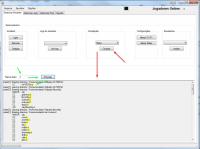Leaderboard
Popular Content
Showing content with the highest reputation on 10/25/15 in all areas
-
UPDATED, NOW HAVE 72 HEADS UPDATED, NOW HAVE 84 HEADS !!!!! Here a Compiliation of basic customs Hairs from Ragnarok Online, This include the 29 oficial heads. All of these heads aren't made be me, with exception of #68, #69, #70 and #71 male heads and female #70 and #71 heads, this pack cames from internet and a bit of search, the authors put the credit on Spr files... But who diferent on that pack? - Repeated Heads Removed; - Missaligned Heads Fixed; (like #48 and #61) - 6 Unique Heads. - Now this pack is mixed with smokim pack (from cronus) - No Female Heads in Male pack, with exception of classic #43 I'm Still Working On this Pack to change female heads into male heads (like #43, #55, #56 etc - Male Hairstyles), to make all heads in Oficial Collors (1~7 to work with them), To Increase this into 100 Hairstyles Pack. Preview: DOWNLOAD: 84 Heads.zip Mirror 4Shared Mirror MediaFire1 point
-
Hi folks! I have a project to create a remote control panel to manage the emulator the panel will be a windows application not a web panel due to security and because I prefer this way (maybe will has a phone app too), it will include several options and will work only with ssh based servers. This is what the panel will have: Host configuration Initial configuration (To users that got a VPS instead a specific ragnarok server) 100% recovery root password from mysql Backup SQL backup Emulator Backup Full backup Remote backup Self backup Edit NPC (directly) 100% FTP access 100% Emulator functions Start server 100% Restart server 100% Stop server 100% Install emulador (will support all emulators) 100% Compile the server 100% Emulator logs 100% Change configurations of the server (all configurations can be edit in a simple way and friendly window (not a txt file) Server management Eddit Account informations ( will be possible to edit global variables too) Create accounts (GM or not) Char eddit Item give Cash give ViP give (need to check if is possible, how the server will act when we add vip outside) For now I have only thoose options and ideas (if you have more, please tell me) Windows RROCP skeleton (i need to work on the program, this is a gross program that i'm testing the functions and bla bla bla) auth window: auth window with language select: Main window with the function of players online working: Main window with SSH console window: Main window after compile action and highlight box: Tray icon (yepe xD): FTP window:1 point
-
Well a few people know i have been working on these. So here goes. Did I hear right? 1. Yes it is what you are thinking. The Custom Job patch allow you to modify the existing jobs and add new jobs in a fashion similar to HeliumRO's Xray Clients (and some extra stuff you will see below) but using lua files. 2. Similarly Custom Shield Patch allows you to throw the existing 4 shield limit out the door and modify existing as well as add more shield equipment types to your liking using lua files. 3. For now I have tested them out on a set of clients (for others the logic followed were the same so I didn't bother with the rest). Ofcourse if any bug comes up I will work on fixing them. 4. Patches were made with existing patches in mind and therefore will not affect any and existing diffs present in a client you use. Infact you are supposed to use these last only. 5. Custom Job Patch has also an override for Class names based on gender. For it to work Langtype Korean Jobname Fix is expected to be enabled (for xDiff patches it is a part of Translate to English patch) 6. So is there a limit ? yes for now i have limited them as max shields to 10 and max job id to 4300. So how does it work ? 1. Get the xdiff file for your client version (from the link below) 2. Get the lua files (also from the link below) 3. Modify/Add entries to the lua files (Format is specified below) 4. Load your client and xdiff file in xDiffPatcher 5. Let it Rip!... i mean Patch!! 6. And last but not least place the lua files in their proper locations. Lua File Formats - Custom Job Patch Custom Job Patch makes use of 7 lua files (similar to the various txt files Xray client had).They need to be present in the luafiles514/lua files/admin path. 1) PCIdentity.lua: This file is already present in the official GRF but we are going to use a modified version of that one. All Job Sprites have a corresponding Job ID (including costumes and Job Mounts). This file defines all of them and their relationships to each other. This is done with the help of 3 tables => i) pcJobTbl (mandatory): This is where the job id value is defined and mapped to a string for identification. JT_KAGEROU = 4211, -- 4211 is the job id for kagerou class ii) Halter_Map : This is where you specify which job id is the job mount of which class. Ofcourse if you dont plan to add a job mount for a class you can ignore this one. [pcJobTbl.JT_KAGEROU] = pcJobTbl.JH_KAGEROU, -- maps kagerou job to it's frog mount (JH_KAGEROU) iii) Shrink_Tbl : This is list of job IDs that need to be ... shrunk i.e. specify all Baby Jobs here. pcJobTbl.JT_SWORDSMAN_B, -- will include Baby Swordsman in the list 2) PCPaths.lua: Lua equivalent of class_tab.txt . Defines the prefix string used for each class to get its sprite & act file path. i.e. prefix in => /data/sprite/Àΰ£Á·/¸öÅë/<gender>/<prefix>_<gender>.spr (& act as well). This is done with the help of two tables (only one of which needs to be filled for a class). i) PCStitchTbl : If your job uses a completely new sprite with a new filename then you can assign it in this table. [pcJobTbl.JT_SWORDMAN] = "°Ë»ç" -- Prefix for Swordsman ii) PCStitchInheritTbl : If your job is sharing an existing sprite path already used by a job specified in PCStitchTBl then you can simply connect them in this table (target job id inherits from source job id). [pcJobTbl.JT_SWORDMAN_H] = pcJobTbl.JT_SWORDMAN, --JT_SWORDMAN_H is High Swordsman which uses --same sprite as Swordsman All of the remaining lua files follow a similar pattern with one table for direct assignment and the other one for inheriting value from another job id 3) PCImfs.lua: Lua equivalent of imf_tab.txt . Defines the prefix string for imf files of each class. i) PCImfTbl : [pcJobTbl.JT_KNIGHT] = "±â»ç", -- Prefix for Knight ii) PCImfInheritTbl : [pcJobTbl.JT_KNIGHT_H] = pcJobTbl.JT_KNIGHT, -- JT_KNIGHT_H is Lord Knight and has the same -- imf as Knight class. 4) PCHands.lua: Lua equivalent of reality_dir_tab.txt. Defines the prefix strings used for Weapons and Shields of each class i) PCHandsTbl : [pcJobTbl.JT_ASSASSIN] = "¾î¼¼½Å\\¾î¼¼½Å", -- Prefix for Assassin ii) PCHandsInheritTbl : [pcJobTbl.JT_GUILLOTINE_CROSS] = pcJobTbl.JT_ASSASSIN, -- Guillotine Cross picks up --weapons/shields from the same path as Assassin class 5) PCPals.lua Lua equivalent of reality_tab.txt. Defines the prefix strings for the body palettes. i) PCPalTbl: [pcJobTbl.JT_MAGICIAN] = "¸¶¹ý»ç", -- prefix for Mage ii) PCPalInheritTbl: [pcJobTbl.JT_MAGICIAN_H] = pcJobTbl.JT_MAGICIAN, -- High Mage uses same prefix as Mage class 6) PCNames.lua Lua equivalent of monstrosity_tab.txt (in part since mobs are defined by jobname.lua) . As the file name says this is where you define all your class names. Reason i saved this for last is because this file is slightly different from the previous 4. Here you can define the class name seperately for both genders. For male classes => i) PCJobNameTbl : [pcJobTbl.JT_WARLOCK] = "Warlock", -- Kind of obvious right? ii) PCJobNameInheritTbl : [pcJobTbl.JT_WARLOCK_H] = pcJobTbl.JT_WARLOCK, -- JT_WARLOCK_H is Transcendent version of -- warlock class and ofcourse it will have same name For female classes => iii) PCJobNameTbl_F : [pcJobTbl.JT_WARLOCK] = "Witch", -- Now the female Warlock will be called Witch iv) PCJobNameInheritTbl_F : [pcJobTbl.JT_WARLOCK_H] = pcJobTbl.JT_WARLOCK, -- Same for Transcendent Warlock By default if your gender is female and there is no names defined using either iii) or iv) above then it checks in the tables for male gender. 7) PCFuncs.lua Contains Necessary functions used by the client - DO NOT TOUCH THIS FILE unless you know what you are doing!!! Lua File Formats - Custom Shield Patch Custom Shield Patch makes use of 2 lua files as specified below. They need to be present in luafiles514/lua files/datainfo folder. 1) ShieldTable.lua : This lua file is the only one you need to configure. It contains 3 tables and is similar in format to WeaponTable.lua i) Shield_IDs : Defines a list of IDs which includes both Shield Types & Item IDs used by shield items in item_db.txt. Shield Items can only start from item id 2101 onwards so anything lesser than that will be considered as a shield type id. To distinguish between them we use the ST (Shield Type) and SI (Shield Item) prefixes. ST_MSHIELD = 4, -- Mirror Shield Type SI_Platinum_Shield = 2122, -- Platinum Shield's Item ID ii) ShieldNameTable : Here we assign suffix strings for Shield Types i.e. shield suffix in => /data/sprite/¹æÆÐ/<hand prefix>_<gender>_<shield suffix>.spr [Shield_IDs.ST_MSHIELD] = "_¹Ì·¯½¯µå", --Suffix for Mirror shield iii) ShieldMapTable : Here we specify which Shield Type is used by each of the Shield Items. [Shield_IDs.SI_Platinum_Shield] = Shield_IDs.ST_MSHIELD, -- Platinum Shield uses -- Mirror Shield sprite 2) ShieldTable_F.lua : Contains Necessary functions used by the client - DO NOT TOUCH THIS FILE unless you know what you are doing!!! Ok.. So Where do i get the files? Download link Final Note If you have any issues or doubts about the xDiff files or Lua files (I expect some in this department) let me know. So Enjoy1 point
-
Holy ****, that's a long script xD, like Stoloa mentioned try to use those commands. My longest is Training System with 2890 lines and 102 KB large xD. If you ever need help, just tell us . Regards, Chris Note: no offense intended1 point
-
Start with 5 or so ids then exspand it once you have it working, btw my ex job master was 9300+ lines now it's 430ish1 point
-
Since your in support section I'll point you in right direction so you can give it a shot OK, Look into the following in the script_command.txt Arrays While / for Switch OnInit: (for config settings) Getitemname And... Think that's all you'll need1 point
-
Anywhere within all the other defs. And being TXT or SQL doesn't matter, every time you change something on your source code, you need to recompile again. Recompile is the action of creating the executables ( login-server.exe, map-server.exe, char-server.exe ), if you don't recompile, you will run the exe with the outdated code.1 point
-
can you send me also sir functor for details about gepard shield1 point