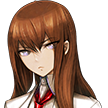Leaderboard
Popular Content
Showing content with the highest reputation on 08/21/13 in all areas
-
We here at rAthena believe that the users have the right to know what our team believes this project should be. rAthena Goals: Emulation AccuracyOur top priority of this project should be put towards creating an experience that matches that of the official servers. Right now, we are far from reaching that goal, but with focus on this particular issue, and with the help of people like you, we can close the gap between the official servers and ourselves. While this may never reach 100% accuracy due to constantly changing aspects in official servers, we could definitely do better than where we are right now. StabilityWhile we continue to fix bugs and add additional new content, it is extremely important that we remain focused on creating a project you can rely on to manage itself while you are away from your server. We want you to feel comfortable walking away knowing that you won't come back to a downed server. Resource ConsumptionCode speed and resource reduction should remain a lower priority as accuracy and stability are more important than saving some memory or process time. A successful project requires this understanding. Sometimes we may improve code that we come across during fixing other bugs or re-writing sections of code, but at this time, we should not focus on finding and fixing some of the more resource consuming portions of code. CustomizationWe're "core" developers. We develop a platform for people to build off of. Out of the box, we aim to maintain parity with AEGIS, and beyond that, we will provide tools and support (as long as it doesn't detract from the core!) for people aiming to customize beyond that. Anything our users make and wish to have added to the public source also needs to be approved and improved on an individual basis. If you're looking to start up a server project which follows the above principles, then rAthena is the project for you.6 points
-
ROChargenPHP Features Core Support for .spr, .act, .pal, .grf, ... .act file completed support (transparency, scale, color, rotate, ...) Characters fully implemented ( body, head, hats, weapon, shield, robe, mount) with palettes support. Can modify action, animation and direction. Class to generate : Full Character / Character Head only / Monster-NPC-Homunculus / Avatar / Signature. Cache system available (and can be set off) with configurable time to cache. Emblem Loader available. Client Data.ini file support (to list your GRFs) Support GRF (0x200 version only without DES encryption - repack before uploading) - the data folder is always read first. Auto-Extract files from GRF if needed (optimize performance) Updater script available to convert some lua files to PHP. How to use Really url-friendly: myserver.com/chargen/<controller>/<data> // with url-rewriting myserver.com/chargen/index.php/<controller>/<data> // without url-rewriting Example for my character called "KeyWorld": myserver.com/chargen/avatar/KeyWorld // avatar myserver.com/chargen/signature/KeyWorld // signature myserver.com/chargen/character/KeyWorld // full Character myserver.com/chargen/characterhead/KeyWorld // Character's head You can change the default link by modify the array $routes in the index.php file: // $routes['url'] = controller $routes['/avatar/(.*)'] = 'Avatar'; $routes['/character/(.*)'] = 'Character'; $routes['/characterhead/(.*)'] = 'CharacterHead'; $routes['/monster/(\d+)'] = 'Monster'; $routes['/signature/(.*)'] = 'Signature'; Custom display At least, the tool is really easy to use, here an example on how to display a static character: $chargen = new CharacterRender(); $chargen->action = CharacterRender::ACTION_READYFIGHT; $chargen->direction = CharacterRender::DIRECTION_SOUTHEAST; $chargen->body_animation = 0; $chargen->doridori = 0; // Custom data: $chargen->sex = "M"; $chargen->class = 4002; $chargen->clothes_color = 0; $chargen->hair = 5; $chargen->hair_color = 12; // ... head_top, head_mid, head_bottom, robe, weapon, shield, ... // Generate Image $img = $chargen->render(); imagepng($img); Examples / Demos Sources Get the source (Thanks to report all bugs) License Instead of selling it, I give a try to "Open Source project with Donation". So if you think, you would have buy it if i was selling it, think to give a donation ? Notes A directory "client" is in the project, it will be a good idea to move it to a directory not accessible by the user (for example /home/client/). If you use generate images from GRFs you have to know it's a little slower, i recommend you in this case to allow the "AutoExtract" option to gain performance. GRFs have to be save as 0x200 version without any encryption (even the official DES), good idea is to remove unused folders ( textures, wav, models).. If you use the options Cache and AutoExtract, don't forget the script need to have a write access to the client and cache folder. Thanks to Khazou for the acces to his server to fully testing the tool1 point
-
Well a few people know i have been working on these. So here goes. Did I hear right? 1. Yes it is what you are thinking. The Custom Job patch allow you to modify the existing jobs and add new jobs in a fashion similar to HeliumRO's Xray Clients (and some extra stuff you will see below) but using lua files. 2. Similarly Custom Shield Patch allows you to throw the existing 4 shield limit out the door and modify existing as well as add more shield equipment types to your liking using lua files. 3. For now I have tested them out on a set of clients (for others the logic followed were the same so I didn't bother with the rest). Ofcourse if any bug comes up I will work on fixing them. 4. Patches were made with existing patches in mind and therefore will not affect any and existing diffs present in a client you use. Infact you are supposed to use these last only. 5. Custom Job Patch has also an override for Class names based on gender. For it to work Langtype Korean Jobname Fix is expected to be enabled (for xDiff patches it is a part of Translate to English patch) 6. So is there a limit ? yes for now i have limited them as max shields to 10 and max job id to 4300. So how does it work ? 1. Get the xdiff file for your client version (from the link below) 2. Get the lua files (also from the link below) 3. Modify/Add entries to the lua files (Format is specified below) 4. Load your client and xdiff file in xDiffPatcher 5. Let it Rip!... i mean Patch!! 6. And last but not least place the lua files in their proper locations. Lua File Formats - Custom Job Patch Custom Job Patch makes use of 7 lua files (similar to the various txt files Xray client had).They need to be present in the luafiles514/lua files/admin path. 1) PCIdentity.lua: This file is already present in the official GRF but we are going to use a modified version of that one. All Job Sprites have a corresponding Job ID (including costumes and Job Mounts). This file defines all of them and their relationships to each other. This is done with the help of 3 tables => i) pcJobTbl (mandatory): This is where the job id value is defined and mapped to a string for identification. JT_KAGEROU = 4211, -- 4211 is the job id for kagerou class ii) Halter_Map : This is where you specify which job id is the job mount of which class. Ofcourse if you dont plan to add a job mount for a class you can ignore this one. [pcJobTbl.JT_KAGEROU] = pcJobTbl.JH_KAGEROU, -- maps kagerou job to it's frog mount (JH_KAGEROU) iii) Shrink_Tbl : This is list of job IDs that need to be ... shrunk i.e. specify all Baby Jobs here. pcJobTbl.JT_SWORDSMAN_B, -- will include Baby Swordsman in the list 2) PCPaths.lua: Lua equivalent of class_tab.txt . Defines the prefix string used for each class to get its sprite & act file path. i.e. prefix in => /data/sprite/Àΰ£Á·/¸öÅë/<gender>/<prefix>_<gender>.spr (& act as well). This is done with the help of two tables (only one of which needs to be filled for a class). i) PCStitchTbl : If your job uses a completely new sprite with a new filename then you can assign it in this table. [pcJobTbl.JT_SWORDMAN] = "°Ë»ç" -- Prefix for Swordsman ii) PCStitchInheritTbl : If your job is sharing an existing sprite path already used by a job specified in PCStitchTBl then you can simply connect them in this table (target job id inherits from source job id). [pcJobTbl.JT_SWORDMAN_H] = pcJobTbl.JT_SWORDMAN, --JT_SWORDMAN_H is High Swordsman which uses --same sprite as Swordsman All of the remaining lua files follow a similar pattern with one table for direct assignment and the other one for inheriting value from another job id 3) PCImfs.lua: Lua equivalent of imf_tab.txt . Defines the prefix string for imf files of each class. i) PCImfTbl : [pcJobTbl.JT_KNIGHT] = "±â»ç", -- Prefix for Knight ii) PCImfInheritTbl : [pcJobTbl.JT_KNIGHT_H] = pcJobTbl.JT_KNIGHT, -- JT_KNIGHT_H is Lord Knight and has the same -- imf as Knight class. 4) PCHands.lua: Lua equivalent of reality_dir_tab.txt. Defines the prefix strings used for Weapons and Shields of each class i) PCHandsTbl : [pcJobTbl.JT_ASSASSIN] = "¾î¼¼½Å\\¾î¼¼½Å", -- Prefix for Assassin ii) PCHandsInheritTbl : [pcJobTbl.JT_GUILLOTINE_CROSS] = pcJobTbl.JT_ASSASSIN, -- Guillotine Cross picks up --weapons/shields from the same path as Assassin class 5) PCPals.lua Lua equivalent of reality_tab.txt. Defines the prefix strings for the body palettes. i) PCPalTbl: [pcJobTbl.JT_MAGICIAN] = "¸¶¹ý»ç", -- prefix for Mage ii) PCPalInheritTbl: [pcJobTbl.JT_MAGICIAN_H] = pcJobTbl.JT_MAGICIAN, -- High Mage uses same prefix as Mage class 6) PCNames.lua Lua equivalent of monstrosity_tab.txt (in part since mobs are defined by jobname.lua) . As the file name says this is where you define all your class names. Reason i saved this for last is because this file is slightly different from the previous 4. Here you can define the class name seperately for both genders. For male classes => i) PCJobNameTbl : [pcJobTbl.JT_WARLOCK] = "Warlock", -- Kind of obvious right? ii) PCJobNameInheritTbl : [pcJobTbl.JT_WARLOCK_H] = pcJobTbl.JT_WARLOCK, -- JT_WARLOCK_H is Transcendent version of -- warlock class and ofcourse it will have same name For female classes => iii) PCJobNameTbl_F : [pcJobTbl.JT_WARLOCK] = "Witch", -- Now the female Warlock will be called Witch iv) PCJobNameInheritTbl_F : [pcJobTbl.JT_WARLOCK_H] = pcJobTbl.JT_WARLOCK, -- Same for Transcendent Warlock By default if your gender is female and there is no names defined using either iii) or iv) above then it checks in the tables for male gender. 7) PCFuncs.lua Contains Necessary functions used by the client - DO NOT TOUCH THIS FILE unless you know what you are doing!!! Lua File Formats - Custom Shield Patch Custom Shield Patch makes use of 2 lua files as specified below. They need to be present in luafiles514/lua files/datainfo folder. 1) ShieldTable.lua : This lua file is the only one you need to configure. It contains 3 tables and is similar in format to WeaponTable.lua i) Shield_IDs : Defines a list of IDs which includes both Shield Types & Item IDs used by shield items in item_db.txt. Shield Items can only start from item id 2101 onwards so anything lesser than that will be considered as a shield type id. To distinguish between them we use the ST (Shield Type) and SI (Shield Item) prefixes. ST_MSHIELD = 4, -- Mirror Shield Type SI_Platinum_Shield = 2122, -- Platinum Shield's Item ID ii) ShieldNameTable : Here we assign suffix strings for Shield Types i.e. shield suffix in => /data/sprite/¹æÆÐ/<hand prefix>_<gender>_<shield suffix>.spr [Shield_IDs.ST_MSHIELD] = "_¹Ì·¯½¯µå", --Suffix for Mirror shield iii) ShieldMapTable : Here we specify which Shield Type is used by each of the Shield Items. [Shield_IDs.SI_Platinum_Shield] = Shield_IDs.ST_MSHIELD, -- Platinum Shield uses -- Mirror Shield sprite 2) ShieldTable_F.lua : Contains Necessary functions used by the client - DO NOT TOUCH THIS FILE unless you know what you are doing!!! Ok.. So Where do i get the files? Download link Final Note If you have any issues or doubts about the xDiff files or Lua files (I expect some in this department) let me know. So Enjoy1 point
-
BrowEdit Tutorial Videos Here is a list of free tutorial videos I made about a year ago that gives BrowEdit users a good grasp on using the BrowEdit Mapping Program. The tutorial videos teaches young BrowEdit users from the ground up of how to install BrowEdit, get familar with the interface and functions and finally actually producing a fully functional map you can integrate in a ragnarok server. I plan on expanding this list to cover a broader range of topics. Browedit Tutorial #1 - Getting Started Video Information: Downloading and setting up BrowEdit. Configuring BrowEdit to be usable & providing recommendations on BrowEdit revisions. - Browedit Tutorial #2 - Basics of Designing Video Information: Understanding the user inferface of BrowEdit & editing functions. Teaches navigational controls and introduces how to properly setup a map for editing. Part 1 - Part 2 - Part 3 - Browedit Tutorial #3 - Intermediate Level Terrain Editing Video Information: Teaches how to apply textures, build walls, making slopes and environmental terrain changes, and controlling water levels. Part 1 - Part 2 - Browedit Tutorial #4 - Intermediate Level Light Editing Video Information: Introduces how to implement lights to brighten and colorize a map. Gives recommended RGB combinations and lighti strength parameter settings in giving ideal light and shadow outputs. Part 1 - Part 2 - Browedit Tutorial #5 - Adding Effects Video Information: How to add effects to a map to fit the needs of the environment. Examples can be torches, flying bats, magic circles etc.. - Browedit Tutorial #6 - Adding Sounds Video Information: How to add ambient sounds to your map. This includes noises you hear in niflheim, prontera, geffen etc.. - Browedit Tutorial #7 - Making a Sky Map Video Information: Ever wanted to make a sky map? Well this tutorial will show you how to make a floating blue sky based map with cloud formations. - Browedit Tutorial #8 - Adding Custom Textures to BrowEdit Video Information: How to add your own custom textures to BrowEdit and using them in your custom map. - Browedit Tutorial #9 - Adding Custom BGM Music to a Map Video Information: How to add your own personal background music to a map as well as making sure the BGM file is compatible with the client. - Browedit Tutorial #10 - Adding a Custom Map to a Server Video Information: How to add your own personal map to a eAthena test server so you can test your own maps. - Browedit Tutorial #11 - Adding a Duplicate Model that Utilizes Custom Textures Video Information: Ever wanted to use a model in a map that doesn't come into conflict with another model. Perhaps for the sake of the maps theme? - Browedit Tutorial #12 - Quick Tips/Tricks & Useful Hotkey Info Video Information: Creating a new map can take a while. This tutorial will cover useful tips/tricks to reduce the development time of your map as well as avoiding long processes to complete a task. - Browedit Tutorial #13 - New Lightmaps Tutorial Video Information: This tutorial is a revamp of the previous lightmaps video tutorial. This particular tutorial is a more concise and easier to learn version of how to create lightmaps with ease in the areas of shadows/sun/colors/global lighting and light fixes. - Browedit Tutorial #14 - Making Slopes Video Information: This is a quick tutorial that explains how to create sloped terrain primarily based on ramps that can lead up to raised areas. It also shows how to make slopes on the edge of a map. - Browedit Tutorial #15 - Making Map Minimaps Video Information: Want to make a minimap that matches your coordinates perfectly whether it be a minimap with color or black/white gradient? Well this tutorial will cover just that! - Browedit Tutorial #16 - GAT Editing Video Information: Explains the main kinds of gats, how to place them, slope them, and what applications they are used in. - Browedit Tutorial #17 - 3ds Max Modeling [Acquiring Models] Video Information: A quick video covering several different sites you can get models for free that are supported by 3ds Max. - Browedit Tutorial #18 - 3ds Max Modeling [importing/Apply Textures to Model] Video Information: Using 3ds Max, you will be able to import models supported by 3ds Max, apply textures to them, and UV Unwrap the model to have it ready for RO. - Browedit Tutorial #19 - 3ds Max Modeling [Polygon Limit & Splitting Models] Video Information: RO has limits to how many polygons it can draw per model. This tutorial will explain what those limits are and how to split a model into parts. - Browedit Tutorial #20 - Exporting & Importing Lightmap Shadows for Editing Video Information: How to remove or add specific shadows on a map without having to redo all of the lightmaps through means of exporting & editing the shadow png file directly. - Browedit Tutorial #21 - Cleaning Up Shadows Along Walls & Ground Video Information: Didn't like the shadow drop across the edge of a map or lifted platform/wall? - Browedit Tutorial #22 - How to Create Transparent Objects Video Information: How to provide transparency in a model by means of TGA support. - NOTE: If you wish to see a certain topic covered in a future tutorial video, please make a request by leaving a comment in this thread!1 point
-
..........{ if( agitcheck() || agitcheck2 ) itemheal rand(55),rand(55); else itemheal rand(110),rand(110); },{},{}1 point
-
In fact it's with a query query_sql( "SELECT `point` FROM `vote_point` WHERE `loginname` = MD5('"+getcharid(3)+"')", .@vote ); .@vote retrieve the point from vote point table dispbottom "You got "+ .@vote +" vote points."; #VOTEPOINTS is a dummy variable in this script1 point
-
You're right, it seems like rAthena is truncating the hostname to 32 chars (31 + \0). trunk/src/login/account_sql.c // local sql settings char db_hostname[32]; It looks like your Amazon RDS instance is working fine because port 3306 is open.1 point
-
conf/battle/pet.conf: // Rate for catching pets (Note 2) pet_catch_rate: 100 Making it 200 will double the success rate. This will change the catch rate for all taming items.1 point
-
in "src\map\map.h" find #define MAX_LEVEL 160 and change to #define MAX_LEVEL <level you want> recompile then this don't forget to recompile.1 point
-
1 point
-
It's just a matter of permissions. Change the folder permission to 744. chmod -R 744 /path/to/folder You might need to find phpmyadmin.conf to change <Directory "/path/to/phpmyadmin"> Options Indexes FollowSymLinks MultiViews AllowOverride all Order Deny,Allow Allow from all </Directory> to this: <Directory "/path/to/phpmyadmin"> Options Indexes FollowSymLinks MultiViews AllowOverride all Order Deny,Allow Deny from all Allow from 127.0.0.1 </Directory> Restart apache to apply changes. Side note: Never use root as an owner for web pages, specially dynamic ones. You might as well set your password to welcome1231 point
-
1 point
-
1 point
-
up need help to solve the problem. I think this is a lua file problem. i've had this once. try to replace your "\data\luafiles514\lua files\datainfo\weapontable.lub" with this weapontable.rar just remove \data\luafiles514\lua files\datainfo\weapontable_f.lub from your local grf/data folder. it will work fine. You don't need to have that file in your local since you wont be editing it.1 point
-
up need help to solve the problem. I think this is a lua file problem. i've had this once. try to replace your "\data\luafiles514\lua files\datainfo\weapontable.lub" with this weapontable.rar1 point
-
Fix compile warning for svn. Only Support 17454. Backup first before apply this. manage_skill_damage_v2.2_rAthena17454.patch1 point
-
The Ragnaruto Project Developers: ipis - Project Owner, Head Database Developer, Spriter. Charles - Head Database Developer, Server Management. Rikimaru - Senior Client/Server Side Developer, Senior Scripter, Spriters: Derp - Basic Spriter, Idea Contributor UltraElectroMagnetic - Advance Spriter Scripters: Mappers: Contributers: TKTCJobbawerk - Senior Idea Contributor. OneShootKill - Advance Idea Contributor. General Info: Ragnaruto is based on the Ragnarok Online game with big modification that is based on the Naruto Anime. Modification includes alot of gameplay that will allow you to portray one of your favorite Naruto Character. This project is not really basing on the Story line of the anime Naruto but it is a roleplay server. note: If you have already finished/started something that fits in this project, Let me know. I'll be glad acknowledging your work and If you're willing to give it to me let me know. Server Settings: I'm thinking of it as a High Rate server with balanced drop rate. More details once its released. Features: Clan System Clan System is also based on the Anime Naruto but on a limit bases. Which means only few clans are selected to be part of this project; includes: Umuzaki, Uchiha, Hyuga, Nara. Etc. Nation System Nation System is also based on the Anime Naruto but only 5 nation chosen at the meantime. Includes; Land of Fire, Wind, Lightning, Earth and Water. Kage System Kage System is also based not only on the Anime Naruto, But Also RF online. There will be only 1 Kage each Nation. Kage have advantage like Forbidden Jutsus, Leading its Nation. (Still working on the Kage Voting System, Need more coders) Jinjuuriki System Jinjuuriki System is not much based on the Anime Naruto, Only only one Jinjuuriki per nation is allowed. The rest will be a MVP Mobs, The Kage will decide who will obtain the Jinjuuriki. Of course the Kage is not allowed to posses them. Class Advancement Class advancement is abit based on the Anime Naruto, Kage decision is always on this matter. Its up for the Kage for your advancement (Academy Student - Genin - Chunin - Jounin - Anbu (Optional) ) Roleplay System Roleplay is something will be new in this Ragnarok world. You should have knowledge about Rolepley to be able to get registered. (But there will be an OOC (Out-Of-Character) Pvp Rooms) Customize Equipments Some of the equipments are customize based on the Anime Naruto. Akatsuki Suit (Refer to the banner from the top. What you see is what you can play. Its an actual screenshot of a character) Private forum is up for developers. If you are willing to join the team let me know, Only two developers are in at the mean time. Will be updating this post. Thank you. This post is open discussion too. Update. 12-29-12 Teaser Sprite 12-30-12 Updated list of developers 1-26-13 Screenshot teaser (Working Client)1 point