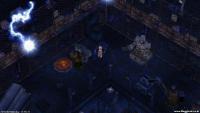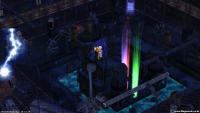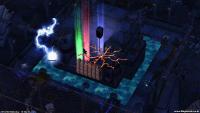Leaderboard
Popular Content
Showing content with the highest reputation on 10/15/12 in all areas
-
E - Script Collection Last Update : September 10, 2013 Refine Function SQL Mission Board Monster Marching Vendor Control Advanced Stylist Coin Exchanger Doppelganger Race Of The Day Limited Items Multi Currency Shop Random News GM Online List Link Broken E-Inquiry DotA Runes Flower Counting Game Class Restriction Chain Quest Build Manager Misc Scripts : Freebies Script Card Trader Gold Room [ Pick Gold ] Gold Room [ Guild Tax ] Map Restriction [ GM Based ] Daily Reward Monthly Reward Monster Spawner Monster Summoner with Last Summoned Display Players Stats & Equipments 3rd Job Item Giver Exchanger [ Cashpoint to Coins ] Exchanger [ Poring Coin - Zeny ] Exchanger [ Points to Tickets ] Exchanger [ Item to Item ] Exchanger [ Item to Item ] Exchanger [ Multi Item to 1 Item ] Party Match Auto Ban Over Stats Users Soul Link Buff Kill Players gain Cash Points Party Members All Get Items [ Snippet ] Message Board Stalker Class Skill Reproduce NPC Multiple Selection Quest [ Template ] In-Game Item Rewarder In-Game Points Rewarder Invasion Event Custom Item Rate Status Point Seller [ Snippet ] Anti Bot Security Script Anti Bot Script [ Code / Question ] Item Combo Restriction [ LHZ Card ] Drop Item Upon Death PVP Switcher + Announcer [ Guild Master ] Rotating Waitingroom Messages +10 Refiner [ Specific Items ] Random Rate Item Exchanger MVP Invasion Premium Users [ Boost Rates ] Display Cutin Image upon Login Custom Randomed Box Items Kick GM during WOE Custom Crafting NPC Restrict Same IP [ Certain Map ] Coloured Items Exchanger Guild Master Changer Party Team PK Match Gambling Game IRC Channel Crafting NPC Guild Storage Restriction Stage Game [ Version 4 ] Monster Wiki Event [ Version 3 ] Special Thank you for my Tutor : Notes : I am a bit lazy to write all those Script Descriptions, i do believe that all of you able to get how this script works. Anyway, i will still doing my best to write the Updated Changelog or informations about the script as detail as possible. All the Scripts above are uploaded to Pastebin . Abide the Following Rule : Scripts Error / Not Working , you have to Explain it in Details. ( Add in Images / Modified Scripts ) Do not SPAM / BUMP in my Topic. Do not ask for Support stuffs for other Scripts in this Topic. Link Down , then drop [ @Emistry ] a message. I Reserved the Right for NOT Answering your Posts if you did not abide my Topic's Rules. Keep This In Your Mind : All the Scripts i distribute here are NOT FOR COMMERCIAL USES . DO NOT remove my Credits if you are using part of the scripts to modify your own. DO NOT re-release the scripts in any form / way. If you ♥ these Scripts , Click on to Vote this Topic up. Or you may also click on at above the Topic3 points
-
-[Client Hexing Tutorial by nkwz*]- Hi! This is a tutorial for those who are interested in learning how to edit your client.exe from beginning. This tutorial will be divided into several topics: 1. Introduction 2. Basic Knowledge 3. Tools 4. Client Editing 5. Help the rA Community! 6. Credits I want to share my knowledge about client hexing, and I'd like to make this project as an rA Community Project. It's better to have more people joining this project, because it needs lots of effort for making a fully translated client. Suggestion and questions are always welcomed, and sorry for my poor English 1. INTRODUCTION rAthena is one of the popular Ragnarok Online emulator, some of you maybe already know about other emulators such as eAthena or 3CeAM. In order to play RO, we need something named as server and client. rA, eA and the others are Server. kRO, Miruku and the others are Client. Actually you can find another custom client package, just search throughout this forum and you'll find some. Most of rA codes based from kRO, not iRO. And that's why some of the original client (not hexed yet) comes with lots of Korean words hardcoded inside them, although some part of it is already translated into English but we still need to convert Korean letters into Latin first. I recommend to translate the client from Korean into English first, because it'll be easier if you want to translate your own client.exe into your native language later. 2. BASIC KNOWLEDGE 2a. Numeral System In our daily life we use a "Base 10" numeral system, called as Decimal. It goes from 0,1,2,3....10,11,12.... But in programming world, there's also other numerical bases such as: Binary (Base 2), Octal (Base 8), Hexadecimal (Base 16). In Decimal, we count from 0-9, when we add another 1 into 9, the result is 10. In Binary, it only have 2 numbers, 1 and 0. 1 Decimal = 1 Binary, 2 Decimal = 10 Binary. 3 --> 11, 4 --> 100, 5 --> 101, 6 --> 110, 7 --> 111, 8 --> 1000. In Octal is the same, they only have 0-7, there is no '8' in this numeral system. What about Hex? It's Base 16 right? How many numbers do they have in this numeral system? Of course 16. But what to come after 10? Hex has a special case, because Hex borrows 10 numbers from Decimal (That is 0-9) and also borrows 6 letters from Latin (A-F). So if you add 1 into 9, it doesn't become 10, instead it will becomes A. 0,1,2,3.....9,10,A,B,C... What to expect if you add 1 into F? Guess what, it becomes 10! So, 9 Decimal --> 9 Hex, 10 --> A, 15 --> F, 16 --> 10, 50 --> 32, 100 --> 64. That's why they are called as "Base x", x means how many numbers they have in their numeral system. 2b. File Structure This topic isn't necessary though, but I just want to help you to understand how executable file works. There are numerous of file types in nowadays computing world, starting with the widely known txt, mp3, avi, jpg, bmp, xls, exe. This time, what we need to know is only about exe files. In Windows, almost all of applications are 'exe' files. Coders/Developers write out codes in either Low Level Language or High Level one, and after that the codes are compiled into something that we (computer user) could use without knowing anything about programming language. When the exe file is being compiled, it also store something which called as "Header" in it's beginning lines. Different compiler generates different header too. One of the header contains filesize checksum, so that's why we can't edit exe file freely as we want to, because if we're not aware about this problem, our exe file won't work at all... 2c. Hardcode vs Softcode What on earth is that? Hardcode means the code is read from the file itself. So if we want to alter the code, we need some special tools. The case is different for some codes (that some people prefer to call as 'Softcode'), those type of code can be altered because the exe file reads them from outside of the file, the notable example is 'msgstringtable.txt', when you alter the word in that file, you can see the changes when you run your client.exe So when next time someone replied in a post "It's hardcoded in the client", you know exactly what it means 3. TOOLS If we want to edit our client.exe we need some tools, such as: - Hex Editor (Obviously ;P) - Text Processor (I use Notepad++ [set encoding to UTF-8]) - Calculator (Optional) - nkwz rA Toolkit --> http://rathena.org/b...kwz-ra-toolkit/ - Charmap.exe (Can be found in every PC that uses Windows) You can get those tools in the internet. Freeware is okay too.. 4. CLIENT EDITING Phew... After reading those exhausting topics, here we are.. (Afterall I guess that's why you're reading up to this point). First, get some 2012 client.exe. For example here, I use '2012-04-10aRagexeRE.exe', any 2012 version will do, as long as the client developer doesn't change the file structure (>_<') Then open your client.exe in hex editor, you'll notice 3 sections. The leftmost part is called Offset, the middle part is Hex stream/data, the right part is ASCII data. Offset is like a location pointer, and they're increasing if we scroll down. Still remember about Hex numeral system on previous topic? Well.. here they are, the heart of every exe files, hex! The right part is just a translated code from hex into Latin characters, so some of the data can be more understandable to human eye. The problem is the client.exe comes from Korean developers, so they use their native language, Koreans! That's a nightmare for those who doesn't live in Korea... (Yes it is! ) But if the developer creates an English version, then why am I writing this tutorial? Anyway back to the topic... Hmm.. Make a copy of your client.exe, open one client.exe in hex editor, and run the other one. After you login with correct username and password, there's the Char Selection window, go create a new char. Look, our first Korean word has appeared! If you hasn't install the Korean Language pack, you'll see this "Äɸ¯Å͸¸µé±â" (Note: I uninstall my Korean Language pack in order to see those letters). Open charmap.exe, use Arial font (or another font if you want), and find that strange letters one by one. (I know this is exhausting, that's why I want to make this project as a Community Project). After you double click each letter found in charmap, you should have all (or some) of the strange letters, well this part is a little tricky because your eye have to be good to see the correct letter, if you picked a wrong letter in charmap, then your conversion process won't be a success. After you collect the letters in charmap, then open 'nkwz rA Toolkit.exe', and you'll see 2 boxes, one is Input Hex, and the other is Input Latin. Paste the letters into 'Input Latin' and voila! You have those secret codes showing in Output Hex! Äɸ¯Å͸¸µé±â --> C4C9B8AFC5CD20B8B8B5E9B1E2 Then go back to your hex editor, search for 'C4C9B8AFC5CD20B8B8B5E9B1E2' (or some part of it), and if you're lucky, then you'll find the position, if not then you'll need to meet an Arch Bishop and request Gloria for Luk+30... Please note that some hex editor can't highlight all of the code even when it's found, so you'll have to see carefully. Look at the nkwz rA Toolkit, at the bottom of the program I also have write a simple line about how many chars that has been converted in the process. Then think about some name that would fit in the game, in http://rathena.org/b...r-2012-clients/ Razor X and Judas picked 'Create Player'. Back at the nkwz rA Toolkit, type Create Player in the Input Latin, and voila again! Suddenly some magical numbers appeared in Output Hex! Important: Look at the bottom part, 'Latin: 13 char'. Make sure you use same amount of chars as the replacement! If you plan to use other name that is shorter that the original, just add some space to the end at Input Latin, so the char amount is the same like hex chars. The next thing after your convert 'Create Player' or 'Create a Char' into hex, let's go back at the hex editor and edit the value according to the generated value in nkwz rA Toolkit in Output Hex. After that, save it and run the file to see if your changes has been made correctly into the client.exe Congratulations! Now you can make your own 2012 client.exe.. ^________^ And that's a wrap! 5. HELP THE rA COMMUNITY! As like I said earlier in this tutorial, I'd like to make this as a Community Project. How to join? Just post a decent and readable screenshot of Korean garbled letters, and also the location of the window/skill/item/chat window info so it's easy to find it in the game, then help us to find the letter in charmap.exe and paste it here, just follow the example post. After that, think of a good name as the replacement (in English please) If you can't think about it now, don't worry, someone may have a good name for it. 6. CREDITS This tutorial is written by me, after I read this post --> http://rathena.org/b...r-2012-clients/ I got inspired to write this tutorial. I wrote down the codes which floating in my head last night, and that's how 'nkwz rA Toolkit' was made. Umm.. I compress the exe file with UPX, and some antivirus app doesn't like a file with UPX compression D: Thanks to Razor X for his inspiring post Thanks to Utada Hikaru, Ayumi Hamasaki and also Winamp! ^^ You can call me as nkwz* too, and btw I don't have any Twitter/Facebook account ;P Thanks for reading this tutorial and let's add more power to rA! Example: Image: Location: Login --> Create a new char Korean: Äɸ¯ÅÍ ¸¸µé±â Hex code: C4C9B8AFC5CD20B8B8B5E9B1E2 English Suggestion: Create Player / Create a Char1 point
-
Not quite sure if this should go under PVP section or Event/Game section... Anyways. Introduction : Based on a "One Must Fall" game, I made this ragnarok map with a few different things. It has been adapted to be a PvP Map The Power Plant (From "One Must Fall" game) : Map : Video : Music Preview : www.youtube.com/watch?v=xjj9umuLn0w (Download at end of post) Screenshots : (Direct Link) (Tinypic mirror) http://i47.tinypic.com/2je4vie.jpg http://i46.tinypic.com/2n71r2r.jpg http://i49.tinypic.com/wivsoy.jpg http://i45.tinypic.com/apa44g.jpg Scripts : Okay, well, in the map there are certain "features". The map is "divided" in two parts, the outer arena and the inner fortress. Here's what you can do: Outer Arena : Heal pods : Regenerate your life quickly while you're inside. Eletrified Fence : Touch it, and you'll turn into toast. If you stay close it'll kill you quickly. You can also knockback other players into the fence, just like in the original game. Traps : On the floor, you can step on traps, they can do three different things, deal damage, drain SP or inflict you with random negative statuses. Inner Fortress : Barricade Control Panel : Touch this control panel and it'll invoke a barricade at the fortress entrance preventing other players to walk inside. (Delay 300 Seconds) Power Plant Guardians : They will protect the person that invoke them, the guardians are : 3 Dimiks and 6 Venatus. (Delay 150 Seconds) Fortress Cannons : You can trigger the cannons by stepping on them, they will burst a bomb in the corner of the outer arena, probably killing everyone in the area. They are also usefull to kill players in heal pods. (Delay 30 Seconds) Power Plant Generator : The power plant generator will discharge lightning in the water around the inner fortress. Every player that is standing on the water will take the discharge and probably die. (Delay 90 Seconds) Downloads : Updated to version 1.1: fixed minor script and map issues. Full Pack (Map + BGM + Scripts) : Direct link v1.2 : Power Plant v1.2.rar Mediafire link v1.2 : http://www.mediafire...1qkl1usi4n08qoc Map Only : Direct link v1.1 : Power_Plant_Map.rar Mediafire link v1.1 : http://www.mediafire...fs339kaglaz53f3 Music Only : Direct link : Kenny Chou-One Must Fall 2097-01 - Power Plant.mp3 Mediafire link : http://www.mediafire...u2544upar884tcj Script Only : Direct link v1.2 : power_plant.txt Pastebin link v1.2 : http://pastebin.com/hS2F4csk1 point
-
hexed your client and find wl_tetravortex. effect\tv-8.bmp.effect\tv-7.bmp.effect\tv-6.bmp.effect\tv-5.bmp.effect\tv-4.bmp.effect\tv-3.bmp.effect\tv-2.bmp.effect\tv-1.bmp.effect\wl_tetravortex.wav then change this from effect\tv-8.bmp to effect\tv-1.bmp. make it 00. just left the effect\wl_tetravortex.wav1 point
-
When you diff your client, don't use "Read LUA before LUB" and "Read Data Folder First". You can try to read them on rAthena Wiki1 point
-
We have yet know how to add custom sprite to garment yet. So use headgear instead. Edit: Btw, garment custom sprite need independent sprite for every jobs.1 point
-
changing maxlevel based on job is possible by editing the "-- Function #3 GetSkillInfo" in skillinfo_f.lua to check if the job is this or that then set the MaxLv by assuming that index 1 is another job and index 2 and so on are different jobs so with that you will just have to call skillInfo.MaxLv[1] = other jobs, skillInfo.MaxLv[2] = this job, and skillInfo.MaxLv[3] = that job... with that you will have to convert MaxLv to Array in skillinfolist.lua quite easy to do =)1 point
-
got a PM to write this... BUILDIN_FUNC(getitemslotspc) { TBL_PC* sd = script_rid2sd(st); int pos = script_getnum( st, 2 ), i; if ( sd == NULL ) return 0; if ( pos < 0 || pos >= ARRAYLENGTH(equip) ) { script_pushint(st,-1); return 0; } i = pc_checkequip( sd, equip[pos -1] ); if ( i < 0 ) script_pushint( st, -1 ); else script_pushint( st, sd->inventory_data[i]->slot ); return 0; } BUILDIN_DEF(getitemslotspc,"i"), what a joke, 2 hours to tackle this <.< *getitemslotspc( <equip slot> ); return the amount of slot from equipment if return -1 means that equip position is not equipped dispbottom getitemslotspc(EQI_HEAD_TOP)+""; // show the amount of slots available on top headgear1 point