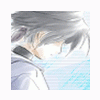Leaderboard
Popular Content
Showing content with the highest reputation on 08/24/12 in all areas
-
tr0n's Questboard With this questboard you can easily add new quests! 2 categories are available (collection quests and hunting quests). Thanks to Michy, Jaypee, Euphy and everyone else who helped me A LOT with this <3 (sry if I didn't mentioned someone..) Files tr0ns_questboard_1.0.0.txt tr0ns_questboard_1.2.0.txt tr0ns_questboard_1.2.1.txt tr0ns_questboard_1.3.1.txt tr0ns_questboard_1.3.2.txt tr0ns_questboard_1.3.3.txt tr0ns_questboard_1.3.4.txt tr0ns_questboard_1.4.4.txt tr0ns_questboard_1.5.4.txt tr0ns_questboard_1.6.4.txt tr0ns_questboard_1.6.5.txt Changelogs 1.0.0 Release 1.1.0 Added zeny reward 1.1.0 Minor text fixes 1.2.0 Rewrote checkmob and killcounter 1.2.1 Fixed "currentquest$" (was set to 0 after finished quest) 1.3.1 Added level restriction 1.3.2 Fixed a bug in AddCollection function 1.3.3 Fixed a bug in AddHunting function 1.3.4 Added Reward Item Amount 1.4.4 Added Quest delay 1.5.4 Added repeatable Quests 1.6.4 Added party support (Thanks to Euphy for helping me) 1.6.5 Bug fixes for party support How to add new Quests There're two types of quests you can add, collection and hunting quests. Collection Quests: AddCollection("<Quest Name>",<Min Lvl>,<Max Lvl>,<Reward|Item ID>,<Reward|Item Amount>,<Zeny Reward>,<Base EXP>,<Job EXP>,<Item ID>,<Item Amount>,...); Hunting Quests: AddHunting("<Quest Name>",<Min Lvl>,<Max Lvl>,<Reward|Item ID>,<Reward|Item Amount>,<Zeny Reward>,<Base EXP>,<Job EXP>,<Monster ID>,<Monster Amount>,...); Features You can activate|deactivate categories (they're predefined) Add easily new quests shows dispbottom of each killed monster you can add as many items or mobs you want You can activate|deactivate if quests are repeatable or not You can activate|deactivate party support Change the range of party members to make kills count Change the delay of repeatable quests Terms of Use You are not allowed to reproduce or make any profit of this script! You are not allowed to take credits for this script! You are allowed to modify this script for your needs but not to repost it anywhere as your own work! I am not responsible of any damage on your server! Use at your own risk! How can you help me ? Give me feedback Report bugs Tell me if you like it If you like my script please support me. Thanks!1 point
-
Toasty's WoE Controller So...once upon a time when I did have a server to run and one of the few questions that would always come up was..."What time was WoE and what region was it?" (WoE on this server was broken up into regions). Usually I didn't know the answer and so I had to go through the awful task of trying to find it in the forums and eventually I just directed everyone to it. And then there's the issue with people not understanding timezones or knowing how to substract. Soo...one day i got off my lazy ass and wrote this little thingymabob that would tell people exactly how long left it is till WoE, where it was and other random tiddy-bits of info. Worked pretty well. Anyways...just recently I was pretty bored and decided to clean it up abit and thought...well...since it's already keeping time..why not just let it do all the agit_controller stuff too. So I added that and presto!....this came out." Features: WoE 2.0 ready Novice WoE ready Real-time updated time display of how much longer till WoE starts/ends WoE configurable on a Castle level basis Useful castle owner listing feature Even more useful region map warper feature Some random skip/start/end WoE functions for GMs Auto-Restart WoE after server crash Now with a mildly easy to use online generator script. Though tested on trunk, will very much likely work on stable (provided you tick the correct box while generating the script) Description: Basically what you get is a little banner NPC with a chatroom on it who's title updates with the amount of time left till WoE starts or ends. (Little idea stolen from one of annie's scripts =P...some mvp arena i think) Clicking on the NPC (the npc not the chatroom) opens up a menu with a couple useful options which are self-explanatory. Note: Castle Owner listing is only for castles of the current/upcoming WoE session. Too much spam to print all Scripts: ver 1.22 - 26-05-2011 (r14829 trunk) (Mirror) (Mirror) ver 1.21 - 21-12-2010 (r14413 trunk) ver 1.20 - 18-10-2010 (r14413 trunk) ver 1.11 - 25-01-2009 (r13435 trunk) ver 1.10 - 03-01-2009 (r13405 trunk) ver 1.02 - 09-10-2008 (r13271 trunk) ver 1.01 - 21-09-2008 (r13091 trunk) ver 1.00 - 10-09-2008 (r13091 trunk) Backup ver1.22 Installation: Generate the script by inputting the times you require and any options you may want in the generator form Install the script as you would for any NPC. Depending if you want to use this to replace agit_controller.txt or not you can replace the contains of ./npc/guild/agit_controller.txt with this script. IF you use this script to manage your WoE timings (which you prob would..). Remove any existing WoE timing management scripts. By default... ./npc/guild/agit_controller.txt -if you didn't replace it with this script ./npc/guild2/agit_start_se.txt -for woe2 controller If you want to use any of the Novice castles make sure you enable them in ./npc/scripts_athena.conf npc: npc/events/nguild/nguild_dunsw.txt npc: npc/events/nguild/nguild_treas.txt npc: npc/events/nguild/nguild_guardians.txt npc: npc/events/nguild/nguild_warper.txt npc: npc/events/nguild/nguild_ev_agit.txt npc: npc/events/nguild/nguild_flags.txt npc: npc/events/nguild/nguild_managers.txt npc: npc/events/nguild/nguild_kafras.txt Restart/Startup server...enjoy =D Limitations: Since WoE can be run in pretty much any format, it's kinda impossible for this script to accommodate for all types of WoE. Anyways...here are the limitations of this script. WoE sessions have to start and end on the same day (usually the case but good to state) Only one WoE session is available at a time. In order to start another one, you must end the current one. The generator will complain if you try to overlap sessions. Standard array/variable limits. 128 for number of WoE sessions and separate regions. 31 different castles per region(Not that anyone is gonna use all that...unless they're planning like an all world WoE extravaganza). Time is actually updated using an infinite loop. Depending on the refresh rate setting timing can be off sync with the time WoE actually starts/end (default 500ms/half a second. This isn't a problem if you are using the built in controller) Due to the way in which the original WoE scripts were coded and how I implemented the castle based controller (calls OnAgitEnd/2 events) castles MAY remain open if they do not have an owner. Notes: Yup...idea for timer based waitingroom was stolen from annie's Mvp Ladder script This script is semi-protected against @reloadscript/@loadnpc commands. Though not recommended that you load the script using this manner, if you must after loading the scripts, to restart the script click each NPC (one NPC only needs to start to initialise the floating main script that controls the WoE timing, but each banner NPC needs to be clicked to start the waitingroom) When doing the timings, it is VERY IMPORTANT that you have the times in order from sunday to saturday and starting time. If you don't do this it'll skip over them till the next week. WoE happens in the order that the timings are specified. Sometimes it may be desirable to have them out of order so it can do one region this week and another one a different week...But this is only a side-effect to the timing design and weird things might happen..so do it at your own risk. (This is no longer a problem in ver 1.10 provided you didn't mess with the config after generating the script) You can change the rate at which the banner is updated by modifying the ".banner_refresh_rate" value in the CONFIG section. The banner will update every '.banner_refresh_rate' seconds. This script is rather dynamic and so adding additional castles just involves modifying and adding arrays. Adding castles to existing regions should be self-explanatory. But setting up a new region...maybe not.. Steps to setup a new region are as follows: Make up a prefix for the region you are adding (in this example I am using "test" Put all the maps for the castles in an array named ".castles_***" (eg. .castles_test$) Put all the put all the woe ending function addresses into an array named "woe_kill_***" (eg. .woe_kill_test$) Go to the constants section in the script (search for CONSTANTS START) Add the castles and portals in the corresponding sections Add the prefix to the end of the array .regions$, the name of the region in .region_names$ and the map that contains all the castle entrances in the array .region_maps$ Tah da!! you have now added a new region. Feel free to test the hell out of this and report bugs/suggestions/criticism. This work is licensed under a Creative Commons Attribution-Noncommercial-Share Alike 3.0 Unported License1 point
-
File Name: Partyinvite Script Command File Submitter: Xantara File Submitted: 08 Aug 2012 File Category: Source Modifications Content Author: Xantara Information This script command will will add the player attached to the party specified by the id. Syntax partyinvite(<party id>{,<type>}); Documentation Mirror Credits Created by @Xantara Requested by @Tetsuken This work is licensed under a Creative Commons Attribution-NonCommercial-ShareAlike 3.0 Unported License. Do not mirror without my consent. Click here to download this file1 point
-
Since r15503, rAthena no longer supports TXT save engine, which I think trunk\logs is no longer needed as well. Logs (picklog/atcommandlog/etc...) that generated into the logs folder is in a huge huge mess (so-not-organized). You'd spend hours and days searching for something in those files, especially when you're using it in your productive servers (test server doesn't seems to be easy also).1 point
-
So how many server owners actually want this/will use this? Is it worth the time investment into coding this?1 point
-
1 point
-
1 point
-
1 point
-
you can try this if you want... http://pastebin.com/raw.php?i=PKfEi9RS // Reward + Amount setarray .@ItemID[0],607,1; // Quest List setarray .@QuestID[0],60119,60120,60121; // Target Amount List setarray .@QuestAmount[0],50,100,150; // Target Name List setarray .@QuestName$[0],"Alligator 1","Alligator 2","Alligator 3"; break;1 point
-
Hi guys, just a little update in create item and edit item pages. ( Finally I'm almost done with these pages ) Item editor has now the ability to populate item bonuses in dropdown select while you type in script, equip script and unequip script to see it in action please do edit the item you see in this list http://aisnippets.x1...tor/item/list/2 and click the 'Scripts' tab ( upper right coner of the editor ) Also I wanna know your opinion and suggestions for more approaches on how to make adding of item bonuses more friendly user Note: only keywords from doc/item_bonus.txt will be shown, but you can still add conditional statements1 point
-
So many variables... x.x Try using a bit variable to store values instead: Tips_and_Tricks_(Scripting)#Use_binary_methods_to_store_large_number_of_flags_.281_and_0.29. trunk/doc/quest_variables.txt1 point
-
I don't mind as long as there is sufficient feedback when it does not work, since I do not have time to actually test it on various clients; I only test whether the hex in itself is applied correctly.1 point
-
I wonder why I haven't noticed this earlier. Then if there is still interest from the community, I would resume the development as part of the atwl project, of course while keeping the attribution intact. Kind of reminds me of my HDD crash, were I was about to lose sources of all projects, and I don't want this project to die either.1 point
-
Awful, you look so 'DEFENSIVE' in your TOPIC. means, you can't accept my HELP though i just give you some HINTS, to much argument for 'PINOY' they don't want to accept it. Okay, I'll STOP this one, looking forward for your 'GUIDES' your Lucky i can't get em all the INFORMATION for the 'eA Emulator' since i'm out of eAthena a couple of years maybe 4Years from now. Regards, Mindless1 point
-
// Login Server IP // The character server connects to the login server using this IP address. // NOTE: This is useful when you are running behind a firewall or are on // a machine with multiple interfaces. //login_ip: 127.0.0.1 // The character server listens on the interface with this IP address. // NOTE: This allows you to run multiple servers on multiple interfaces // while using the same ports for each server. //bind_ip: 127.0.0.1 // Login Server Port login_port: 6900 // Character Server IP // The IP address which clients will use to connect. // Set this to what your server's public IP address is. //char_ip: 127.0.0.1 The guide is very nice and simply basic, just few suggestion. why don't you tell everybody or clarify the Information. About this. You can either use 'HAMACHI' or 'No-IP.org' somehow there are using 'Router' that can't be using in Dynamic I.P which players could not Connect. you must specify the guide, if they want to be ONLINE the Server or OFFLINE. And the 'SAFE' way to include the Information. Better to use this 'GUIDE' for full information. Links ---> http://www.eathena.w...howtopic=228231 Guide for 'No.IP.org' Links ---> http://www.eathena.w...ndpost&p=782543 Guide for 'HAMACHI' Links ----> http://www.eathena.ws/board/index.php?showtopic=114681 Just prefer the given links for more information. No OFFENSE on this topic, i just wanted to help to make it more 'SPECIFY' the all information. So that some newbies are always Asking what is the Problem specially in the 'SERVER SIDE' and 'CLIENT SIDE' Thank you! Regards, Mindless1 point