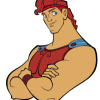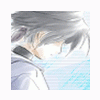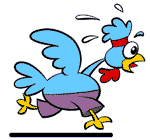Leaderboard
Popular Content
Showing content with the highest reputation on 08/21/12 in all areas
-
Well I have made my own server now and rathena helped me hella out of troubles....so i think i should contribute of my little knowlegde i gained till now.. The Flux cp i m using is the Renewal Flux CP made by Calcium Kid Softwares Needed:- calciumkid-fluxcp-renewal FileZilla NotePad++ and, Knowledge of webhost filemanager, and phpmyadmin. yes, i m setting it on webhost ___________________________________________________________________________________________________________________ Guide Starts Here:- Note : Your Server Must Be Running in order to install the CP Firstly the file and folder knowledge :- 1: addons - This folder is for the custom plugins or new mods made by developers. ex. voteforpoints , CMS etc. 2: Config - The main folder for setting up and connecting Flux to your server 3: Module - Well its a folder for all links and fuctions basically its the main folder from where flux uses its functions. 4: Themes - The folder where you can change flux interface ====================================================================================================================== Now first go to PhpMyAdmin at xxx.xxx.xxx.xxx/phpmyadmin where xxx is ur ip .. Enter your Database and on the top right side you'll find a tab called "Privilleges" Open it, there you'll find a link called New User at the bottom Click it:- Then: 1: Type your desiered username for flux cp 2: host : Well this is important: use your Webhost ip [Recommended] where ur flux directory is placed or the domain if not provided by webhost.[If you have Cpanel provided by webhost, you can get ip in : Network tools > lookup.] 3: password : Self Explanatory 4: Generate Password [Recommended] : well use it rather than using ur own password it is more secure. NOTE: DON'T GIVE Administration privilleges to this user. [iMAGE By : BuLaLaKaW ] _____________________________________________________________________________________________________________________________ Now, go to your flux director => config fiolder => application.php =>edit it. 1: ServerAddress : simple url don't put www or http or comas or slash NOTHING 2: Base URL: its basically the name of ur flux fodler : suppose my flux folder name is "cp" so i would just pur 'cp' in base url 3: Installer Password:any password u like name of ur G.F/B.F or any thing but just rememeber it and i recommend don't put same password everywhere. 4: Site Title : Self Explanatory. 5: ThemeName: by default the theme name is "Default" so let it be. if i make a guide for installing flux theme i would give u details there NOTE: in the image i have removed the '..' from every where you will find them in the file DON'T Remove them -------------------------------------------------------------------------------------------------------------------------------------------------------------------------------------------------------------- Now, Close the application.php and open Server.php in same folder 1:IP address of your vps. 2:username the username u created before. 3 password of above username. 4: database name of your server. For 5 6 7 8 : if u have log database different make another user via same method mentioned above or if you have same database use the same info used for 1 2 3 4 points next: In Same File: 1: LoginServer , 1 , 5 , 9 , 10 replace by your vps(host on which the server files are located or will run on) ip. 2: Ports don't change it untill u have diff port 3: UseMD5 : this is important : this is a security feature and i recommend it enabled. For that u have to enable MD5 in your login_conf in conf folder of ur server. or if u see some mixup of numbers and alphabets in ur LOGIN TaBLE at your database then just enable the above feature in the server.php. --------------------------------------------------------------------------------------------------------------------------------------------------------------------------------------------------------------- Well, Close it your config is DONE!! Now, if u have done everything well, got to ur main url via browser you must see this:- The words which u typed in application.php [installer password] : use it here. ___________________________________________________________________________________________________________________________________ Next Step : you'll see this:- Just click on install and if you have alternate thing use it not a big thing \\\\\\\\\\\\\\\\\\\\\\\\\\\\\\\\\\\\\\\\\\\\\\\\\\\\\\\\\\\\\\\\\\\\\\\\\\\\\\\\\\\\\\\\\\\\\\\\\\\\\\\\\\\\\\\\\\\\\\\\\\\\\\\\\\\\\\\\\\\\\\\\\\\\\\\\\\\\\\\\\\\\\\\\\\\\\\\\\\\\\\\\\\\\\\\\\\\\\\\\\\\\\\\\\\\\\\\\\\\\\\\\\\\\\\\\\\\\\\\\\\\\\\\\\\\\\\\\\\\\ If you have done everything well NOTE: THIS IS NOT THE CALCIUM KID CP JUST a image resembling it. /////////////////////////////////////////////////////////////////////////////////////////////////////////////////////////////////////////////////////////////////////////////////////////////////////////////////////////////////////////////////////////////////////// Misc Settings:- This is the application.php file : the code above is the left side menu just adjust according to ur need , and yea take care of brackets and coma's. |||||||||||||||||||||||||||||||||||||||||||||||||||||||||||||||||||||||||||||||||||||||||||||||||__________________________________||||||||||||||||||||||||||||||||||||||||||||||||||||||||||||||||||||||||||||||||||||||||||||||||||||||||||||||||||||||||||||||||||||||||||||||||||||||||||||||||| ************************************************************************************************************************************************************ * * *Well Guide Finishes here hope you have got new CP installed for your server. * * * *Please Do comment and rate from 0 to 10 so that i can improve it. PLEASE PUT yOur Reviews and * *I would really them * ************************************************************************************************************************************************************1 point
-
8/21: Sup all! hope you like my releases Note: No 3ceam patches for now. Please convert them by manually looking at the whole patch file. changelog: 8/15 original script [no patch file] 8/16 8/17 8/21 credits to Lighta for methods of improvements My MODS: [0] Read Custom Conf Framework Description: This is a prerequisite to all of my mods. allows reading of conf/custom.conf upon runtime. download: custom framework.zip Instructions: [1]EDP+SL MOD Description: A Mod for enabling/disabling EDP+SL via conf/custom.conf download: sl + edp.patch download: additional.patch Instructions: screenshots: [2]GUILD MOD: Description: A Mod for adjusting Min/Max/GuildExtension Guild options via conf/custom.conf download: guild mod.patch Instructions: screenshots: [3]HARDCORE MODE: Description: A Mod similar to the Diablo's HARDCORE Mode mechanics. In this Mod, you will be teleported to a certain pvp map if you die, you'll get [HC] tag in your name if you choose to be a hardcore char, @hardcoreon/@hardcoreoff commands, and script functions f_hardcoreon/f_hardcoreoff. Settings are inside custom.conf. Side Note: I'd really appreciate if someone can redo the scripting of the NPC's >_< I admit that I really suck at it. by the way, I used scripting for the new atcommand so you really need it. download: hardcore_mode.patch download: hardcore_mode.txt Instructions: screenshots:1 point
-
use TortoiseSVN and please use English as Main Language at this section ....1 point
-
Hahahah. Oo nga pati yung Zen, medyo may delay kahit naka set na sa zero sa skill_cast_db. Help help~1 point
-
1 point
-
Personally, I would suggest to never copy & replace over files. You're gonna end up getting a lot of conflict between files down the road. I suggest you only copy the changes you've made to a specific file and then paste them over.. never copy and replace the entire file/folder.1 point
-
THanks for this information but did you do anything I mentioned at the end of my post? Just don't copy the old const.txt it seems that it's broken with killedrid when using a newer version of the trunk.1 point
-
1 point
-
Referring to this: by making everyone be muted.. no one would be able to use any skills. Also, to do such a script.. you would have mute each player through your PvP warper. Also, there's no specific script command to allow everyone a map to be muted.. theres only an atcommand known as: mutearea: Mutes every player on screen (admin command) but this will only work if it's evoked on a player.1 point
-
If you mute them, they won't be able to use skills as well if I recall correctly.1 point
-
Monthly Digest #4 Hello and welcome, this is rAthena's fourth development digest. Below is a small report for July 12th - August 14th period (past 33 days). Development Team @Cookie joined as Core Developer joined as Script / DB Developer @Joseph joined as Script / DB Developer @Kisuka joined as Script / DB Developer @Salepate joined as Core Developer Development Highlights Further npc/custom/ updates Improved Homun-S support New group permissions show_bossmobs, disable_pvm and disable_pvp Ability to bind atcommands to NPC events Initial Oboro/Kagerou Skill Support Favorite Item Tab Further Oboro/Kagerou Support NPC Folder Redesigned Item elvMax support Euphy's slaughtering spree of script file sizes (aka optimizations all over the place). Many skill behavior fixes by malufett and team. Misc. Stats During the period there were 218 commits. Of these 218 commits 97 were bug-fixes.1 point
-
you can go in it, you have to make a new map_cache with your grf to make it work.1 point