Anyone knows how to disable the selection of the doram race like Ragnarok Re:Start did in their client?
Here is the screenshot of their character creation :
Edit: I use client date 2015-11-04aRagexe. If there's no possible hex edit for this client, maybe I'll update to 2017 client.
Question
GodKnows Jhomz
Anyone knows how to disable the selection of the doram race like Ragnarok Re:Start did in their client?
Here is the screenshot of their character creation :
Edit: I use client date 2015-11-04aRagexe. If there's no possible hex edit for this client, maybe I'll update to 2017 client.
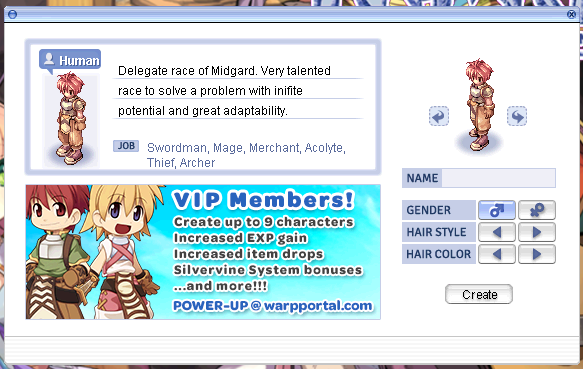
Edited by GodKnows Jhomz35 answers to this question
Recommended Posts
Join the conversation
You can post now and register later. If you have an account, sign in now to post with your account.