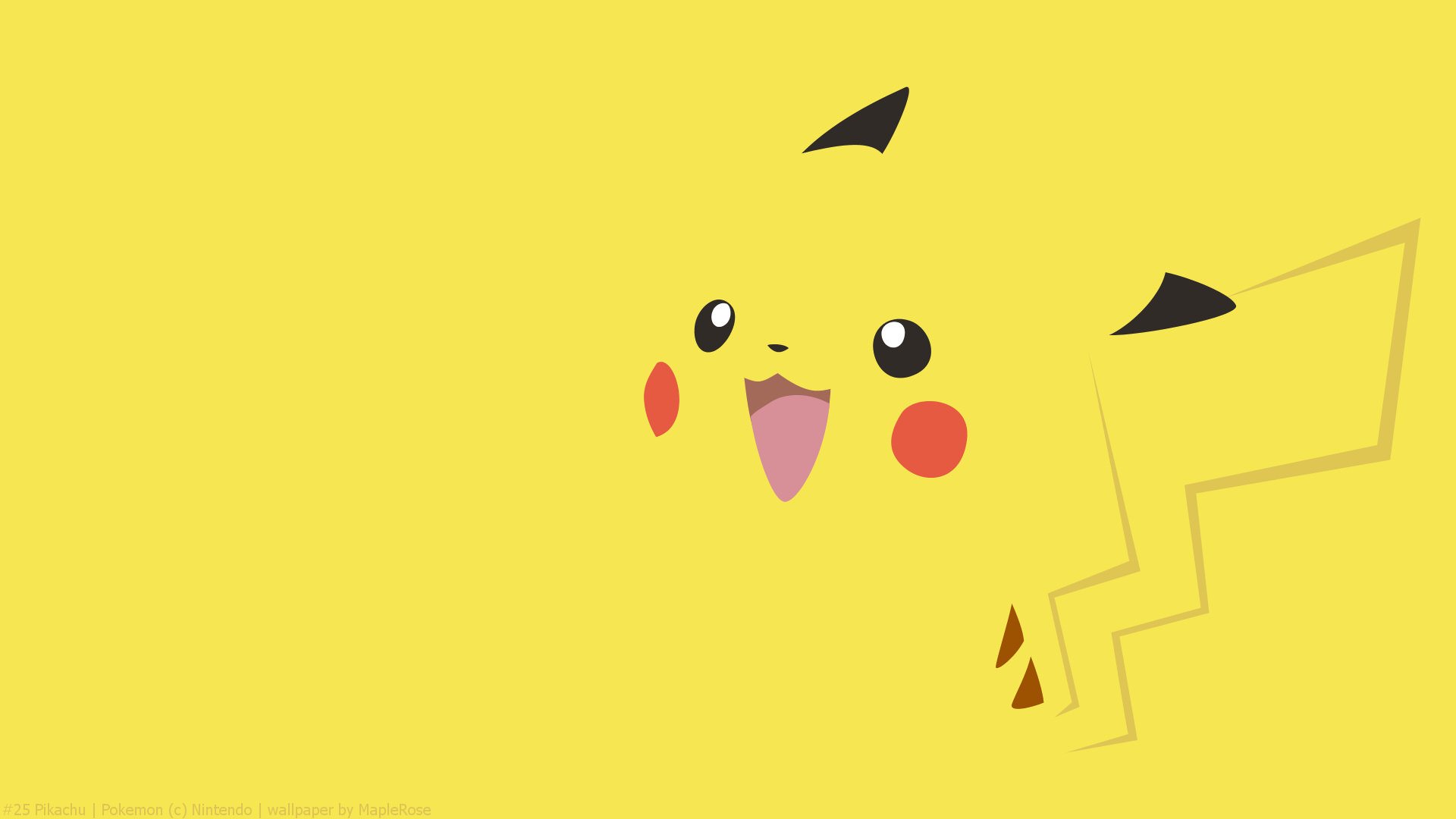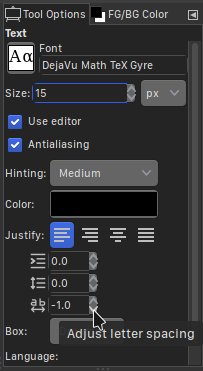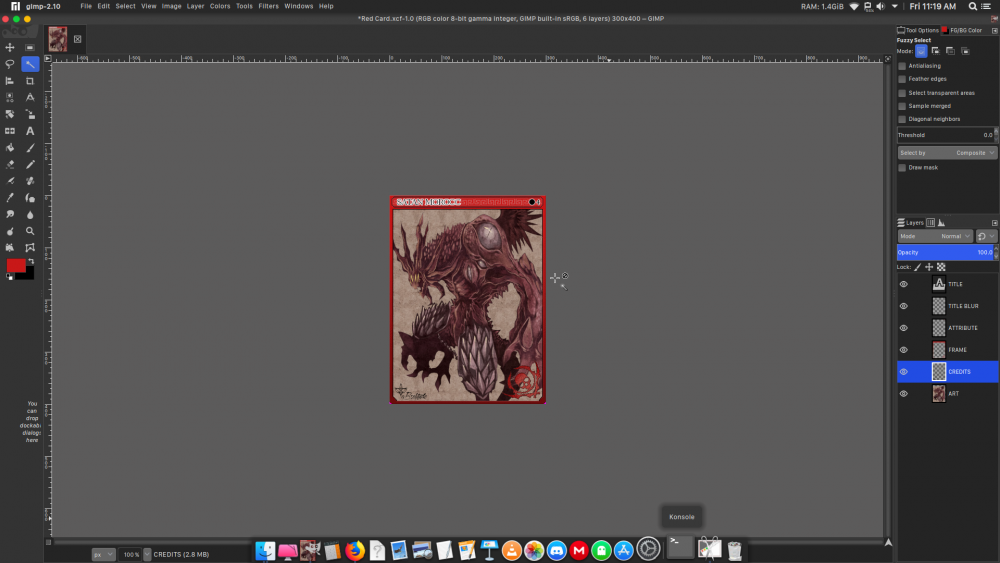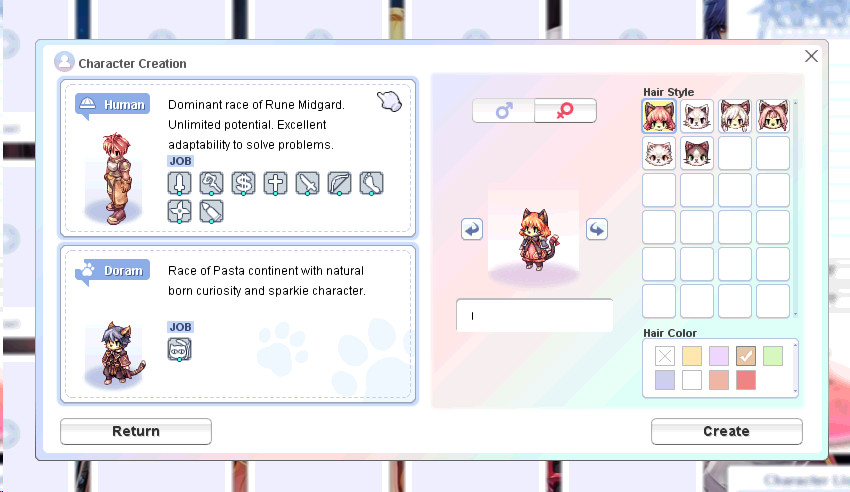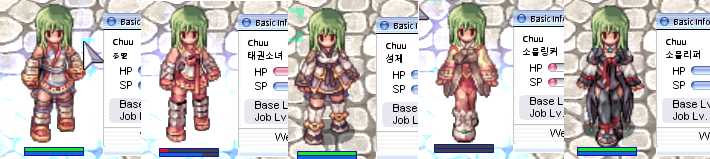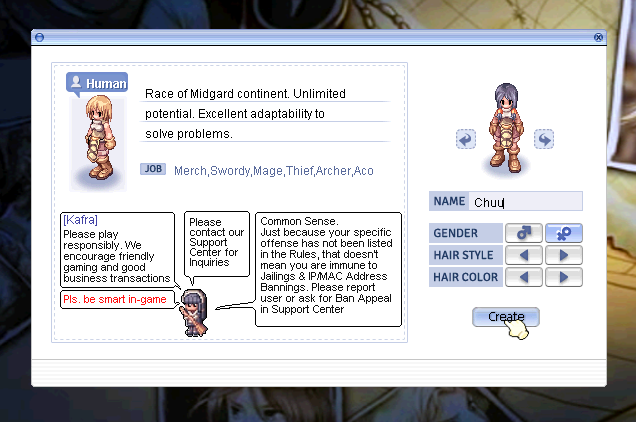-
Posts
56 -
Joined
-
Last visited
-
Days Won
1
Content Type
Profiles
Forums
Downloads
Jobs Available
Server Database
Third-Party Services
Top Guides
Store
Crowdfunding
Everything posted by Chuu
-
Hi OP, this looks very intriguing! I’m very keen on the 60 FPS Sprites. Whats’s the current state of this project? Furthermore, how can I achieve a 60FPS rework in my own? Do I need any special hardware/software? Thank you in advance and keep it up! ?
-
Hallo leeroy jenkins, was war denn dein Bestreben bei dieser Modifikation? Welchen Fehlercode spuckt deine Konsole aus? Hast du ordnungsgemäß kompiliert nach der Änderung im /src Ordner?
-
-
What's the point of rAthena afterwards?
-
View File Red Card Template Corresponding Thread: By default, the file includes a reworked Satan Morocc Artwork. Edit the layers with GIMP/Pohotoshop in the provided .XFC file. Credits @ Gravity & aBsolitude (Artwork) Submitter Chuu Submitted 05/17/2019 Category Other Video Content Author Chuu
-
-
Hello @Joam, I used a font called "DejaVu Math TeX Gyre", 15 Size and -1.0 letter spacing. (Using GIMP on Manjaro Linux KDE) It's not the original font that Gravity uses in their cards but it looks quite similar. Furthermore, don't forget to outline the title with white color. le
-
Dear rAthena folk, I was looking for a way to replace the Artwork of the Satan Morocc (or Morroc - whatsoever) card. Gravity never officially released this card. After couple hours on GIMP I decided to share the blank card and my rework with the community. File is in .XFC format, but it should be compatible with Photoshop as well. Compatibility: Export the file as 24bit BMP & "write color space information" unchecked, otherwise the Client won't recognize the .bmp file. Left: Old Artwork | Right: Reworked Artwork Artwork Credits: Gravity | aBsolitude You can change anything in the provided .XFC file thanks to layering.
-
I think you have to patch the .grf as a whole to sustain full encryption. Otherwise, the patched files will be unencrypted.
-

About removing doram in character creation
Chuu replied to GodKnows Jhomz's question in Client-side Support
Hi, I'd like to ask if it is possible to remove Doram / Summoner from the char creation in the 2018-06-20RagexeRE? Couldn't find any diff or string with HxD in this date of client. I hope there's a solution to remove this piece of catnip. -
Problem solved by setting <langtype>1</langtype> in the sclientinfo.xml
-
Guten Tag, planst du deinen Server erstmal Lokal aufzusetzen? Welches Betriebssystem benutzt du? Für weitere fragen stehe ich zur verfügung in Discord: Chuu#3381 Grüße
-

Items will not change from Korean [SOLVED]
Chuu replied to Hiukuss's question in Client-side Support
To make it easier, there is no special diff needed except "Read .lua before .lubs" Then navigate to ".../RO/System"ItemInfo.lua" and paste in a translated ItemInfo.lua file. -
Hello rA, as you can see, the basic Taekwon branch job names are still in Korean language. On my 2015 client they are not korean. I can't find the source files to edit the job names in my 2018 client. I'm using the 2018-06-20e RagExeRE.
-
Schon mal anderes Client date benutzt? Welches client datum benutzt du aktuell?
-
What if you removed Doram race from your server and client... ...but it just left a ugly space on the char creation window? Well here comes the solution. I simply edited the file and made use of the space. You can edit it individually. A .psd file is included for Photoshop/GIMP edits. (Instruction is also included) Download here ~ Requirements:
- 2 replies
-
- 11
-

-

-

-
Update 29.11.18 Topic Layout Edited Custom .mp3 file fix. Some BGM Titles (BGM No#130 and more) were not playable in the client, because of the audiotype and kBit/s Rate Added more custom BGM files that will fit well to your RO server Added two more optional downloads
-
This is also in my interest. What is the most current, stable client for rA / herc? I really lose the oversight every time a new client pops up. ^^
-
Awesome release! So much appreciation for this one. I'll use it in my server! :)
-
Ah Rynbeef du lebst auch noch? ^^ @Vegas falls du Lust hast kannst du dir gerne unsere Ausschreibung angucken oder uns direkt auf DISCORD besuchen. Derzeit 4 Mann (+1 Hamster ?) Projekt. ? LG Chuu ~
-
LEL Ich wollte echt keine Depressionen auslösen ?
-

Fenster Modus im Vollbildmodus ( Auflösungs Problem)
Chuu replied to Pysk's topic in Ragnarok-Client
@Pysk 1. Setze bei der opensetup.exe den Haken raus bei "Im Vollbild spielen" 2. Das hier : WindowLock =0 zu WindowLock =1 3. Das hier: WindowPosX =0 WindowPosY =0 WindowWidth =0 WindowHeight =0 zu (je nach dem was deine Maximale Bildschirmauflösung ist) WindowPosX =0 WindowPosY =0 WindowWidth =1920 WindowHeight =1080 Das ist sozusagen ein "Fake Fullscreen". Die Vorteile: - schneller ALT + Tab - keine Freezes mehr wenn man das Fenster wieder maximiert, nachdem man auf dem Desktop war dinput.dll dinput.ini Setup.exe -

[Massive Release] Fishing Minigame
Chuu replied to Avenar's topic in Game, Event, Quest Script Releases
Necropost af -
Normy du Schleimer :<