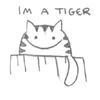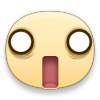Leaderboard
Popular Content
Showing content with the highest reputation on 03/10/13 in all areas
-
Briefing & Concept Hi. So, here we are again. Bringing this old prontera edition that I did on the 2009 - 2010 year. This was my first map, and this is the third improvement of this map that, I'm sure most of you allready known. Some days ago, I was talking with one guy, that told me that my Prontera edit, is used among a lot of servers around actually. I was checking the downloads, and, I was really glad by seing the amount of downloads of this prontera edit. Also seems like I'm on the top Authors in --> http://rathena.org/board/files/ when I saw that I just say to me "Holy crap Mercurial is so close!" so I said, I must release something. On the other hand, I just noticed that actually there are a lot of free releases around. The most ones are since Syouji is into the Graphic Moderators team (That, I must give him my congratulations, he certainly deserves that job for helping a lot of guys around) So for all those reasons I decided to do 2 releases. This is the first, and the second is on the way. To all my actual customers that might read this topic... Don't take me wrong, I just worked in some small free times with this one. Your requests are on the way. Video of This map Watch it in HD 720p! Edition of my past Dark Garden Prontera. More garden style. Map in daymode, but with night tones. Black Shadows I know, this is intentional It is a Garden Map, but with an occultist essence/i] Added Ivys and leaves in almost all the structures: houses, walls, buildings, statues.. Added gardens, in south area, north area, swordman guild, and church New design on the north plaza Removed tree in south plaza. I though that the map was so overcharged with 3 big trees. Better to keep only one, to have a better cam vision. Center Overview South Area Houses. With the Ivy Textures Passages. With Dark Garden Statues and Ivy Textures Center. Custom Leaves on tree + new floor texture North passage New North Plaza Church < -- DOWNLOAD LINK --> You can consider to post, or say something to this topic. A rating, a like, a comment. Like the good reception of the first map, Please people don't download only and say nothing. You can allways contribute with a comment. Remember that I'm allways busy with paid requests, as also that in another situation, I would sell this map easily. It is hard to me to do free time, to offer something for free ... but ... I understand the priority of doing free releases to keep the community alive. All the mappers should make at least, one free release for me. So please, in exchange, share, comment, rate. I will really really appreciate that!. Bye, and thanks in advance! and happy download.1 point
-
Well I have made my own server now and rathena helped me hella out of troubles....so i think i should contribute of my little knowlegde i gained till now.. The Flux cp i m using is the Renewal Flux CP made by Calcium Kid Softwares Needed:- calciumkid-fluxcp-renewal FileZilla NotePad++ and, Knowledge of webhost filemanager, and phpmyadmin. yes, i m setting it on webhost ___________________________________________________________________________________________________________________ Guide Starts Here:- Note : Your Server Must Be Running in order to install the CP Firstly the file and folder knowledge :- 1: addons - This folder is for the custom plugins or new mods made by developers. ex. voteforpoints , CMS etc. 2: Config - The main folder for setting up and connecting Flux to your server 3: Module - Well its a folder for all links and fuctions basically its the main folder from where flux uses its functions. 4: Themes - The folder where you can change flux interface ====================================================================================================================== Now first go to PhpMyAdmin at xxx.xxx.xxx.xxx/phpmyadmin where xxx is ur ip .. Enter your Database and on the top right side you'll find a tab called "Privilleges" Open it, there you'll find a link called New User at the bottom Click it:- Then: 1: Type your desiered username for flux cp 2: host : Well this is important: use your Webhost ip [Recommended] where ur flux directory is placed or the domain if not provided by webhost.[If you have Cpanel provided by webhost, you can get ip in : Network tools > lookup.] 3: password : Self Explanatory 4: Generate Password [Recommended] : well use it rather than using ur own password it is more secure. NOTE: DON'T GIVE Administration privilleges to this user. [iMAGE By : BuLaLaKaW ] _____________________________________________________________________________________________________________________________ Now, go to your flux director => config fiolder => application.php =>edit it. 1: ServerAddress : simple url don't put www or http or comas or slash NOTHING 2: Base URL: its basically the name of ur flux fodler : suppose my flux folder name is "cp" so i would just pur 'cp' in base url 3: Installer Password:any password u like name of ur G.F/B.F or any thing but just rememeber it and i recommend don't put same password everywhere. 4: Site Title : Self Explanatory. 5: ThemeName: by default the theme name is "Default" so let it be. if i make a guide for installing flux theme i would give u details there NOTE: in the image i have removed the '..' from every where you will find them in the file DON'T Remove them -------------------------------------------------------------------------------------------------------------------------------------------------------------------------------------------------------------- Now, Close the application.php and open Server.php in same folder 1:IP address of your vps. 2:username the username u created before. 3 password of above username. 4: database name of your server. For 5 6 7 8 : if u have log database different make another user via same method mentioned above or if you have same database use the same info used for 1 2 3 4 points next: In Same File: 1: LoginServer , 1 , 5 , 9 , 10 replace by your vps(host on which the server files are located or will run on) ip. 2: Ports don't change it untill u have diff port 3: UseMD5 : this is important : this is a security feature and i recommend it enabled. For that u have to enable MD5 in your login_conf in conf folder of ur server. or if u see some mixup of numbers and alphabets in ur LOGIN TaBLE at your database then just enable the above feature in the server.php. --------------------------------------------------------------------------------------------------------------------------------------------------------------------------------------------------------------- Well, Close it your config is DONE!! Now, if u have done everything well, got to ur main url via browser you must see this:- The words which u typed in application.php [installer password] : use it here. ___________________________________________________________________________________________________________________________________ Next Step : you'll see this:- Just click on install and if you have alternate thing use it not a big thing \\\\\\\\\\\\\\\\\\\\\\\\\\\\\\\\\\\\\\\\\\\\\\\\\\\\\\\\\\\\\\\\\\\\\\\\\\\\\\\\\\\\\\\\\\\\\\\\\\\\\\\\\\\\\\\\\\\\\\\\\\\\\\\\\\\\\\\\\\\\\\\\\\\\\\\\\\\\\\\\\\\\\\\\\\\\\\\\\\\\\\\\\\\\\\\\\\\\\\\\\\\\\\\\\\\\\\\\\\\\\\\\\\\\\\\\\\\\\\\\\\\\\\\\\\\\\\\\\\\\ If you have done everything well NOTE: THIS IS NOT THE CALCIUM KID CP JUST a image resembling it. /////////////////////////////////////////////////////////////////////////////////////////////////////////////////////////////////////////////////////////////////////////////////////////////////////////////////////////////////////////////////////////////////////// Misc Settings:- This is the application.php file : the code above is the left side menu just adjust according to ur need , and yea take care of brackets and coma's. |||||||||||||||||||||||||||||||||||||||||||||||||||||||||||||||||||||||||||||||||||||||||||||||||__________________________________||||||||||||||||||||||||||||||||||||||||||||||||||||||||||||||||||||||||||||||||||||||||||||||||||||||||||||||||||||||||||||||||||||||||||||||||||||||||||||||||| ************************************************************************************************************************************************************ * * *Well Guide Finishes here hope you have got new CP installed for your server. * * * *Please Do comment and rate from 0 to 10 so that i can improve it. PLEASE PUT yOur Reviews and * *I would really them * ************************************************************************************************************************************************************1 point
-
@nixrlz: Delete this: OnAgitStart: while(agitcheck()) { misceffect EF_BEGINSPELL6; sleep 425; } end;I won't script a timer until I find either the time or motivation to do so. @Greinz: I'm actually not sure why that would happen. My controller doesn't use any 'killmonsterall' command, and the only 'killmonsterall' invoked in agit_main is OnAgitInit, only if a castle has no owner. o.o @Thanna: http://pastebin.com/raw.php?i=9XETttrZ @TrojanWorm: mes "You must hunt:"; - query_sql("SELECT ID FROM mob_db WHERE left(Sprite, 4) != 'meta' AND left(Sprite, 2) != 'E_' AND ~Mode & 32 AND EXP > 0 AND MVP1id = 0 AND DropCardid > 4000 AND DropCardid < 5000 AND ID < 2000 ORDER BY rand() LIMIT "+.Quests, .@mob); + query_sql("SELECT ID FROM `mob_db` WHERE left(Sprite, 4) != 'meta' AND left(Sprite, 2) != 'E_' AND ~Mode & 32 AND EXP > 0 AND MVP1id = 0 AND DropCardid > 4000 AND DropCardid < 5000 AND ID < 2000 AND instr('"+.Blacklist$+"',ID) = 0 ORDER BY rand() LIMIT "+.Quests, .@mob); for (set .@i,0; .@i<.Quests; set .@i,.@i+1) { setarray .Shop[0], // Reward items: <ID>,<point cost> (about 10~20 points per hunt). 512,1,513,1,514,1,538,5,539,5,558,10,561,10; + set .Blacklist$, // Blacklisted mob IDs. + "1062,1088,1183,1186,1200,1212,1220,1221,1234,1235,"+ + "1244,1245,1250,1268,1290,1293,1294,1296,1298,1299,"+ + "1300,1301,1303,1304,1305,1306,1308,1309,1311,1313,"+ + "1515,1588,1618,1676,1677,1678,1679,1796,1797,1974,"+ + "1975,1976,1977,1978,1979"; npcshopdelitem "mission_shop",512;Full script: http://pastebin.com/raw.php?i=4EwvkvBZ @windston: mes "Select the cards you"; mes "want to trade in."; + if (.Level) { + mes " "; + mes "They must be dropped"; + mes "by monsters of level"; + mes .Level+" and above."; + } deletearray @sold_nameid[0],getarraysize(@sold_nameid); for(set .@i,0; .@i<getarraysize(@sold_nameid); set .@i,.@i+1) if (@sold_nameid[.@i] > 4000 && @sold_nameid[.@i] < 4700) { + if (.Level) { + query_sql("SELECT `LV` FROM `mob_db` WHERE `DropCardid` = "+@sold_nameid[.@i],.@lv); + if (.@lv < .Level) { + dispbottom getitemname(@sold_nameid[.@i])+" is under the minimum level."; + continue; + } + } set .@card_id[getarraysize(.@card_id)], @sold_nameid[.@i]; OnInit: + set .Level,0; // Minimum monster level to trade corresponding cards. set .Points$,"#Card_Points"; // Variable to store points.Full script: http://pastebin.com/raw.php?i=AC0CquTa @DJFUNK: // Shop NPCs -- supplying no argument displays entire menu. // callfunc "qshop"{,<shop ID>{,<shop ID>{,...}}}; @Eivohr: I don't support eAmod, sorry.1 point
-
To support mix-gender accounts you have to make the server distribute the information through the char-select (packet modification), which in turn requires the client to be able to read it, which is the first problem. The character-select packet is read right into an array of CHARACTER_INFO structures; there is no space to expand the structure unless you want to edit all character related client functions; something you "do not want". Work-around for this is to recycle an another field, that does not utilize the whole data size. Writing a plug-in for such a thing would probably equal something twice as hard as the pending rain plug-in, it would not be for free either, at least not from me. make the server deal with gender information on per-character basis. This includes data storage and in-memory structures. Probably the easiest part, anyone dealing with eA/rA source should be able to do that. make the client function CSession::GetSex deal with gender information on per-character basis during char-select.1 point
-
Flip Wall Vertically: Case 1: Click "V" Case 2: Click "ALT + V" Flip Wall Horizontally Case 1: Click "H" Case 2: Click "ALT + H" Each case depends on the direction of the wall -> N, S, E , W1 point
-
It's not the script. Check your mapflag nightmare conf/mapflag/nightmare.txt pvp_n_1-3 mapflag pvp_nightmaredrop random,equip,3001 point
-
Link updated in my previous post. You can define the map in the configuration settings. It is defaulted to Prontera. // Configuration //OnWhisperGlobal: OnInit: $idletime = 5; // Allowed idle time in minutes $hourlymap$ = "prontera"; // Designated reward map $hourlymin = 0; // The minute on which ro receive reward (0-59) $hourlyitem = 909; // Item ID of the item received hourly $hourlyamount = 1; // Amount of the item to be received $servername$ = "Server"; // Server name for thank-you message dispbottom "Hourly Reward config has been loaded."; // Vanity confirmation to confirm load end; Read the header in the file for more instructions if need be.1 point
-
prontera,155,181,5 script Sample 1002,{ end; OnInit: while( 1 ){ delwaitingroom; waitingroom " "+gettimestr( "%H:%M:%S %p",21 ),0; sleep 1000; } end; } refer Gettimestr1 point
-
Valid point; why not use a conditional statement to check what class you are, then run the corresponding Spirit skill? You could use BaseJob as the check for a more...universal (?) Spirit Scroll script. On a different note, this a pretty sweet release. Thanks!1 point
-
If you want to change the music entirely, you could simply replace the corresponding .mp3 file in your client folder's BGM directory. Doing this would change the music on every single map that uses the new file. For example, replacing 87.mp3 client-side would change any map's background music that has the 87.mp3 defined in data/mp3nametable.txt. If you wanted to add a new .mp3 file and change a specific map, you would change the map's file definition in data/mp3nametable.txt. gef_fild02.rsw#bgm\\35.mp3# gef_fild03.rsw#bgm\\35.mp3# gef_fild10.rsw#bgm\\35.mp3# in_orcs01.rsw#bgm\\35.mp3# Here, we can see that multiple maps use 35.mp3. Instead of changing the song for all four maps that use it, we could change a specific map by adding a new file to the BGM folder and defining it. For example, if I added a new .mp3 and called it 1001.mp3, I could then change: in_orcs01.rsw#bgm\\35.mp3# to: in_orcs01.rsw#bgm\\1001.mp3# This will change the background music on in_orcs01 instead of changing it for the other field maps that use 35.mp3. This is particularly useful when adding custom maps or just getting a different feel for an existing one.1 point
-
Here you go: hourly.txt Be sure to read the header notes. Your server needs to be updated to at least r17127 for this to work, as the script calls upon a new script command, checkidle().1 point
-
yes ,{},{ setlook 7,81; set skin,getlook(7); },{ setlook 7,skin; } http://rathena.org/wiki/Setlook1 point
-
1 point
-
Try removing the 'sleep2' and see if it still happens. If the [Warning] still happens, you could do something like: script does the rand() check if it's going to Bot Check them, first set a temporary char variable set @is_bot_check, 1; add a check right after OnNPCKillEvent so if (@is_bot_check == 1), meaning they are in the middle of a both check, then the script won't try to check them again at the same time at the end of your script, right before 'close' set @is_bot_check, 0;1 point
-
1 point
-
February Digest 2013 The following digest covers the month of February, 2013. Development Team Playtester has joined as Script / DB Developer. Joseph has been moved to Community Contributors. Development Highlights Major Renewal updates: Max level increased to 160, max stat increased to 125. (r17133, r17160) Post-balance skill changes applied to Rune Knight and Arch Bishop. (r17140, r17145, r17150) Item database updates. (r17122, r17151) Mapcache updated up to 2012-08-08. (r17141) Octopus Cave instance added. (r17158) New commands: Greatly extended 'readparam' functionality. (r17131) Added 'consumeitem' command. (r17137, r17138) Added 'checkidle' command. (r17126, r17127) Other noteworthy changes: Overhaul of msg_athena system. (r17153, r17154) Implementation of MySQL Reconnect. (r17120) Added a Perl configuration tool. (r17143, r17144) Misc. Stats During the period there were 51 commits. Of these 51 commits 28 included bug-fixes.1 point