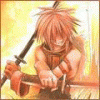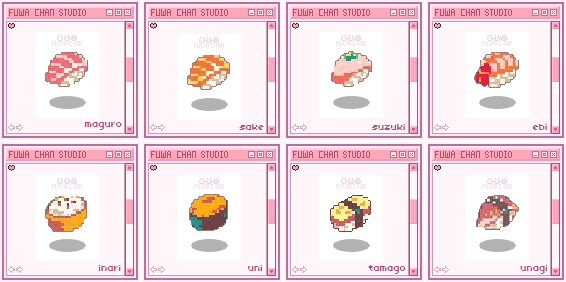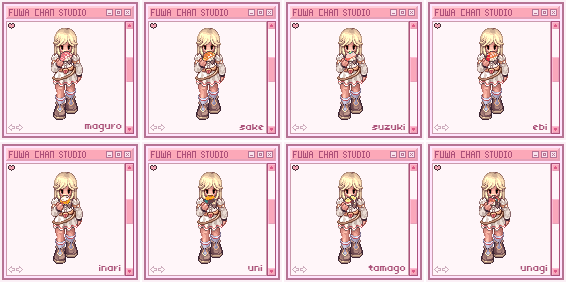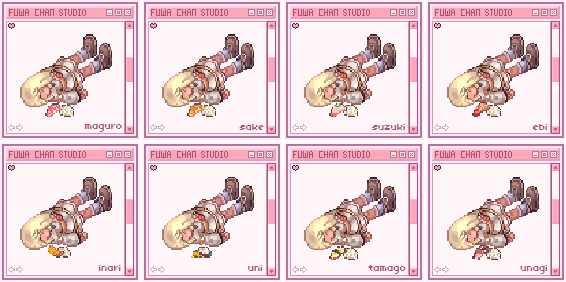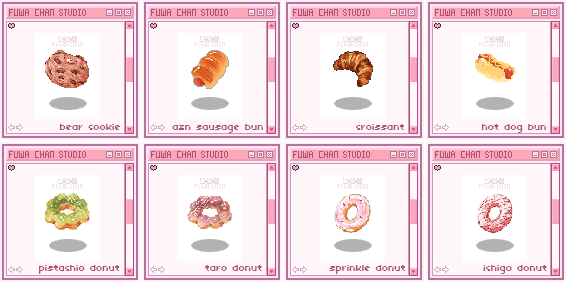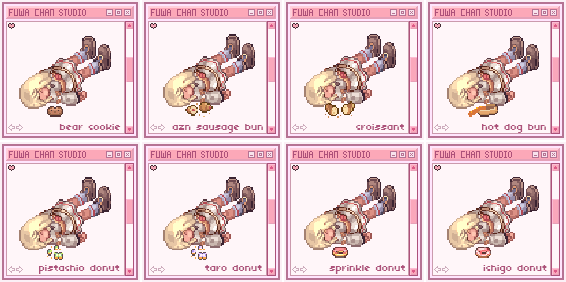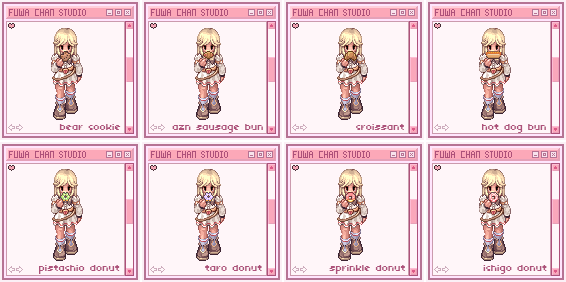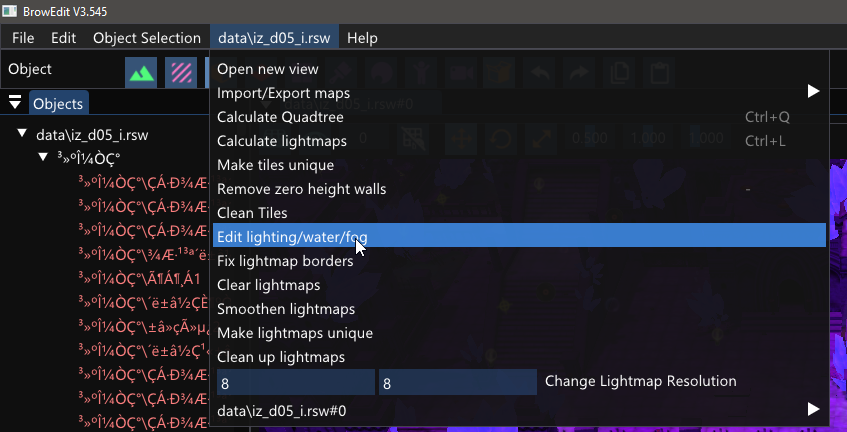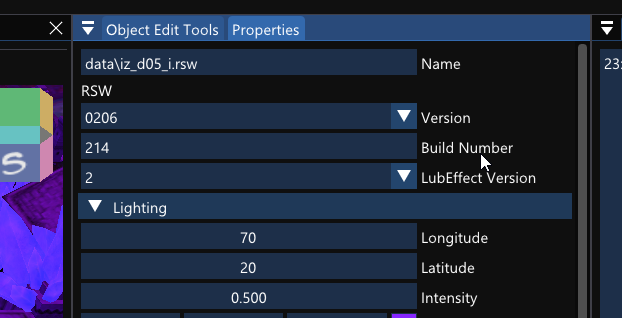Leaderboard
Popular Content
Showing content with the highest reputation on 01/24/25 in all areas
-
hi! I'm Fuwa. \o/ I'm a designer by trade, aka my day job and I've been a long time RO player. What got me into creating sprites? I personally felt that there is currently a gap in custom sprites right now and that drove me to start looking into it, and putting my skills to use by creating new stuff for the game that we all love. Why is it called a Studio? My partner is the other half of the studio - who enjoys creating maps more than I do, amongst other things. Here's a preview of what I have been up to lately! Lower Headgears: Sushi Collection Lower Headgears: Bakery Collection I am currently not accepting any commissions, as I am doing this in my spare time.2 points
-
Enhanced Autoattack System V2: The Ultimate Automation Tool for Mastering Your Game Compatible with rathena revision from 2020 to latest version Take control of your gameplay like never before with the Enhanced Autoattack System V2. Packed with advanced automation, smart features, and customizable options, this tool is designed to elevate your gaming experience while saving you time and effort. Here’s a detailed breakdown of its comprehensive features: Battle Configuration Walking System [New] Path calculator to random coordinates for more natural movement. Walk straight until encountering an obstacle. Randomized walking behavior for unpredictable patterns. Delays [New] Adjustable delay between each item pickup. [New] Adjustable delay between each autoattack status check Set delays between attack skills. Configure delays for buff skills. Player Identification [New] Hat effects for visual feedback when the system is active. Display a prefix on the player’s name for better identification. Detection Features Item detection area: Define the radius to detect nearby items. Monster detection area: Set the range for detecting monsters around the player. Advanced Regeneration System Heal Skills Menu [New] Easily add new healing skills via script or NPC [New] Displayed in a menu Select skill levels to use. Set HP thresholds to trigger healing skills. HP/SP Potions Menu [New] Potions are automatically detected from your inventory and displayed in a menu. [New] Admin can easily remove potions that you don't want the autoattack system be able to use through the NPC script Set specific HP/SP thresholds to trigger potion use. Resting System Configure automatic sitting when HP or SP falls below set thresholds. The character automatically stands up when HP/SP is fully restored. Attack Skills Menu Attack skills are automatically detected [New] Displayed in a menu [New] Add missing skills effortlessly through the NPC script. Buff Management Buff Skills Menu Buff skills are detected [New] Displayed in a menu [New] Manage and configure which buffs to use with ease. Buff Items Menu [New] Buff items are automatically displayed. [New] Status-based activation ensures efficient buffing without timers. [New] Add missing items effortlessly through the NPC script. Item Pickup Menu Options to pick up everything, nothing, or specific items from a customizable list. Monster Selection Menu [New] Detect all monsters on the current map and display them in a menu. Select which monsters to avoid attacking. Teleportation Features Use teleport items (e.g., Fly Wing, Infinite Wing) or teleportation skills. Emergency teleport: Trigger when HP falls below a set threshold. Idle teleport: Trigger teleportation if no monsters are encountered within a specified time. Other Features [New] Start, stop, or configure the system using a designated item. [New] Smart AI to prioritize actions like healing, buffing, or attacking. [New] Automatic use of Token of Siegfried upon death. [New] Teleport to save point after death. [New] Auto accept party invitations. Melee attacks [New] Activate melee attacks only when SP is below a specific value. Ignore aggressive monsters that are not on your attack list. [New] Choose the action to do when the autoattack stop between 3 choices : Do nothing, Warp to the savepoint, Logout [New] Enable or disable autoattack in towns, PvP, GvG, and BG separately through the battle configuration file, allowing you to customize each setting individually. [New] Set up a different exp ratio when autoattack is enabled [New] Set up a different drop ratio when autoattack is enabled Specialized Combat Features Automatically switch ammunition (arrows, bullets, kunai, cannonballs) to prioritize the correct element. Auto spell casting for Sage characters. User-Friendly Configuration A menu item allows you to reset all saved configurations. Easily customize and fine-tune every feature via menus. Product Details The Autoattack System V2 is delivered as a rental item containing the full automation suite. Rental Time: The maximum duration of the autoattack is scaled to the rental time. [New] Integrated Controls: Start, stop, and configure the system directly from the item use [New] Alternatively, you can set the duration based on an account variable1 point
-
I love it! It is such a cutie items and the art style fits really great in RO. Keep up the good work1 point
-
I don't know what you want to change but here you go: This should check if the player if vip //===== rAthena Script ======================================= //= Limited Shop //===== Description: ========================================= //= Request: https://rathena.org/board/topic/143699-shop-that-has-purchasing-limit/ //===== Additional Comments: ================================= //= Author: Rokimoki //============================================================ shop LimitedShop -1,501:-1,705:-1,1101:-1 prontera,146,170,3 script LimitedShop NPC 860,{ // Check if the player is a VIP if (query_sql("SELECT `group_id` FROM `login` WHERE `account_id` = "+getcharid(0)+" AND `group_id` = '5'", .@vipCheck) > 0) { .maxItemQuantity = 5; // VIP limit } else { .maxItemQuantity = 3; // Non-VIP limit } if (currentAmountBought >= .maxItemQuantity) { .@npcName$ = "[^c77978Limited Shop^000000]"; mes .@npcName$; mes "Limit reached " + currentAmountBought + "/" + .maxItemQuantity + " items."; mes "Wait until reset and relog after reset."; close; } callshop "LimitedShop", 1; npcshopattach "LimitedShop"; end; OnBuyItem: .@npcName$ = "[^c77978Limited Shop^000000]"; set .@totalItems, 0; for (.@i = 0; .@i < getarraysize(@bought_nameid); .@i++) { if (@bought_quantity[.@i] <= 0){ mes .@npcName$; mes "This shouldn't happen!"; close; } set .@totalItems, .@totalItems + @bought_quantity[.@i]; } set .@checkTotalItems, currentAmountBought + .@totalItems; if (.@checkTotalItems > .maxItemQuantity) { mes .@npcName$; mes "You are buying too much items!"; mes "You picked: " + .@totalItems; mes "Current status: " + currentAmountBought + "/" + .maxItemQuantity; mes "I recommend you to buy one item by one."; close; } set .@itemZeny, 0; for (.@i = 0; .@i < getarraysize(@bought_nameid); .@i++) { set .@itemZeny, .@itemZeny + getiteminfo(@bought_nameid[.@i], ITEMINFO_BUY) * @bought_quantity[.@i]; } if (Zeny < .@itemZeny) { mes .@npcName$; mes "You can't afford this shopping cart!"; mes "Your Zeny: " + Zeny + " zeny."; mes "Total shopping cart: " + .@itemZeny + " zeny."; set .@zenyNeeded, .@itemZeny - Zeny; mes "You need " + .@zenyNeeded + " more zeny."; close; } for (.@i = 0; .@i < getarraysize(@bought_nameid); .@i++) { getitem @bought_nameid[.@i], @bought_quantity[.@i]; } set currentAmountBought, currentAmountBought + .@totalItems; set Zeny, Zeny - .@itemZeny; deletearray @bought_quantity, getarraysize(@bought_quantity); deletearray @bought_nameid, getarraysize(@bought_nameid); end; OnInit: .maxItemQuantity = 3; // Set the default max quantity for non-VIP players end; OnClock0600: query_sql("UPDATE `char_reg_num` SET `value` = 0 WHERE `key` = 'currentAmountBought' AND `char_id` <> 0;"); npctalk "Shop has been reseted. Relog your character."; end; }1 point
-
1 point
-
Heya, There hasn't been a whole lot of changes in the map format. So... just open up BrowEdit 3 > load the map > data\map.rsw > Edit ... > Change the rsw version from 0x206 to... 0x204 would be good enough. Or you could also just lower the build number from 214 to 185. You could lower it all the way down to 0x201 and it wouldn't change much at all (0x201 is the most common map format, practically any client can read this one). Then just save the map. (Edit: Updating your client is the proper way obviously, but if you're not ready to update yet, then the above will work just fine.)1 point
-
Version 2.3.0
478 downloads
@hidepet allows to hide all pets except the player's, whereas @hidepetall hides all pets, including the player's. This mod also allows to set a default parameter in battle_conf, just add hide_pet: 1 To set all pets hidden except the player's, or 2 for all pets period.Free1 point