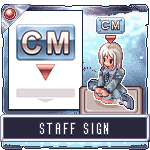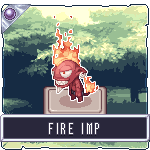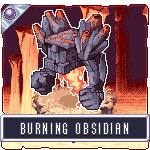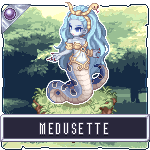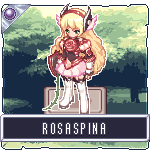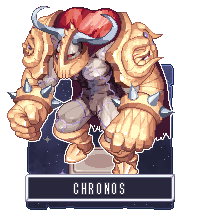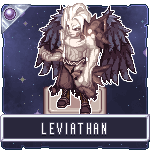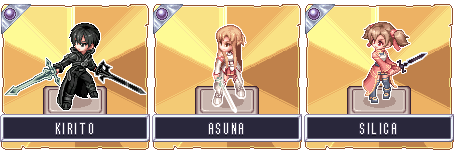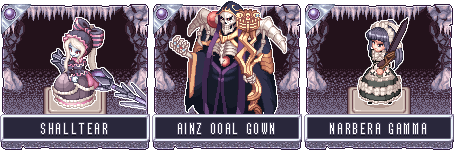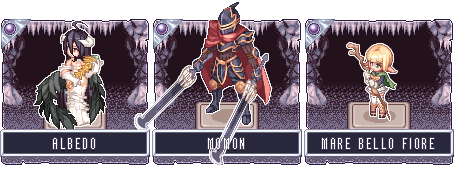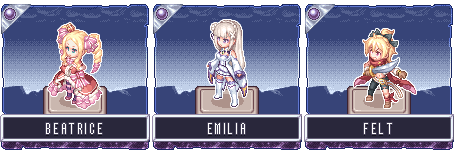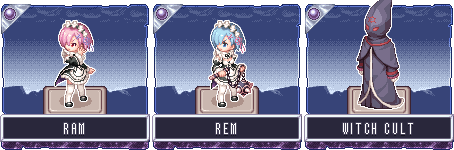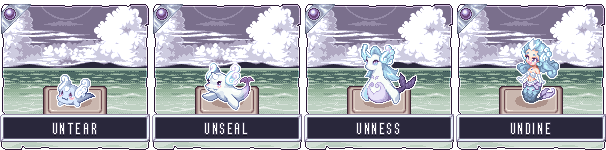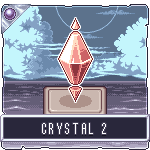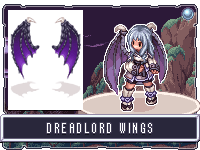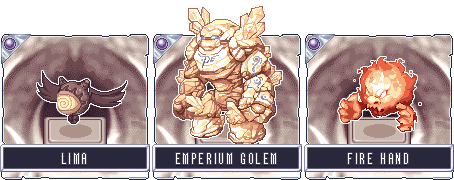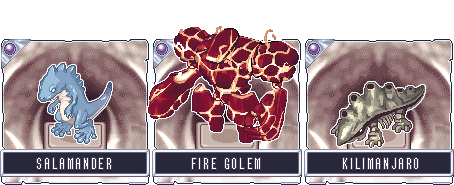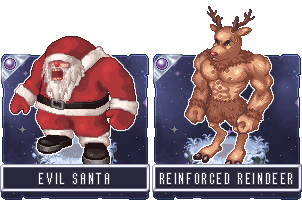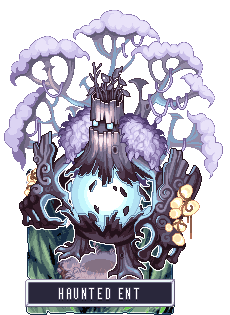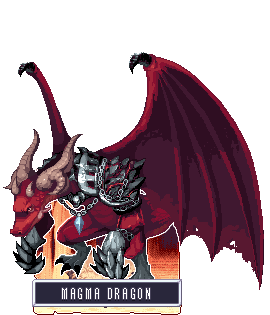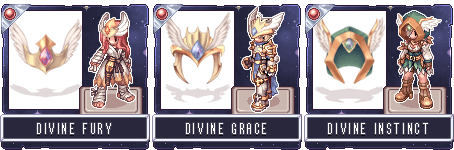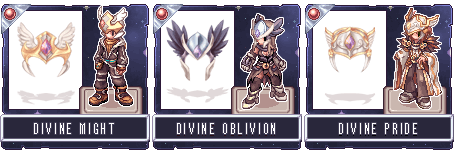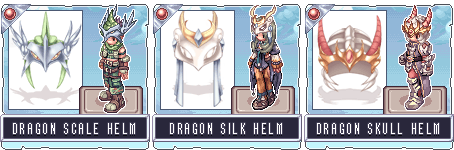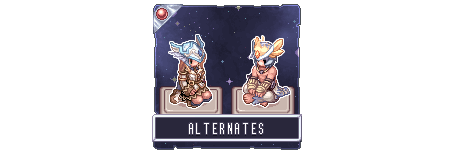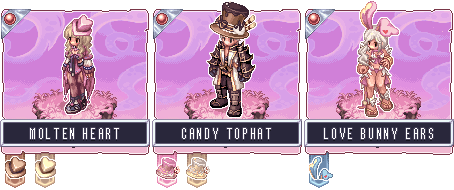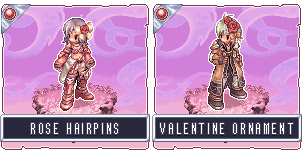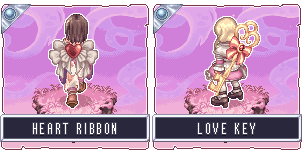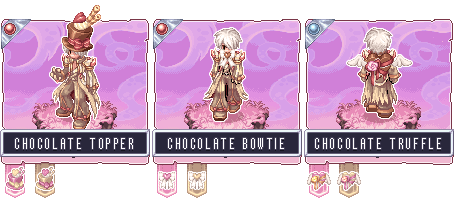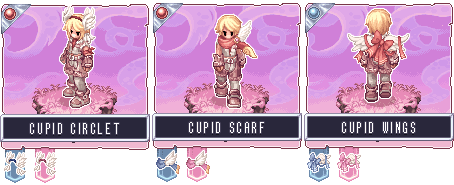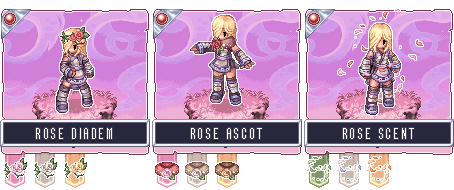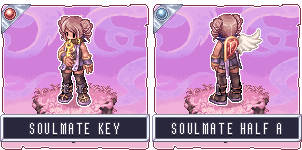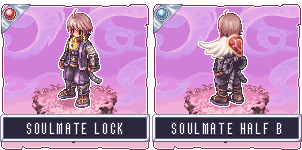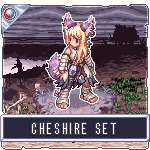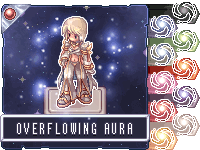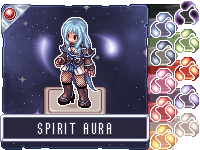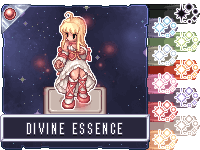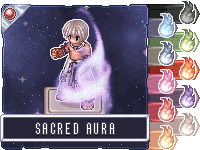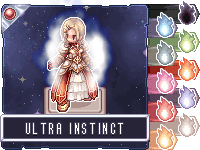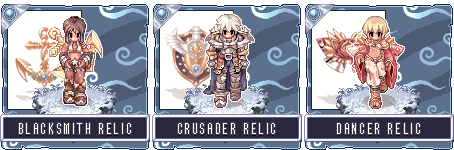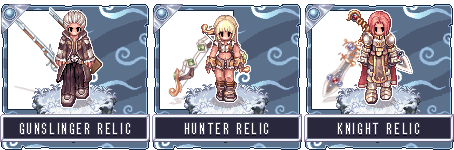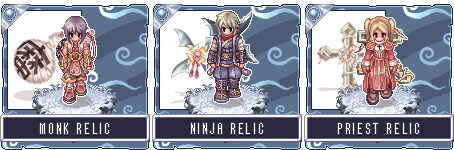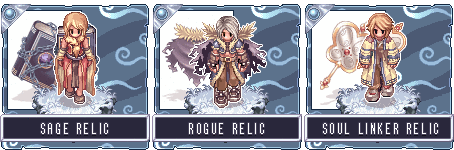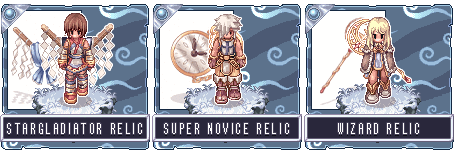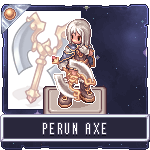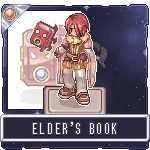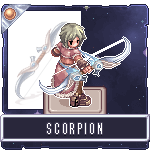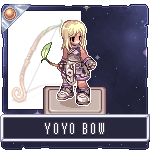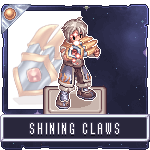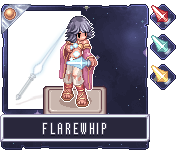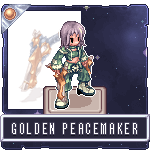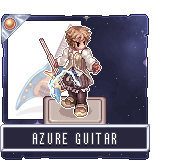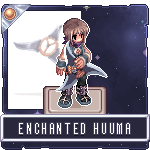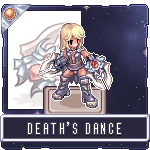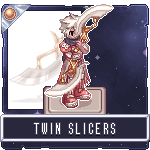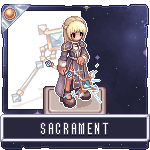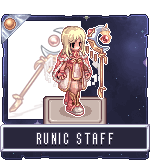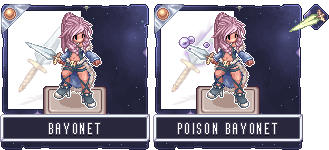Leaderboard
Popular Content
Showing content with the highest reputation on 05/29/22 in all areas
-
Hello rAthena Community I'm Earnestinence, and i'll be guiding you to setup rAthena and run Ragnarok Programs you need to install before we start Downloads: Github : https://desktop.github.com/ MySQL (When installing: make sure to check 'Use Legacy Authentication Method; Retain MySQL 5.x compatibility' ) : http://www.mysql.com/downloads/mysql/ MySQL Workbench : http://www.mysql.com/downloads/workbench/ Note: remember the username and password you set when installing ! Latest Clean kRO Full Client : by: @Akkarin Microsoft Visual Studio ( MVS ) : https://www.visualstudio.com/downloads/ Visual Studio is a code editor supporting and C andC++ compiler. more info Click here by @Aleos Notepad ++ : https://notepad-plus-plus.org/download/ Note: Notepad++ source code editor and Notepad replacement ( or just use notepad ) 2015-11-04a unpacked client: https://mega.nz/#!w84jRRjZ!iWjU1Qfsez_3nbTtqQuFWHsbda2IglPi7TBnzZWmJtI by: @Napster rAthena support all the clients listed in the packet files : read more Required Files: After you download and install GitHub download these files using GitHub File > Clone Repository rAthena ( server ) : https://github.com/rathena/rathena.git English Translated System & Data Folders RE/PRE: by @zackdreaver For Renewal: https://github.com/zackdreaver/ROenglishRE For Pre-Renewal : https://github.com/zackdreaver/ROenglishPRE NEMO Client Patcher : https://github.com/MStr3am/NEMO.git For more info see this topic by @NeoMind Client Setup : http://nn.ai4rei.net/dev/opensetup/ Client setup for Ragnarok Online by @Ai4rei ========================================== Setting up rAthena Server-Side: See video time-line: 00:02 Step 1: Download/Clone rAthena Source Open GitHub. Click Clone repository. Click URL tap. Copy and paste this URL: https://github.com/rathena/rathena.git Choose the downloading path. Click Clone and wait for it do finish downloading. Step 2: Configuring rAthena See video time-line: 00:35 open rathena/conf/import/char_conf.txt Add these lines : userid: username passwd: password login_ip: 127.0.0.1 char_ip: 127.0.0.1 [Optional] To change server name add this line : server_name: YourDesiredServerName Note: If you want to change anything in char_athena.conf, use the import-tmpl directory to avoid future issues when updating. ( just add the respective value you want ). rathena/conf/import/map_conf.txt Add these lines: userid: username passwd: password char_ip: 127.0.0.1 map_ip: 127.0.0.1 Note: If you want to change anything in map_athena.conf, use the import-tmpl directory to avoid future issues when updating. ( just add the respective value you want ). rathena/conf/import/inter_conf.txt Add these lines login_server_db: rathena ipban_db_db: rathena char_server_db: rathena map_server_db: rathena log_db_db: rathena_logs Note: If you want to change anything in map_athena.conf, use the import-tmpl directory to avoid future issues when updating. ( just add the respective value you want ). Note: I use rathena as my main database which contain all main tables (like: chars, login, guilds, etc... ). However, I like to separate my logs to rAthena_logs . Step 3: Compiling rAthena See video time-line: 02:16 Locate rathena/rAthena.sln Locate and right click rAthena.sln open with > Microsoft Visual Studio 2017 ( or 2013 / 2015 ) Wait for the MVS to load the project, when it's ready select Solution 'rAthena' (8 projects) and then right click and Click 'Clean Solution' First when clean finish successfully click on 'build Solution' Wait for it to finish, make sure the log below finish successfully Step 4: Setting SQL Database ( make sure MySQL installed and running ) See video time-line: 03:13 open MySQL Workbench log in : Using the username 'root 'and the password you set when you first install MySQL ( If you don't remember the password, you can reconfigure MySQL using MySQL installer ) once you logged in create new user account and grant Administrator Privileges: - See video time-line: 04:17 In The Left Side click on Users and Privileges At The Bottom click on Add account Set Login Name : ragnarok Set Password : ragnarok Set Confirm Password : ragnarok At The Top Menu Click Administrative Roles: and then check DBA Click Apply logout by clicking on X at the top of the current tap and then login using the new user account ragnarok with password ragnarok See video time-line: 05:00 Creating databases/schema : See video time-line: 05:26 Click on create new database/schema Set the Name: rathena ( this will be our main database/schema ) Set Charset: utf8 ( Now this's is important you need to check this ) Click apply, apply and then finish Now Click on create new database/schema Set the Name: rathena_logs ( this will be our logs database/schema ) Set Charset: utf8 ( Now this's is important you need to check this ) Click apply, apply and then finish import rathena SQL files to rathena & rathena_logs databases: See video time-line: 06:16 Double click on rathena database/schema we've just created Click on locate rathena folder and go to rathena/sql-files and click on main.sql Click on the light icon * wait for the tablet to be executed * Double click on rathena_logs database/schema we've just created Click on locate rathena folder and go to rathena/sql-files and click on logs.sql Click on the light icon * wait for the tablet to be executed * change the username and password of the server: See video time-line: 07:03 Now next/around rathena database right click on a blank area and click refresh all ( in order to view the tables we've just created or just relog ) Click on rathena database/schema > tables > locate login table.. now click on tables and locate login table then right click and click on select Rows - Limit 1000 Double click on s1 and change it to username then hit enter ( we put the userid: username in rathena/conf/import-tmpl/char_conf.txt and map_conf.txt make sure you use the same one you put in these files ) Double click on p1 and change it to password then hit enter ( we put the passwd: password in rathena/conf/import-tmpl/char_conf.txt and map_conf.txt make sure you use the same one you put in these files ) Click apply, apply and then finish Step 5 ( running the server ) Running rAthena server See video time-line: 07:35 locate rathena folder rathena/ click on runserver ( less than 8 mins without any errors ) ================================================== Client Side Running & patch ragnarok online client open Official kRO Client/ Updating kRO Files: Locate and run rsu-kro-rag-lite.exe and wait for it to finish and then rsu-kro-renewal-lite.exe and wait for it to finish updating .. Adding translated system/data files Locate ROenglishRE or ROenglishPRE and copy Data & System folders , GuildTip & Tipoftheday and paste these files into the official kro client folder ( Replace the files when asked ) Setting up clientinfo.xml : locate official kRO client folder open folder data/ and edit file clientinfo.xml change the version to 55 <version>55</version> (This might not be needed anymore.) set the langtype to 1 < To be able to write in English. ( refer to this page to find your preferred language beside English: https://github.com/rathena/rathena/wiki/Clientinfo.xml ). set admin sprite for any account you want, just put the account id <aid> <admin>2000000</admin> </aid> Copy and paste the setup file into the the official kRO client folder Patching the Client 2015-11-04 load the client and select recommended and click enter for data.ini and then CHANGE/EDIT system/iteminfo.lub to system/iteminfo.lua and check read data folder first, ignore missing palettes, ignore resource errors and then customize the client as you want Here's my additional patches: >>> Custom Window Title ( name you server ) Disable Swear Filter Disconnect to Login Window Enable Title Bar Menu Read Data Folder First Show Cancel To Service Select Ignore Missing Palette Error Ignore Resource Errors Use Ragnarok Icon ( ragnarok icon for the client ) <<< copy the new 2015-11-04aRagexe_patched and paste it your official kRO client folder now the client is ready, just run the game using 2015-11-04aRagexe_patched and Enjoy to create a male account just type ex: admin_f for female - admin_m for male and don't forget to set the account group id 99 to get full GM permissions Issue #1: Closed connection from '127.0.0.1'. Solve: go to your rathena/src/custom/defines_pre.hpp and open it with notepad++ ( or any notepad ) add this line #define PACKETVER 20151104 ======================================================== As of 28-7-2018: the topic is fully updated and support MySQL 8.x ======================================================== For further questions or concerns regarding the tutorial, Do NOT hesitate to contact me in this topic. - Earnestinence1 point
-
Hello, I'm Haziel. I've been a graphic artist for over 15 years. I've made commissions for several Ragnarök Servers and also, worked on the production of some Indie Games either as Concept or Pixel Artist. Spriter is my main role on game development but I'm also able to perform as Designer, Mapper and Programmer, drop me a PM if you're interested in any of those services. For the previews below, keep in mind: Headgears, Garments, Equipment, Weapon/Shield and Monsters. Headgears Divine Headgear Set A Gem Themed Headgear Set carrying the theme of mystical stones, targeted for each of the main class branches. Dragon Headgear Set In a similar fashion of the previous one, having one main headgear targeted to fit certain classes. Equipment Divergent Set The Divergent Set concept is based on evolution. After meeting some requirements, the player would be able to evolve the basic Divergent Equipment (grey-ish blue), to one of 8 different forms: Demon (Purple), Dragon (Green), Fox (Orange), Ox (Black), Phoenix (Red), Shark (Skyline Blue), Tiger (Yellow) and Wolf (White). Each one with its own properties. The Helmet has it's own appearances while the other equipment will have it's colour changed. Arcane Set The Arcane Set was meant to be a magical bundle of equipment with four options of headgears for combining, it also has a Weapon compatible with Wizards, Sages and their evolutions. Sacred Set Initially, the Sacred Shield was requested, then, a Swordsman Equipment set, I mixed both things and expanded it to an 8-piece Equipment Set. Plate themed, this one is intended for Knights, Crusaders and their respective evolutions, but can be used by any Class. The Shield is currently only available for Crusaders and evolutions but can be adapted for any Class, although a specific Diff from NEMO is required to implement it. An alternative Cursed theme is also available. Elemental Auras Four Aura-like headgears and four monsters/pets to go along the theme. Anime/Show/Game Themed Gears Anime/Game Themed Gears Miscellaneous Gears made based on some Anime/Game characters and/or artefacts. Above, Megaman X and Zero Helmets from Megaman X franchise, Dying Will from Katekyo Hitman Reborn anime, Kaneki Mask from Tokyo Ghoul anime. Sword Art Online 2 Headgears/Garments and 3 Weapons based on the Manga/Anime Sword Art Online. Elucidator and Dark Repulser both are available for Knights and Evolutions, Kirito Weapons for Assassins and Evolutions. Event Gears Valentine's Day Halloween Halloween Package includes 5 Headgears with matching Garments and also the Wicked Set, composed of 2 Headgears and a Garment. Auras 32bit Headgear Auras All of them available in 12 colours. Monsters Defence Turrets Those are monsters meant to be summoned and attack anything that goes near. Originally intended to be WoE-related. Untear, Unseal, Unnes & Undine My take on the concept of evolutive Pets, can also be used as monsters. Miscellaneous Monsters Situational mobs to be used in Custom Maps/Quests. Trickster Collection My own take on Trickster Online conversions. Christmas Boss: Evil Santa Meant for Christmas Events, this boss has some weirdly strong Reindeers as minions! Sword Art Online Collection Overlord Collection RE: Zero Collection Bosses Big Bosses Really Big Bosses VIP Badges Those were intended to be exclusive to certain VIP levels, there are alternate versions for PVP purposes. Logo Headgears I also offer the service of recreating a server's Logo in a promotional Headgear. Headgear Edits Examples of minor works I usually receive requests for, that may be, from little corrections or addition of details to recolours and mixing of headgears. Above, a symbolic gift to Nova and his request about a Sunglass equipped on the lower slot. Garments/Robes Garments are visual items Gravity made on Jan/05 of 2011, but even Gravity itself didn't make much of them. They're equipped on Cape or Costume Cape slot and must be made Class by Class to fit perfectly on each movement. Different from Headgears, they are layered correctly behind the character and does not stay floating around it as some custom content out there. Official examples of it are the Archangel Wings and the Adventurer's Backpack. Wing-Themed Collection My current Wing collection consists of several themes divided on Insect, Feathered, Leather and Other categories. Suitable for all classes. Classes Relics A garment bundle created to illustrate an attribute of each class branch in RO. Miscellaneous Garment Collection Another set of Custom Garments, but with another kind of thematic, instead of the usual wings. Weapons Weapons Weapons are specific for classes, but can be adapted to multiple at once. Miscellaneous Equipment Sets These have no visual appearance, are only intended as common gear. Freebies Headgears Garments Monsters Freebies Click on the preview image to be redirected to download thread! Freebies will be posted weekly! Rules 1. DO NOT steal my work, it takes hours, days, sometimes weeks to be made, don't claim it yours. 2. DO NOT redistribute, mirror or redistribute my work. 3. DO NOT edit my work without my permission, It includes recolours. 4. DO NOT remove my signature included among my files, be respectful. 5. DO use my works as Donation Rewards, be kind and just ask me first. Additional Information • I'm a Freelancer and my work is for sale, contact me by PM, Facebook, Discord, E-Mail ([email protected]) or Skype (hyering) if you're interested. • I'll not edit or modify other Artists' work without their permission, be sure to have it before asking. • I do take references on Sprites from TalesWeaver, Trickster and other sources, but I'll not redistribute raw materials or teach how to get it. • Feel free to contact me speaking English or Spanish. I can also understand Portuguese at a certain level. • I'm not a master or a know-it-all, I'll share my knowledge when I feel appropriate to do so.1 point
-
Need the latest kRO Install folder for your private server? Look no further! ----> Download <---- Latest: 2023-04-04 Installation: Official kRO Updated: 04/04/2023 Download Link: https://mega.nz/folder/jUsDgRxQ#ttLmLjPY9p9cfU5_ShWVCw Package contains RSU RO Patcher Lite for kRO and kRO RE by [Ai4rei] This package is maintained by [Akkarin] Note: Due to continued abuse of my webservers, the files have been moved to MEGA. You can download an extractable .zip of an installed kRO directory, or you can download the official installer from kRO's website. Note: If you require older maps that are compatible with 2021 and older clients, download the 2021 .zip. A fan of this topic? Hit the rep button1 point
-
Hello and welcome to the continued English translation project, started by @zackdreaver. Many may know already that zackdreaver stopped with his project and that I continued with it since then. See here. First of all thanks to zackdreaver for his time and passion, which he contributed so far with his project. But since there was no one else who had a project like his or someone who took his/her time to do all this work, I thought I could take over and learned the way to do it. The result can be found at this link: https://github.com/llchrisll/ROenglishRE I made a lot of progress so far regarding translations, skill rebalances and 2020 client support. Lately I also added the required files for pre-renewal, which still follows the same format as zackdreaver's ROEnglishPRE repo, by overwriting the renewal project files with the pre-renewal files. I also have an discord server setup for faster support, issue reporting and more. Link can be found at the repo above. The difference between these two projects is also how it is installed, but to make things easier I setup a documentation site: https://llchrisll.github.io/ROTPDocs/ The actual guide can be found here: https://llchrisll.github.io/ROTPDocs/guides/install/ If you experience any trouble using this project, please use the discord server because I rarely visit the rAthena forum. Best regards, llchrisll aka Houndeye1 point
-
< Alayne's Script Collection > After several asks, here's a link to my github Feel free to comment or add anything that might be usefull and that I won't think of I've decided to release my scripts here, it'll be easier to me so I can duplicate it on hercules and rathena rather than uploading twice. So sorry for multiple upload between there and download section Don't mind the name Nyliar in the git, that's me too ^^ < Instances > < Quests > < Event > < PvP Content > < Utilities > < Full Systems > < Dungeons > < Raid > < Battleground >1 point
-
Peopleperson49's Script Collection Please enjoy my work. If you have any suggestions or find any issues/bugs please let me know! If you like or download my work please click the "Vote this post up" button to the right of the post and check out my server Ragnarok Underground. My scripts are written as I would use it for my Ragnarok Underground server, you might need to configure them before use. My scripts are written to work with the rAthena emulator. When reporting and bug/error/suggestion in this topic please give the emulator version, version of the script your using, and the issue in detail! Super Magnifier Identifys all unidientified items a player is holding at once. I made this a long time ago for my server, but I added here for Nipsino after reading a post he left. Function_SuperMagnifier.txt Rock, Paper, Scissors Roulette This was one of my first scripts I ever made. I learned to script by breaking these type of scripts down and recreating them from scratch. This script was recreated in this same way. It is very similar to the original in design. Allows the player to play roulette with a 5 chamber pistol. Only one bullet is loaded at a time. The script will continue to loop until somebody is shot. Version 2.0: rpsroulette.txt BlackJack Scratchcard Blackjack script that designed to work like a scratchcard. It is based on using eight decks or cards and both numbers and suits determine winning hands. Buster prize for scoring a 30 or 31, which can only be done if you already have a 20 or 21 adding one more element of gambling to it. Item data is included at the bottom of the script. Version 3.3: Scratchcard_BlackJack.txt Powerball Lottery This was one of my first scripts I ever made. I learned to script by breaking these type of scripts down and recreating them from scratch. This script was recreated in this same way. It is very similar to the original in design. Powerball lottery picks 5 miniballs and 1 powerball. Different pay amount based on type of matches made. Version 1.7: lottery.txt Advanced Banker This was one of my first scripts I ever made. I learned to script by breaking these type of scripts down and recreating them from scratch. This script was recreated in this same way. It is very similar to the original in design. Bank with varying account and interest based directly on balance. Also has trustfund which pays out only when the character reaches BaseLevel 150. Most of my scripts give trustfund bonuses and also 1% of any zeny spent goes toward the trustfund. Version 1.4: bank.txt Heads Or Tails This was one of my first scripts I ever made. I learned to script by breaking these type of scripts down and recreating them from scratch. I remember making this one, but I'm not sure if I based it off of another script or not. Player starts by betting 500z and then flips a coin. If heads their money is disabled, if tails they loose all their money. Version 2.4: hot.txt Jackpot Leon This was one of my first scripts I ever made. I learned to script by breaking these type of scripts down and recreating them from scratch. This script was recreated in this same way. It is very similar to the original in design, however I'm not sure where to find that script anymore. The script picks a number between 1 and 100. The player pays 10,000z to make a guess. Each guess increases the size of the Jackpot by 9,000z until somebody wins. Version 2.3: jackpot.txt Double Dice Roll Very simple dice gambling game created for my custom Comodo casino package. You bet various amounts of zeny and roll two dice. The winner is the one with the highest total score. This was created from scratch as part of my casino package and had nothing to do with the rolladice script. Version 2.1: roll_a_dice.txt Saving Angel This script was written for my lovely wife after we were player and our whole party was wiped out in majos. It allows a character to resurrect another character anywhere in the server for a fee. Version 1.8: Saving_Angel.txt Magic 8 Ball Custom script that works just like using a magic 8 ball. Version 2.2: MagicEightball.txt Wishing Well Custom script that allows a player to throw zeny into the wishing well and make a wish. The wish is then sent to any online GM using @request. It is restricted to one use per day to help prevent annoying the crap out of the GM's! Version 1.7: WishingWell.txt Arch Bishop Job Quest This script was written for MelMel on rAthena.org. It is a compltely new version of the third job change quest for an Arch Bishop. I did not use any other scripts as a base. It allows a Priest/High Priest to gather items and then change jobs to an Arch Bishop. The Sub-scripts can be completed in any order and all work off of each other. Version 1.1: Job_AB.txt Guillotine Cross Job Quest This script was written to supplement the fact that the Guillotine Cross still has no official script release on rAthena.org. It is a compltely new version of the third job change quest for a Guillotine Cross. I did not use any other scripts as a base. It allows a Assassin/Assassin Cross to gather items and then change jobs to a Guillotine Cross. Version 1.2: Job_GC.txt Monster Of The Day Another Monster Of The Day script. I made this one from scratch to be very simple and work automatically. Uses almost the full list of monsters from the mob_branch. I included the dispbottom here when players login, but I actually perfer to use a login script with this in it. Version 1.4: MOTD.txt Security Manager Allows a player to set up a password to help protect their account. It uses a simple OnWhisperGlobal function. I nolonger support the use of the whisper system in my Security Manager script after version 1.3. I will still provide support for other issues that might be discovered in scripts prior to v1.4, but they will be fixed in a version that now uses bindatcmd. Version 1.5: Security_Manager.txt GM Headquarters Allows access to a part of the sec_in01 map that doesn't have any warps anyway. This is a nice areas to setup special NPC's or events. Whatever anybody wants to do with it. However the secutiry code is fun for everybody to try to crack. This script currently has shops that be used once a day as a reward for cracking code. It's my intent to eventually add a full warper script that can be used once a day also. Version 1.3: GMHeadquarters.txt Monster Hunter This script was written for vgrebirth on rAthena.org. It allows one party at a time to do the Monster Hunter event. If any member is killed the entire party looses and are warped out. If you kill all the mini-boss monsters the boss monster is spawned. Version 2.7: Monster_Hunter.txt1 point