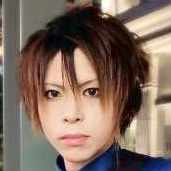Leaderboard
Popular Content
Showing content with the highest reputation on 03/01/22 in all areas
-
View File GRF Editor Hello everyone, GRF Editor is an open-source tool for editing GRF files (https://github.com/Tokeiburu/GRFEditor). It offers a wide variety of features and customizations. The software is very stable and responsive, it can handle large operations without lagging your computer. How to install Download the zip archive provided from the download link at the bottom of this description or directly from there: http://www.mediafire.com/?aflylbhblrzpz0h Install the application with GRF Editor Installer.exe; if you are missing a .NET Framework you will be prompted to download it. Once you are done, you can start the program from the link on your desktop. Key features Overall speed is faster (or at least equal) than any GRF tool. Common operations: add, delete, merge, extract, preview, save. Undo and redo for any operation. It can open any GRF file format. Clean and very interactive interface. Saving formats supported : 0x300, 0x200, 0x103 and 0x102 (through the Settings page) and conversion to the Thor format. Instant filter and search options (example : "map .gat"). File association and context menus integration for .grf, .gpf, .rgz and .thor (through the Settings page). Can rebuild separated images into one file easily. Drag and drop (with the ALT key, can be modified in the Settings page). This is a big part of the software; most of the items can be moved around within the application itself or from/to Windows Explorer. If drag and drop does not work, it is most likely because you've started the program using administrator privileges. GRF Editor does not requires administrator privileges to run. Tools Grf validation: allows you to validate a GRF with multiple settings. It can detect corrupted GRF entries, invalid sprites, empty files, non-GRF files, duplicate files and a lot more. Flat maps maker: generates flat maps from .gat and .rsw files. Useful to generate WoE maps or to fasten up the loading time. Patch maker: generates a GRF patch based on two different GRFs. Hash viewer: shows the hash code (both CRC32 and MD5) for files. Image converter: converts an image to any format requested (BMP, PNG, JPG, TGA). GrfCL: used to create batch files (.bat) which can automate tasks on GRF files. See the content in GrfCL.rar in the download for more information. This tool can be customized from the sources as well. Grf encryption The encryption feature has been enabled again. It's similar to what it used to be and it has been tested on client versions ranging from 2012-08-01 to 2024-01-01. Some error messages will be displayed if necessary. If you have an issue, copy the error message (with the code, if there's one) and send me the client executable with the cps.dll file generated by GRF Editor. There shouldn't be compatibility issues anymore though! Thor files Thor files are patches used by Thor Patcher ( https://github.com/rathena/rathena/wiki/Thor-Patcher ). Because of their similarity with the GRF file structure, they have been integrated within GRF Editor. The primary utility of this feature is that it allows you to add encrypted files to a Thor patch. All the other options can be achieved by using Thor Maker. You'll find the necessary steps below, but test your patches before sending them off to players (I've done a lot of testing on my end, but better be safe). If you're using SecureGRF, then make a new GRF, add the files and encrypt it. In GRF Editor, open the encrypted GRF you just made, use "Save as" and name the new file with a .thor extension. That's it, if you want to change the output directory, click on Edit > Edit Grf/Thor settings. You can select the output mode and the GRF to merge the patch with. Simply save again if you change these properties. If you're using GRF Editor's encryption, then make a new Thor file (File > New > New Thor) and add the files you want to patch it with. Right-click on the files you want to encrypt and use Encryption > Encrypt. Technical stuff Requires .Net Framework 4.0 to run (4.0 or more will work as well). Automatically converts file name encoding to the currently selected encoding (you can change the encoding in the Settings page). Data virtualization is used as much as possible to preview files, meaning the files aren't completely loaded. Right-clicking an item will bring up the available options with that file. Preview file formats: txt, log, xml, lua, lub, bmp, png, tga, jpp, db, ebm, pal, gnd, rsw, gat, rsm, str, spr, act, imf, fna, bson, csv, ezv and wav. Services are "crash ready", meaning that you will be warned about a failed operation and no work will be lost (the application won't close and crash). It tries to continue operating even if it meets unsual conditions. Operations can be cancelled by clicking on the button near the progress bar. The warning level can be changed to avoid messages like "Please select a folder first." When prompted with an error, use Ctrl-C to copy the current dialog's content. Some screenshots! 1) Previewing an act file, while showing the search feature 2) Preview of a model file (rsm or rsm2) 3) Preview of GrfCL 4) Preview of maps 5) Preview of Grf validation 6) Search feature (press Ctrl-F or Ctrl-H to bring up within a text editor) Got a feedback? I'd gladly hear you out and fix issues you have with the program. Submitter Tokei Submitted 01/11/13 Category GRF Files Video Content Author Tokeiburu1 point
-
Good morning, For the last months I've been working on a mod that would allow deeper ai conditions. Here is how the config file looks like : - friendrecoverable: # arbitrary name tag - or: - friend sleep - friend stone - friend stun - friend freeze - selfcellempty: - not self safetywall - not self pneuma - not self landprotector - not self icewall - friendcellempty: - not friend safetywall - not friend pneuma - not friend landprotector - not friend icewall Then you can add or modify lines in the usual mob_skill_db.yml file : 1639,Kathryne Keyron@MG_SAFETYWALL,anytarget,12,10,3000,0,10000,yes,self,expanded,selfcellempty,,,,,,, #use tag "expanded" then the name 1639,Kathryne Keyron@MG_SAFETYWALL,anytarget,12,10,3000,0,10000,yes,friend,expanded,friendcellempty,,,,,,, 1637,Margaretha Sorin@PR_STRECOVERY,any,72,1,10000,1000,10000,no,friend,expanded,friendrecoverable,,,,,,, I also added 2 new modes to complement these new behaviors : Modes: SkillOnly: true PcSkillBehavior: true SkillOnly will disable basic attacks and PcSkillBehavior will modify its skills' ranged/melee flag depending on range and not distance, as players' behave. Link : https://github.com/Singe-Horizontal/rathena/tree/mod/expanded_ai Quick design video : It is my first c++ project mod and contribution with git, I gave all the care I could but unoticed things may have slipped out.1 point
-
Version 1.8.9.7
57417 downloads
Hello everyone, GRF Editor is an open-source tool for editing GRF files (https://github.com/Tokeiburu/GRFEditor). It offers a wide variety of features and customizations. The software is very stable and responsive, it can handle large operations without lagging your computer. How to install Download the zip archive provided from the download link at the bottom of this description or directly from there: http://www.mediafire.com/?aflylbhblrzpz0h Install the application with GRF Editor Installer.exe; if you are missing a .NET Framework you will be prompted to download it. Once you are done, you can start the program from the link on your desktop. Key features Overall speed is faster (or at least equal) than any GRF tool. Common operations: add, delete, merge, extract, preview, save. Undo and redo for any operation. It can open any GRF file format. Clean and very interactive interface. Saving formats supported : 0x300, 0x200, 0x103 and 0x102 (through the Settings page) and conversion to the Thor format. Instant filter and search options (example : "map .gat"). File association and context menus integration for .grf, .gpf, .rgz and .thor (through the Settings page). Can rebuild separated images into one file easily. Drag and drop (with the ALT key, can be modified in the Settings page). This is a big part of the software; most of the items can be moved around within the application itself or from/to Windows Explorer. If drag and drop does not work, it is most likely because you've started the program using administrator privileges. GRF Editor does not requires administrator privileges to run. Tools Grf validation: allows you to validate a GRF with multiple settings. It can detect corrupted GRF entries, invalid sprites, empty files, non-GRF files, duplicate files and a lot more. Flat maps maker: generates flat maps from .gat and .rsw files. Useful to generate WoE maps or to fasten up the loading time. Patch maker: generates a GRF patch based on two different GRFs. Hash viewer: shows the hash code (both CRC32 and MD5) for files. Image converter: converts an image to any format requested (BMP, PNG, JPG, TGA). GrfCL: used to create batch files (.bat) which can automate tasks on GRF files. See the content in GrfCL.rar in the download for more information. This tool can be customized from the sources as well. Grf encryption The encryption feature has been enabled again. It's similar to what it used to be and it has been tested on client versions ranging from 2012-08-01 to 2024-01-01. Some error messages will be displayed if necessary. If you have an issue, copy the error message (with the code, if there's one) and send me the client executable with the cps.dll file generated by GRF Editor. There shouldn't be compatibility issues anymore though! Thor files Thor files are patches used by Thor Patcher ( https://github.com/rathena/rathena/wiki/Thor-Patcher ). Because of their similarity with the GRF file structure, they have been integrated within GRF Editor. The primary utility of this feature is that it allows you to add encrypted files to a Thor patch. All the other options can be achieved by using Thor Maker. You'll find the necessary steps below, but test your patches before sending them off to players (I've done a lot of testing on my end, but better be safe). If you're using SecureGRF, then make a new GRF, add the files and encrypt it. In GRF Editor, open the encrypted GRF you just made, use "Save as" and name the new file with a .thor extension. That's it, if you want to change the output directory, click on Edit > Edit Grf/Thor settings. You can select the output mode and the GRF to merge the patch with. Simply save again if you change these properties. If you're using GRF Editor's encryption, then make a new Thor file (File > New > New Thor) and add the files you want to patch it with. Right-click on the files you want to encrypt and use Encryption > Encrypt. Technical stuff Requires .Net Framework 4.0 to run (4.0 or more will work as well). Automatically converts file name encoding to the currently selected encoding (you can change the encoding in the Settings page). Data virtualization is used as much as possible to preview files, meaning the files aren't completely loaded. Right-clicking an item will bring up the available options with that file. Preview file formats: txt, log, xml, lua, lub, bmp, png, tga, jpp, db, ebm, pal, gnd, rsw, gat, rsm, str, spr, act, imf, fna, bson, csv, ezv and wav. Services are "crash ready", meaning that you will be warned about a failed operation and no work will be lost (the application won't close and crash). It tries to continue operating even if it meets unsual conditions. Operations can be cancelled by clicking on the button near the progress bar. The warning level can be changed to avoid messages like "Please select a folder first." When prompted with an error, use Ctrl-C to copy the current dialog's content. Some screenshots! 1) Previewing an act file, while showing the search feature 2) Preview of a model file (rsm or rsm2) 3) Preview of GrfCL 4) Preview of maps 5) Preview of Grf validation 6) Search feature (press Ctrl-F or Ctrl-H to bring up within a text editor) Got a feedback? I'd gladly hear you out and fix issues you have with the program.Free1 point -
Thank you for making str editor tool. I wish the .ezv tool function was added. and I hope ez2on can also apply. I'm looking forward to a perfect str tool that responds to ez2dj/ez2on. This is ezv tool of ez2dj. The test folder contains .ezv together. ez2visual tool (ez2dj) : When .ezv is opened and saved, .str is generated. https://www.mediafire.com/file/k79ls3iyndgu19z/ ez2on .str file : https://www.mediafire.com/file/9nvpqdzifus9zbx/ @intron@Tokei1 point
-
Version 4.0
20 downloads
This script allows you to configure on the fly the number of castles and replaces the castles randomly every 2 weeks. Features: You can configure on the fly the number of active castles and the rotation day and week. Only the active castles warps and flags will be enabled. The script automatically moves all the data of the current owners to the new castles and announces the changes. Currently the rotation runs every 2 weeks (I'll add more options in future updates). To avoid repeating castles, if 10 or less castles are enabled, the rotation is not completely random, the new castles are picked randomly excluding the old ones. Also allows the server Admin to manually rotate, reload and reset the castles. Available in English and Spanish Future Updates: Add WoE times settings Add WoE:SE support PS.: If you have any idea or suggestion for new features or improvements, feel free to tell me and I'll add them to the system! By buying this script, you agree to these terms: You are not allowed to redistribute this script in any way, shape, or form. Chargeback scams are not tolerated and will get you punished on rAthena. I (Daegaladh) still retain all rights to this script. Terms above may be changed or adjusted without prior notification. © Daegaladh 201725.00 USD1 point -
Revert that change you made and go to SG_HATE and add before DamageFlags: Flags: TargetEmperium: true1 point
-
prontera,1,1,1 script Hello,66,5,5,{ end; OnTouch: npctalk "Hello world"; end; }1 point
-
I confirm it. I checked it on the version "2020-09-02aRagexeRE". Decryption is failed due to changed EXE's code of new versions. @Tokei I sent details in PM.1 point
-
1 point
-
- script Controller -1,{ OnPcDieEvent: if (strcharinfo(3) == instance_mapname("geffen")) { 'chance++; if ('chance == 3) mapwarp instance_mapname("geffen"),"prontera",150,150; else mapannounce instance_mapname("geffen"), "" + strcharinfo(0) + " has died! you only have " + (3 - 'chance) + " lives remaining.", bc_all; } end; } should work. About the script with the timer : forget it. After reading the commit, https://github.com/rathena/rathena/commit/9c46f3e6ba288c71f098b12834ea25779eadbc0e just prevent to duplicate npcs with script event in instance. Notes: - strcharinfo(3) return the real map name of the player. - instance_mapname doc : If no instance ID is specified, the instance the script is attached to is used. If the script is not attached to an instance, the instance of the currently attached player is used (if it is a character, party, guild or clan mode). Within your OnPCDieEvent instance_mapname will use by default the instance id attached to the player. EDIT: @crazyarashi please double check your script before posting!1 point