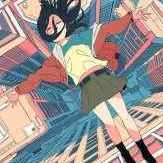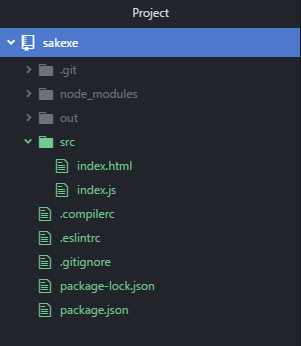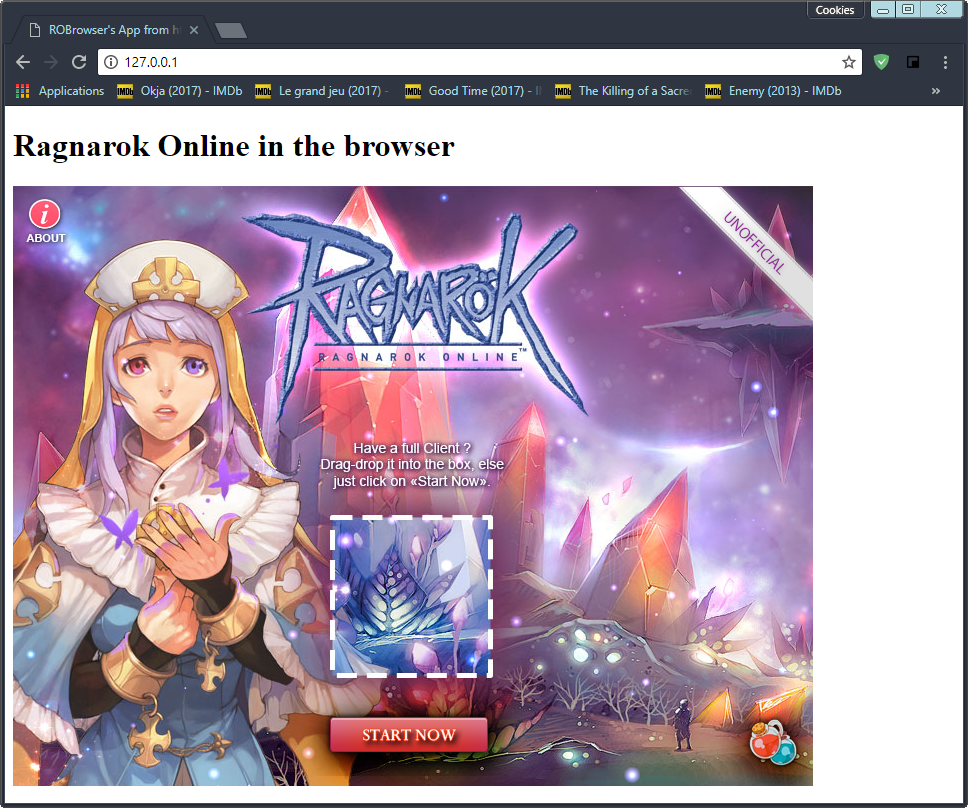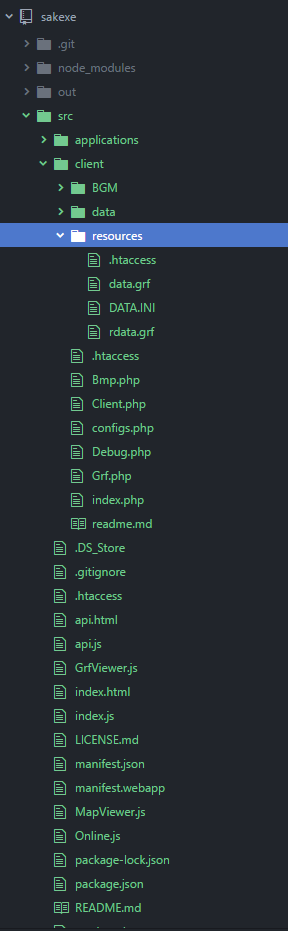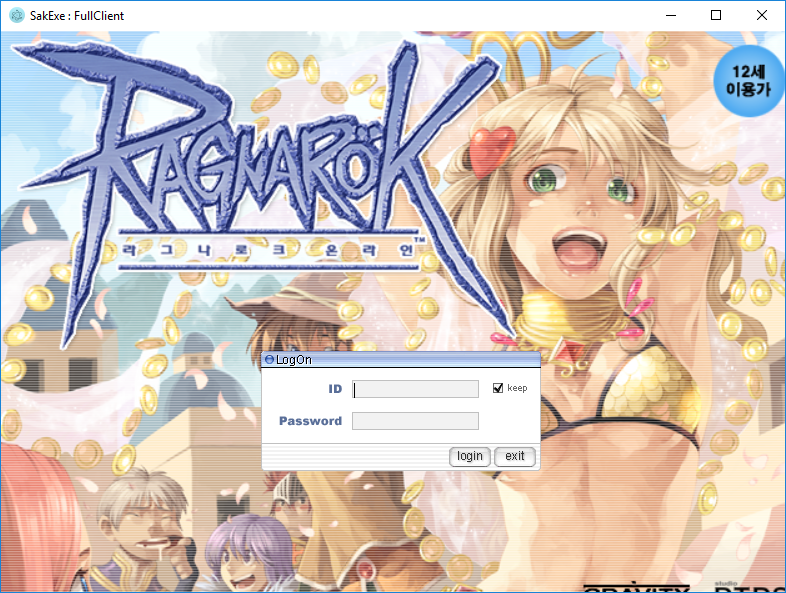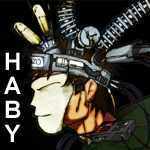Leaderboard
Popular Content
Showing content with the highest reputation on 09/04/18 in all areas
-
August Digest 2018 The following digest covers the month of August 2018. Staff Changes: None Development Highlights: CORE: Cleaned up map storage type (48ae1a1e) Cleaned up header guard names (2ab29807) Updated Acid Terror damage modifier for renewal (c731465a) Official Spiritual Sphere Absorption behavior (9ca000a4a) Corrected SECURE_NPCTIMEOUT behavior (4befcf74) Fixed string case in inarray command script (9cba66c2) Implemented suggestion `checkwall` script command (3d8104d7) Fixed a possible mapserver crash (ae89b3a7, ae7cb65a) Added new quest info icons (f42696bf) Fixed Insignia MATK (ef2bf5b0) Corrected a compilation error (77301602) Fixed Global instance timer issue (d8bcc912) Implemented suggestion of `killedgid` (c856b07c) Cleaned up map data checks (bde33e76) Corrected a map server notification (e469f5fb, 5581da4b) Corrected Blast Mine and Claymore Trap behavior (0f7f6639) Corrected some map property issues (da83e617) Corrected server info display (3569789a) Implemented suggestion `identifyall` script command (fd4f7ccd) Updated Arch Bishop skills from kRO maintenance (d699defa) DATABASE: Fixed some items and combos (f69d5d39) Added IG_PRIVATE_AIRSHIP (83c8183a) Added new item scripts from kRO 2017.05.10 update (2e133ed0) Added card in monster's card slot for monster in Sarah and Fenrir instance (68d53c19) Implemented new items from Illusion of Moon Light kRO 2016.12.27 (95b81cf5e) Implemented new items from Illusion of Vampire kRO 2017.01.25 (0a8b17a1) Implemented new items from Illusion of Frozen kRO 2017.02.21 (91f2b7cc) Implemented new items from Illusion of Abyss kRO 2017.04.18 (9c27a5cd) Implemented new items from Illusion of Teddy Bear kRO 2018.03.09 (24f6c5e9) Implemented new items from Illusion of Luanda kRO 2018.04.18 (9c0010f3) Implemented cards from Dreamy Shadow Instance and Royal Members Cards (87338504) Corrected item ID on Illusion Hunter Bow + Hunting Arrow combo (440b243a) Implemented cards from ep 17.1 kRO 2018.08.13 (555e0c69) SCRIPT: Fixed Wolfchev Lab prerequisite (5f5df82d) Fixed wrong npc name for emotion in Malangdo (68fccf44) Fixed no such NPC 'Sweet Married Couple#dew2' (7593ae52) Corrected npc's name (fce5919b) Update Renewal and Pre-renewal Morocc NPCs (91667a9a) Added Lutie Kafra in renewal (0d4b3517) Updated accessory enchants of ep16 according to kRO 2015.02.25 (8e51117a) OTHERS: Updated mapcache tool (a5af358b) Corrected SQL upgrade format (b05ca3bc, 24de06c7) Statistics: Excluding merges, 11 authors have pushed 70 commits to master and 80 commits to all branches. On master, 167 files have changed and there have been 2,199 additions and 1,281 deletions. 51 Active Pull Requests 60 Active Issues 42 Merged Pull Requests 9 Proposed Pull Requests 52 Closed Issues 8 New Issues List of Contributors: @admkakaroto, @aleos89, @anacondaqq, @Atemo, @AzarthMZintos, @Balferian, @BrOgBr, @cydh, @ecdarreola, @elfring, @flamefury, @gustavobrigo, @Haikenz, @hendra814, @laziem, @lelouch22, @Lemongrass3110, @mazvi, @mrjnumber1, @redlightliu, @Rytech2, @sader1992, @secretdataz, @SnotraRM, @syracuase, @teededung, @Tokeiburu, @uddevil, @xTakami, @yoonjunho72, @zackdreaver, @zakudam Show your support to rAthena by submitting your Issue or Pull Requests!3 points
-
View File RWC Battleground 2012 This file is in no way Official. This is my interpretation of the Ragnarok World Championships Battleground system. Since this file has been up for years and I haven't seen a penny from it. I will not be offering support for the file if it is purchased here. Please contact me directly. Please run the SQL Commands at the beginning of the script file before installing said script. This script DOESN'T work without SQL support. What is this NPC? This is basically like a GVG script but it warps players who are in a party/guild into a map where they all ready up. After that, there is a waiting period where they can buff. Then they battle for however many rounds and get prizes at the end. What can it do? Ranking. Unrestricted Party Queuing. ( You can queue up and go do other things while you wait. ) Disable Usable Items. Disable Equip-able Items. Restrict Party to Specific Jobs. ( Restrict Duplicate Jobs as well ) Modify what maps it works on. Require Items. Cooldown. Disable Commands. Item/Point Rewards. IP Abuse Prevention. ( Mac Address in applicable servers. ) Auto party. Healer and repairer NPCs. Join or leave anywhere with @rwcjoin & @rwcleave. Completely customizable interface. Here are some of the other files you might need: Map Files ItemInfo Accessory Enchanter Item Database If you purchase this script from rAthena.org I will offer full support for the features listed above. Additional feature requests are ok but added at my own discretion. Email: [email protected] Submitter Skorm Submitted 04/28/2017 Category PvP, GvG, WoE, Battleground Video https://youtu.be/kSJYZVCYBzI Content Author Skorm1 point
-
Introduction The objective of this guide is to create a full client that can run on every platform and where you have complete control over the source code of it, meaning you can add new windows, style every part of the game and adapt it to suit your server need. To do so we'll rely on a stack made of node-js with electron framework and express combined with RoBrowser from KeyWorld. Setup Text Editor Get a good text editor, my personal choice for this will be atom : https://atom.io/ RoBrowser Download RoBrowser from here : https://www.robrowser.com/ Follow the instructions present here to set it up : https://www.robrowser.com/getting-started You'll need a webserver for the first setup, if you're on Linux use Apache with PHP other wise you can get a nice wamp stack here : http://www.easyphp.org/ This is the basic result you should at least get to before continuing this tutorial : Electron Download NodeJS from here : https://nodejs.org/en/ Install it and restart your computer. Open a terminal / Windows Command Line and type the following : npm install -g electron-forge Creating a new project In the terminal, go to your working folder : cd c:\projects For the sake of this tutorial, we'll call our project "sakexe". Now you'll initialize your project : electron-forge init sakexe A new folder named after the project was created, we'll move into this folder : cd sakexe We'll now install express : npm install express --save Open your project with atom : Now we'll edit index.html to the following (replace ROConfig contents with whatever your configuration is) : <!DOCTYPE html> <html> <head> <title>SakExe : FullClient</title> <meta name="viewport" content="initial-scale=1.0, user-scalable=no" /> <script type="text/javascript" src="./api.js"></script> <script type="text/javascript"> function initialize() { var ROConfig = { target: document.getElementById("robrowser"), type: ROBrowser.TYPE.FRAME, application: ROBrowser.APP.ONLINE, remoteClient: "http://127.0.0.1:5737/client/", development: false, servers: [{ display: "Demo Server", desc: "roBrowser's demo server", address: "5.135.190.4", port: 7000, version: 25, langtype: 12, packetver: 20131223, packetKeys: true, socketProxy: "ws://5.135.190.4:443/", adminList: [2000000] }], skipServerList: true, skipIntro: true, }; var RO = new ROBrowser(ROConfig); RO.start(); } window.addEventListener("load", initialize, false); </script> <style> html, body, iframe, #robrowser { height:100%; width:100%; margin:0; padding:0; overflow: hidden; min-width: 800px; min-height: 600px; } </style> </head> <body> <div id="robrowser">Initializing roBrowser...</div> </body> </html> Edit index.js to the following : import { app, BrowserWindow } from 'electron'; const express = require('express'); const server = express(); // Handle server requests to serve static files server.use('/', express.static((__dirname))); // Handle creating/removing shortcuts on Windows when installing/uninstalling. if (require('electron-squirrel-startup')) { // eslint-disable-line global-require app.quit(); } // Keep a global reference of the window object, if you don't, the window will // be closed automatically when the JavaScript object is garbage collected. let mainWindow; const createWindow = () => { // Start listening to port 5737 server.listen(5737, function() {}); // Create the browser window. mainWindow = new BrowserWindow({ width: 800, height: 600, }); // and load the index.html of the app. mainWindow.loadURL(`http://127.0.0.1:5737`); // Disabling the webtools mainWindow.webContents.on("devtools-opened", () => { mainWindow.webContents.closeDevTools(); }); // Disabling the mainmenu mainWindow.setMenu(null); // Emitted when the window is closed. mainWindow.on('closed', () => { // Dereference the window object, usually you would store windows // in an array if your app supports multi windows, this is the time // when you should delete the corresponding element. mainWindow = null; }); }; // This method will be called when Electron has finished // initialization and is ready to create browser windows. // Some APIs can only be used after this event occurs. app.on('ready', createWindow); // Quit when all windows are closed. app.on('window-all-closed', () => { // On OS X it is common for applications and their menu bar // to stay active until the user quits explicitly with Cmd + Q if (process.platform !== 'darwin') { app.quit(); } }); app.on('activate', () => { // On OS X it's common to re-create a window in the app when the // dock icon is clicked and there are no other windows open. if (mainWindow === null) { createWindow(); } }); // In this file you can include the rest of your app's specific main process // code. You can also put them in separate files and import them here. It's time to copy contents from your RoBrowser folder into your Sakexe folder so your file structure looks like this : Now you can try your project by typing the following : electron-forge start Here's the expected result : Compiling Your can now compile your project for your current platform by using : electron-forge make You can find more details about compilation and packaging at the following link : https://github.com/electron-userland/electron-forge Branding You can set an icon for your executable by following these instructions here : https://stackoverflow.com/questions/44122559/how-to-set-the-app-icon-using-electron-forge-package-on-mac Thanks for reading ? Changelog 2018-04-02 : Fixed a mistake in parameters sent to RoBrowser that'd try to load the client from RoBrowser repository instead of the local custom client. I plan to edit this guide later on to implement a websocket proxy directly into the electron framework to avoid having to set on up with RoBrowser.1 point
-
The topic has been removed because of rAthena staff double standards and hypocrisy things. (rA staff blame me that I made a money on this topic while it's not and never was) All that I did for the last 2.5 years with around ~1k answers from my side is help for free for newbies here, but to rA staff, my topic is a pain in the ass. Sorry guys, but the topic can't be maintained on such a community anymore because of its admins. Bye1 point
-
Thank you friend, it was the Warsaw of GAS Technology, I deactivated yesterday the Razer Cortex that "kinda barred" it, anyway uninstalled it completely and now it is running 100%.1 point
-
All-in-One repack for beginners. It's really hard to build your own client and set up the server for the right client and that is why I want to share my repack here. Included in this package: - kRO client (2017-11-14) - Patched RagExe (2017-10-18) - sclientinfo.xml moved into the data folder for easy way to change the server IP - rAthena server (2017-11-14) - Simple bat scripts to run the servers - Some custom NPC enabled by default - Fully translated game Join to my Discord channel, if you have any question or request https://discord.gg/TpxqWWT How to use: 1. Download the package and extract somewhere 2. Start the database and the servers with the included bat files 3. Check the game settings and start the game Download1 point
-
Hi, you can find achievment commands here. ============================ |15.- Achievement commands.| ============================ Add your custom achieves in db/re/achievement_db.yml or db/pre/achievement_db.yml like: - ID: 220060 Group: "AG_ADVENTURE" Name: "Complete my quest" Score: 10 and this to your script when quest complete. achievementcomplete(220060); *achievementcomplete(<achievement id>{,<char id>}) This function will complete an achievement for the attached player or the supplied <char id>. The objective requirements are ignored when using this function. Returns true on success and false on failure. don`t forget add your custom achievment to client: yourclient\System\achievement_list.lub [220060] = { UI_Type = 0, group = "ADVENTURE", major = 2, minor = 0, title = "Complete my quest", content = { summary = "Text", details = "Text" }, resource = { [1] = { text = "Text" } }, reward = {}, score = 10 }, I think this will work1 point
-
Thank you for this share. I would suggest more loot options like: - Reward all near the boss and not just single party. - Selective where leader can select what item to who. And maby multiple events at once, but not in same map. Update: From 2.4 into 2.7 version Minor text changes. Added WorldBossRadar event NPC to monitor World Boss HP. - World Boss HP will increase or decrease by 1.5 mil per each player in 20 cell range and is updated every 10 seconds. Added timeout timer to clear expired event monster. Added loot mode 1 give one reward to one random party member. Added loot modes 4-5 give all/one rewards to all nearby players and their party members. Added loot modes 6-7 give all/one rewards to all nearby players. Removed Treasure Chest monster and added Treasure Chest NPC's. Added multiple events at once, but not in the same map. Added loot modes 8-9 give all/one rewards to all players in same map. Added double exp and drop rates for 1 hour after boss is killed. Can be disabled. TODO: Loot modes select party members. I will try to update this if i forgot to add something.1 point
-
Why would you need a proxy server? If I remember correctly it shouldn't be hard. Do you have a linux server? Here. Try to follow these steps. I know it wasn't very clear, but I believe with a little bit of knowledge you should be able to do it. #RO-Server Proxy IP Tables (Replace 0.0.0.0 with your Main Server IP & Port with Your Server Port) iptables-save > /etc/iptables_rules /sbin/iptables-restore < /etc/iptables_rules iptables -t nat -A PREROUTING -p tcp --dport 6900 -j DNAT --to-destination 0.0.0.0:6900 iptables -t nat -A PREROUTING -p tcp --dport 5121 -j DNAT --to-destination 0.0.0.0:5121 iptables -t nat -A PREROUTING -p tcp --dport 6121 -j DNAT --to-destination 0.0.0.0:6121 iptables -t nat -A POSTROUTING -j MASQUERADE sysctl net.ipv4.ip_forward=1 # Allow Ragnarok Online iptables -A INPUT -p tcp --dport 6900 -m state --state NEW -j ACCEPT iptables -A INPUT -p tcp --dport 5121 -m state --state NEW -j ACCEPT iptables -A INPUT -p tcp --dport 6121 -m state --state NEW -j ACCEPT # Have these rules take effect when iptables is started iptables-save After this, just change your client IP Address to the proxy server IP.1 point
-
Hello Boys and Gals I decided to do a experiment project, on with how minimal $ input, I could make a decent (by decent, I mean, players wouldn't want to delete the game client after 15 minutes playing) Ragnarok Online server and Comunity I will write it all in the Dev's Diary Format (Every entyr will follow standart : Day X : doing stuff [What I've done]) So far what I have - .com domain name I bought for 0.99 $ - Awesome emulator running on my Raspberry Pi - I'm using graphical content from downloads section to make loading screens and login screens, watermark etc. - I'm using graphical content kindly provided by Daifuku, in the downloads section to create banners and web content - I adjusted few plugins and scripts (Publicly available here on the forum) to work with my server - I will apply Let's Encrypt free SSL certificate so that my ro site would use https:// DISCLAIMER : NOT AN ADVERTISMENT Server name HabilisRO is fictional, made up for the purpose of this Dev's Diary. All matches with the existing servers are a coincidence. Using Free graphical content provided by Daifuku I made a logo: Made a login screen (Made a screenshot watermark) Made 12 loading screens with everything available at Downloads sectioon Done some Banner Work: Fixed the screenshot watermark (edges) Took a free character selection screen from Downloads section and made one to fit my needs Fixed this tab in quest window Took free Daily Rewards from Downloads section and made some daily rewards... Made myself Asura Strike Sprite, Just like back in the 2007 (Every private server had a custom Asura Strike sprite) before: After: Before: After: Before integrating custom items I wanted to change costume layout Also changed some buttons in my 2013 client to be like sortof newer clients New buttons Implemented free Vending zone map by Orlox (if i'm not mistaken) available at Downloads section Had to make a cutin for this npc (The official cutin assassin girl wearing a skirt???? Censored ?? ) Resume of about 2 months of work on graphics, more updates to follow.1 point
-
Hi as far as i know all 4 elemental resist potion do stack, But when you activated all of it you will just get a 5% resist from all elements since every resist potions have a counterpart of 15% increase damage to their specific weak elements. :))1 point