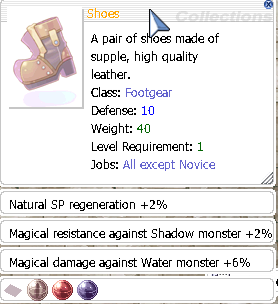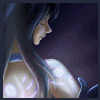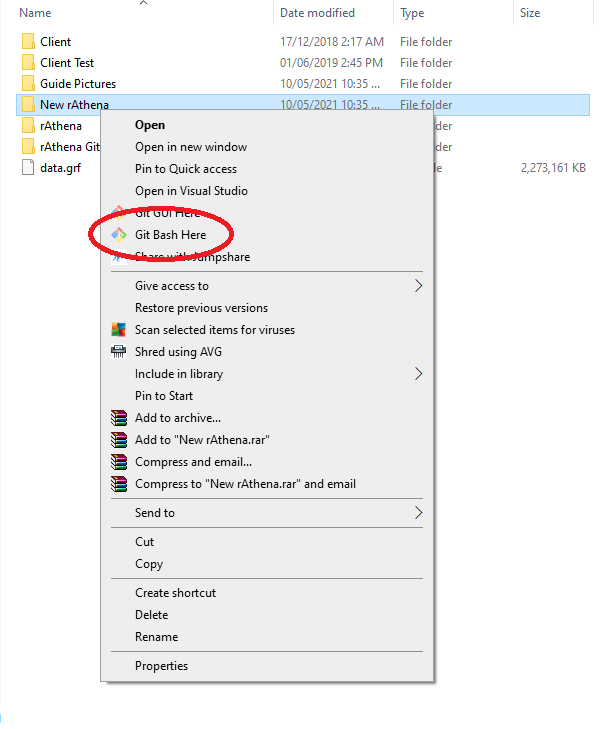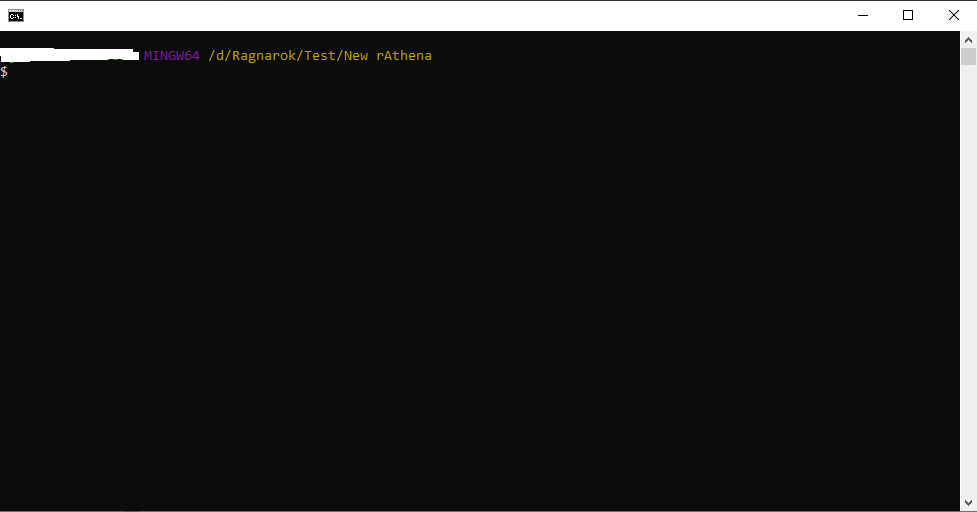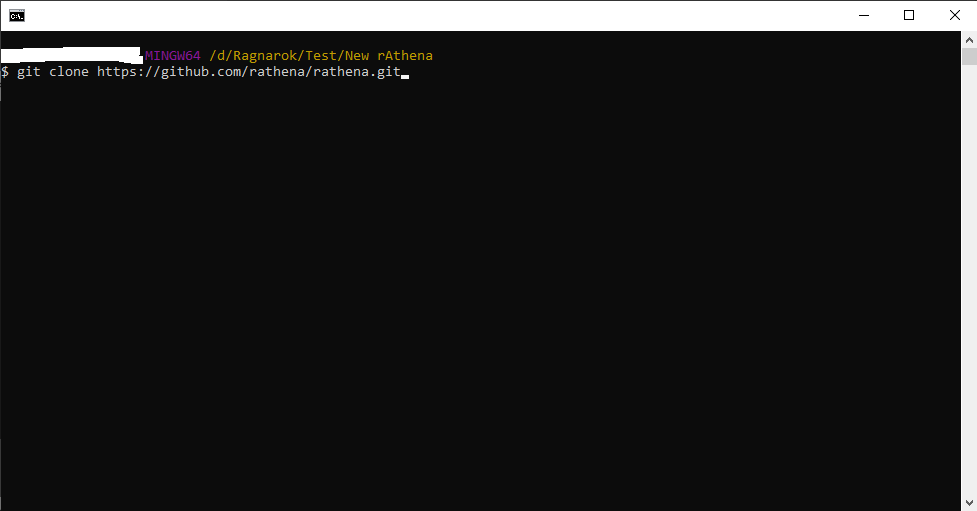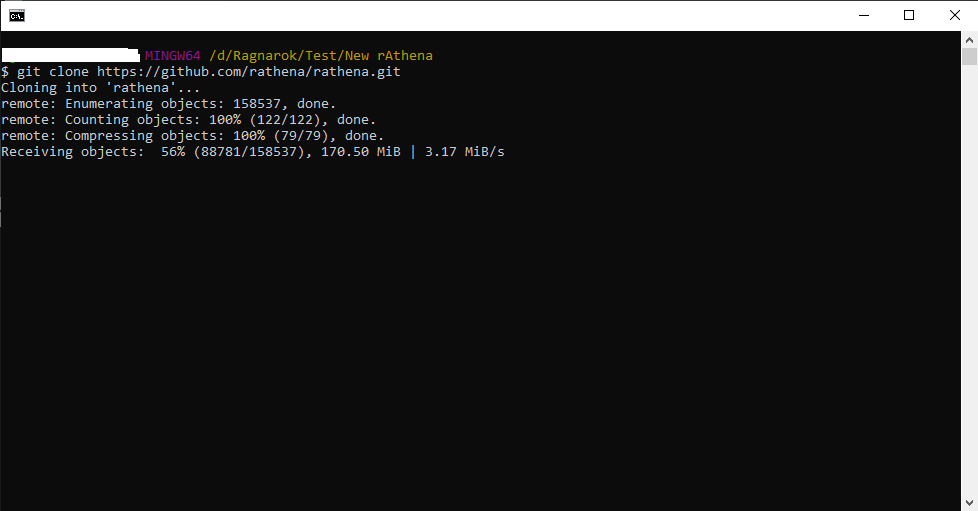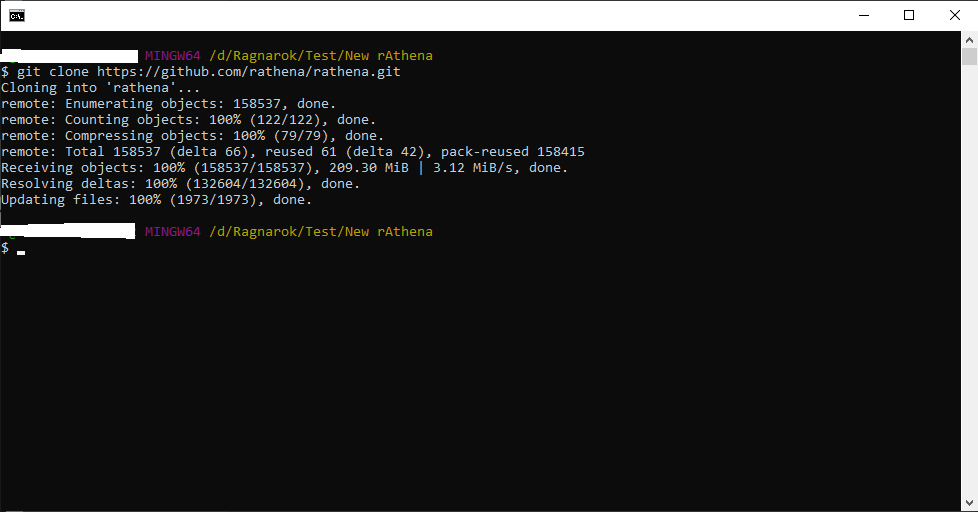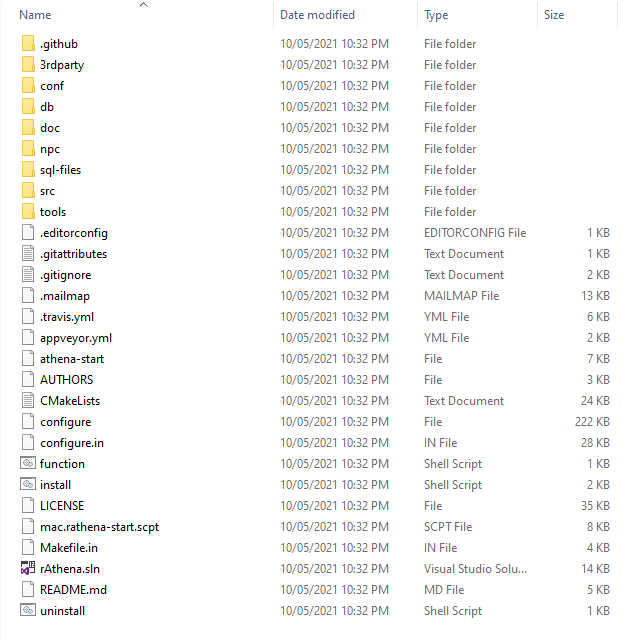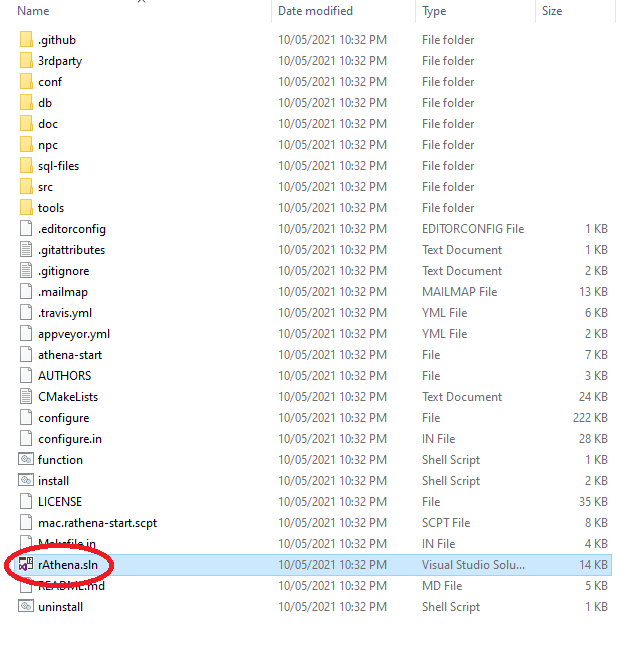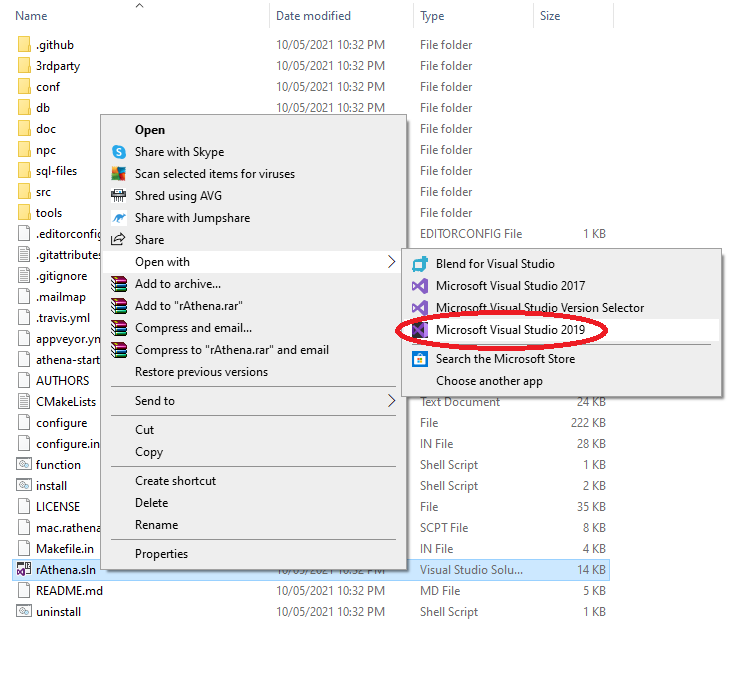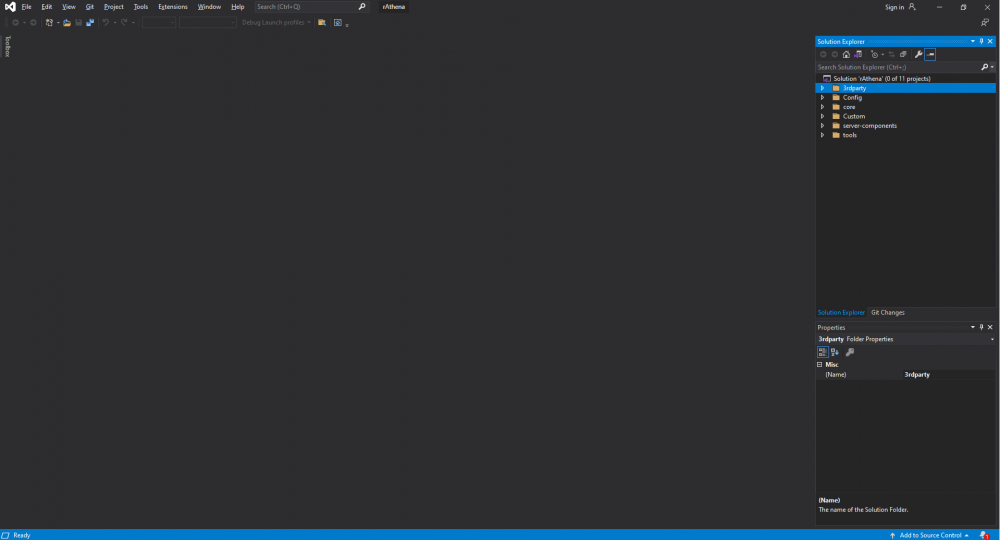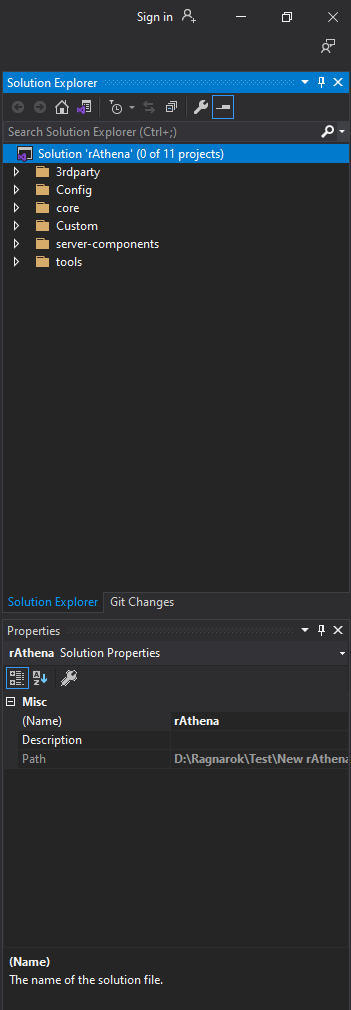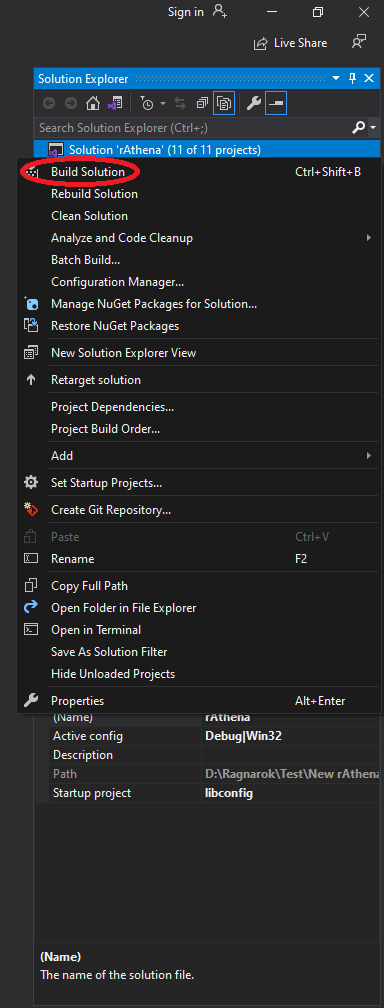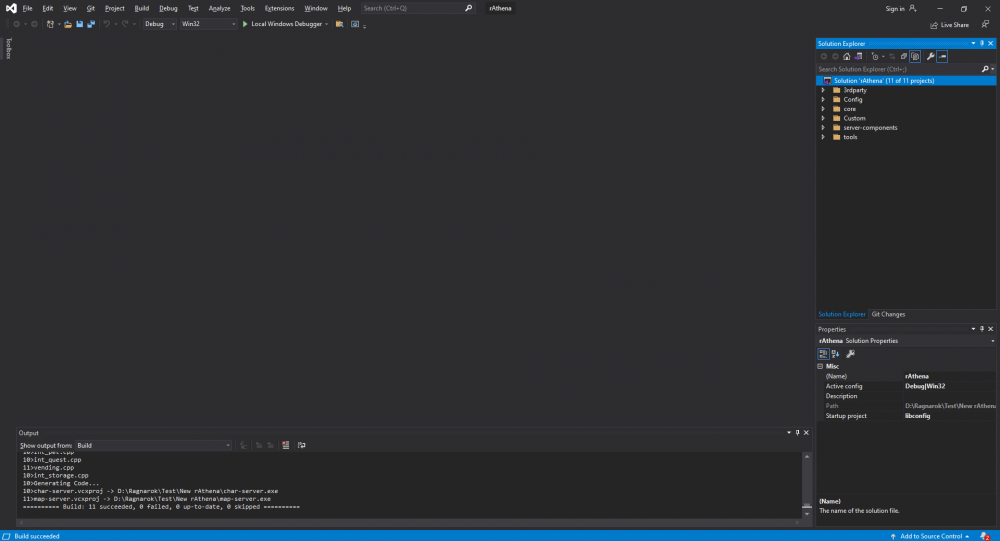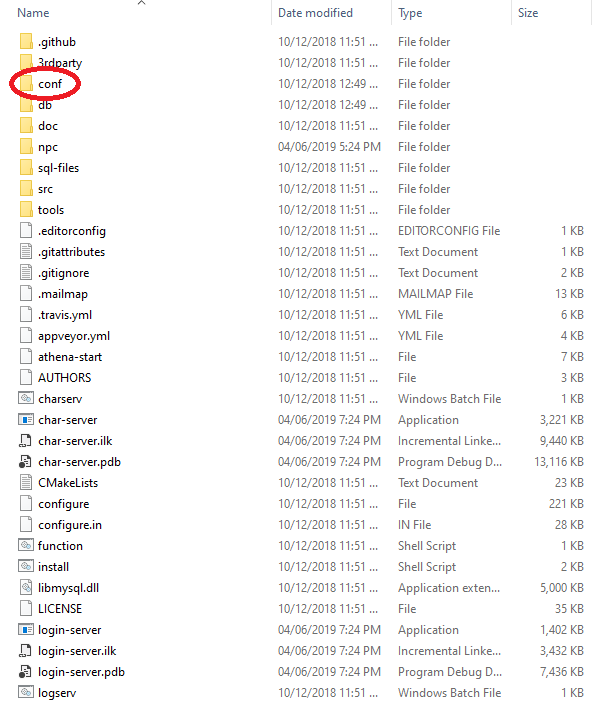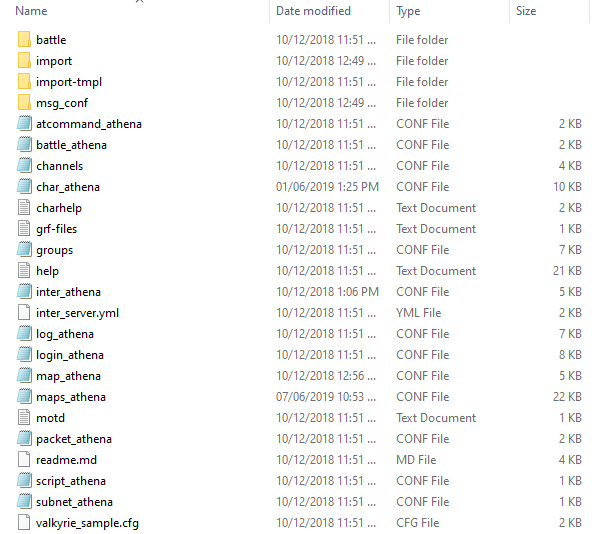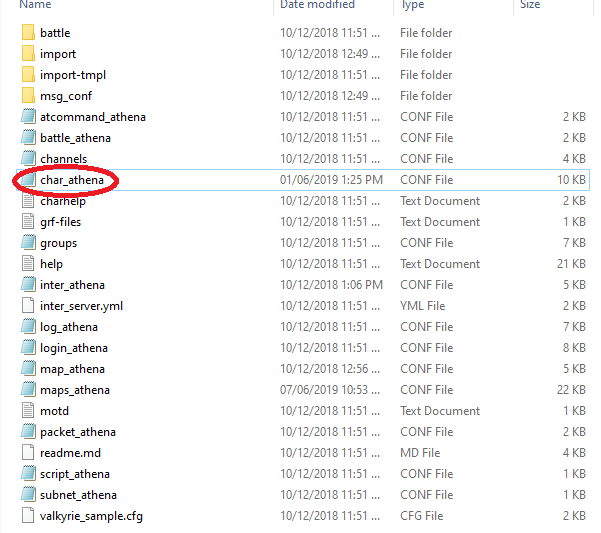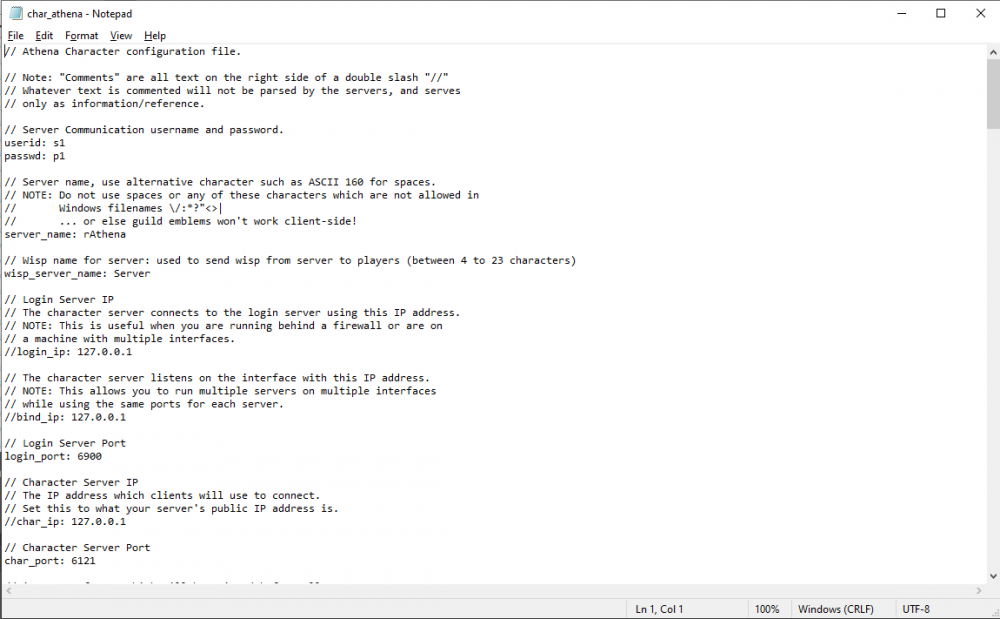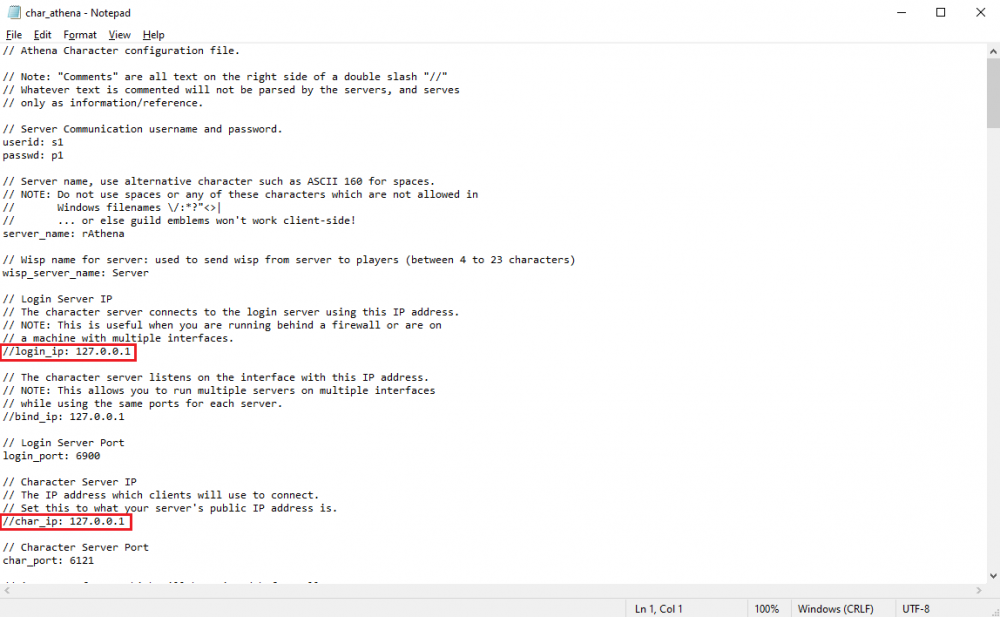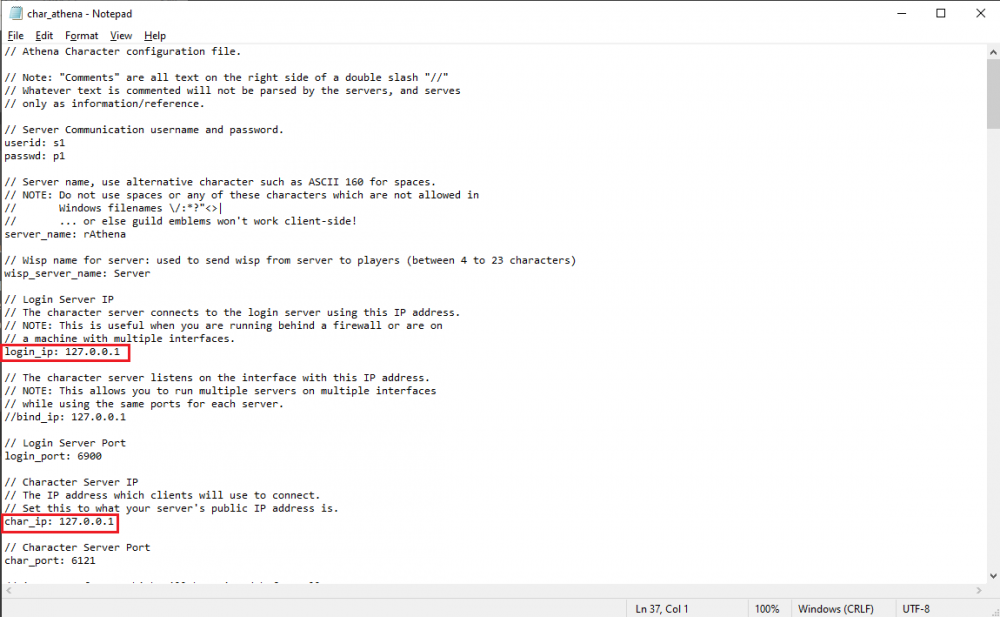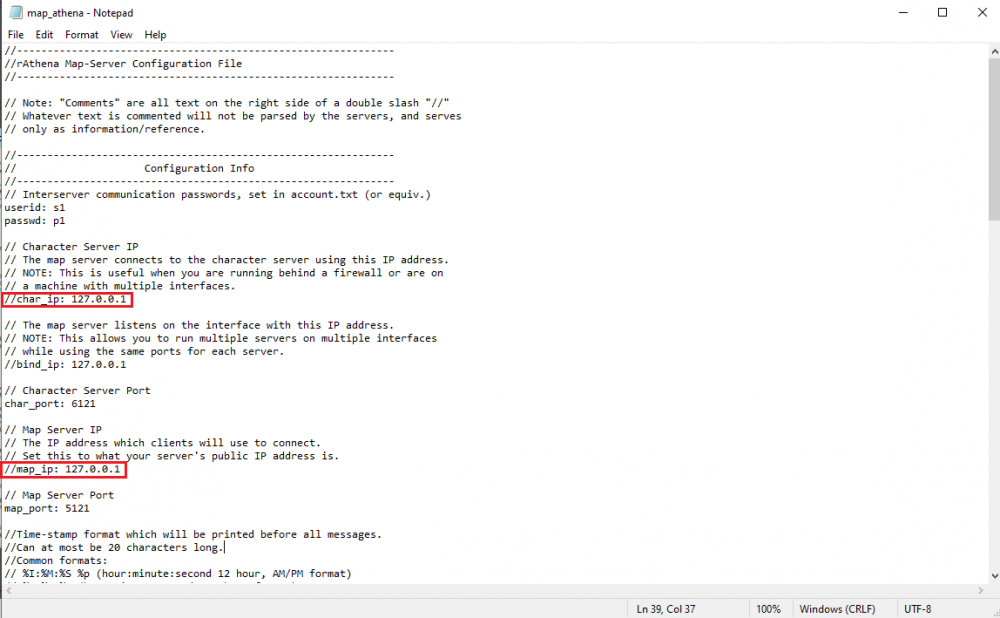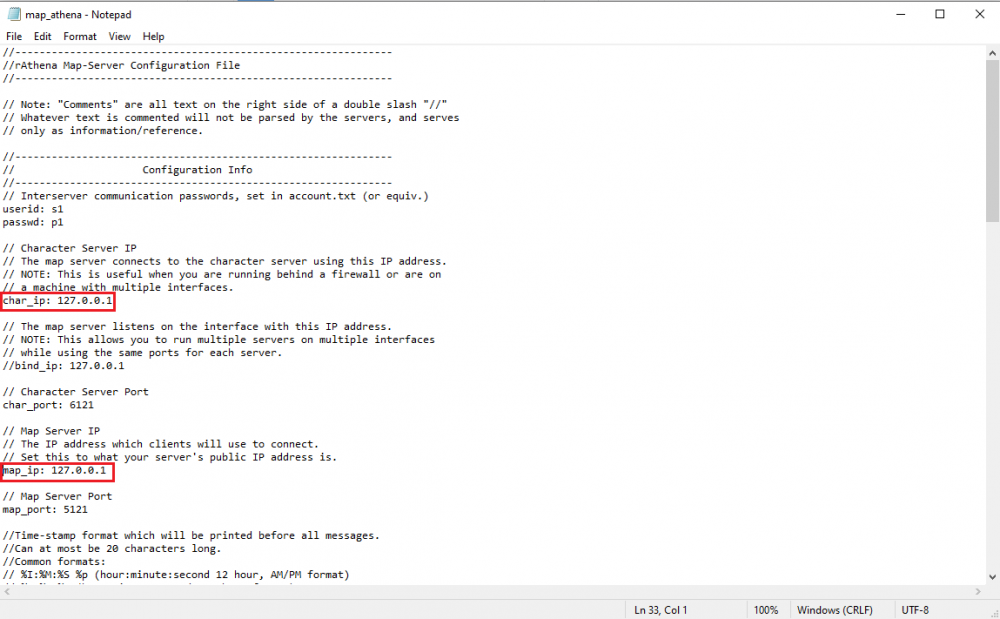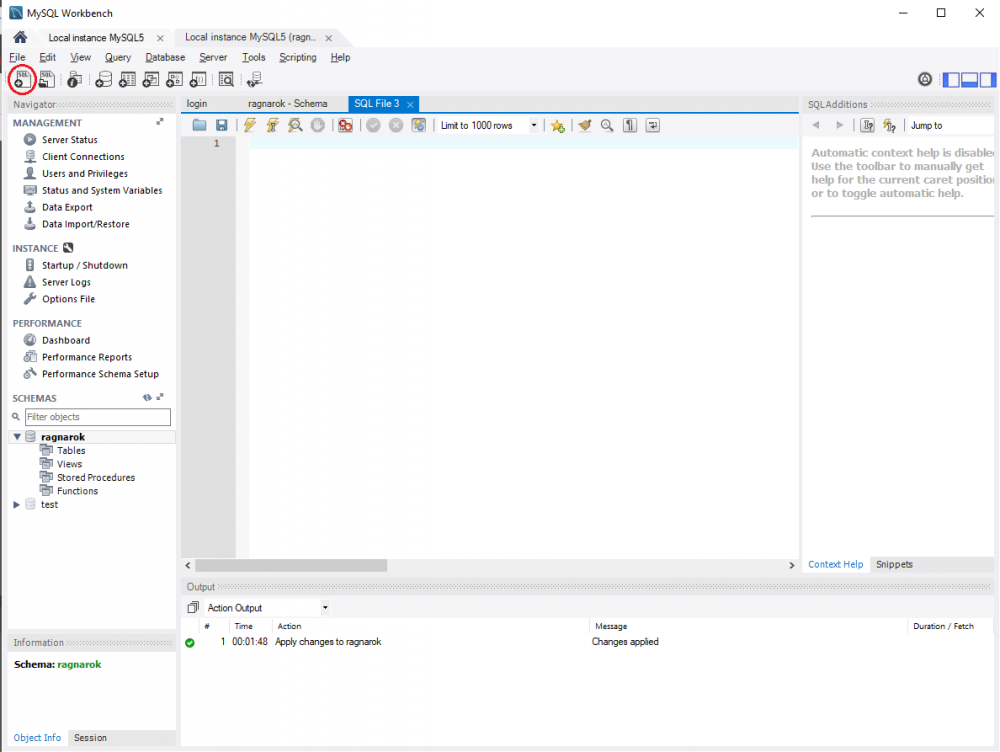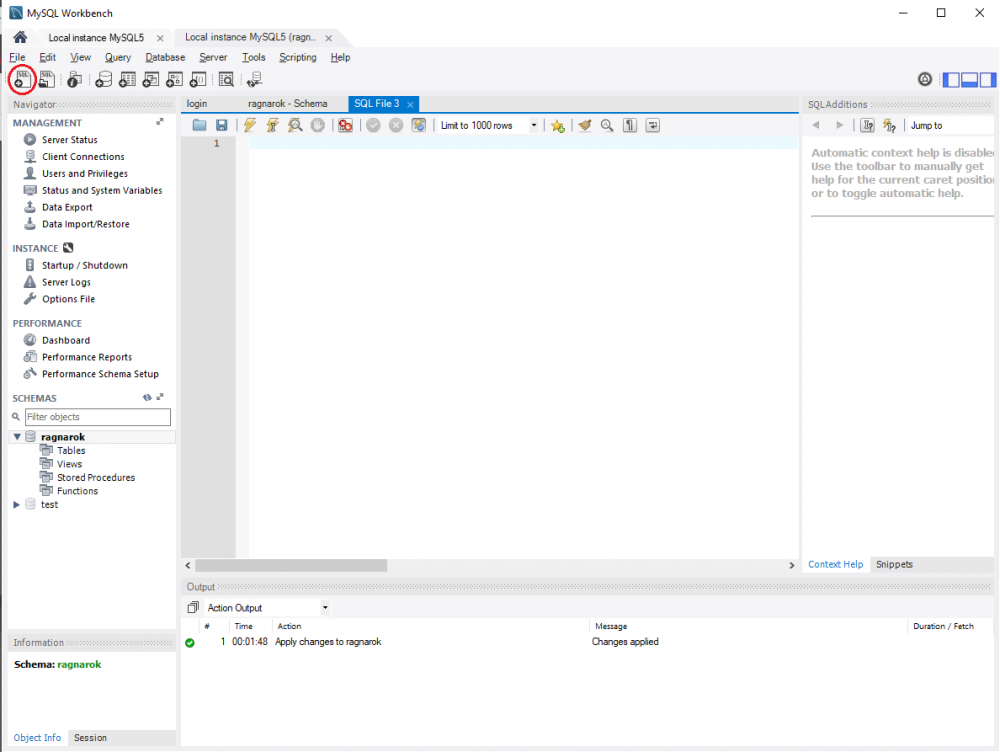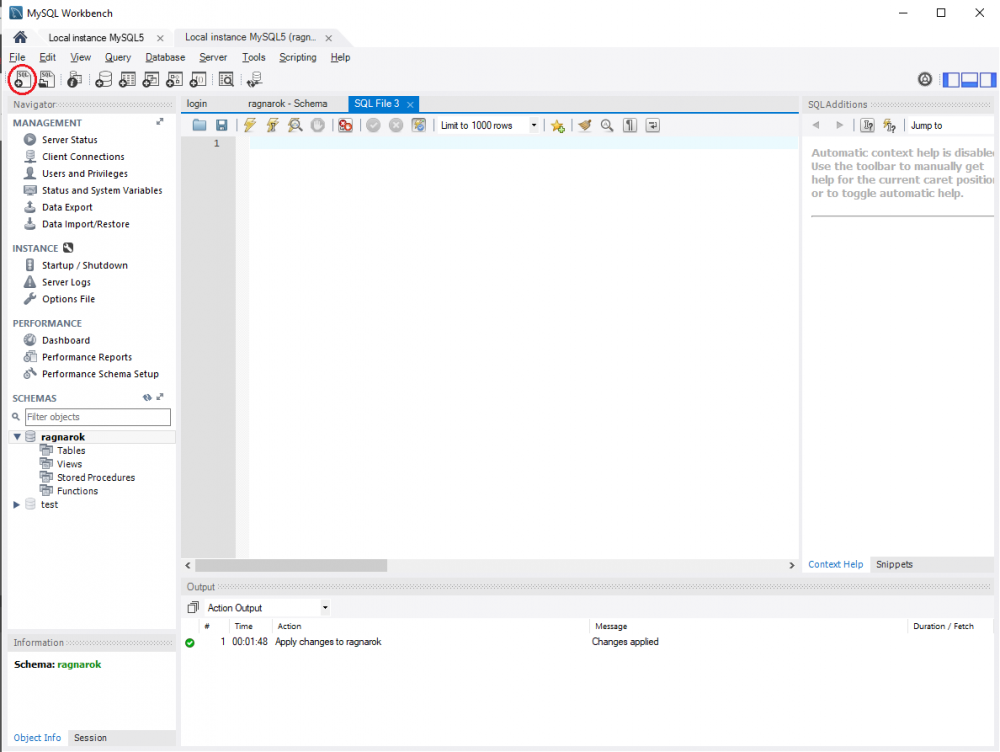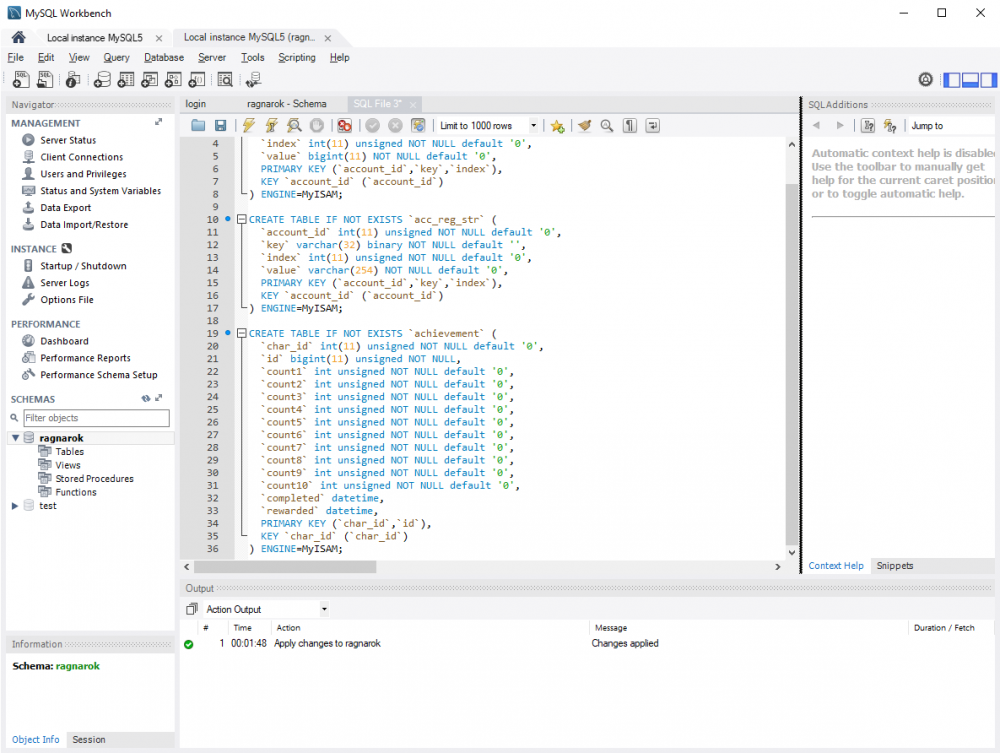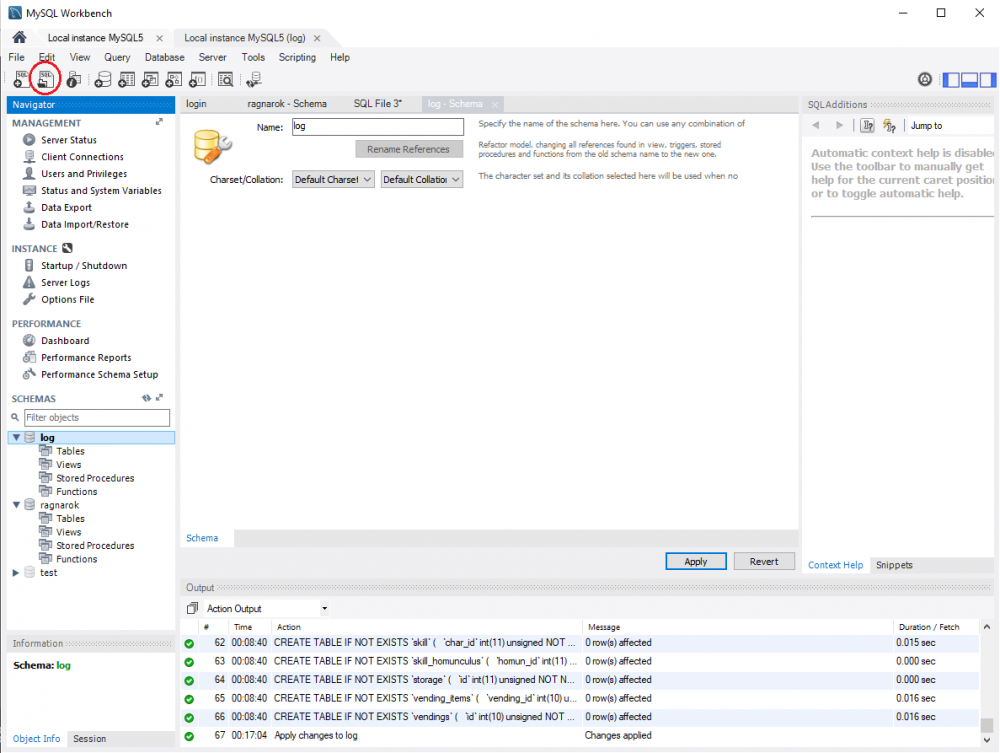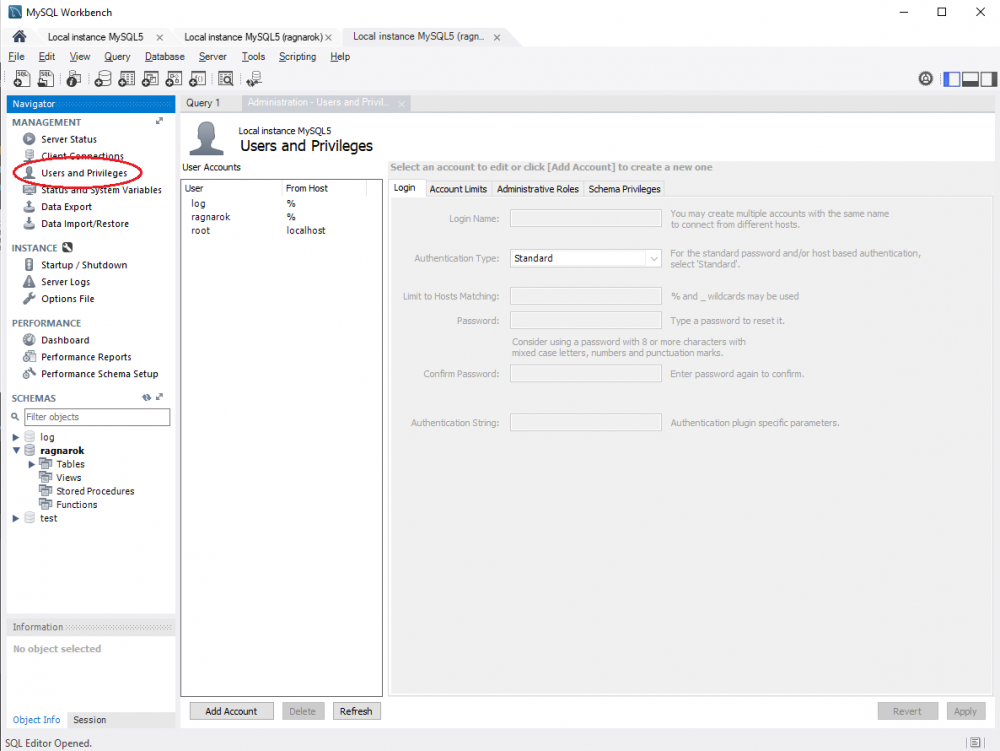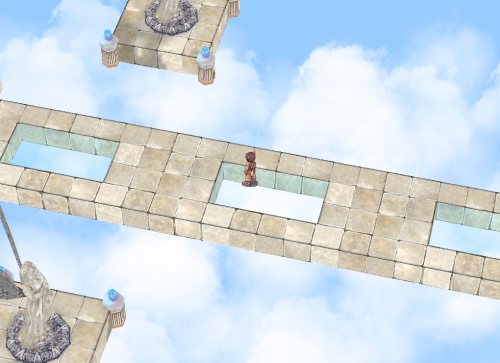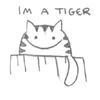Leaderboard
Popular Content
Showing content with the highest reputation on 04/12/17 in all areas
-
2 points
-
Github desktop https://desktop.github.com Tortoise git https://tortoisegit.org MySysGit https://git-for-windows.github.io Either one of these 3 can be use..2 points
-
Rathena is using git. No longer using svn. Perhaps u download tortoisegit or github desktop software.. but, for applying diff patch, i'm not too sure about this..2 points
-
forget this topic it is outdated DIFF your src with this Initial release of the Achievement System #20442 points
-
https://github.com/zackdreaver/ROenglishRE/blob/master/System/achievement_list.lub2 points
-
View File Third Job Costumes & New Classes: Corrected Third Job Costumes + New Classes The Correction With the advent of jRO releasing new Job Costumes, and also, the new classes from the Taekwon branch, many of server owners want to replace the vanilla sprites or even, implement the bodystyle system. But, there's a catch! Originally jRO, and now, even kRO spriters, have made it completely off of the default pattern of palette. In a classic example, you can notice the pattern of the RO palettes. What matters is the position of the colours, as an example, for all jobs, the white-ish tones will be always on the same row, so we can use it to create custom palettes. See how it works: But jRO didn't follow the classic pattern, making it incompatible with custom palettes (@Kamishi ones included). So, I edited frame by frame of each job sprite, of each gender, mounted or not, correcting them, converting them in a way so many of the previously created palettes will work. This package includes: Alternate Outfits: Alternate Royal Guard M/F + Gryffon Battlemount + Lion Mount Alternate Ranger M/F + Warg Battlemount + Ostrich Mount Alternate Minstrel/Wanderer + Ostrich Mount Alternate ArchBishop M/F + Alpaca Mount Alternate Warlock M/F + Fox Mount Alternate Mechanic M/F + Savage Mount Alternate Genetic M/F + Savage Mount Alternate Guillotine Cross M/F + Hyena Mount Alternate Shadow Chaser M/F + Hyena Mount Alternate Sorcerer M/F + Fox Mount Alternate Sura M/F + Alpaca Mount Alternate Rune Knight M/F + Dragon Battlemount + Lion Mount New Classes Star Emperor M/F + Wolf Mount Soul Reaper M/F + Wolf Mount As requested by @Emistry, I also added an extra, making it more compatible to default palettes: Kagerou/Oboro + Frog Mount Following the another @Emistry's request, all files are now already on GRFs. The previous version had no Cashmount palette included, this one fixes the issue. Only the already released costumes are supported at this moment. The Rune Knight seems to be the last of them, it's over a year from the first release! As a final part of the package, I'm including Classic Palettes for all Alternate Costumes. Enjoy the final product! Submitter Haziel Submitted 02/24/2016 Category Job Sprites Content Author Gravity Corp1 point
-
Now we can add and remove orbs from our item with random-option A modified version of old school orb refiner by Skorm Ty cydh for *getitem3 REQUIEMENTS Initial release script commands for Item Random Options #1708 SUGGESTIONS Initial release item random option for monster drop #1743 ALL monster drop item with Random Option Download https://drive.google.com/open?id=0Bz-BtnAkIhbUNWxWRkhKXzl1eDg1 point
-
Hi again, i bring this tool to my fellow mappers out there!. Browedit Manager [v0151] ~Download~ (Mediafire) ~Download~ (Dropbox) ~Download~ (Mega) Usage: Just uncompress to any folder and read the following manual: Changes on 0.151: - Added save last settings used function for "Add Custom Texture" and "Add Custom Model". - Implemented "View Files" buttons for fast access to custom files. - Implemented "Add Custom Model". - Fixed a couple of minor bugs, added workfiles to avoid the basic missing textures/models messages, running through settings again will fix this!. Changes on 0.141: - Fixed a couple of bugs with add custom texture functions. Changes on 0.14: I changed a couple of icons of the editor: Lightning Sounds Effects - Added Some new colors to Background/No Tile selection!. - Implemented Categories/Subcategories in Add Custom Texture!. Main Menu Build Version: Select the Version of Browedit to Launch.(I only bundled the 2 versions i use, 586 and 620, i don't think you'll need anything else.) Start Browedit: Launch the selected Version of Browedit!.(Requires to run through settings first!) Open (RO Directory): Open the RO Directory that was setup on the Settings window!.(Requires to run trough settings first!) Settings: Sends you to Settings Window!.(Required to run this program!) Add Custom Texture: Sends you to Add Custom Texture Window!.(Requires to run through settings first!) Exit Manager: Closes Program!.(Doesn't close Browedit Windows!) Settings RO Directory: Setup your RO Directory!.(Directory where you have your data.grf and/or rdata.grf as well as choosing the files to be used. ) Background Color: Select the color you want to use as a background inside Browedit!.(Purple (Default)!) Empty Tile Color: Select the color you want to use for the tiles that have no texture yet inside Browedit!.(Purple (Default)!, Originally was a bright yellow, i recommend to change the default!) Resolution: Select Browedit's Resolution!.(800x600 (Default)!, I only included resolutions of Power by 2 that i've tested, widescreen resolutions tend to glitch!) Camera Smoothing: Select Browedit's Camera Smoothing value!.(0.6 (Default)!, I tried a lot of variants but i cannot tell much difference about this, i recommend to leave at default.!) Save Files And Return: Saves the changes you made to Settings and returns to Main Menu window!.(After this, buttons on the Main Menu will be available!.) Add Custom Texture RO Directory: Shows you the current RO directory in use by browedit!. Texture Sub-Folder: Type the sub-folder you want to use in the RO directory (if you select Copy to Texture to RO Folder the sub-folder will be created if it doesn't exist!) Copy Texture to RO Folder: Copies your new texture file to your RO Directory!.(By default it's unchecked assuming your new texture is already on data\texture\!) Texture Directory: Browse for your new texture!.(By default it'll show you your RO directory, if you have your new texture somewhere else, be sure to check Copy Texture to RO Folder!) Texture ID Name: Specify an ID Name for your new texture!.(By default it copies your filename, Uncheck Same Name if you want to change the ID Name!) Category Name: Specify a Main Category inside browedit's texture browser! (Case Sensitive!!, custom by default). Sub-Category Name: Specify a Sub-Category for your Main Category inside browedit's texture browser! (Case Sensitive!!) Engage!: Processes your new texture!.(Adds it to Browedit and copies to RO Directory if choosen!) Return to Main Menu!: Returns you to Main Menu!. Add New Map RO Directory: Shows you the current RO directory in use by browedit!. Map Dimensions: Select the dimensions of your new map! (the map aspect is shown in the image above!). Map Name: Type your new map name! (There are server-side/client limitations!). Engage!: Processes your new map!. Return to Main Menu!: Returns you to Main Menu!. Add Custom Model RO Directory: Shows you the current RO directory in use by browedit!. Model Sub-Folder: Type the sub-folder you want to use in the RO directory (if you select Copy Model to RO Folder the sub-folder will be created if it doesn't exist!) Model Directory: Browse for your new model!.(By default it'll show you your RO directory, if you have your new model somewhere else, be sure to check Copy Model to RO Folder!) Category Name: Specify a Main Category inside browedit's model browser! (Case Sensitive!!, custom by default). Sub-Category Name: Specify a Sub-Category for your Main Category inside browedit's model browser! (Case Sensitive!!) Engage!: Processes your new custom model!. Return to Main Menu!: Returns you to Main Menu!. Notes: - Removed the ugly Hamtaro almost from everywhere! and replaced it with a cutter Poring chewing a pencil! - Contains 2 working revisions of Browedit (And plugins) within the package, 586 (which i personally use to Map) and 620 (which i only use to automatic gat calculation). - It's probable i'll post Video tutorials on how to use these 2 revisions in order to achieve similar Gravity's quality maps sometime in the future!. - As you well know, you cannot create new maps from scratch from Browedit, it's neccesary to look for an already existing map with the desired dimensions, clean it and then start mapping, the function Add New Map saves you that trouble as i added a pack of several different clean maps from where to pick from!. Copyright Notes: This tool only helps mappers to manage their Borf's Browedit settings, i'm in NO way claiming intellectual or physical or whatever crap over this program!!, for all intends and purposes this program is just an Add On to Browedit!. As always, Leave your suggestions and opinions!. Enjoy~! ~Nuckelavee1 point
-
Introduction Well this idea came up when evilpunker asked about the possibility of having a patch which loads a second file which overrides the iteminfo file. But there is a better way to do that with lua itself. How to do it? The key idea is that the item information is added using the main function by the client. so in your custom file you just need to modify the main function to accept your items. Here is how it can be done. -- Load the original file. As you might have guessed you can also load your translated file here instead -- (just make sure the "tbl" array contains your item info) dofile("System/iteminfo.lub") -- Now as a simple example . I am simply going to change name of Red Potion to Crimson Potion. -- But you can add anything in the same way. Format is same as the original one, just -- the table name is different tbl_custom = { [501] = { unidentifiedDisplayName = "Crimson Potion", unidentifiedResourceName = "»¡°£Æ÷¼Ç", unidentifiedDescriptionName = { "A potion made from", "grinded Red Herbs that", "restores ^000088about 45 HP^000000.", "^ffffff_^000000", "Weight: ^7777777^000000" }, identifiedDisplayName = "Crimson Potion", identifiedResourceName = "»¡°£Æ÷¼Ç", identifiedDescriptionName = { "^000088HP Recovery Item^000000", "A potion made from", "grinded Red Herbs that", "restores ^000088about 45 HP^000000.", "^ffffff_^000000", "Weight: ^7777777^000000" }, slotCount = 0, ClassNum = 0 }, } -- Now for a helper function because i hate repetitions -- It adds items from curTable if it is not present in refTable function itemAdder(curTable, refTable) for ItemID,DESC in pairs(curTable) do if refTable == nil or refTable[ItemID] == nil then result, msg = AddItem(ItemID, DESC.unidentifiedDisplayName, DESC.unidentifiedResourceName, DESC.identifiedDisplayName, DESC.identifiedResourceName, DESC.slotCount, DESC.ClassNum) if not result then return false, msg end for k,v in pairs(DESC.unidentifiedDescriptionName) do result, msg = AddItemUnidentifiedDesc(ItemID, v) if not result then return false, msg end end for k,v in pairs(DESC.identifiedDescriptionName) do result, msg = AddItemIdentifiedDesc(ItemID, v) if not result then return false, msg end end end end return true, "good" end -- And the newly designed main function function main() result, msg = itemAdder(tbl_custom, nil) -- add custom items (including official overrides) if result then result, msg = itemAdder(tbl, tbl_custom) -- add non-overridden official items end return result, msg end How is it useful? Think how item_db2.txt is useful for adding custom items in a server. Its the same strategy here. You can keep your official items in a base file (or you can just use the official iteminfo.lub file if you want the korean names) and keep your custom items in a different file (make sure the first dofile function calls the base file). The above code is error free, so feel free to copy and add your items . Hope the topic was not too confusing The lua code can be further expanded for overriding only parts of an official item. But i will leave that update for the future P.S. The client should be patched to accept your custom file not the base file.1 point
-
Version 2.2.0
40928 downloads
Third Job Costumes + New Classes The Correction With the advent of jRO releasing new Job Costumes, and also, the new classes from the Taekwon branch, many of server owners want to replace the vanilla sprites or even, implement the bodystyle system. But, there's a catch! Originally jRO, and now, even kRO spriters, have made it completely off of the default pattern of palette. In a classic example, you can notice the pattern of the RO palettes. What matters is the position of the colours, as an example, for all jobs, the white-ish tones will be always on the same row, so we can use it to create custom palettes. See how it works: But jRO didn't follow the classic pattern, making it incompatible with custom palettes (@Kamishi ones included). So, I edited frame by frame of each job sprite, of each gender, mounted or not, correcting them, converting them in a way so many of the previously created palettes will work. This package includes: Alternate Outfits: Alternate Royal Guard M/F + Gryffon Battlemount + Lion Mount Alternate Ranger M/F + Warg Battlemount + Ostrich Mount Alternate Minstrel/Wanderer + Ostrich Mount Alternate ArchBishop M/F + Alpaca Mount Alternate Warlock M/F + Fox Mount Alternate Mechanic M/F + Savage Mount Alternate Genetic M/F + Savage Mount Alternate Guillotine Cross M/F + Hyena Mount Alternate Shadow Chaser M/F + Hyena Mount Alternate Sorcerer M/F + Fox Mount Alternate Sura M/F + Alpaca Mount Alternate Rune Knight M/F + Dragon Battlemount + Lion Mount New Classes Star Emperor M/F + Wolf Mount Soul Reaper M/F + Wolf Mount As requested by @Emistry, I also added an extra, making it more compatible to default palettes: Kagerou/Oboro + Frog Mount Following the another @Emistry's request, all files are now already on GRFs. The previous version had no Cashmount palette included, this one fixes the issue. Only the already released costumes are supported at this moment. The Rune Knight seems to be the last of them, it's over a year from the first release! As a final part of the package, I'm including Classic Palettes for all Alternate Costumes. Enjoy the final product!Free1 point -
It's been a long time since we've had an influx of new staff, and with the team dwindling down to only 6 active members it's time for a hiring push to cope with the mounting number of systems and processes we have in place. Now is an ideal time to submit your applications to join our team! The following positions are open for anyone to apply for: Developer The Developer is responsible for providing a number of fixes or additions that effect the operation of the emulator. They work closely with the community on both the forums and our Github repository to confirm bugs and provide updates. Must be proficient in C/C++ and have some sort of experience with C/C++ programming. A script/DB developer must know the rAthena scripting language intimately. Good English typing skills are required to fill out concise reports. Forum Moderator The Forum Moderator takes care of the forums by moderating topics and posts. These simple actions can make the world of difference! A tidy forum is a happy forum! Occasionally, members need to be kept in-check and it is the Forum Moderators' duty to issue warnings and provide advice to members in order to keep them within the Rules and Guidelines. Content Moderator In addition to having the ability to provide general forum moderation, the Content Moderator looks after our Files app and various plugin content. Moderation areas for this role are Files, Server Database, Jobs Available, Awards. International Moderator (Special requirements apply) The International Moderators take charge over a specific language forum, providing moderation, support and such to the international community where they are most fluent. * An international moderator must be fluent (usually a native) of the language he/she wants to moderate for. * An international moderator must also speak decent to very good English to communicate with the rest of the team as needed. As always, the Staff Applications are open and waiting to be filled in. Good luck!1 point
-
A guide as to help you create your own test server. Please know that I won't be accompanying you as you're making this, this is just a guide, and if you follow this guide smoothly, then you won't be having any problems then. Please know that I will not answer any questions that can be searched in the search function. Again, this guide is a full package ― guides with pictures. Please read carefully, follow the guide thoroughly. You want to have a test server, read the instructions. Also, this is just a magnification of the Wiki guide. What to download: - Please download them first. I don't want you guys to lose the passion because of downloading. Install msysgit and MS Visual Studio 2015, don't install but only download MySQL Workbench and MySQL yet, we'll tackle on that later on. NOTE: This guide follows the WiKi guide from rAthena. This topic is not to, any form, replace, change or etc rAthena WiKi guide. Good News: If you find this tiring and such please follow this topic instead. Click this link to go. However, if you're asking as why I'm still making this guide when there's this guide made by @Anacondaqq then, I just want to finish what I started. Anyway, this is a very, very long long guide, so if you're really excited, then please refer the link above. A. Transferring rAthena server files to your personal computer. B. Building solution using MS Visual Studio *insert version*. C. Building connection to your server files to your address. D. Follow up configuration for connecting your server to your personal computer. E. MySQL Installation F. MySQL Workbench Installation G. Installing files to your MySQL Workbench H. Applying log schema to your MySQL Workbench1 point
-
I think not since the fly wing uses AL_teleport but you can try restricting the skill anyways. The opposite should work though- restricting fly wing but allowing teleport skill. Try playing with it and let me know what works. EDIT: Forgot- for disabling teleports as a whole or by types check out the mapflags noreturn and noteleport. Hope this helps, ~Azura Skyy1 point
-
conf/battle/skill.conf may provide some insight. I've also provided a similar thread that might be worth reading. Regards, ~Azura Skyy1 point
-
1 point
-
Version 1.0
1227 downloads
RuheLuft - Angel Faction Sky Map RuheLuft (roughly translated to Calm Air) is a Rachel themed Angel Faction map. I took this map as a free request, with the understanding that it would be a free release. RuheLuft is composed of 7 islands- a town square, residential, commerce, faction camp, park, spring, and temple, all combined by bridges and a floating path. FAQ Adding a sky map- Adding a sky map is the same as adding any other map. The only difference is that you need to hex edit another map (which will be replaced and must be the same number of characters in length. To change the name, open the map in BrowEdit r586 and 'save as' desired name.) Hex Editor used in on adding sky maps. Enjoy, ~Azura SkyyFree1 point -
1200,,42,,0,0xFFFFFFFE,63,2,16,,0,1,0,{ sc_start SC_ITEMBOOST,-1,200; },{},{} to 1200,,42,,0,0xFFFFFFFE,63,2,16,,0,1,0,{ sc_start SC_ITEMBOOST,-1,200; },{},{sc_end SC_ITEMBOOST; }1 point
-
OnPCStatCalcEvent: if ( isequipped( item_id ) ) { bonus2 bExpAddRace, RC_ALL, 100; } end;1 point
-
Dear rAthena users who may have used this so-called hackshield, It has become known that the site of this hackshield has a major security vulnerability that allows malicious attacker to read and/or change the data on its database. In addition, the creator of this hackshield, who should have been someone with knowledge in field of computer security, should know that passwords should not be stored in plain-text. Yet, your passwords are stored as plain-text in ringsec.net. We don't have any evidence that the data has been leaked, although if you use the same password as the one you used on RingSec somewhere else, change your password now! As a side note, rAthena does not encourage or support any attacking attempt at a third party site. Regards, Secret.1 point
-
So I just talked to Namine210(http://rathena.org/board/user/1399-namine210/). She mentioned that she would like to have a parameterized @reloadscript command. She told me, she would like to be able to reload seperate core parts of the scripts, in particular the mob scripts. I agree with her idea and want to take it even further! What do you guys think of a parameterized version which features: @reloadscript: reloads everything @reloadscript custom: reloads custom files @reloadscript guild: reloads guild files @reloadscript job: reloads job files @reloadscript mobs: reloads mob files @reloadscript npc: reloads npc files @reloadscript warp: reloads warp files These optional parameters could be based on the conf files related to it. So since you are the users, what would you think of this feature?1 point