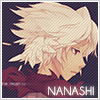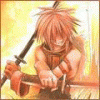Leaderboard
Popular Content
Showing content with the highest reputation on 05/28/14 in all areas
-
View File GRF Editor Hello everyone, GRF Editor is an open-source tool for editing GRF files (https://github.com/Tokeiburu/GRFEditor). It offers a wide variety of features and customizations. The software is very stable and responsive, it can handle large operations without lagging your computer. How to install Download the zip archive provided from the download link at the bottom of this description or directly from there: http://www.mediafire.com/?aflylbhblrzpz0h Install the application with GRF Editor Installer.exe; if you are missing a .NET Framework you will be prompted to download it. Once you are done, you can start the program from the link on your desktop. Key features Overall speed is faster (or at least equal) than any GRF tool. Common operations: add, delete, merge, extract, preview, save. Undo and redo for any operation. It can open any GRF file format. Clean and very interactive interface. Saving formats supported : 0x300, 0x200, 0x103 and 0x102 (through the Settings page) and conversion to the Thor format. Instant filter and search options (example : "map .gat"). File association and context menus integration for .grf, .gpf, .rgz and .thor (through the Settings page). Can rebuild separated images into one file easily. Drag and drop (with the ALT key, can be modified in the Settings page). This is a big part of the software; most of the items can be moved around within the application itself or from/to Windows Explorer. If drag and drop does not work, it is most likely because you've started the program using administrator privileges. GRF Editor does not requires administrator privileges to run. Tools Grf validation: allows you to validate a GRF with multiple settings. It can detect corrupted GRF entries, invalid sprites, empty files, non-GRF files, duplicate files and a lot more. Flat maps maker: generates flat maps from .gat and .rsw files. Useful to generate WoE maps or to fasten up the loading time. Patch maker: generates a GRF patch based on two different GRFs. Hash viewer: shows the hash code (both CRC32 and MD5) for files. Image converter: converts an image to any format requested (BMP, PNG, JPG, TGA). GrfCL: used to create batch files (.bat) which can automate tasks on GRF files. See the content in GrfCL.rar in the download for more information. This tool can be customized from the sources as well. Grf encryption The encryption feature has been enabled again. It's similar to what it used to be and it has been tested on client versions ranging from 2012-08-01 to 2024-01-01. Some error messages will be displayed if necessary. If you have an issue, copy the error message (with the code, if there's one) and send me the client executable with the cps.dll file generated by GRF Editor. There shouldn't be compatibility issues anymore though! Thor files Thor files are patches used by Thor Patcher ( https://github.com/rathena/rathena/wiki/Thor-Patcher ). Because of their similarity with the GRF file structure, they have been integrated within GRF Editor. The primary utility of this feature is that it allows you to add encrypted files to a Thor patch. All the other options can be achieved by using Thor Maker. You'll find the necessary steps below, but test your patches before sending them off to players (I've done a lot of testing on my end, but better be safe). If you're using SecureGRF, then make a new GRF, add the files and encrypt it. In GRF Editor, open the encrypted GRF you just made, use "Save as" and name the new file with a .thor extension. That's it, if you want to change the output directory, click on Edit > Edit Grf/Thor settings. You can select the output mode and the GRF to merge the patch with. Simply save again if you change these properties. If you're using GRF Editor's encryption, then make a new Thor file (File > New > New Thor) and add the files you want to patch it with. Right-click on the files you want to encrypt and use Encryption > Encrypt. Technical stuff Requires .Net Framework 4.0 to run (4.0 or more will work as well). Automatically converts file name encoding to the currently selected encoding (you can change the encoding in the Settings page). Data virtualization is used as much as possible to preview files, meaning the files aren't completely loaded. Right-clicking an item will bring up the available options with that file. Preview file formats: txt, log, xml, lua, lub, bmp, png, tga, jpp, db, ebm, pal, gnd, rsw, gat, rsm, str, spr, act, imf, fna, bson, csv, ezv and wav. Services are "crash ready", meaning that you will be warned about a failed operation and no work will be lost (the application won't close and crash). It tries to continue operating even if it meets unsual conditions. Operations can be cancelled by clicking on the button near the progress bar. The warning level can be changed to avoid messages like "Please select a folder first." When prompted with an error, use Ctrl-C to copy the current dialog's content. Some screenshots! 1) Previewing an act file, while showing the search feature 2) Preview of a model file (rsm or rsm2) 3) Preview of GrfCL 4) Preview of maps 5) Preview of Grf validation 6) Search feature (press Ctrl-F or Ctrl-H to bring up within a text editor) Got a feedback? I'd gladly hear you out and fix issues you have with the program. Submitter Tokei Submitted 01/11/13 Category GRF Files Video Content Author Tokeiburu1 point
-
Hi everyone, i'm here to tell you that Green Peach is BACK ! OoooohYeaaaah Link : http://www.green-peach.net/ At the moment, there are not all that I created from the beginning because I put everything in order before sharing. Trickster Online mobs are very neat but I still have to manage some data. The novelty is the Pokemon Sprite section ! In short, the website will fill in with my old and new creations. See ya! Name : Bulbizarre Game : Pokemon File Size: 529 KB Author: ToZorMan Download : Mob - Bulbizarre [ToZorMan].zip Link : www.green-peach.net ----------------------------------------------------------------- Name : Herbizarre Game : Pokemon File Size: 536 KB Author: ToZorMan Download : Mob - Herbizarre [ToZorMan].zip Link : www.green-peach.net ----------------------------------------------------------------- Name : Addax Game : Trickster Online File Size: 668 KB Author: ToZorMan Download : Mob - Addax [ToZorMan].zip Link : www.green-peach.net1 point
-
Hey, y'all! I just wanted to share with you guys a bunch of jobs & wings sprites I found on my ole' treasure box that i've DL'd a long time ago, and i'm not sure if it's still available somewhere. So I figured, why not share it with everyone since it's free(I guess..) and also for the sake of keeping them alive for the public to utilize! Disclaimer I DO NOT own any of these sprites, I am merely uploading a mirror of them. All credits should go to the respective people who made these. Download: 83 Job Class sprite collection Download: 82 Wings sprite collection1 point
-
2013 Ragexe ( Thanks to Yommy for all the scripts and the great help Thanks to MStream for his help to the project and for adding patches Thanks to k3dt for unpacking/hosting all the exe and hosting the diff files ) Things you have to do to make it works Open your clientinfo.xml Search <servertype></servertype> Set it to primary Search <langtype></langtype> Set it to 0 Open your db/packet_db.txt in your rathena folder Search the version who match why your ragexe's date choice ex ://2013-05-22 Ragexepacket_ver: 36 So your version will be in clientinfo.xml :36 src/common/mmo.h Search #define PACKETVER YYYYMMDD And match it with the date version you choosed for your client ex : #define PACKETVER 20130522 Clean and re-build the solution of your emulator after it !!! Those patchs has been removed : Restore Login Window - Disable rag1&sak1 - Skip Service Select bug for a lot of people, please don't use it if it's not for testing purpose and use that software : Loki Launcher (It's a ro launcher : you have to use it to log in the game) http://hercules.ws/board/topic/1070-loki-launcher/ or R.O.L.e.X : http://hercules.ws/board/topic/930-rolex/ Ragexe (thx to k3dt) - The patchs support version of Ragexe >= 2013 03 20 http://k3dt.eu/Ragexe/unpacked/ Diff Patcher v2 http://www.mediafire.com/?fibc47gzvdshp8o Diff files http://k3dt.eu/Ragexe/unpacked/Diffs/ Data folder If you have some problem with your lua files, please delete your old data/luafiles514 folder And put those files in your ragnarok folder : https://subversion.assembla.com/svn/client-side-translation/ Finally, change all lua extension to lub extension, place this script in your data/luafiles514 folder Windows : http://www.mediafire.com/?jvtac0j8f6m604v Linux : http://www.mediafire.com/?r72dz8mpk83dvsr If you still have trouble with lub files, you can use my own luafiles514 folder (delete your own luafiles514 folder before !!!) http://www.mediafire.com/?uudw9u0siwnycwz Packets 2013-03-20 - Packets : Encryption keys 2013-05-15 - Packets : Encryption keys 2013-05-22 - Packets : Encryption keys 2013-05-29 - Packets : Encryption keys 2013-06-05 - Packets : Encryption keys 2013-06-12 - Packets : Encryption keys 2013-06-18 - Packets : Encryption keys 2013-06-26 - Packets : Encryption keys 2013-07-03 - Packets : Encryption keys 2013-07-10 - Packets : Encryption keys 2013-07-17 - Packets : Encryption keys 2013-07-24 - Packets : Encryption keys 2013-07-31 - Packets : Encryption keys 2013-08-07 - Packets : Encryption keys Any error ? Look this Support Topic first Working : @ Chat Fix Allow Chat Flood (X lines) Allow Space In Guild Name Arial on All Langtypes Change Gravity Error Handler Chat Color GM Chat Color Guild Chat Color Main Chat Color Party Other Chat Color Party You Chat Color Player Other Chat Color Player You Custom Window Title Disable 4 letter charname limit Disable 4 letter username limit Disable 4 letter password limit Disable Nagle Algorithm Disable Ragexe Filename Check Disable rag1&sak1 Disable Hallucination Wavy Screen Disable HShield Disable Packet Encryption Disable Quake Skill Effect Disable Swear Filter Enable Ascii Enable Custom 3D Bones Enable Multiple Grf Enable Official Custom Fonts Enable Title Bar Menu Enable 64k Hairstyle Enable DNS Support Enforce Official Login Background Extended Chat Box Extended Chat Room Box Extended Npc Box Extended PM Box Fix Camera Angles (Full, Less, Recommended) HKLM to HKCU Increase Headgear View ID to 5000 Increase Zoom Out (50% - 75% - Max) Increase Screenshot Quality Ignore Missing File Error Ignore Missing Palette Error Korea Service XML Fix Only First Login Background Only Second Login Background Packets Keys Change Read Data Folder First Read lua before lub (ItemInfo.lub) Read msgstringtable.txt Read questid2display.txt Remove GM Sprites Remove Gravity Adds Remove Gravity Logo Remove Hourly Annonce Remove Serial Display Shared Body Palettes Shared Head Palettes Skip Licence Screen Skip Ressurection Button Translate Client in English Use Custom Aura Sprites Use Normal Guild Brackets Use Plain Text Descriptions Use Ragnarok Icon Use SSO login packet for all Langtype1 point
-
Facebook: https://www.facebook.com/OlroxMaps 1. Concept Hello everyone I have been kinda absent by a lot of things happening on my life. But I'm back to show some of the work I'm working at this moment. This was the sketch of this work. Just a small area to warp players to each WoE castle. Customer was very specific to create the map exactly as how he drawed it, which means, it was necessary to create and designing it. 2. Features New features on this map: The main platform and bridges were modeled and texturized by me as low polygon models. Thanks by a digital tablet someone gave me I could add more shadows, occlusion and other things to my models, which increased the quality of them. The hands were modeled and texturized to have that rock style. The position was possible by rigging the model and adding the proper bones to the anatomy of the hand so after that, the position was easier. The emperium shards are looping as a floating animation. The purple sky effect gives a more epic style to the whole area. 3. Video *watch in HD 1080p* Please I suggest you to watch the video. This map comes with animation that you can't see on SS. 4. Screenshots To be added soon Comments are always apreciated. Thank you in advance1 point
-
Hola krias, disculpa que no haya podido responder antes. Es posible que el sistema que utiliza el autor del video sea mediante la modificación del src o mediante el uso de un script (concretamente una función llamada desde el objeto). En el caso de que quieras hacerlo por src no puedo ayudarte sin embargo, si decides hacerlo mediante un script deberás hacer lo siguiente: PASO 1. MODIFICAR EL TIPO DE OBJETO En tu emulador rAthena dirígete a "../db/import/item_db.txt" (en el caso de que uses este archivo para agregar los items custom, sino al archivo item_db.txt dónde tienes agregados los objetos que quieres insertar en el equipo). Ahora modifica el atributo <type> de los objetos que quieres agregar al equipo poniendo el número 11 (segúramente los debes tener con el número 6) y el atributo { < script> } dejandolo cómo { callfunc "F_enchant",<numero>; } . ¡ATENCIÓN! en la parte de <numero> de cada item tienes que poner numeros, comenzando desde 1 hasta el último item. Ejemplo: Imagina que estamos añadiendo 5 runas diferentes (cada una da stats diferentes), el itemdb debería quedar así: 29001,Runa_Roja,STR +10,11,0,,0,,,,,,,,,,,,,{ callfunc "F_enchant",1; },{},{} 29002,Runa_Amarilla,AGI +10,11,0,,0,,,,,,,,,,,,,{ callfunc "F_enchant",2; },{},{} 29003,Runa_Azul,INT +10,11,0,,0,,,,,,,,,,,,,{ callfunc "F_enchant",3; },{},{} 29004,Runa_Verde,VIT +10,11,0,,0,,,,,,,,,,,,,{ callfunc "F_enchant",4; },{},{} 29005,Runa_Negra,DEX +10,11,0,,0,,,,,,,,,,,,,{ callfunc "F_enchant",5; },{},{} ¿Para qué sirve este numero? Con este número identificaremos que objeto es el que está llamando la función desde el script. PASO 2. CREAR EL SCRIPT CORRESPONDIENTE Ahora te toca configurar la función en un script " function script F_enchant { } " ahí ya le puedes dar las condiciones que quieras al usar el objeto. Recuerda hacer que el script elimine el item al finalizar la acción que se ha usado para llamar la función, si no haces esto el objeto podrá usarse indefinidas veces. Consejo 1: para obtener el id del objeto que llama la función usa: if (getarg(0) == 1) @runeID = <ID de la runa correspondiente al número 1>; if (getarg(0) == 2) @runeID = <ID de la runa correspondiente al número 2>; if (getarg(0) == 3) @runeID = <ID de la runa correspondiente al número 3>; ... Consejo 2: recuerda agregar las siguientes seis condiciones obligatorias: Evitar que el usuario quite el equipo o la runa mientras se usa el script con " disable_items; " al inicio del script. Guardar la parte del equipo seleccionada (en la que insertaremos la runa) en una variable (ejemplo "@part"). Comprobar que el objeto seleccionado no tenga nada equipado en el 4º slot con " if (getequipcardid(@part,3) != 0) end; " Obtener todas las propiedades (cartas, si es refinable o no, su refine, etc...) antes de dar el nuevo objeto con la runa equipada. Guardar el id del equipo seleccionado con " set @itemid, getequipid(@part); ". Por último hacer que el script elimine la runa " delitem @runeID,1; " y nos de el objeto con la runa insertada usando: ESTRUCTURA: getitem2 <item_id>,<amount>,<identify>,<refine>,<atribute>,<card1>,<card2>,<card3>,<card4>{,<account ID>}; COMO DEBE QUEDAR: getitem2 @itemid,1,1,getequiprefinerycnt(@part),0,getequipcardid(@part,0),getequipcardid(@part,1),getequipcardid(@part,2),@runeID; Si tienes alguna duda o no has entendido algo pregúntame. Un saludo. EDIT: si prefieres hacerlo mediante src tal vez este topic te sea de ayuda: http://rathena.org/board/topic/95342-set-enchant-rune-cards-directly-into-4th-slot/1 point
-
Then don't read that "drama" if it bothers you that much lol Not quite easy as if you are a moderator and then, there are fights of people, reports and that stuff. We would have to be responsible as a staff to deal with that kind of things (who hasn't seen YC dealing with that stuff in RMS? all the time) And that exactly what I'm refering with being boring. Rather than focussing in developing the emulator, we would be wasting our time with drama. I repeat, this is not an adversitment/RO community forum for servers as RMS is. This is mostly, a development forum. Edit: However, I'm refering exactly about "black list" of normal servers. Now about making a black list of paid services, then, thats different. That could be possible. But indeed it carries more social work.1 point
-
alright o: sorry for not complete it, i just got some extra tasks DD:! http://upaste.me/37f21260189e9f70b it will be deleted in 1 day lol1 point
-
New Info: - Name of island (パズドラ島) by google (Pazudora Island). NoTe: In korean, when I'll know better. - new memorial (2 options.. easy mode and very hard infierno mode). - all new mob are directly related to the game puzzle & dragons - added many new items and NPC. (aren't specific for job class that are.) New Sprites:1 point