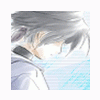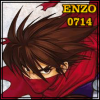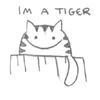Leaderboard
Popular Content
Showing content with the highest reputation on 11/22/12 in Posts
-
My tool allows you to take wings/rucksacks/whatever sprites, rename them numerically to place into the tool, and will automatically output the renamed files for each class, saving you hours of time having to manually rename each file.Originally inspired by this thread: http://rathena.org/board/topic/72734-guidecustom-wings-at-robe-place/ - I created this tool as a means of saving not only myself, but others time. The script can still use some improvements (automatic creation of folders from steps 2 through 6 in the instructions below for instance), but is for all general purposes ready and working as-is. My script uses PHP and web server magic to run. Your web server will also need to be able to .tar.gz files. I don't know how to check other than running the script, so.. yeah. You will need to download the following zip which contains a robes.php file: http://jtynne.com/rAthena/robetool.zip Next, follow these instructions: 1. Upload the robes.php file to your web server. 2. Create two folders "base" and "output" 3. CHMOD both folders to 0777 4. Inside of the "base" folder, place all of your .spr/.act files for the garment sprite you'd like to create. Number these from 1 upward and remember this number for the next step. 5. Inside of the "output" folder, create an equivalent amount of folders to the same number of .spr/.act's you put in the "base" folder. If you went up to 3.spr/3.act then make three folders: 1 2 3 6. Inside EACH of the numbered folders, create two additional folders with the names "³²" and "¿©" (male/female). This is important so do it! 7. Run the robes.php script from your browser and allow it to run. It will create a .tar.gz file containing all the necessary sprite files, but your work is not yet done. 8. Inside the .tar.gz you will find an "output" folder which contains numbered folders and renamed sprite files for all classes. Take the numbered folders and place them into : data/sprite/·Îºê/ (client-side) 9. Open data/lua files/datainfo/spriterobeid.lua AND data/lua files/datainfo/spriterobename.lua YOU MUST EDIT BOTH FILES. 10. Inside spriterobeid.lua in the SPRITE_ROBE_IDs = { section, add in your new robe reference. e.g. ROBE_MYRO_1 = 1, 11. Inside spriterobename.lua in the RobeNameTable = { section, add in your new robe reference using the data from the previous step as an addendum to the syntax. e.g. [sPRITE_ROBE_IDs.ROBE_MYRO_1] = "1", 12. You can then test these out in-game with @changelook 7 # or adjust the "view" field on a garment and voila. Note: If anyone has questions, I probably won't respond very quickly as I'm busy IRL with school/running my own server/working. Help each other, it's pretty straight-forward so long as you have an understanding of client-side data. If anyone would like to create a more detailed guide, be my guest. If you modify my script, please do give credit where credit is due, as I spent a considerable amount of time making this work. Thanks!2 points
-
BrowEdit Tutorial Videos Here is a list of free tutorial videos I made about a year ago that gives BrowEdit users a good grasp on using the BrowEdit Mapping Program. The tutorial videos teaches young BrowEdit users from the ground up of how to install BrowEdit, get familar with the interface and functions and finally actually producing a fully functional map you can integrate in a ragnarok server. I plan on expanding this list to cover a broader range of topics. Browedit Tutorial #1 - Getting Started Video Information: Downloading and setting up BrowEdit. Configuring BrowEdit to be usable & providing recommendations on BrowEdit revisions. - Browedit Tutorial #2 - Basics of Designing Video Information: Understanding the user inferface of BrowEdit & editing functions. Teaches navigational controls and introduces how to properly setup a map for editing. Part 1 - Part 2 - Part 3 - Browedit Tutorial #3 - Intermediate Level Terrain Editing Video Information: Teaches how to apply textures, build walls, making slopes and environmental terrain changes, and controlling water levels. Part 1 - Part 2 - Browedit Tutorial #4 - Intermediate Level Light Editing Video Information: Introduces how to implement lights to brighten and colorize a map. Gives recommended RGB combinations and lighti strength parameter settings in giving ideal light and shadow outputs. Part 1 - Part 2 - Browedit Tutorial #5 - Adding Effects Video Information: How to add effects to a map to fit the needs of the environment. Examples can be torches, flying bats, magic circles etc.. - Browedit Tutorial #6 - Adding Sounds Video Information: How to add ambient sounds to your map. This includes noises you hear in niflheim, prontera, geffen etc.. - Browedit Tutorial #7 - Making a Sky Map Video Information: Ever wanted to make a sky map? Well this tutorial will show you how to make a floating blue sky based map with cloud formations. - Browedit Tutorial #8 - Adding Custom Textures to BrowEdit Video Information: How to add your own custom textures to BrowEdit and using them in your custom map. - Browedit Tutorial #9 - Adding Custom BGM Music to a Map Video Information: How to add your own personal background music to a map as well as making sure the BGM file is compatible with the client. - Browedit Tutorial #10 - Adding a Custom Map to a Server Video Information: How to add your own personal map to a eAthena test server so you can test your own maps. - Browedit Tutorial #11 - Adding a Duplicate Model that Utilizes Custom Textures Video Information: Ever wanted to use a model in a map that doesn't come into conflict with another model. Perhaps for the sake of the maps theme? - Browedit Tutorial #12 - Quick Tips/Tricks & Useful Hotkey Info Video Information: Creating a new map can take a while. This tutorial will cover useful tips/tricks to reduce the development time of your map as well as avoiding long processes to complete a task. - Browedit Tutorial #13 - New Lightmaps Tutorial Video Information: This tutorial is a revamp of the previous lightmaps video tutorial. This particular tutorial is a more concise and easier to learn version of how to create lightmaps with ease in the areas of shadows/sun/colors/global lighting and light fixes. - Browedit Tutorial #14 - Making Slopes Video Information: This is a quick tutorial that explains how to create sloped terrain primarily based on ramps that can lead up to raised areas. It also shows how to make slopes on the edge of a map. - Browedit Tutorial #15 - Making Map Minimaps Video Information: Want to make a minimap that matches your coordinates perfectly whether it be a minimap with color or black/white gradient? Well this tutorial will cover just that! - Browedit Tutorial #16 - GAT Editing Video Information: Explains the main kinds of gats, how to place them, slope them, and what applications they are used in. - Browedit Tutorial #17 - 3ds Max Modeling [Acquiring Models] Video Information: A quick video covering several different sites you can get models for free that are supported by 3ds Max. - Browedit Tutorial #18 - 3ds Max Modeling [importing/Apply Textures to Model] Video Information: Using 3ds Max, you will be able to import models supported by 3ds Max, apply textures to them, and UV Unwrap the model to have it ready for RO. - Browedit Tutorial #19 - 3ds Max Modeling [Polygon Limit & Splitting Models] Video Information: RO has limits to how many polygons it can draw per model. This tutorial will explain what those limits are and how to split a model into parts. - Browedit Tutorial #20 - Exporting & Importing Lightmap Shadows for Editing Video Information: How to remove or add specific shadows on a map without having to redo all of the lightmaps through means of exporting & editing the shadow png file directly. - Browedit Tutorial #21 - Cleaning Up Shadows Along Walls & Ground Video Information: Didn't like the shadow drop across the edge of a map or lifted platform/wall? - Browedit Tutorial #22 - How to Create Transparent Objects Video Information: How to provide transparency in a model by means of TGA support. - NOTE: If you wish to see a certain topic covered in a future tutorial video, please make a request by leaving a comment in this thread!2 points
-
Do you have a backup ?... If yes, just get all data related to the account_id, get all char_id from the acccount, get all data related to this char_id. Just import the file with all the data you extract and that's all. But you have to know, a rollback for only one character is not a good idea.2 points
-
roBrowser is an open source project that try to port Ragnarök Online in the browser using web technologies (javascript, HTML5, WebGL). It's goal for now is to match the official client, and in future add custom features on its core. As it use web technologies, it will allow to use it in all OS, and in future should work in all ables system that can render a web page. Get the source (Thanks to report all bugs) If you like roBrowser, you can help me improving it or even thinking about doing a donation ? Screenshots Some usefulls links : Source code Installation guide WebSite API Guide Forum Demo (Yep there is even a demo if you want to try it).1 point
-
Ragnarok Renders What is a render? A render is basically an image where an object in the image has a transparent background. Think of transparency as something invisible. In this case the object(s) are monsters, characters, items, etc. How do I make a render? Well there are several ways, my easy solution is just to use the magic eraser tool in Photoshop CS5. You use that and click the background, the more solid the outline of the object the easier it is to render. Some objects you may have to trace the lines so that way the eraser doesn't erase a part of the image its not supposed to. This takes much trial and error, and don't worry, as long as you don't mess up on the tracing, you can't tell its been traced. What does the packages contain? A: NPC cutins, official wallpapers, and fankit images. There are also login screens that have been put together, as well as loading screens. It will also have all the original images for people who want to help out or just to see what the render came from; however, wallpapers are not included because it makes the package too large. What format are the images in? The images are saved in .PNG format. ------------------------------------------------------------------------------------------------------------------------------------------------------------------------Downloads http://mysterious-project.googlecode.com/svn/trunk/Renders/Renders.zip Renders Package (Renders [10-2-2010]) http://mysterious-project.googlecode.com/svn/trunk/Renders/Renders.zip Updated: Added blank card templates, as well as blank flags. Card Images http://mysterious-project.googlecode.com/svn/trunk/Renders/Card Images.zip Comment: I don't know if this will be useful to anyone, but I figured why not. From the data.grf. NPC Cutins http://mysterious-project.googlecode.com/svn/trunk/Renders/NPC%20Cutins.zip Info: The NPC images without a transparent background. Also from the data.grf. jRO NPC Cutins (2012) http://mysterious-project.googlecode.com/svn/trunk/Renders/jRO%20Cutins.rar Info: Thanks to Bahamut for supplying them. I made them into Renders. Additional Renders (Thursday September 27th 2012) 1st-Humanish.zip 2nd-Humanish.zip Trans-Chibish.zip ThirdJob-Chibish.zip Info: Was gathered from here.1 point
-
This is an updated version of Kallen's NPC List of the official kRO NPCs as of Nov 25, 2013. Visit the NPC table here: http://enzo0714.tk/rAthena/npclist.php ScreenCap Credits to: Kallen, css25, Legionaire, Celestria, $ephiroth, MOCHA, & Ai4rei Hope this helps. ------1 point
-
Fimbulwinter Client http://blog.fimbulwinter.org/ Overview Yes, this is another client project as I'm not satisfied with the current ones. FimbulwinterClient is developed in C++ using a barebone engine called YA3DE that I developed for use on it, remembers a lot XNA. The project was being developed in C# but with the release of MSVC11 with almost full C++11 support I decided to port it to C++ to take advantage of the new features. I don't plan to target old compilers that doesn't support the new spec as the major compilers already support it. YA3DE YA3DE(Yet Another 3D Engine) is a 3d engine that I developed to use it in my client. It remembers a lot of XNA but is in C++ and uses only OpenGL 3. Roadmap Map rendering: Done, perhaps the normal calculation isn't good at the moment. Mode rendering: Same as above. GUI: In development. Actors rendering: To be done. Network: To be done. Source code and license The project is licensed under GNU GPLv3 and the source can be found on my github repository: https://github.com/g...al/fimbulclient Screenshots Playing with the new GUI system Prontera prt_maze with surface colors Castle Prontera indoors Niflheim Comodo About the GUI https://github.com/greenboxal/fimbulclient/wiki/GUI-Overview I'll use the Awesomium project to create the game GUI, it's a hacked source of Chrominium that can be rendered and used in any project. Yes, the GUI will be done using HTML5+CSS3, but we have a problem: I suck at web programming and I really need help to develop a pretty GUI. So, if anybody is willing to help you can contact me Just for clarification, the 3d rendering is not web based, just the GUI. The world rendering is done with OpenGL and YA3DE. I'm developing the project alone and it's really a painful but rewarding task and I would be really thankful if someone helped me on this project. Thanks for your time, The green hollow cube.1 point
-
I'd like to suggest moving the Message Of The Day to a script with OnPCLoginEvent instead of !svn/bc/16928/trunk/conf/motd.txt suggestion: trunk/npc/scripts_athena.conf // --------------------------- MOTD ----------------------------- npc: conf/motd.txt // so people will find the MOTD script in the same place it's always been // or should we go keep all NPCs in the same folder? npc: npc/motd.txt motd.txt - script rathena_MOTD -1,{ OnPCLoginEvent: if (getbattleflag("display_version")) dispbottom "SVN version: " + get_revision(); dispbottom "Welcome to rAthena SVN! Enjoy! Please report any bugs you find."; // add your custom MOTD messages and other script commands here: end; } Advantages: + easier for server owners to customize + not limited to just displaying a message + they can trigger ANY script commands (ex: a common one, atcommand "@main on" + (?) encourages new users learning rAthena to put all OnPCLoginEvent triggers in one file, thus avoiding "Event queue full" errors Disadvantages: - performance? loading one more npc script - might still cause "Event queue full" errors if they already have a bunch of separate scripts with OnPCLoginEvent.. + solution: load our MOTD script first, since it will not have any script commands that pause script execution1 point
-
you forget the "<" wich in this case mean read. so try cd /home/ra && patch -p0 < /home/updates/patchfile or just patch -p0 /home/ra/myfiletarget /home/updates/patchfile1 point
-
1 point
-
@Omnipotent yeah you can do it that way, but the mvp will summon slave and will cast teleport when they are in low hp and also, doing by script allows players to kill the mvp, because it is summon by scripts a mvp summon by GMs disallow casting summon slave or teleporting, and of course, players can only watch the show, without KS the MVP1 point
-
Sorry it took so long. I managed to figure out a hex. Pretty lucky that the code didn't change so much I believe. All I've checked is that the box disappeared, you'll still have to remove the text from the window's image(it's still an image, right?) Anyways, apply it at your own risk. Find: FF 89 9C 24 1C 01 00 00 6A 10 6A 40 8B C8 89 86 C4 00 00 00 E8 EF 9C 02 Replace with: FF 89 9C 24 1C 01 00 00 6A 00 6A 00 8B C8 89 86 C4 00 00 00 E8 EF 9C 02 Find: 0C 68 8E 8E 8E 00 6A 12 6A 42 83 E9 33 51 6A 6D 8B CE E8 F2 CF 01 00 8B Replace with: 0C 68 8E 8E 8E 00 6A 12 6A 00 83 E9 33 51 6A 6D 8B CE E8 F2 CF 01 00 8B1 point
-
1 point
-
I like how COUNTLESS users have complained about the EDP damage, and it's still not been addressed completely so we're all having to use workarounds. Whose dicks do I have to suck around here for this to get a little bit more priority? It renders default rA incredibly imbalanced when running in RE mode in its current state. :/1 point
-
I would change the console output from: if (char_per_account == 0) { ShowStatus("Characters per Account: 'Unlimited'.\n"); } else { ShowStatus("Characters per Account: '%d'.\n", char_per_account); } to this: if( char_per_account == 0 ){ char_per_account = MAX_CHARS; } ShowStatus( "Characters per Account: '%d'.\n", char_per_account ); Since the word "unlimited" could be missleading for some users.1 point
-
Sorry guys, I still don't have much time due to university...I will try answer some questions from memory recall. yes it is possible! just use pink background yes it is possible! just use pink background Used white, worked fine Thanks anyway When use BMP, patcher pick the color from the very top-left corner pixel as transparent color. Have you tried latest version(s)? 2.5 is a mess... However, this is the 2.1 branch that was a complete rewrite of the patcher? So I'm not sure if this fixed bug is related to this issue at all or whether it's an issue that came up because of the rewrite of the patcher. Obviously we rather not patch in a new client if we aren't 100% sure that it fixes the issue as it currently works fine most of the time. So if anyone could shed some light on this situation, it's greatly appreciated WOOOOOAH... 2.0? That's legacy... Yes 2.1 is a rewrite, then there is a semi rewrite in 2.5 (not recommended). I would suggest try some versions of 2.6. The difference though is mainly configuration. The patcher should able to upgrade status file format and should able to pick up legacy .thor formats. The disaster of 2.5 is that upgrade 2.5-> 2.6 is not possible (without a hell of time waste from me). As always, backup if you ever want to try upgrade.. I know as free time reduces, my code quality tend to reduce.. sorry about that..1 point