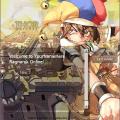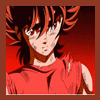About This File
First of all, yes, I know that this break the "const" concept, but I really miss "static values" in script engine.
Yes, I know that we can use $vars but it's a lot pretty using const logic.
If you don't know what is a "const", open your db/const.txt file
In the end of file, you can add something like this:
X_VALUE%TAB%1005
And now, you can call X_VALUE in any script and the script will know that X_VALUE is not a player script, it's a """"global"""" variable, so you can call it with or without a player attached.
And now we came to my commands.
getdsconst allow you to get a constant dynamically like getd.
For sample:
.@var = getdconst( "X" + "_" + "VALUE" );
This would return 1005.
And now with setdconst we can change those as well.
setdconst( "X_VALUE", 2020 );
Remember, when you restar t your server, this constant will be 1005 again!
Here another sample script:
prontera,150,150,5 Script CommandsTest 90,{ .@const$[0] = "SWORDCLAN"; .@const$[1] = "ARCWANDCLAN"; .@const$[2] = "GOLDENMACECLAN"; for( ; .@i < getarraysize( .@const$ ); .@i++ ) mes "Contant Value of [" + .@const$[.@i] + "] is " + getdconst( .@const$[.@i] ); next; mes "I will now, change all const values to +1"; for( .@i = 0; .@i < getarraysize( .@const$ ); .@i++ ) setdconst( .@const$[.@i], getdconst( .@const$[.@i] ) + 1 ); close; }



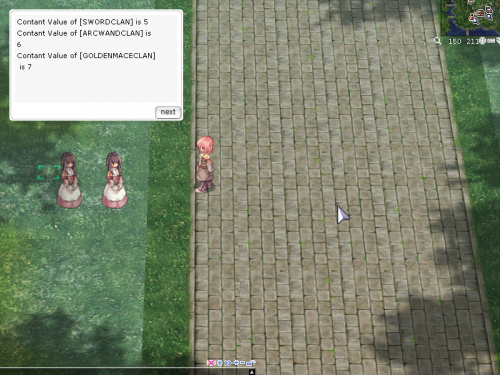


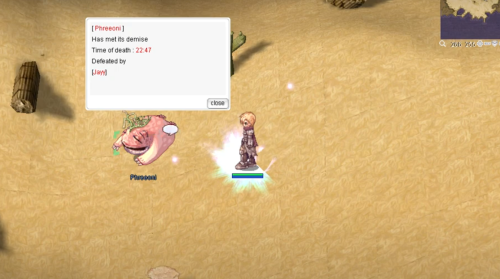

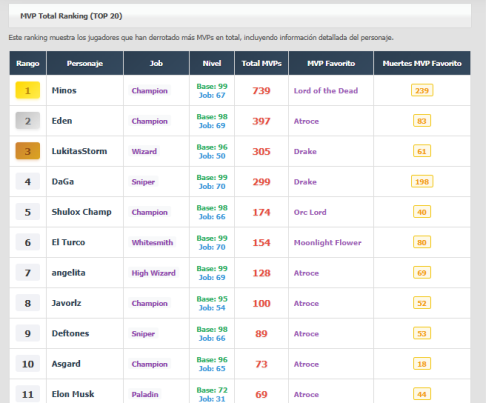
![More information about "[Custom Instance] Alfheim Tower (solo, 80+ floors, custom map, customizable, permanent progression)"](https://rathena.org/board/screenshots/monthly_2025_04/alfheim_screenshot.thumb.png.8c44e2984aaa6c9cab5c4474102b4ce8.png)