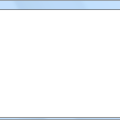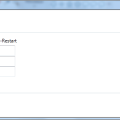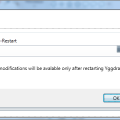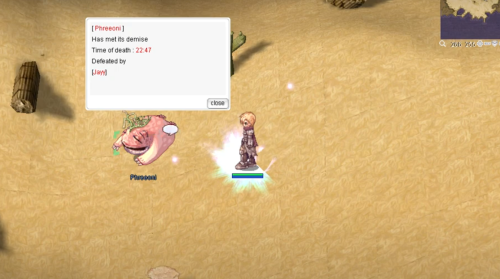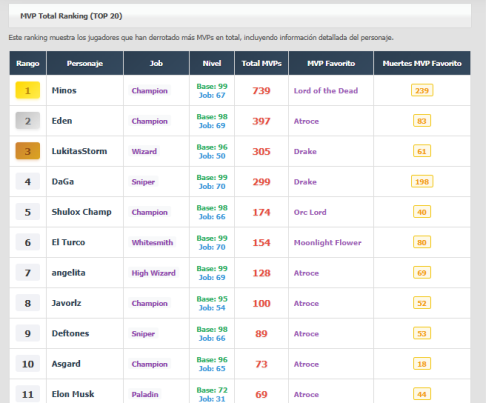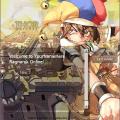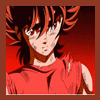About This File
Description
Yggdrasil Manager is a Ragnarok Serveur Manager (yes another one). It's written in C# (4.5 for client and 4.0 for server) and compatible with Mono (at least 2.10) wich means you can run it under Unix type OS(only the server part, the client part is made for Windows only). I had it run under debian Squeez and it worked like a charm.
A Manager and a Monitor
It's a client-server application wich means Manager and Monitor do not have to be on the same computer.
The Monitor handle all the "server part" wich is starting, stoping, kepping the status (online, offline, maintenance), sending the console output to the monitor and some other stuff.
The Manager allows you to see the console output of your servers(login, char, map), start, stop, restart them and even put the login server into maintenance mode(we will see what it that a little further). You can also see how many players are connected without having to log into the game.
Basically it's the "UI" part.
Functionnalities
- Manage classic setup with login, char, map. It's the basic configuration that almost every one use.
- Manage multi char setup with one login, and multiple char-map pair (here's a link to multi char server chart founded on rathena wiki http://chart.apis.go...r2--mapserver2})
- .Servers have a auto restart function that you can enable or disable, logins servers can be put into maintenance mode, wich means that only account with group_id > 1 can log into the game. All you have to do is click on a button.
- Console ouput is colored the same way the rathena one is BUT you have to enable "stdout_with_ansisequence" in the conf file.
- Error, Debug, SQL, and Warning counter for easier monitoring (this one was inspired from Irata server manager)
- Navigate to the next error (or debug, sql etc..) with shortcuts CTRL+SHIFT + E/D/S/W (you have to be on the console ouput)
- The application is in french and english (auto detected no need to worry) maybe later I'll add other languages
Please note that this is a first release, it should work out of the box but nothing's perfect.
More features are comming as soon as I found new ideas xD. But you can post yours here ![]() .
.
REQUIREMENTS
For Windows Users:
*Manager : Framework .NET 4.5 AND 4.0
*Monitor : Framework .NET 4.0
For Unix/Mac users
*Manager is only avalable for Windows
*Monitor : Mono with Framework .NET 4.0 support (Mono 2.10 or higher)
[How to]
There are 2 folders in the .rar, Client and Server. The first thing you need to do is configure the manager.xml and monitor.xml
Start the monitor
Start the manager
Connect to the monitor
After that, you need to setup your server, click on the settings icon and configure it.
Restart the monitor and your done !
What's New in Version 1.1.0.0 See changelog
Released
- *Added separated server status and command (Start, restart, stop)
- *Fixed when a server crash his console output is still visible even if the manager is restart
- *Fixed navigation to error, sql, warning or debug tag
- *Updated configuration files are commented
- *Fixed keep state of the home page (expanded or not) when switching tabs