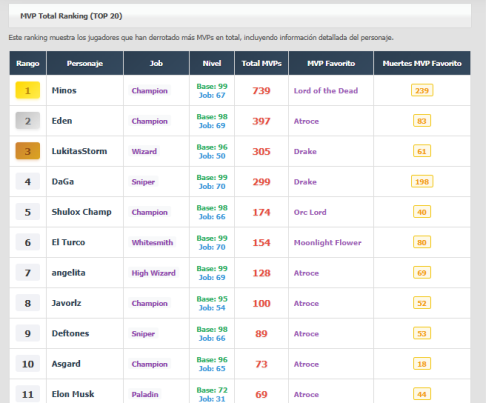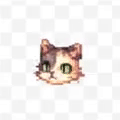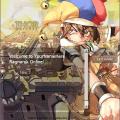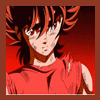About This File
Input Formats Avaiable:
- bmp (Recommended);
- png;
- jpg
Resolutions Avaiable:
- 640x480;
- 800x600;
- 1024x768;
- 1152x864;
- 1280x960;
- 1400x1050;
- 1600x1200;
- Custom (automagically resizes)
Instructions:
- Click on 'Browse...' and select your image;
- Make sure the image has a corresponding resolution to the options avaiable;
- Select the image number (the random background thing) -- if you don't know what this is, leave 1;
- Click on 'Split'. The output should be on the same directory as the program.
Requisitions:
- Windows XP or above;
- Microsoft .NET Framework 2.0 or above.
I made this very quickly, so, if I might have left something, report if you find anything ![]()
What's New in Version 0.2 See changelog
Released
- 0.1 - File created
- 0.2 - Fixed a bug with the filename generated, thanks OnNplay;
- 0.2 - Added resizing functionality. You can select "Custom" on Resolution and it will automatically resizes it or you can manually select a resolution.