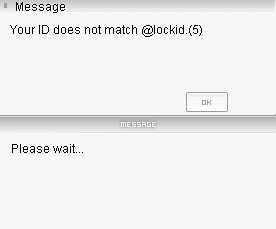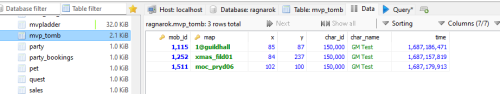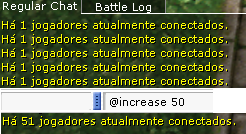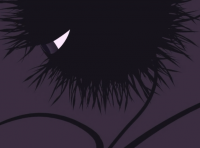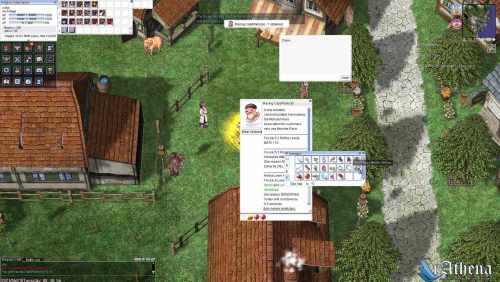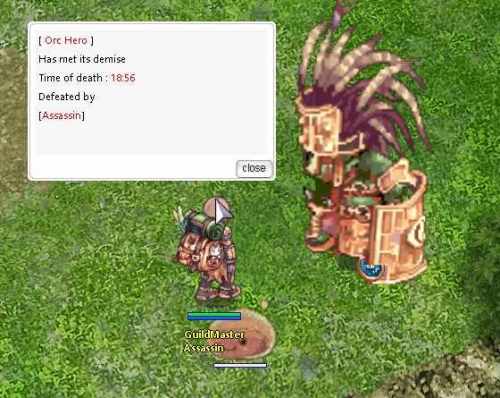Source Modifications
Source Mods & Code Snippets located here.
146 files
-
Command MesClose
By LyDe
Command used in the scripts of NPCs whose ultimate goal is to unite the two commands,Mes and Close, an example down:
prontera,150,150,5<TAB>script<TAB>Testing Command<TAB>748,{ mes "[Testing Command]"; mesclose "Testing command MesClose"; }
This command will open a window of speech and the Close button appears immediately.
79 downloads
Submitted
-
MVP Pets
By Break
Includes:
Client files Server files Example script Readme instruction You can view Information about MVP Pets from Word file attached below.
18 purchases 75 downloads
Updated
-
@autostore - Picked item will be sent to storage automatically
By Cydh
IMPORTANT: I will announce you that there is no support advantage, no more compability updates for this file on this rAthena store. Since my account credits is stuck since June 2019. Thank you for your patronage.
Type (at)autostore Choose the option Kill monster, pick item
16 purchases 55 downloads
Updated
-
Different Item Requirement for Skill in PVP/GVG Maps
By Cydh
IMPORTANT: I will announce you that there is no support advantage, no more compability updates for this file on this rAthena store. Since my account credits is stuck since June 2019. Thank you for your patronage.
As the title says, in case you want to change (an example) Acid Bottle to Sate (eng. Satay) for skill requirements (Acid Terror) at PVP Maps, then replace Coating Bottle to Coconut at GVG Maps for skill requirements (Full Chemical Protection), you can use this.
Compatibility:
The diff was made for rAthena Git Hash: 129812d6 / 2018-10-05 Or at least when rAthena supports .yml For other version or emulator: you need to contact me first before download this file, so I can make it work for your need. By downloading/buying this source, you are agree to
"I will only use this source modification for my own private server not as group, not as company, not as group of servers and never redistribute to other people even they are my close friends or my parent. If I get trouble to apply this modification or when I need someone to update, I will only contact Cydh. And I agree to get extra fee if want this modification for other emulator than rAthena or if I want to some big changes for this modification. I promise." Video:
https://youtu.be/JblOj1RUkQI
14 purchases 50 downloads
Updated
-
Item Use, Drop & Pickup Events
By Akkarin
A handy extra set of script events and variables for you to maximise your event and quest scripts!
New Variables: DroppedItemID, DroppedItemQTY, UsedItemID, PickedItemID
New Scripted Event Triggers: OnItemDropEvent, OnItemUseEvent, OnItemPickupEvent
Includes 3 Test NPC scripts e.g.
- script onusetest -1,{ end; OnItemUseEvent: dispbottom "Found item use event"; dispbottom "Using on "+ UsedItemID; switch(UsedItemID){ case 501: dispbottom "You used a Red Potion!"; break; } end; } As an example use-case, I've previously used this code in an Easter event script where each time you pickup any 1 of the 13 different eggs, specific code will run for effects, item swapping, costume changes, play sounds, etc. The possibilities are enormous!
20 purchases 50 downloads
Updated
-
Ganbantein and Land Protector Old Behavior
By BeWan
Sample Video:
https://drive.google.com/file/d/1vsVErqmxK-JADKQbMwbTgM_8Vv49LgIa/view?usp=sharing
Kindly message me if you want to buy this.
Report all error/bugs in the forum post not in the PM for faster fix, Thanks!
By downloading this file, you agree with my Terms of Service:
• You are not allowed remove my signature from any of the included files.
• You are not allowed claim my work as yours.
• I can give you support, but please, do not message me.
17 purchases 45 downloads
Updated
-
Meteor Storm + Land Protector
By BeWan
In response to this post :
Kindly message me if you want to buy this.
Report all error/bugs in the forum post not in the PM for faster fix, Thanks!
By downloading this file, you agree with my Terms of Service:
• You are not allowed remove my signature from any of the included files.
• You are not allowed claim my work as yours.
• I can give you support, but please, do not message me.
11 purchases 42 downloads
Updated
-
Mapflag NoAttack (MF_NOATTACK)
By M4karov
Modification created to block the attack on monsters on a given map.
Script command created to enable / disable attacking players and monsters.
Script:
prontera,171,203,4 script NoAttack 67,{ mes "NoAttack"; mes "What can I do for you?"; switch(select("Enable Attack:Disable Attack")){ case 1: noattack 1; end; case 2: noattack 0; end; } } prontera mapflag noattack
By buying this script, you agree to these terms:
You are not allowed to redistribute this script in any way, shape, or form. Chargeback scams are not tolerated and will get you punished on rAthena. I still retain all rights to this script. Terms above may be changed or adjusted without prior notification. Copyright © - Emperium Games 2017 - All Rights Reserved
11 purchases 40 downloads
Updated
-
[Script Command] getdconst & setdconst
By Zell
First of all, yes, I know that this break the "const" concept, but I really miss "static values" in script engine.
Yes, I know that we can use $vars but it's a lot pretty using const logic.
If you don't know what is a "const", open your db/const.txt file
In the end of file, you can add something like this:
X_VALUE%TAB%1005
And now, you can call X_VALUE in any script and the script will know that X_VALUE is not a player script, it's a """"global"""" variable, so you can call it with or without a player attached.
And now we came to my commands.
getdsconst allow you to get a constant dynamically like getd.
For sample:
.@var = getdconst( "X" + "_" + "VALUE" );
This would return 1005.
And now with setdconst we can change those as well.
setdconst( "X_VALUE", 2020 );
Remember, when you restar t your server, this constant will be 1005 again!
Here another sample script:
prontera,150,150,5 Script CommandsTest 90,{ .@const$[0] = "SWORDCLAN"; .@const$[1] = "ARCWANDCLAN"; .@const$[2] = "GOLDENMACECLAN"; for( ; .@i < getarraysize( .@const$ ); .@i++ ) mes "Contant Value of [" + .@const$[.@i] + "] is " + getdconst( .@const$[.@i] ); next; mes "I will now, change all const values to +1"; for( .@i = 0; .@i < getarraysize( .@const$ ); .@i++ ) setdconst( .@const$[.@i], getdconst( .@const$[.@i] ) + 1 ); close; }
38 downloads
Submitted
-
Script command: Dynprompt
By Talis
Works like prompt(), but lets you specify return values by adding a pipe symbol.
Examples:
dynprompt("Menu Entry");
Return Value: 1
@menu: 1
@menustr$: Menu Entry
@menunum: 1
dynprompt("^EE0000Menu Entry^000000|Test");
Return Value: 1
@menu: 1
@menustr$: Test
@menunum: 1
dynprompt("Shazam|5 Shazam");
Return Value: 5
@menu: 1
@menustr$: 5 Shazam
@menunum: 5
Script example:
// Dynprompt usage - Advanced example// Probably the best way to use thisfunction script dynprompt_sample3 { // The real power of dynprompt is that you can specify the return value for each menu element. // The return value is a atoi of the string following the pipe | - the full string can be accessed through @menustr$ // The atoi val can also be accessed through @menunum // If you want to use both number & string, the number has to come first else atoi won't work // Use the pipe character | to denote the return value - best to work with numbers, but strings work as well set .@menu$[0], "^009900Hello!^000000|1Hello"; set .@menu$[1], "^0000EEInfo~^000000|2Info"; set .@menu$[2], "^222222Test.^000000|3Test"; // This time we'll just add a element based on a condition if(.@somecondition) set .@menu$[3], "^EE0000- Admin -^000000|4Admin"; set .@menu$[4], "^990099G'bye^000000|5Bye"; // Lets implode & switch/case switch(dynprompt(implode(.@menu$, ":"))) { case 1: mes "Oh, Hello to you too!"; break; case 2: mes "You want info? How about the time?"; mes gettimestr("%Y-%m/%d %H:%M:%S",21); mes "Also, you selected option #" + @menu; // @menu still works break; case 3: mes "Debug info:"; mes "@menu is " + @menu; mes "@menustr$ is " + @menustr$; mes "@menunum is " + @menunum; break; case 4: mes "Wow, a admin!"; break; case 5: mes "Bye bye~"; break; case 255: // Cancel button mes "Hey, don't ignore me!!"; break; } close;}
I havn't tested it yet in production, but so far I havn't been able to encounter any issues with it.
Also, I do all my eAthena devving on a windows box so I can't guarantee that it'll work with linux.
Performance of dynprompt is going to be naturally worse than prompt, select or menu, but it might perform equally well in a dynamic setting if you take into consideration the array looping usually required - but I have not yet done any benchmarking or anything, so don't take my word for it. ( and to be honest, being able to create super clean code using switch / case is worth a tiny performance hit for me )
I hope it will make your scripting less painful - it sure has for me!
35 downloads
Submitted
-
@lockid - Account Protection for Gepard
By Break
Bind your account to the hardware and login the game only from it. Compatible only with Gepard Shield
10 purchases 24 downloads
Submitted
-
MVP Tomb save timer on Server Restart
By AllanEpi
*2025-03-17 - Updated works for latest rathena
1) Upon killing MVPs, it will save the date and time of death, killer , monster and map where it was killed in the database.
2) During server restart, reload or sudden crash, before spawning mobs, it will check and differentiate the date and time saved in the database with the current server time and check if the MVP should be alive or dead.
- If ALIVE, should spawn the MVP
- If DEAD, will not spawn the MVP, spawn the tomb (if tomb is enabled in the server config) and create a timer to spawn the MVP from the time it was killed
8 purchases 23 downloads
Updated
-
Devotion and Defender + Auto Guard Fixed
By BeWan
In response to this post : + two client requesting this
Kindly message me if you want to buy this.
By downloading this file, you agree with my Terms of Service:
• You are not allowed remove my signature from any of the included files.
• You are not allowed claim my work as yours.
• I can give you support, kindly message me.
4 purchases 18 downloads
Updated
-
@increase - FAKEPLAYER
By AlfheiMsz
fakeplayer, this command allows you to visually increase your players.
7 purchases 16 downloads
Updated
-
@lastteleport command
By Easycore
@lastteleport command
Description
A simple atcommand that allows you to see your last position before you teleport.
It ping your mini-map with a red cross (especially for MvP Hunting).
________________________________________________________________
By downloading this file, you agree with my Terms of Service:
You are not allowed remove my signature from any of the included files. You are not allowed claim my work as yours. I can give you support, contact me in Discord: Easycore#9709.6 purchases 12 downloads
Submitted
-
RODEX and BANK disabled - NORODEX and NOBANK MAPFLAG
By BeWan
You can disabled rodex and bank feature just add mapname in rodex.txt
You can use this mod to complete disabled rodex and bank function in the whole server by editing the condition in mod.
Kindly message me if you want to buy this.
By downloading this file, you agree with my Terms of Service:
• You are not allowed remove my signature from any of the included files.
• You are not allowed claim my work as yours.
• I can give you support, kindly message me.
2 purchases 9 downloads
Updated
-
Hop Jump
By Vykimo
Hop Jump [ GLO_SAUT ]
Can be used with the skill id 5000 or the atcommand @hop <skill level>
2 purchases 8 downloads
Submitted
-
EndlessTower HardMode
Modified EndlessTower :
- Hard mode.
- Reset Quest.
- Instant Jump to LV 100.
- Random Gift in hardmode.
- Costume Enchant in Hardmode (With Required Items).
- HP modification on boss fight.
2 purchases 5 downloads
Updated
-
Racing Cap Enchant
This Enchant System is based on this KRO : Hugel monster racing - Content updates - Divine Pride (divine-pride.net)
0 purchases 2 downloads
Updated
-
bonus bNoComa
By AlfheiMsz
About This File
bonus bNoComa
Add coma resistances
::Structure::
bonus bNoComa,1; ignores coma skill
0 purchases 1 download
Submitted
-
Custom MVP Tomb Sprite Modification
By namerpus18
Instead of the default tomb sprite appearing upon MVP death, this modification customizes each MVP to display their unique MVP dead sprite on their tomb. This enhancement adds a more immersive and personalized touch to the game experience.
Features:
Customized MVP tomb sprites for MVPs.
Enhanced visual appeal and immersion.
Easy integration with your existing rAthena setup.
I've spent considerable time choosing each dead MVP's tomb sprite accurately reflects their character and enhances the overall gameplay experience. This is small but impactful visual upgrade.
Supported MVPS:
Amon Ra, Atroce, Bacsojin, Baphomet, Beelzebub, Dark Lord, Detale, Doppelganger, Dracula, Drake, Eddga, Falling Bishop, Garm, Gloom Undernight, Golden Thiefbug, Ifrit, Incantation, Samurai, Kiel-D10, Knight of Windstorm, Ktullanux, Lady Tanee, Lord of Death, Maya, Mistress, Moonlight, Morocc, Orc Hero, Orc Lord, Osiris, Pharaoh, Phreeoni, Randgris, RSX0806, Tao Gunka, Thanatos, Turtle General, Vesper.
NOTE: Unsupported MVPs will show default sprite.
mvptomb.mp4.e96c97659fba0cf355a66b6b529f1cf1.mp40 purchases 0 downloads
Updated
-
Recently Browsing 0 members
- No registered users viewing this page.


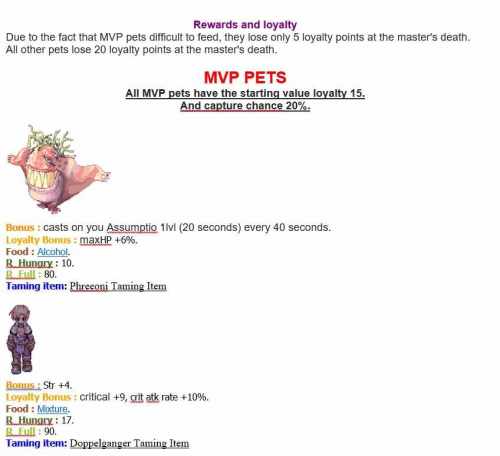


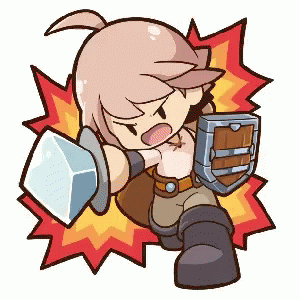

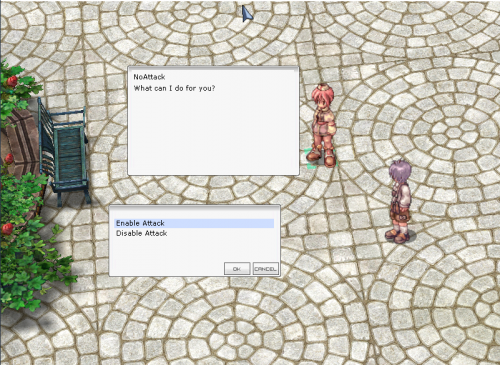
![More information about "[Script Command] getdconst & setdconst"](https://rathena.org/board/screenshots/monthly_2020_04/Screenshot_1.thumb.png.fd7080e9e3e34d085a98bbac0992a11b.png)