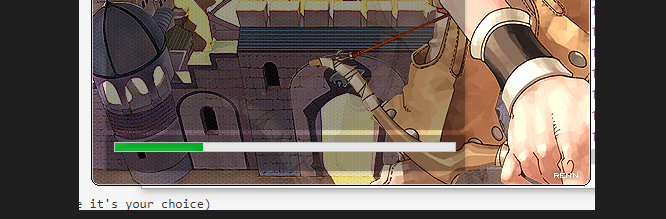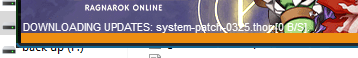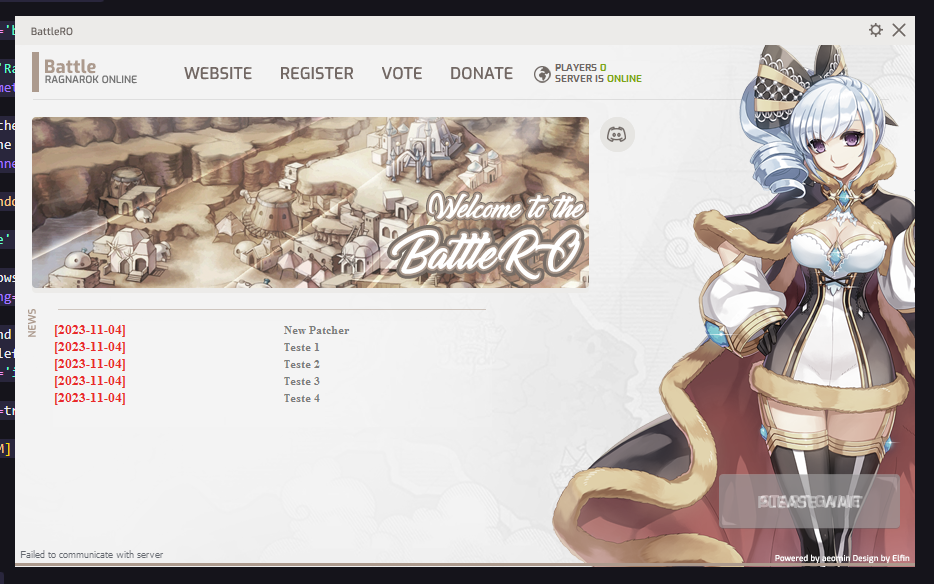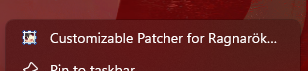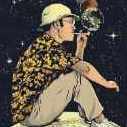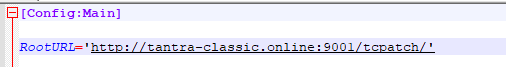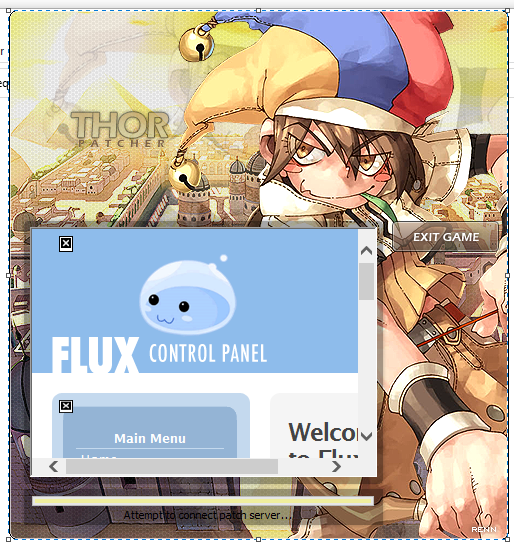Search the Community
Showing results for 'thor patcher'.
-
i want to change my thor skin patcher. so i decided to test it on default skin.. and it works fine I'm able to patch my patch list my only problem is i cant see the label of my plist.. see picture below and this is my current patcher << question is how enable this in my test patcher?
-
You need to have a Thor patcher! Note that there are different version and features develop within thor if you don't have one I suggest to download this Thor Patcher [2008-08.05] because of this guide! Mirror Thor_Patcher[2.5.4.18].7z We wil begin in configuring your config.ini inside your Thor Patcher/Tools/config.ini 1. Open that file, and edit the following (I will list all necessary configuration needed for configuration) Find this line: base_url=http://domain.com/patch/ - This is your base URL where the patch is a folder under your web host and the patcher will access that folder and everything inside. In my case I will create new folder name thor folder to use in this guide. below is my config and path for my patcher base_url=http://www.axwebsolutions.com/thor/ 2. The news/notice notice_file=notice.html - you don't need to change this one, unless you want to use .php! Incase you did change your own news, you need to change that one too inside your configuration, In my case I will leave it as notice.html and upload it inside the thor folder under my webhost. As you can see when you combine the base_url and the notice.html it will look like this http://www.axwebsolutions.com/thor/notice.html Just like I said earlier thor will find the file notice.html inside the folder name thor under my webhost. 3. The core file core_file=main.ini - core_file is the main remote configuration that the patcher will access first inside your webhost or my thor folder. 4. Other important configs below [Local] //status_file - [Relative Address] //It used to store information such as last patch id etc, status_file=server.dat - the .dat file is the thor patcher logs everytime you create a new patch it will be listed inside that server.dat you can change this to your server name or any name you want, its useful so it won't mess with the other servers installer/files. //grf_file - [Relative Address] grf_file=Server.grf - This is your primary or main grf //client_file - [Relative Address] //It's GAME EXE not patcher's client_file=nro.exe - This file is your hexed.exe that the thor will trigger after the player click the start game button in your patcher. //client_parameter - [self Explained] client_parameter=-1sak1 - Self explain, or don't edit if you don't know what is this for...! the rest of the configuration is done! Now if you want to do a modification its all up to you. When your done editing... make sure to save the changes you made in your config.ini We may now start combining the config.ini and embed it inside the Thor Patcher. Open the /Thor Patcher/Tools/Config_Packer Click the Browse button, browse and open the Thor file located inside the Thor Patcher/Patcher/Thor then click Pack! Alright its done with combining the config.ini with Thor file < your patcher. Next is 5. The main.ini file Open the main.ini file found inside your Thor Patcher/web/main.ini Find this line file_url=http://domain.com/opatch/data/ - the file_url is for your patches that you have created same with hexed or patcher hexed that you would want to patch too. Change it too, In my case I have created a folder name thor with the path http://www.axwebsolutions.com/thor/ go inside your Thor Patcher/web/ folder you will see that I created the folder name patchs this is the folder where all patches you created will go inside under your webhost ofcourse. in my own configuration I will put file_url=http://www.axwebsolutions.com/thor/patchs/ when your done just save and exit. 6. We need to upload all files inside the Thor Patcher/Web folder, earlier I have created thor folder inside my webhost public_html, now I will upload all files inside Web folder into thor folder under my webhost. I suggest using CuteFTP for easy upload of files, simple as drag and drop. You can download this cuteFTP by searching on the web. When your done you may now test if your config is working simply by double click on the Thor found inside your Thor Patcher/Patcher/Thor.exe Also you can put all necessary files(yourro.grf, thor.exe, hexed.exe etc...) for your installer inside the folder installer! To avoid messing up with other files. Here's mine 7. Making a patch with grf Its easy to make a patch, First create a folder name patch - grf inside your Thor Patcher folder. Go inside the patch - grf and create another folder again, in my own way of making a patch I have created many folders just to separate all this patches, that's why I have now patch - grf folder means all updates that is going to be extracted inside my main grf should go in the folder name patch - grf but for me not to get confuse I have created another folder inside the patch - grf folder and that folder name is the date of the patch. For example today is December 3, so I created dec3 folder (don't get confuse you can create your own folder name and way of creating patch) Now, inside the dec3 folder I created another folder name data! We all know that when you extracted a data.grf, sdata.grf or anyname.grf it will extract a folder name data! As you can see the earlier explanation, this is the directory for my patch Thor Patcher/patch - grf/dec3/ then the data folder. Inside the data folder all the files of your client update that you have added/edit! For example I added a new custom items with headgears and etc item, you can check my data folder by download it HERE! Note: When making a patch you don't need to paste all of the files inside your data folder and patch it again, what you need is the files/folders that you have re-edited or files that you have added must all go inside the data folder. Extract my data.rar and see what's inside, notice that I have put only what I added and put inside what I have just re-edited. To make a patch for thor, open the ThorMaker found inside your Thor Patcher/Tools/ThorMaker #1 - This is the name of your patch just enter any name you want. In my case since, I use the date I will name the patch as c_updates_12032008 then click Save By the way, create a folder inside your Thor Patcher and name it upload - grf you can make your own folder name, for this example I use the folder name upload - grf because this folder is the location of all the patches I have made. #2 - make sure that you select RO - GRF #3 - there are two options on how the patcher will extract your patch, the first one is Directory and the 2nd one is Single! In this guide we will use the Directory option by default. Click the Select button, If you stil remember I have created the folder name patch - grf, now go inside that folder and select your patch folder name, in my case I use the folder name dec3, that is the folder I need to select, take note that I have put the data folder inside the dec3 folder. Take note that we use the Directory option, that's why I select dec3 folder, just click OK to select. #4 - When your done just click the Generate and it will repack a file name c_updates_12032008.thor! Note: Make sure that the folders/files inside the data folder that you will be patching is in Unicode (this is gibirish) not with boxes names! Once the file is ready, copy the name and paste it inside the plist.txt found inside your Thor Patcher/Web/plist.txt Here's mine 1 - is the number of the patch c_updates_12032008.thor - is the name of the patch On the next patch just add on the second line number 2 for the 2nd patch. for example --------------------------------------------------(inside plist.txt) 1 c_updates_12032008.thor 2 c_updates_12042008.thor ------------------------------------------ When your done, upload and replace the file plist.txt inside your webhost also upload the c_updates_12032008.thor inside the patchs folder in your webhost! When you start your patcher it should be patching by now. 8. Making a patch with files, patcher hexed or hexed.exe Check your Thor Patcher folder you will see the patch - file and upload - file folders that I have created, its obvious that you will paste all files inside that patch - file folder and the generated .thor will be put inside the upload - file folder. When making a patcher hexed or hexed.exe patchs its same what you did before the only difference is that you will not use the plist.txt but you will need the main.ini when patching patcher hexed or hexed.exe! Example below Lets say you have now have a ready patcher hexed, just paste it inside your patch - file folder. Note: Make sure the name of your Patcher hexed is same with the name of your patcher hexed before. For example you use Thor.exe while with your new patcher hexed that you will be patching must also name as Thor.exe too! #1 - same with the Guide #7, enter the name of the patch and click save, in my case I will use the name p_updates_12032008! also you can put the patch to any folder you want but in my case I will save my patch inside the upload - file folder, you can do the same, whatever you want. #2 - Make sure to select File #3 - click select button, find and select the folder patch - file because earlier I told you to paste your patcher hexed inside the patch - file folder! #4 - Click Generate to make the p_updates_12032008.thor file! Make sure to select Root option(see image above). When your done you need to edit the main.ini in this lines Example: ----------------------------------------------------------------------------------------- [Patch] //use CheckSum tool, hash for client & patcher // used to make sure exe is up to date // (leave empty to disable this feature) ClientSum= PatcherSum=CD83831A //This is compressed file for patcher & client update // To make these work, ClientSum and/or PatcherSum can't be empty // Note: these files should put same place as patch file (file_url in internal config) //Relative address, not FULL URL! ClientPath= PatcherPath=p_updates_12032008.thor ----------------------------------------------------------------------------------------- Oh I forgot, you need to use the CheckSum found inside your Thor Patcher/Tools/CheckSum, you will need this to know the value of the patcher hexed that you will be patching, let say that this is the version of your patcher hexed. Just drag drop the patcher hexed in the checksum to see the value and put that value as you see in above example! When your done, save and exit. Don't forget to upload that main.ini in base_url and the p_updates_12032008.thor inside the patchs folder in your web host. With hexed.exe you do the same. 9. The last part is creating your own installer, here in axweb we use NSIS/Install Creator but I suggest using the install creator, it is a software for creating installer and User Friendly just visit the www.clickteam.com and download their software name "Install Creator" All done. Thanks for reading ~ Credit to Axweb
- 20 replies
-
- 10
-

-

-

-

[SOLVED] Thor Patcher - Failes to communicate with server
edumander1 posted a question in Third Party Support
My thor patcher can show news and status server but can't get updates. This is my config.ini: and this is my main.ini: -
so here is my question i got 2 separate VPS one for the server one for the patch files what im doing is i wanted to get the patch file on the other VPS tried to configure already the thor patcher but it seems i cannot start the game with the patcher so this is the config [Config:Main] RootURL='http://(what IP should be here)/patch/data' RemoteConfigFile='main.ini' TimeOut=0 StatusFile='update.dat' DefaultGRF='test.grf' ClientEXE='aaaa.exe' ClientParameter='-1sak1' //When patcher unable to connect webserver, //should the patcher allow player start the game anyways? FinishOnConnectionFailure=false [Config:Window] Style='none' //This allows the player drag the window by background DragHandling=true //Background can be either jpg or bmp, in later case //the top-left pixel is chosen as transparent color. Background='images/bg.bmp' FadeOnDrag=true [Config:BGM] File='' Loop=true Volume=5 Directory= [Config:Misc] Title='Thor Patcher' HideProgressBarWhenFinish=true [ProgressBar:bar1] Width=342 Height=10 Left=23 Top=486 FrontImage= BackImage= Hook='ProgressChange' [Label:Status] AutoResize = false Width=369 Height= Left=15 Top=498 Alignment='center' FontColor=$000000 FontName = '' FontSize = Text='' Hook='StatusChange' [NoticeBox:Box0] Width=347 Height=250 Left=21 Top=217 URL='http://127.0.0.1/opatch/notice.html' [Button:Start] Default='images/start1.png' OnHover='images/start2.png' OnDown='images/start3.png' Left=383 Top=211 //Hook is used for default buttons, //do not use this on custom buttons! Hook='Start' [Button:Exit] Default='images/Exit1.png' OnHover='images/Exit2.png' OnDown='images/Exit3.png' Left=383 Top=244 Hook='Exit' [Button:Cancel] Default='images/Exit1.png' OnHover='images/Exit2.png' OnDown='images/Exit3.png' Left=383 Top=211 Hook='Cancel' //[Button:Extra] // // // // Mode - mode for button // 1 = open URL // 2 = Launch file/program // 3 = Message box //Mode= // Action - depend on what you set in the Mod, this may vary // ex. Mode = 1 , Action='http://google.com' //Action= here is the main which is pasted on my patch VPS IP //Thor Patcher remote config file [Main] //Allow patching or not? allow=true //Should patcher ignore everything else and finish patch immediately? Force_Start=false //if not, what message should appear? policy_msg=Server is taking a nap. //file_url - patch files should ALL put here. // This config entry will override the one in embed config. // o HTTP: // http://domain.com/dir/ // o FTP: // ftp://domain.com/dir/ // o With <Username> [Password] [Port] // ftp://username:[email protected]:port/dir/ // o Note: username is required if want put password, otherwise everything is optional. file_url=http://(what IP should be here im putting the PatchVPS IP here)/patch/data/ [Patch] //use CheckSum tool, hash for client & patcher // used to make sure exe is up to date // (leave empty to disable this feature) ClientSum= PatcherSum= //This is compressed file for patcher & client update // To make these work, ClientSum and/or PatcherSum can't be empty // Note: these files should put same place as patch file (file_url in internal config) //Relative address, not FULL URL! ClientPath= PatcherPath= // Patch list file PatchList=plist.txt [Stars] // Shining o.O (Anyways, its for start button clones) // Since orignal client has check sum.. why not for clones? XD //How many? (it should same as amount of start button clone, but of course it's your choice) clients=0 // _sum - checksum, use CheckSum tool. //client1_sum= // _Name - Filename of exe //client1_Name= // _Path - Path for file [Compressed] //client1_Path= [Misc] //Set a limit for fragment, when reach this limit, patcher will ask user to defrag FragmentLimit=50 should i try to create a patch file for it to make it run? Thanks in advance guys sorry its been a long time since i came back developing server ?
-
View File Thor patcher (Config + PSD) Patcher v2.0 - Added players online - Button settings Submitter 3PSY0N Submitted 07/29/2020 Category Patchers Video Content Author 3PSY0N
-
-
Hi, i'm working on PSRO it called Battle For Prontera. What i have do is create Design Launcher using Thor Patcher and Remake FluxCP using NextJS. At this thread i'am gonna showcase my Design Launcher, and please leave a good feedback Website https://battleforprontera.arknesia.com
-
View File Thor Patcher Please do not send me private message as my response would be in lowest priority. 2.6.4.0 UPDATE IMPORTANT NOTICE: Not only this release is beta, there are few important changes need to note of: You now may modify the icon, code sign after pack configuration data. Some configuration entries are deprecated. Additionally, as you can tell, script support is coming... System Requirement: Windows 2000 or higher. Features Pack into single/multi grf file(s) [0x200] Automatically generates GRF if not exist RGZ support Customizable skin & language entries Background music No extra dll, not even config file is needed when distribute. Embed config file and resource data (images for background/buttons) Custom Button Remote config file Self update and client update [supports multi client exe update(Up to 255)] Tools ConfigGenerator - Packs configuration and resources into the patcher or generate as a binary config pack. ThorMaker - make patch files into thor file, there two options file & grf, when choose file, the patcher will extract file into disk, and grf simply put in GRF. [Please do not pack GRF, instead you should pack the actual data.] CheckSum - Simply a crc32 tool, used to make sure patcher & client/game exe is up to date ======================== Internal Config and Remote Config: Internal config is simply the one embed inside patcher, store basic information required to run Remote config, is on web server (of course), it used configure extended features. Submitter Aeomin Submitted 12/27/2011 Category Patchers Video Content Author Aeomin
-
View File s1 Lykos Free Thor Patcher Settings: Just add your logo in bg.jpg [Located at Configuration > Images] Set your links at config.ini [Located at Confugration] Recompile using ConfigGenerator.exe [Located at Configuration] Edit the main.ini file_url=http://yourwebsite.com/patcher/data/ to your website link [Located at Web > Patcher] Upload the patcher folder in your website [Located at Web] Please do not remove/replace s1 Lykos credit at the bottom. Submitter Anakid Submitted 06/05/2021 Category Patchers Video Content Author Anakid
-
Hi, my Thor Patcher stuck in "Saving" for a long time, even if I use small patchs...
-
View File Simple Thor patcher theme Simple theme for Thor patcher. Free for use ? Submitter Balfear Submitted 07/23/2019 Category Patchers Video Content Author Balfear
-
Bom dia !! Estou tento alguns problemas de falso-positivo com o Thor Patcher, alguem tem alguma alternativa para Patcher que tenha suporte a GRF encriptada?
-
hola a todos espero esten bien ando buscando algun usuario dev que desee trabajar conmigo quiero abrir un server pero necesito algunos diseños para poder comenzar busco alguna recomendacion !!!
-

Autostart exe after thor patcher finished patching?
anjasoleil1 posted a question in Third Party Support
Is it possible to autostart your client after thor patched? -
Does anyone here know how?
-
Hi, I had a problem with the link/IP of the 'config.ini' of Thor Patcher. I generated Thor.exe with my 'website link' + 'folder' where uploaded Web Thor folder RootURL='http://ragnayumi.net/patch' but when I try download 'example_of_up.thor' att at my link, that download. To access folder, not... It don't connect... Ok, I ask Frost, he told is about 'https' I use in my website. Need to be 'http', Because I use CloudFlare DNS. So, what I need to do? *I never used/installed Thor Patcher before this time. First time, and need help please. Someone have idea please. @edit Someone can explain me please, how I create subdomain, and remove the SSL(https) only for this subdomain? At cloudflare? Without removing the SSL for the domain because I use for web? I think it's the point... !@Edit Hello, I already did. Some contacts of rAthena helped me at Discord. So thanks to community! ?
-
Version 1.0
2217 downloads
I tried to copy Gravity's style of skinning their patchers. If you are going to use this patcher please, don't remove the cute little credit on the bottom right of the skin. Thank you. (Even if I did not draw the clown. Come on.) This .rar file doesn't just contain images or a PSD, it's configured already, all you have to do is change some URLs and probably make the notice page more pretty. Yeah, MORE PRETTY. Edit: I'm so sorry about the multiple versions of backImage and frontImage. I forgot to remove them. I'm using the bmp version so if you don't mind deleting those unwanted stuffy, thank you.Free -
Can anyone help me with my patcher, it seems that the file i am patching has 0 file size. I followed the guide in thor patcher. but still i cant patch it. Anyone? Thanks
-
hello i would like to ask for help regarding my thor patcher it was located in here /var/www/html it works fine but after i installed ssl certificate from cloudflare the thor patcher is always failed to communicate can somebody help me fix this error thank you in advance
-
Please just move this topic if it's not on the right section. I just don't know if I should post it here or on the client section. Anways I did put Cloudfare on my FluxCP just to add security on my website. Now my Fluxcp is in the same ip as my thor patcher. Whenever I set my Cloudfare on "Under Attack Mode" my patcher also doesn't work. Always failed to connect to server. I tried adding rules "Disable Security" and "Security Level: Essentially Off" on my patcher folder http://www.fluxcp.com/patcher but still it's always failed to connect to server. When I disabled "Under Attack Mode" the patcher works. Is there any other workaround so my patcher folder wouldn't be affected by my cloudfare? Thanks!
-

Thor Patcher Not Downloading New Patch ( Solved )
Dolphin86 posted a question in Client-side Support
as title, here are the details, thor patcher i am using : Thor my thor configuration : my patcher website main.ini : -
View File Free skin Thor Patcher 2020 Holidays [CODED] Please - Do not remove credits - I do not authorize the sale of this launcher Content - Thor Patcher [CODED] - PSD Project - PHP Files Server Status + RSS Feed - This file has a configuration guide Guide.txt Buy me a Coffe *u* Support Discord: єℓƒιη#9444 Powered by @Aeomin & Design @Elfin Enjoy and happy holidays ? Submitter Elfin Submitted 11/12/2020 Category Patchers Video Content Author Elfin & Aeomin
-
Thor Patcher Fails to if Using Domain name instead of server ip.. if i use the server ip, the thor patches correctly. but if i use the domain name, it says Attempt to connect patch server then fail.
-
e estado intentando crear un parche de thor pero no logro hacerlo funcionar ya cambie los permiso de lectura he intentado de casi todo pero no logro acertar lo que hace falta