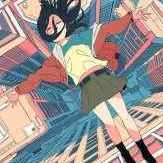Search the Community
Showing results for 'ubuntu'.
-
judging on the command, you're using centos? http://rathena.org/wiki/Installation_%28CentOS%29 ubuntu? http://rathena.org/wiki/Installation_%28Debian%29
-
Using Apache2.2 and Php5 same error (installed on a Ubuntu 14.04 server)
-
Hi, Anyone can help me? Using Ubuntu 12.04 Game Server Can connect in phpmyadmin or mysql but when i try to install fluxCP it says Message: SQLSTATE[HY000] [2002] Connection refused Even im using a root user to connect still same error. Please help
-
Doesnot matter. It's depends on your knowladge Ubuntu builded on debian. Both have the same packet manager (apt) Both are good Ubuntu just have latest kernel + extra features like sudo, etc.
-
Hello, i want to know what is better gnu/linux for rAthena. which is better Debían 7 or Ubuntu 14 lts. Thanks.
-
Hola, quería saber opiniones sobre cúal es la mejor distribución de gnu/linux para correr un emulador de rAthena. Estamos entre Debían 7 o Ubuntu 14 lts. ¿Entre los dos, cúal recomendarían? ¿Recomendarían otra? Muchas gracias.
-
Whats up community, First off I'm going to let everyone know , I just got back into ragnarok online. I use to own servers in the past but from eathena. I'm new to rathena and need to know a few things. These things consist of the following. - Port forwarding (further explained below) - Setting up client side As for the most part looking around the SVN's look the same in setting up the server side using unix and compiling and such. But this time since I'm hard on cash until people donate towards the server i decided to use the desktop that is sitting at waste in my basement which meets server standards. Below are the specs. - Ubuntu Unix 64bit Version - AMD Dual Core 2.3GHZ - 8GB Of Memory - 800GB of HDD Space - 20MB Download and 10MB upload internet capabilitys As for the port forwarding of course is quite self explaining as I'm using my home modem/router to have people connect to this dedicated computer. This i have no idea on how to set up nor configure which i could use a little help. Either that or making it so my server IP doesn't change when it updates it self. For the client part of things i need help also since I am just getting back into ragnarok and things have changed a little so links to diffs and clients to patch would be helpful. I appreciate the time for the community to read this cause I'd really like to get back into designing and running a custom private server.
-
First step install the "Required Downloads section. rAthena SVN Repository - https://rathena.svn.sourceforge.net/svnroot/rathena/trunk/ -input this into the "URL of Repository" Required Downloads: XAMPP - http://sourceforge.net/projects/xampp/ Visual Basic - http://www.visualstudio.com/en-us/downloads#d-2010-express MySQL [installer 5.5.25a]- http://dev.mysql.com/downloads/installer/ TortoiseSVN - http://tortoisesvn.net/downloads.html Download the Renwal Client at: http://rathena.org/board/topic/66962-basic-complete-renewal-data-english-folder/page-3 The Patcher at: https://subversion.assembla.com/svn/weetools/trunk/ShinsDiffPatcher/ The Clients at: http://supportmii.com/ro1/Clients/ For more information Visit: rAthena website - http://rathena.org/board/ --------------------------- ON SERVER SIDE --------------------------- First, download the repository using by making a directory and Right Clicking on a Folder then selecting "SVN Checkout" after installing TortoiseSVN on Windows. -option will be avaliable to you after Tortutiose is installed on Windows Open MySQL Workbench create a connection password. It is important to write down your password in a notefile you will be referencing it a lot, the port your connection is using, and the name of your database for future reference. (I would keep the connection name also) create a connection select Logs then right click on your logs and add an Create Schema name the Schema after your server ig. serverNamerRO new file out userOfConnection: ragnarok password: rathena Create a import folder move containance of import-tmpl to import and delete import-tmpl Open go to rathena > conf > char_athena.conf and ... -also the uncomment the last line on everything except bind_ip: -uncomment all the way up to char_ip but no further (if not already un-commented) -change userid: _____ and passwd: ______ (fill for future reference) Search whatismyip.org on google (it will show even if site cannot be accessed) replace what is on the char_ip: (replace with public ip from whatismyip.org ) Open go to rathena > conf > map_athena.conf and... -also the uncomment the last line on everything except bind_ip: -uncomment all the way up to char_ip but no further (if not already un-commented) -change userid: and (insert same) passwd: (insert same) replace what is on the map_ip: (replace with public ip from whatismyip.org ) Go to rathena > conf > subnet_athena.conf and.. cmd ipconfig change subnet: (sunet address):(ip address):(ip address) Go to mySQL, open your connection and login... Create a new schema in the connected server userOfConnection: ragnarok serverName: rathena password: rathena Select your new Schema File > Open SQL Script > Filename: main.sql Execute it with the lightning bolt Next Refreash the Schmas Under (rathena) Right Click on Login > "Select Rows - Limit 1000" Replace userid and user_pass with saved userid: and passwd: Press Apply Create a new schema in the connected server (name it logs) Select your new Schema File > Open SQL Script > Filename: logs.sql Execute it with the lightning bolt Next Refreash the Schmas Look at your Tables (you can close the Connection tab) Open go to rathena > conf > inter_athena.conf (under Global settings) sql_db username: (userName on Connection) Change sql_db password: (password of userName on Connection) Change sql_db database: (Schema name) Under Character SQL server Change char_server_id: (userName on Connection) Change char_server_pw: (password of userName on Connection) Change char_server_db: (Schema name) Under Map SQL Server Change map_server_id: (userName on Connection) Change map_server_pw: (password of userName on Connection) Change map_server_db: (Schema name) Under Log SQL Server Change log_server_id: (userName on Connection) Change log_server_pw: (password of userName on Connection) Change log_server_db: log (which is your other Schema name) Now I could not login to my router and go into Connection (I don't have access to the router) Create port forward Character, Map, Login, and MySQL with your IP address Your external port and internal port will be the same as it is inter_athena.conf Go to rathean > src > common > mmo.h change whatever is in "if statement" to match these lines #ifndef PACKETVER #define PACKETVER 20100616 #endif Open Visual Studio 2010 File > Open Project/Solution > Filename: rAthena-10.sln Select all projects under Solution and set them from Debug to Release While they are all selected r Go to rathena root dir runserver-sql.bat --------------------------- ON CLIENT SIDE --------------------------- Edit your clientinfo.xml to have the address from myipaddress.org Open "grf builder" New (grfName) mirg the directory (named data) with a clientinfo.xml Change DATA.INI [Data] 1=cleansed.grf 2=rdata.grf 3=mainj.grf 4=palettej.grf 5=data.grf use pre-patched RagExe (sorry poorly named) from last RO works with current ubuntu setup (with PACKETVER 20100616) Run ragExe and Create an account with userName_M and password filled in The only step I couldn't preform was logging into the router because I am running it off an ethernet at ASU. My ragExe It works fine with my rathena under ubuntu with that packet server defined
-
there is another way gnix type and ubuntu i don't remember it
-
No its 512mb 728mb burst.Cheap server just to make sure they were stable before getting decent package. EDIT: I finally got it complied.But now when i start it i get [Fatal Error]: Memory manager::memmgr_alloc failed (allocating 56+421888 bytes at script.c:759). So my question is 512mb not even enough to start a server for 1 person just so i can test latency and stuff before upgrading It's obvious that the ram is insufficient to run the server. If I'm still updated, a 512 MB - Linux VPS will be able to do it. But, I'm not somehow sure about now. Are you running another services? like apache, KVM, or such things like GUI Environment (I mean Desktop, that thing, what is it? KDE thing?) or others? try to shut them down first then run it again. By the way, If you're using Ubuntu, then you may need more. I still believe that the server will run in a 512MB Centos.
-
Im using ubuntu 11.04. Okay so everytime i compile the svn it get to the map server then i get Ive retried 3 times then got the svn from git again and still the same error.I see it says memory exhausted by idk if thats actually because it ran out of ram or something with the code.
-
I don't know if it's the server or the client, but only novice sprites is shown for some of the chars. Eg Sword man and Crusader. And the concentration / Awakening potion do not show the effect on aspd in char sheet, don't know if this is related. I have checked the db looks right for Awa pots. //ASPD in RE they give a fixed +4/+6/+9 ASPD 645,Center_Potion,Concentration Potion,2,800,,100,,,,,0xFFFFFFFF,63,2,,,,,,{ sc_start SC_ASPDPOTION0,1800000,4; },{},{} 656,Awakening_Potion,Awakening Potion,2,1500,,150,,,,,0xFFF7FEEF,63,2,,,40,,,{ sc_start SC_ASPDPOTION1,1800000,6; },{},{} 657,Berserk_Potion,Berserk Potion,2,3000,,200,,,,,0x41E646A6,63,2,,,85,,,{ sc_start SC_ASPDPOTION2,1800000,9; },{},{} For the sprite thing I have tried without translation and with. My own client and one I found on the net. No custom sprites installed, but we use the custom class changer in rAthena. Do any one out there have a general direction to point me? Server is compiled for 2012-04-10aRagexeRE and SQL running on Ubuntu 12.04.4 I cant find the build number of the rAthena server... Quit new thou around 4 weeks... Thanks in advance.
-
Alright here's some notes I recorded for myself when installing a server... GL installing Ragnarok Server on Ubuntu: Installing Mysql: sudo apt-get install mysql-server sudo netstat -tap | grep mysql sudo /etc/init.d/mysql restart mysql -u root -p (mysql -u root if you didn't make a password) create database ragnarok; create database log; grant usage on *.* to root@localhost identified by ‘passwordhere’; grant all privileges on ragnarok.* to root@localhost ; grant all privileges on log.* to root@localhost ; use ragnarok; source path/to/sql-files/main.sql; use log; source path/to/sql-files/log.sql; Installing C Compiler: sudo apt-get update sudo apt-get -yqq install libc6-dev g++ gcc sudo apt-get install zlib1g-dev apt-get install libmysqlclient-dev chmod 775 for promissions chmod -R 755 *.sh if files aren't meant for Unix sudo apt-get dos2unix dose2unix filename ./filename 1. cd Path/RO/trunk 2. chmod +x configure 3. ./configure 4. make clean 5. make sql 6. ./athena-start restart install Webserver for flux: sudo apt-get update sudo apt-get aptitude sudo aptitude install apache2 sudo aptitiude install php5 libapache2-mod-php5 sudo apt-get php5-mysql sudo a2enmod php5 sudo apache2ctl restart You might also need to add the following to /etc/php5/apache2/php.ini extension=pdo.so extension=pdo_mysql.so if /usr/lib/php5/20060613+lfs/pdo.so or pdo_mysql.so are missing from the file directory add them. if you're still having problems try: sudo apt-get install libmysqlclient15-dev sudo apt-get install pdo_mysql sudo apache2ctl restart Installing and configuring SSH: sudo apt-get update sudo apt-get install openssh-server sudo groupadd groupnamehere cat /etc/group (group id is at the bottom) sudo useradd [user name] -d / -g [groupnamehere group id] -M -N -o -u [groupnamehere group id] sudo passwd [user name] (will display command to enterpassword) sudo apt-get update sudo apt-get nano sudo cp /etc/ssh/sshd_config /etc/ssh/sshd_config.bak sudo nano +76 /etc/ssh/sshd_config The line Subsystem sftp /usr/lib/openssh/sftp-server Needs to be replaced with Subsystem sftp internal-sftp CTRL+O to save CTRL+X to exit sudo mkdir /var/www cd /var/www sudo mkdir flux sudo chown root:sftponly flux ( Alternativly sudo chown -R owned directory ) sudo chmod -R 775 flux sudo /etc/init.d/ssh restart ip -o -f inet addr (if you need the IP address) Then download WinSCP or FileZilla and input your info.
-
i hope this can explain it i wonder why it is in a sub directory with this symlink root@ubuntu:/opt/rathena/conf/conf# root@ubuntu:/opt/rathena# ll total 44 drwxr-xr-x 6 root root 4096 Feb 15 22:16 ./ drwxr-xr-x 3 root root 4096 Feb 15 22:15 ../ -rwxr-xr-x 1 root root 5204 Feb 15 22:15 athena-start* drwxr-xr-x 2 root root 4096 Feb 15 22:15 bin/ lrwxrwxrwx 1 root root 28 Feb 15 22:15 char-server -> /opt/rathena/bin/char-server* -rw-r--r-- 1 root root 6 Feb 15 22:16 .char-server.pid lrwxrwxrwx 1 root root 30 Feb 15 22:15 conf -> /opt/rathena/etc/rathena/conf// lrwxrwxrwx 1 root root 28 Feb 15 22:15 db -> /opt/rathena/var/rathena/db// drwxr-xr-x 3 root root 4096 Feb 15 22:15 etc/ lrwxrwxrwx 1 root root 29 Feb 15 22:15 log -> /opt/rathena/var/rathena/log// lrwxrwxrwx 1 root root 29 Feb 15 22:15 login-server -> /opt/rathena/bin/login-server* -rw-r--r-- 1 root root 6 Feb 15 22:16 .login-server.pid lrwxrwxrwx 1 root root 27 Feb 15 22:15 map-server -> /opt/rathena/bin/map-server* -rw-r--r-- 1 root root 6 Feb 15 22:16 .map-server.pid drwxr-xr-x 21 root root 4096 Feb 15 22:15 npc/ drwxr-xr-x 3 root root 4096 Feb 15 22:15 var/ root@ubuntu:/opt/rathena# cd conf/ root@ubuntu:/opt/rathena/conf# ll total 12 drwxr-xr-x 3 root root 4096 Feb 15 22:15 ./ drwxr-xr-x 3 root root 4096 Feb 15 22:15 ../ drwxr-xr-x 6 root root 4096 Feb 15 22:15 conf/ root@ubuntu:/opt/rathena/conf# cd conf/ root@ubuntu:/opt/rathena/conf/conf# ll total 148 drwxr-xr-x 6 root root 4096 Feb 15 22:15 ./ drwxr-xr-x 3 root root 4096 Feb 15 22:15 ../ -rw-r--r-- 1 root root 1774 Feb 15 22:15 atcommand_athena.conf drwxr-xr-x 2 root root 4096 Feb 15 22:15 battle/ -rw-r--r-- 1 root root 1593 Feb 15 22:15 battle_athena.conf -rw-r--r-- 1 root root 1271 Feb 15 22:15 channels.conf -rw-r--r-- 1 root root 6992 Feb 15 22:15 char_athena.conf -rw-r--r-- 1 root root 1993 Feb 15 22:15 charhelp.txt -rw-r--r-- 1 root root 408 Feb 15 22:15 grf-files.txt -rw-r--r-- 1 root root 6175 Feb 15 22:15 groups.conf -rw-r--r-- 1 root root 20224 Feb 15 22:15 help.txt drwxr-xr-x 2 root root 4096 Feb 15 22:15 import/ drwxr-xr-x 2 root root 4096 Feb 15 22:15 import-tmpl/ -rw-r--r-- 1 root root 3551 Feb 15 22:15 inter_athena.conf -rw-r--r-- 1 root root 5436 Feb 15 22:15 log_athena.conf -rw-r--r-- 1 root root 7071 Feb 15 22:15 login_athena.conf -rw-r--r-- 1 root root 4360 Feb 15 22:15 map_athena.conf -rw-r--r-- 1 root root 19619 Feb 15 22:15 maps_athena.conf -rw-r--r-- 1 root root 186 Feb 15 22:15 motd.txt drwxr-xr-x 4 root root 4096 Feb 15 22:15 msg_conf/ -rw-r--r-- 1 root root 2109 Feb 15 22:15 packet_athena.conf -rw-r--r-- 1 root root 771 Feb 15 22:15 readme.txt -rw-r--r-- 1 root root 950 Feb 15 22:15 script_athena.conf -rw-r--r-- 1 root root 151 Feb 15 22:15 subnet_athena.conf
-
Hello I become every time this error when I start the server with rathena start what could it be: Athena Starting... (c) 2013 rAthena Project checking... Check complete. Looks good, a nice Athena! Logging is disable Server 'login-server' started at 02-15-22:16-01 Server 'char-server' started at 02-15-22:16-01 Server 'map-server' started at 02-15-22:16-01 Now Started Athena. root@ubuntu:/home/heisi/rAthena# [Status]: Memory manager initialised: log/login-server.leaks rAthena Development Team presents ___ __ __ _____/ | / /_/ /_ ___ ____ ____ _ / ___/ /| |/ __/ __ \/ _ \/ __ \/ __ `/ / / / ___ / /_/ / / / __/ / / / /_/ / /_/ /_/ |_\__/_/ /_/\___/_/ /_/\__,_/ http://rathena.org/board/ [Warning]: You are running rAthena with root privileges, it is not necessary. [Fatal Error]: File not found: conf/inter_athena.conf [Status]: Memory manager initialised: log/char-server.leaks rAthena Development Team presents ___ __ __ _____/ | / /_/ /_ ___ ____ ____ _ / ___/ /| |/ __/ __ \/ _ \/ __ \/ __ `/ / / / ___ / /_/ / / / __/ / / / /_/ / /_/ /_/ |_\__/_/ /_/\___/_/ /_/\__,_/ http://rathena.org/board/ [Warning]: You are running rAthena with root privileges, it is not necessary. [Fatal Error]: File not found: conf/inter_athena.conf [Status]: Memory manager initialised: log/map-server.leaks rAthena Development Team presents ___ __ __ _____/ | / /_/ /_ ___ ____ ____ _ / ___/ /| |/ __/ __ \/ _ \/ __ \/ __ `/ / / / ___ / /_/ / / / __/ / / / /_/ / /_/ /_/ |_\__/_/ /_/\___/_/ /_/\__,_/ http://rathena.org/board/ [Warning]: You are running rAthena with root privileges, it is not necessary. [Fatal Error]: File not found: conf/inter_athena.conf
-
Hi Poseidon, Yes, for testing I bought an unmanaged VPS of 512MB Ram 20GB SSD Disk Ubuntu 13.10 x64. I assumed there is a lot of differences between linux servers commands/prerequisites in relating to rAthena. For maintainability, how do I start it right, I mean, 1) git clone rAthena 2) remotely edit files? 3) git pull (just merge conflicts right?) what if I want to push my changes to my own repo yet still get updates from master repo of rAthena, is this possible?
-

Can rAthena run on Ubuntu 12.04.3 x64 ?
Poseidon replied to Jethro's question in Installation Support
Yes rAthena can run on ubuntu for an installation guide follow the debian lnstallation guide on the wiki as for system requirements that depends on a number of factors from how many maps to how many players connect and so on i would personally imho run it on a minium 512mb Ram and at least with at least 256mb swap hard drive you only need 5gb not even that Hope that helps Kind regards poseidon -
Hi, I've been gone for a while, as topic says, can rAthena server run on Ubuntu 12.04.3 x64? Can you link me to a 1) Installation guide for Ubuntu 12.04.3 x64 2) rAthena Server requirements to run Happy Valentines! Jethro
-
[spoiler=First Thought]I've tried to read our wiki, but I understand nothing at all. The issue is I am using 2013 Client and Double Strafe skill is not complete. Its effect isn't doing that windly sound and doing any graphical effect. How can I change it? Thank you. Actually my doubt is due this fact: I have two servers, one in ubuntu, and another in windows [for testing porpuses]. I have tested two clients [2012 and 2013] and the skill effects[graphical effects] worked fine in my windows server[client: 30] I think its revision is 17694, however when I use skills like Magnificat or Double Strafe I get no graphical effect in my rathena in ubuntu, last updated. [client: 45] What it can be? At first, my test server was configured to patcketver 30 [2012-04-10] so I could use the skills without /mineffect by default on cliente 2013. // Edit; Apparently, I found that 2013 Clients have /mineffect on by default on rAthena. How can I set this command to start off by default? I know it is in cliff.c but I don't know how to do it.
-
install git If you're using CentOS x = yum -y install git If you're using Debian/Ubuntu = apt-get install git problem > You need to be root to perform this command. i try cd server or cd trunk, but same error"You need to be root to perform this command." i'm using centOS ..Then login as root or su yum install git i find my problem.. its because i dont have access to root ,.. i'm using spesial hosting,.. i has contact my vps, but not have reply....
-
install git If you're using CentOS x = yum -y install git If you're using Debian/Ubuntu = apt-get install git problem > You need to be root to perform this command. i try cd server or cd trunk, but same error"You need to be root to perform this command." i'm using centOS ..Then login as root or su yum install git
-
install git If you're using CentOS x = yum -y install git If you're using Debian/Ubuntu = apt-get install git problem > You need to be root to perform this command. i try cd server or cd trunk, but same error"You need to be root to perform this command." i'm using centOS
-
install git If you're using CentOS x = yum -y install git If you're using Debian/Ubuntu = apt-get install git
-
If you install the full version it surely installs unnecessary things, just like almost every other operating system. But Slackware's minimal installation takes up about 50-100 MB. It also isn't like other systems, if any, other systems are like Slackware as it is the oldest distribution which is still maintained. It is built to be as UNIX-like as possible, also using the KISS principle. There's a general "rule" for Slackware and Ubuntu: Ubuntu just Works, Slackware makes you work.
-
Hi Raijin, I would recommend either Debian or CentOS. I honestly, can not recommend 64bit over 32bit; since running an emulator requires ~350mb of RAM. 64bit processes usually require more RAM to run, and you don't even need 2GB of RAM to support 500+ players. So unless you're intending to run a huge server with more than 1k users; then go for 64bit, otherwise I'd recommend 32bit. Debian as an OS; requires less RAM since it's real barebone. CentOS is like a free version of RHEL; which is an enterprise-grade OS (not free, and not cheap at all), and it has basically almost everything that RHEL has. Extra Note - Slackware is like Ubuntu... can't recommend it. It install unnecessary things.