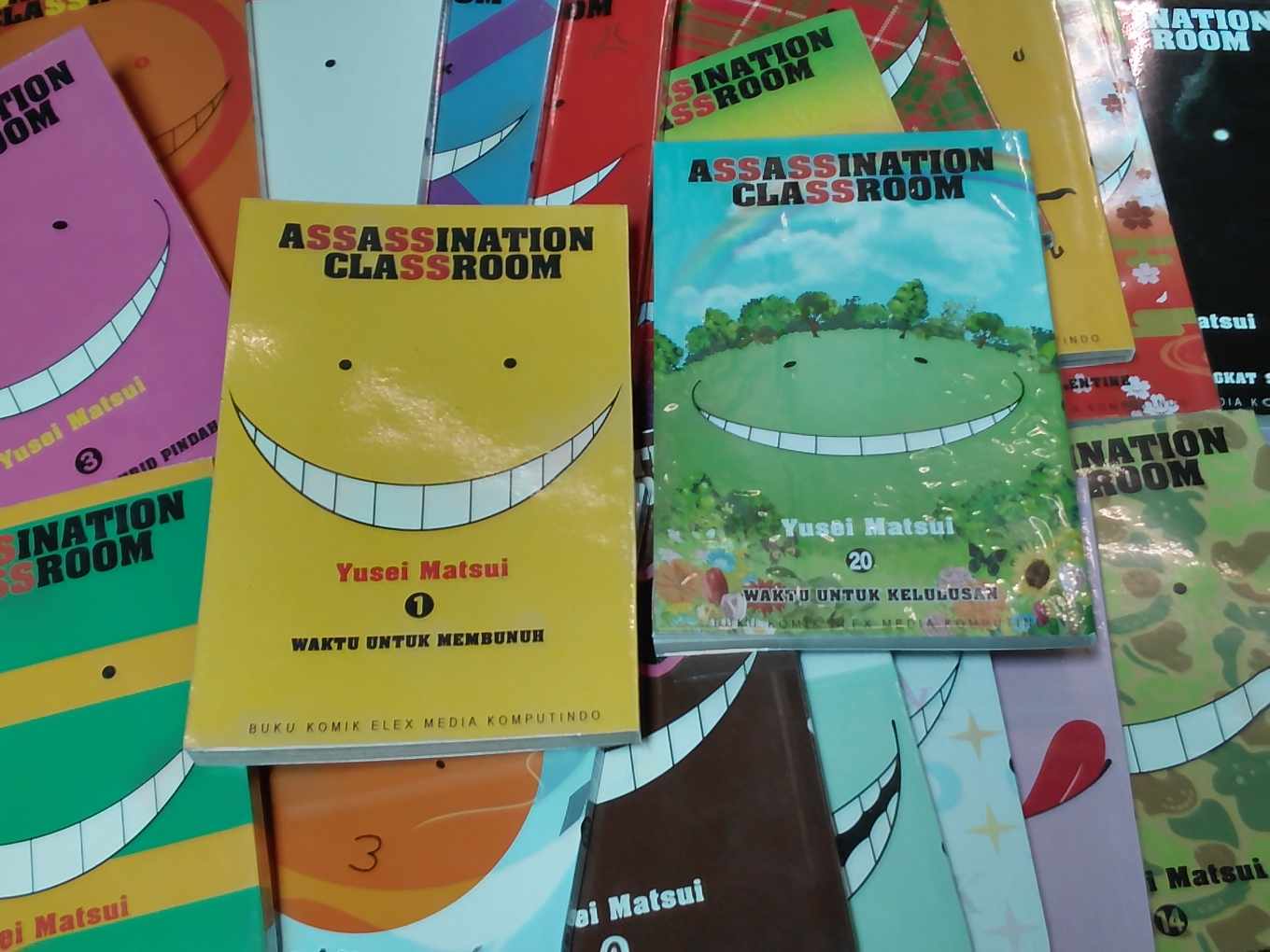-
Posts
2285 -
Joined
-
Last visited
-
Days Won
77
Content Type
Profiles
Forums
Downloads
Jobs Available
Server Database
Third-Party Services
Top Guides
Store
Everything posted by Cydh
-
commit: 32fd3ee, 1ce4dbf suggestion: Specialty Shops conf/misc.conf // Is item's price at item/point shop discountable? // 0 = No (Default) // 1 = Item shops // 2 = Point shops // 3 = Item & point shops discount_item_point_shop: 0 Itemshop Makes shop NPC sells items with item currency example: (makes the price is affected by discount) Pointshop Makes shop NPC sells items with character/account variable as cost example: (makes the price is affected by discount)
-
I have no idea until try it. --- EDIT ok tested, npc.c, change the line 1223 until 1229 to case ITEMSHOP: { struct item_data *i_data = itemdb_exists(nd->u.shop.itemshop_nameid); sprintf(output, msg_txt(sd,387), i_data->jname); clif_broadcast(&sd->bl, output, strlen(output) + 1, 0x10, SELF); clif_npcbuysell(sd,nd->bl.id); } break; just need curly. hmm, the msg number, it's something **OK, bump!** Thank guys for attention and ur patience. Now, the shops are here 32fd3ee (thank @Aleos & @Akinari too) Here, my ugly test The NPC file prontera,155,158,4 itemshop ItemShop-Test1 123,501,1201:3,1202:5 prontera,155,160,4 itemshop ItemShop-Test2 123,502,2201:3,2202:5 prontera,155,162,4 pointshop PointShop-Test1 123,points,501:1,502:2 prontera,155,164,4 pointshop PointShop-Test2 123,#vippoints,678:5,607:5,608:3 prontera,155,166,4 pointshop PointShop-Test3 123,#votepoints,678:5,607:5,608:3 And the ugly results see attachments
-
According to kRO: Maintenance Thread on iRO Wiki forums, there are some items (raw datas) that rA don't have yet. 2013-03-06: @Antares Added 2013-03-13 src: @Ziu's idnum2descnametable.txt @Cydh Added 2013-03-20 src: @Ziu's idnum2descnametable.txt @Cydh Added 2013-04-03 src: @Ziu's idnum2descnametable.txt @Cydh Added 2013-04-10 src: @Ziu's idnum2descnametable.txt @Cydh Added 2013-04-17 src: @Ziu's idnum2descnametable.txt @Cydh Added 2013-05-02 src: @Ziu's idnum2descnametable.txt @Cydh Added 2013-05-22 src: @Ziu's idnum2descnametable.txt @Cydh Added 2013-06-05: @Antares, @nanakiwurtz Added Pull: 19/a522286, Pull: 22/fca883b 2013-06-12: @Lilith Added bd2503e 2013-06-19: @Lilith Added fba3ed9 2013-07-03: @Lilith Added fba3ed9 2013-07-17: @Cydh Added 2013-07-24: @Lilith Added 2013-07-24 #2: @nanakiwurtz Added Pull: 18/2755164 2013-07-31: @Lilith Added c81607f 2013-08-07: @Lilith Added c81607f 2013-08-14: @nanakiwurtz Added Pull: 23/5c698ef 2013-08-21: @nanakiwurtz Added Pull: 24/5c3a1ab 2013-08-29: @Cydh Added 2013-09-25: @Kido, @Cydh Added 2013-10-02: @Cydh Added 2013-10-08: @Cydh Added 2013-10-23: @Akkarin Added c611840 2013-10-30: @Cydh Added 2013-11-06: @Cydh Added 45951b6 2013-11-13: @Cydh Added 2013-11-27: 2013-12-04: @Kido, @Cydh Added 2013-12-13: @Kido, @Cydh Added 2013-12-19: @Kido, @Cydh Added 2013-12-24: @Wolf, @Cydh Added 2013-12-30: @Cydh Added 2014-01-08: @Cydh Added 2014-01-15: @Cydh Added 2014-01-22: @Cydh Added 2014-02-29: @Cydh Added 2014-02-05: @Cydh Added 2014-02-19: @nanakiwurtz Started 2014-03-05: @nanakiwurtz Started 2014-03-12: @nanakiwurtz Started 2014-03-19: @nanakiwurtz Started 2014-03-26: @nanakiwurtz Started 2014-04-02 (Just item changes): 2014-04-16 (Just item changes): 2014-04-23: @nanakiwurtz Started 2014-04-30: @nanakiwurtz Started 2014-04-30: @nanakiwurtz Started 2014-05-14: @nanakiwurtz Started 2014-05-21: @nanakiwurtz Started 2014-05-28: @Cydh Added 516a094 Anyone can contribute (by replying the item_db as comment or ask pull request on rAthena GitHub) to add them, but before it, please reply this post first, so I can put ur name behind the item link. Make sure other doesn't work on same items. On those links, you will meet not only items, but there are NPC, monster also skill update. As this post title, you can focus only on item_db, but if you want to add NPC name/id, can put them on db/const.txt and the monster on monster_db.txt. If you think the items need new SC_ and if you can add/make it, it's ok to give a try or maybe can use simple bonus_script script command, or if you don't have idea for it, just give comment /* TODO */ on the item script. If you see/know other emulator that has the item data you working for, feel free to use from them, and don't forget gave credits to them on commit logs. And, for item name, you can follow idnum2itemdisplaynametable.txt and idnum2descnametable.txt from @Ziu (post: Descripciones/Articulos Solo kRO). @nanakiwurtz gave some help with auto-parsing those links to empty item_db datas, http://pastebin.com/gFp5VUTf and http://pastebin.com/WEgQuWLj Thank you guys for attention and help.
-
For me, actually I'm 50-50 on this, how if this kind is implemented and just keep current CSV works. Just what I can't accept, because of it, makes whole item_db has too many lines, and the good point, it's easy to read. I just keep on my mind, if support 'old' item_db.txt and item_db.conf (so item_db.conf just works like db/item_db2.txt, that placed on same dir 'db', be read after item_db.txt itself) I can't resist, if the format is really really easy to read (well, just remind me about some kinds of PHP frameworks which use association array that make easy to edit)
-
only if ur diff is up-to-date with latest rev, it would be nice
-
what's the different between "last revision" and "new revision"?
-
I can't believe that defeated, if he wasn't lucky, Pacman was the winner.
-
Cool!! I'm waiting him to beat back Marquez!!
-
the first step for u is, "install SmartGit" EDIT: How to update fork by using TortoiseGit See this album Right-click your local fork, choose Settings On the left menu-list, click on Git -> Remote. (pic) Need to new remote for rAthena, just type 'rAthena' on remote textfield (it gives the remote name) and the URL is https://github.com/rathena/rathena.git (pic) Click Add New/Save. U will get new remote, named rAthena. (pic) After adding the new remote, there is prompt "Do you want to fetch remote branches from newly added remote?" Yes! (pic) Look at this picture, and OK Wait until it done, you will see some it works, fetching from rAthena. (pic) If it's done, right-click on your local fork, choose Merge, Select remotes/rAthena/master on the Branch from (look at this picture), then OK. (pic) Wait until it done (it should be fast, it just merging ur local fork). (pic) Then u need to push it. Right-click on ur local repo, choose Push. On the Ref, select for local is ur master, and Remote is master too. And the Destination Remote is origin (it will be pointed to ur https://github.com/<username>rathena. OK. (pic) Wait it done, and look by browser on ur repo, it should be no different between urs and rAthena's repo. (pic) *bump*
-
@sanosan33, yup I know what u mean. Well, the problem for job_maxhpsp_db.txt I don't how rA get those files. So if I force to change db to 175/60, the job_maxhpsp_db.txt won't be updated and if enable core to read that file, level 3rd classes from 151 until 175 won't get hp/sp value for those levels.
-
@Patskie, make long ur hair, and u will have difference with ur gf's appearance.
-
Make sure when you read this, open this photo album, source How to fork rAthena? You must have GitHub account. Open rAthena repo on github: https://github.com/rathena/rathena On top right-corner, you will see "Fork" button, click it (Pic. 0.jpg) Then choose your account to place for forked rAthena. (That pic, mine, show @cydh and @rathena because I had been invited to rAthena repo itself) (Pic. 1.jpg) Well it's done! Clone your forked rAthena: Here for Windows user, I used SmartGit. Project -> Clone Input the Repository URL, it should be https://github.com/<yourusername>/rathena (Pic. 2.jpg) Just "Next" (Pic. 3.jpg) Choose your local directory (Pic. 4.jpg) GIve the Project Name (Pic. 5.jpg) Well it clone your forked rAthena, just wait (Pic. 6.jpg) How to update my forked rAthena? First, you need make sure your forked repo is up-to-date with rAthena repo. For this steps, use this source images (Step: 1~8, only for the first time) Click Remote menu -> Add.. Fill the URL or Path with https://github.com/rathena/rathena and give the name "rAthena" (1.jpg) After the remote repo is created, right-click it -> Fetch More... (2.jpg) Choose the master branch. (3.jpg) If any changes, it will fetch them. (4.jpg) Make sure your active branch is your local master. Right-click on the master branch of rAthena remote, choose Merge (5.jpg) Click Fast-Forward (6.jpg) Well, is it already up to date? (7.jpg) If yes, do nothing. Make sure your active branch is your local master. For another day maybe, you can simply right-click on rAthena remote choose Pull (10.jpg) Click Fetch Only (11.jpg), and wait until it done (12.jpg) Then you need merge it to your local, right-click on master branch of rAthena remote, choose Merge... (13.jpg) Fast-Forward (14.jpg) (Only if your local doesn't have conflict it the 'incoming' fetch, if there is conflict, it will be Create "Merge Commit" and you should solve the conflict) And you will get this log (something like this) (15.jpg) That's mean, it's done Push them to your repo on GitHub! Just click Push (16.jpg), then just choose the branch master only (17.jpg) Wait it, and see the changes when it's done. (18.jpg) Before make Pull Request (PR) Better you make new branch, keep master branch SAME with rAthena master branch. Why? - It won't disturb your or rAthena master branch - 1 branch 1 PR, so you can make many PR for each branch. - Merged/closed/rejected branch can be deleted, so if your PR from non-master branch is rejected, your master branch still same, you can make PR again later without your prev. rejected branch disturb your next PR. - Make new branch on your github, just go to your fork, the type branch name, if the branch isn't exist, it will offers to make new one, example "test" branch, then pull your repo first. - See this guide how to do it! How to do Pull Request? (Back to this album again)Edit the file you want (make sure everything is correct and working properly) Open your SmartGit, open the project. Make/switch branch, Branch menu > Add Branch (F7), name it as "test" for example. (Better you click the "Directories" first on the left, then) Click "Commit" button A Commit window will appears, (choose the file taht you want to commit & push) Give commit message. Then click "Commit & Push" (Pic. 7.jpg) Wait until it done! (Pic. 8.jpg) Here is it, do a Pull Request! Open your browser and open your forked repo (mine is http://github.com/cydh/rathena) Then click "compare" (pic. 9.jpg) or you can use https://github.com/<username>/<rathena fork name>/compare/rathena:master...<branch name> Click "Click to create a pull request for this comparison" (pic. 10.jpg) Give some messages, then click "Send pull request" (pic. 11.jpg) Done.
-
because that RO2 was too late on release. and when it was released, like this game too old than other games with 3D engine what game is it?
-
Then finally you post it here. if all official RO2 server will be closed following Korean, it would be too fast for Indonesian RO2 players. Open Beta since this August.
-
useSelf_skill { lvl 10 maxCastTime 0 minCastTime 0 hp sp homunculus_hp homunculus_sp homunculus_dead onAction whenStatusActive whenStatusInactive whenFollowing spirit amuletType aggressives monsters notMonsters monstersCount stopWhenHit 0 inLockOnly 0 notWhileSitting 0 notInTown 0 timeout 0 disabled 0 inInventory manualAI 0 }
-
I saw this post last night, and some pics made me laugh. well, it's unfair if I read this post and I didn't give mine. I hope you don't get your meal when look at this /me in the class today
-
And you guys know how to fix it, feel free to ask "Pull Request".
-
[info=Development Update][/info]Implemented Official VIP System
-
For new mobs, well I don't know yet. Maybe like new episode or something like that on kRO, but yeah, not really sure. iRO is behind kRO updates and of course rAthena (maybe) is behind both of them. For the new mobs, aren't implemented yet. Feel free to give us any information, suggestion, or pull request. Yeah, me too, I'm don't know too about the episode releases. For updating, I always update by rsu-kro-rag-lite.exe and rsu-kro-renewal-lite.exe. They will update ur rdata.grf and data.grf.
-
And I handled this one, but just released it. However, thx 532cbd1
-
@iraciz it's on kRO http://forums.irowiki.org/showpost.php?p=1373338&postcount=751
-
we're working on some new items (well, honestly we don't have active dev for doing it)
-
175/60? Personally, I don't know the exp needed. If want to more than 150/50, I suggest to disable #define HP_SP_TABLES (since I don't really believe with that table)
-
[info=Development Update][/info]Implemented Shadow Equipment System