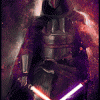-
Posts
98 -
Joined
-
Last visited
-
Days Won
1
Lynes last won the day on January 7 2015
Lynes had the most liked content!
Profile Information
-
Gender
Male
-
Location
France
-
Server
Elynoria
Recent Profile Visitors
3045 profile views
Lynes's Achievements
-

2014-03-05b client crashes "fire rain" skill
Lynes replied to saverem's question in Client-side Support
Dunno how to do but you don't have to use en 2014 exe to play rebellion juste 03-08-2013 work fine ( if it the skill who is boring you) -
ok to setup the Req.lvl you have to modifiy this value : - In the item_db.txt you have to change to 1. For setting a time limit use the script : for information 300 is 5 minutes
-
also i use an AI who only auto-atk for all homonculus if you want it send me pm ill answer you with the link Try this : http://www.mediafire.com/download/2n66ztg5orxoss0/Cheioderazao+nova+A.I.rar
-

Homunculus Ai program? w/support for Homu-S
Lynes replied to saverem's question in Client-side Support
Use this i think it word fine http://rathena.org/board/topic/96390-mirai-v122-homunculus-ai-rathena16797/ -
you re welcome
-
wow nice contains in this, thx to sharing, i didn't know this one
-
Look into this http://rathena.org/board/topic/96390-mirai-v122-homunculus-ai-rathena16797/
-
Your welcome As you told the ID you mention are only in KRO, Just checked , no Official english add in Iro for this ID yet
-
Ok, Just wana share the latest Official IRO Translation for the shadow Gear Enjoys XD
-
First : you don't need to add in grffile.txt if you use weemapcache to edit the mapcache.dat Secondly : you don't have edit your maps_config Exemple : you should add map: aldebaran Thirdly: you have to edit to your client this files too : resnametable.txt and indoorrswtable.txt Eventually you can edit the mapnametable.txt who will display the name of you custom map on party.
-
i think it's the latest : https://subversion.assembla.com/svn/client-side-translation/
-
A lot of player of my serv have also some problem with 2013 client. Those what i sugest is : Update c++ ( specific for your windows system) Erase savedata and open setup to chose proper graphic driver with low resolution and full screen.(in your client folder) Or in your system protect and on the performances click the param (when you setup the vitual memory) On the tab "Prevention of The execution of the data" click Add and choose your "exe file" Of course, you have to do this in righ clik admin
-
Warning!! If you edit the drop.config to 20% like you told, you cannot downgrade to a drop lower thant 20 % for your MVP card , Cause your to the ifrit Line will be equal to 20%
-
Here 's 2 solutions about this : - modify the drop rate in the config>battle>drop.conf look for this lines But it will change all the MPV card to the drop you adjust. - if you want custom drop you have to edit the mobdb.txt and edit this line for ifrit on the exemple 4430 is the ifrit card ID and 1 behind is the drop. if you don't edit the drop.config, the drop is 0.01 so for Ifrit like you want you have to put 300
-
delete the folder savedata in your client, click setup .exe right click admin, select the graphic device, and choose the size you want to play (if you don't have device other than direct 3d hall you need to update your graphic driver) then choose apply and ok