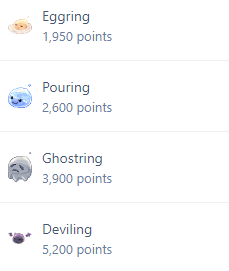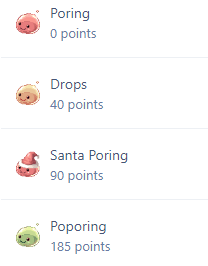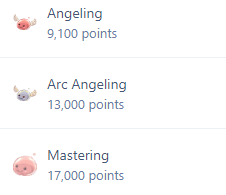-
Posts
3147 -
Joined
-
Last visited
-
Days Won
214
Content Type
Profiles
Forums
Downloads
Jobs Available
Server Database
Third-Party Services
Top Guides
Store
Everything posted by Akkarin
-
This topic has been moved to the "Abandoned Projects" sub-forum. If the author is still working on this project, they may request that a moderator moves the topic back and removes this post.
-
Version 1.0.1
82 downloads
Please note that this will only work if your patch files are controlled via Github. If you don't know how to use Git, you should either learn or delete these files. Instructions: 1. Copy the file 'patcher_output.txt' to your npc/ directory and add the 'npc:' inclusion line to whichever .conf file you prefer (usually npc/scripts_custom.conf) 2. Go to your server's Github repository and create a new 'Action'. Copy the content from update.yml and commit. Remember to create the following Repository Secrets: SERVER_IP SERVER_USERNAME SERVER_PASSWORD LOCATION_PATCHER MYSQL_HOST MYSQL_USERNAME MYSQL_PASSWORD MYSQL_DATABASE 3. Add the following to your conf/channels.conf file: , { name: "#syslog" alias: "[SystemLog]" color: "Orange" type: "CHAN_TYPE_PUBLIC" delay: 1000 autojoin: true chat: false leave: false self_notif: false } 4. When you commit a new patch file to your patch server's repo and push the changes to Github, you will trigger the action and it will create a message in the syslog channel in-game once the action has completed. Access to your server's SQL DB is required, and this script uses SSH to run the update script. I suggest creating a special SSH user that can only access your patchers web directory. This package is provided as-is and no direct support will be available.Free -
View File Patcher Output Please note that this will only work if your patch files are controlled via Github. If you don't know how to use Git, you should either learn or delete these files. Instructions: 1. Copy the file 'patcher_output.txt' to your npc/ directory and add the 'npc:' inclusion line to whichever .conf file you prefer (usually npc/scripts_custom.conf) 2. Go to your server's Github repository and create a new 'Action'. Copy the content from update.yml and commit. Remember to create the following Repository Secrets: SERVER_IP SERVER_USERNAME SERVER_PASSWORD LOCATION_PATCHER MYSQL_HOST MYSQL_USERNAME MYSQL_PASSWORD MYSQL_DATABASE 3. Add the following to your conf/channels.conf file: , { name: "#syslog" alias: "[SystemLog]" color: "Orange" type: "CHAN_TYPE_PUBLIC" delay: 1000 autojoin: true chat: false leave: false self_notif: false } 4. When you commit a new patch file to your patch server's repo and push the changes to Github, you will trigger the action and it will create a message in the syslog channel in-game once the action has completed. Access to your server's SQL DB is required, and this script uses SSH to run the update script. I suggest creating a special SSH user that can only access your patchers web directory. This package is provided as-is and no direct support will be available. Submitter Akkarin Submitted 11/08/2021 Category Other Web/CP Scripts Video Content Author Akkarin
-
-
Without the ability to modify the client to this extent, the simple answer is no. You're better off sticking with third-party applications like Discord for voice chat with your guild/party/friends.
-
Evening all! With the recent forum updates comes some new shiny features from IPS. The feature I'm most excited about is the new Achievements and Ranks. The old Badges & Awards plugin has been merged into the new Achievements system on the forums - I'm sure some of you have already begun to receive additional badges for posting content or uploading a file! The ancient Ranks system has been replaced with the new one and updated to use the names of familiar in-game mobs. The order is different to the old one and the number of points for each rank has changed slightly, but I can see that some of you are already quickly climbing the ladder! The following table details how many points gets you to which rank, and how to earn those desirable points. Posting a comment/reply: 5 points Following a content item: 2 points Following a member: 2 points Following a node (forum, album, category, etc): 2 points Posting a content item: 10 points Reacting to a user's post/content item: 1 point for both giver and receiver There are other methods, but to reduce forum spam I'm omitting them from this list. Remember; spamming the forum will result in Warning Points which may result in your account being suspended. Happy posting!
-
- 13
-

-

-

-

kRO Full Client - 2023-04-04 - Includes BGM & RSU
Akkarin replied to Akkarin's topic in Client Releases
Newer clients are compatible with this release - if you wish to use older clients you may need to locate an older installer to obtain the correct maps and textures as Gravity seems to be updating them to a new version and older clients won't be able to read them. "Offline server" means your server is broken. The correct terminology would be "Local Server". -

Quests, Games: World Boss Event
Akkarin replied to Akkarin's topic in Game, Event, Quest Script Releases
PM me the script you're having issues with. Having a limit is actually not a bad idea. I'll look into adding this option in. -

Original FluxCP Item Description via ItemInfo.Lua
Akkarin replied to SuPr3Me MoTF's question in Web Support
Do a google search for "php change post_max_size ini". -
Can you explain a little more as to what you're actually asking to be changed? If you're needing an updated status.php file, you can just grab it from the Github Repo.
-
This is clearly not a Forum related issue, is it. Moving to the correct section.
-
It's a web panel and an item that has a menu.. that's literally it. You can accomplish the same thing by using SQL for your items/mobs and FluxCP (or just phpmyadmin or similar will do) to change the values of an item. The GM item they use in-game will be an item that calls a function, the function provides a message and then a menu, when you select to reload the item db the script will run 'atcommand @reloaditemdb;'. Very easy to setup if you look at script_commands.txt in the Github repo.
-
You could also submit the code as a Pull Request on the FluxCP Github repo - if it works, we can merge it to master branch.
-
1. What is an open server? 2. If your server is offline it means it doesn't work. Do you mean a "local" server? If you're using 3rd Party software to facilitate hosting, this isn't really the place to post. You should look up the documentation of the software you're using.
-
I'm not sure why you thought it was appropriate to post this topic under "Forum Issues". Topic moved.
-
I'd be very interested to know who is installing ancient unsupported software as a "service". You can PM me if you'd prefer.
-
Did you hire someone from the Third Party Services list? https://rathena.org/thirdpartyservices/
-
I'll include some debug code in the next release which should help users with this issue. (it's not really an issue - why anyone would install a version of php that is ~10+ years old is anyone's guess)
-
The code hasn't changed since it's working, so I can only assume it's to do with your setup. What PHP version are you using?
-
It's the files that are encrypted. You can overwrite them or add more files, but you can't extract the files without the password/key.
-
You could also just *not* use it. Uncheck the diff patch in NEMO for something like "Use multiple GRFs". That will force your client to use data.grf and rdata.grf, and maybe adata.grf, I think. You can then hex your client. Use GRF Editor to encrypt your GRF and produce a custom cps.dll and you should be a little safer if you're not going to use any client-side protection.
-

kRO Full Client - 2023-04-04 - Includes BGM & RSU
Akkarin replied to Akkarin's topic in Client Releases
Gravity reduced the size of rdata.grf a while ago. -

FluxCP Installation / Running Issues on CleanURLs
Akkarin replied to monkoto's question in Web Support
It depends on the theme you're using. If it's an older theme that was built before the new FluxCP theme system, then it'll be broke. The default and bootstrap themes that are included with FluxCP has the menus built from themes/<theme_name>/main/sidebar.php or navbar.php respectively. -
Without an actual error code, it'll be difficult. This could be a blocked port via firewall, an IP tied port via MariaDB, an exception caused by Apache, etc etc.
-
I have no ideas. Why don't you ask the people who made it? I'd start by looking at where you downloaded it.


.jpg.93c4671ef2752c2ff8460bb16f532b00.jpg)