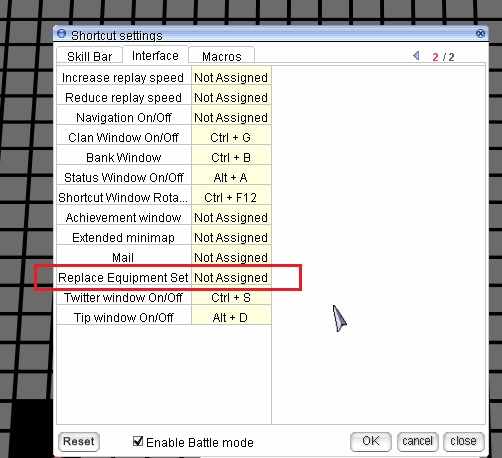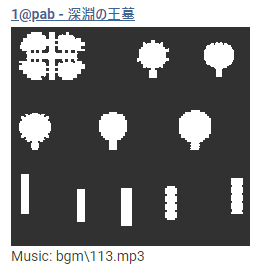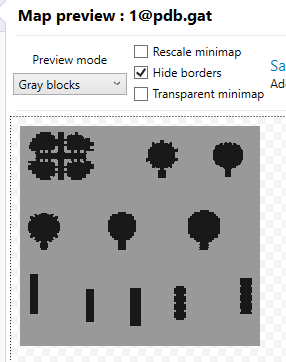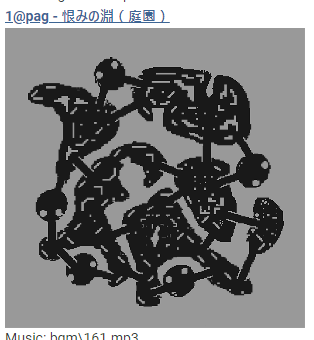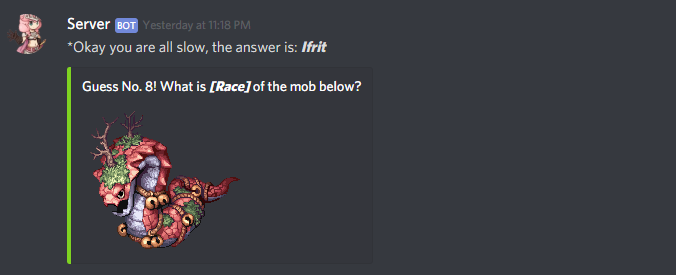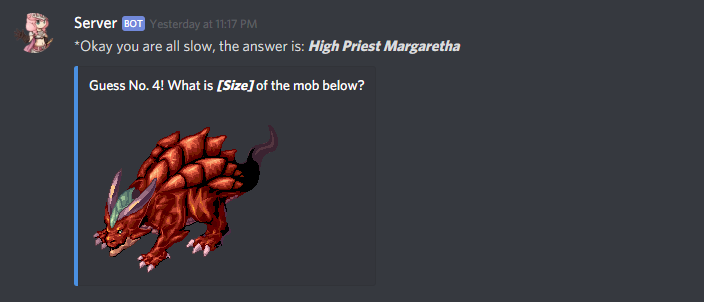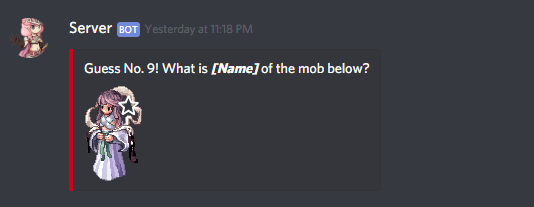Leaderboard
Popular Content
Showing content with the highest reputation on 05/16/20 in Posts
-
Hola, Quiero compartirles el último script de minería que hice, en español. A diferencia de los sistemas de minería que hice años atrás, éste es desatendido, es decir, una vez que el jugador se convierte en ingeniero en minas, tendrá una perforadora automática a combustible que hará el trabajo por ellos, con algunos requisitos mínimos de mantenimiento obviamente, con lo que evitamos el mal uso. Características: Para adquirir una perforadora, deben ir a Einbech, a la ubicación que se aprecia en la imagen. Las perforadoras se llaman AX, y tal como se aprecia en las imágenes, pueden mostrar el tiempo para su desmantelamiento automático o bien, cuando están operando, indican la cantidad de combustible y la broca restante. Después de 24 horas el servidor destruirá las AX que no estén haciendo nada, perdiendo el combustible, la broca y los ítems de su inventario, cayendo al suelo, permitiendo que otros jugadores recojan todo sin que sea un delito. El tiempo de desmantelación no aplica si los AX están funcionando, así que asegúrate de ponerle combustible y de reemplazar la broca cuando se agote. El combustible se agota lentamente, al igual que la broca, pero lo bueno es que los AX mantienen informados a sus dueños sin importar su ubicación en el server: Cuando obtienen algún ítem Cuando se gasta la broca Cuando se agota el combustible Hay muchos items que sirven de combustible, pero el principal es el alcohol. Por defecto la broca es una lanza Guisarme[2], la que debe instalarse en el AX cuando éste se encuentre instalado en la mina. El sistema viene con 3 tipos de mina, donde cada una permite extraer ítems con diferentes rates configurables por el admin. Se pueden crear infinitos tipos de minas, con los items que el Admin quiera, sólo deben entender el modelo de las tablas adjuntas en el zip. Mina de Minerales: Rough Oridecon, Rough Elunium, Oridecon, Elunium, Enriched Elunium y Enriched Oridecon Mina de Joyas: Red Blood, Green Live, Wind of Verdure, Crystal Blue, Rough Wind, Mystic Frozen, Flame Heart, Great Nature, Cracked Diamond, 1carat Diamond, 2carat Diamond y 3carat Diamond Mina de Oro: Scell, Gold, Emperium, Treasure Box, Gold Ore Los Admin pueden usar el comando @ax2 para crear o eliminar minas en lugares estratégicos de su server, o usar @ax3 para visualizar todas las minas del mapa, diferenciadas por color, o @ax4 para ver todas las del server. Los AX no pueden instalarse pegados a otro AX, a menos que la mina haya sido descubierta por ese jugador, asegurando que siempre tenga espacio para instalar su AX. Creanme, se acaban los sectores y quedan jugadores sin poder minar, a la espera que desarmen algún AX. El comando @ax es para los jugadores, y permite operar con el sistema, hacer búsquedas en los mapas, como también, realizar la instalación del AX para que comience a excavar. Los jugadores sólo pueden operar con su AX, aunque podrán hacerlo desde una distancia de 10 celdas para que no tengan problemas con otros jugadores. Si el inventario del AX se llena y su dueño no acude de inmediato a sacar los items, la perforadora podría extraer más items pero éstos caerán al suelo, así que ojo con los leechers. En la medida que el tiempo de perforación aumente, podrán hablar con el líder de los ingenieros en minas y pedirle que les entregue un AX más avanzado, son 10 y en cada uno aumenta la capacidad del estanque y del inventario. Video: https://youtu.be/TvHmP4w_ukk Tengan en cuenta que este sistema incluye tablas nuevas para su base de datos MySQL, nuevos ítems, elementos gráficos y sonidos, además de algunos cambios en el emulador que deben compilar, lean los archivos txt incluidos en el ZIP para saber qué hacer. Saludos, Myzter Miner AX.zip2 points
-
1. getmapunits(<type>,<"map name">{,<array_variable>[<first value>]}) 2. loop the array 3. use setd and use the gepardid 4. check using getd if the player is given.2 points
-
View File Stormbreaker Introduction Stormbreaker is a large modification system which adds a collection of new features, bonuses and script commands to your own rAthena server. This package is designed to augment your server with new features which can breathe new life into your gameplay, and comes with a getting started guide, a Git patch file, and some optional client resources. Stormbreaker is developed against the latest version of rAthena, and will be continually updated to the latest on a weekly basis. (Videos will be coming soon highlighting each feature.) Features This package includes the following: New item bonuses (83) New script commands (10) New GM commands (9) Item Bazaar Shop system Item Durability system Item Craft system Item Enchantment system Item Passive Script system Item Passive Status system More features are actively being developed and will be released in the near future. Item Bonuses All item bonuses are the same as those found on the Bonus Expansion Pack thread. If you're looking to acquire this package solely for the item bonuses, please be advised that these will be released soon for free on that thread. Stormbreaker will be updated with newer item bonuses as more are recommended. Script Commands Item Bazaar Shop The bazaar shop system functions similar to that featured in Final Fantasy XII. As a player accumulates and sells items to shops, you can configure items which become available for purchase at specialist bazaar shops by the sale of certain combinations of items. These can be items which become permanently unlocked, can be unlocked multiple times, or those which can only be purchased the once and can never be unlocked again. This feature provides a great way to reward players for farming and killing monsters, and unlocks great potential for introducing unique items and equipment available only after acquiring and selling combinations of materials. Item Durability The item durability system works much like the Witcher 3 durability for equipment. All equipment has a durability score (a percentage) which determines how much more stress it can take before breaking. As players engage in battle, their equipment will slowly degrade (completely configurable), which can lead to weakened bonuses, weakened ATK and DEF modifiers, and chances of breaking. All equipment can be repaired through special NPCs (using new script commands described above) and can also receive protection with the Chemical Protect skills (configurable.) Item durability can be configured to decrease on a fixed percentage per attack (a denomination as low as 0.0001%) or based on the amount of damage dealt/received. Note: For the item durability percentage to be visible as in the screenshot, this requires client version 2015-02-25aRagexeRE or later. Item Craft The item craft system uses the new refine user interface with a completely custom crafting database. Players can drag a source material and catalyst material into the refine window to be given the opportunity to craft something new. This feature isn't restricted to just equipment, but any other sort of item too! Your players could be upgrading their basic Red Potions to Orange Potions using Jellopies or Grapes, or could be upgrading their Knife[3] to a Knife[4] by combining it with a special material. The crafting database allows for a lot of flexibility, including key features like equipment being able to retain their refine level, cards, random options, and even item durability! Note: For the new refine interface and the crafting system, this requires client version 2016-10-12aRagexeRE or later. Item Enchantment The enchantment system similarly uses the new refine user interface to provide a beautiful and unique point for being able to upgrade equipment with random options! The custom enchantment database lets you build your own system for allowing players to add unique or powerful random options to their equipment, restricted at a per-item level. Every item supports up to a maximum of 4 different enchantment types, and can be configured with custom chance rates and costs, which can further be configured depending on the current number of enchantments already on the equipment! New server configurations let you control how many enchantments can be added to each type of equipment to add finer control. With this system, players could enchant their boring Knife with ATK + 10% by using some rare or valuable material. Note: For the new refine interface and the enchanting system, this requires client version 2016-10-12aRagexeRE or later. Item Passive Script The passive script system is designed to augment and empower the already powerful item database. The bespoke item passive script file lets you add new "equipment" scripts which are active while an item is stored in the players inventory! A player holding a rare coin in their miscellaneous item tab might find themselves with a constantly active HP + 5%, or perhaps they have acquired a sword which provides a permanent HIT - 30 while the item is held by the player. The system could also be used to reward players with EXP or Zeny increasing items. This system works with any existing or new items, and just needs a line adding to the file! Item Passive Status The passive status system works similar to the passive script system, except that the player receives a permanent (cannot be dispelled nor removed by death, nor cured from healing items) status effect while an item is held in their inventory. You could grant players a permanent Increase Agility effect while holding a magic feather, or perhaps afflict them with Poison while they carry some cursed tome. The passive status system is designed to improve on existing mechanics where equipments can provide permanent bonuses, with special flags indicating whether equipment provides the status only when equipped or when in the inventory. Support I intend to provide continual support with Stormbreaker by keeping the files up-to-date, on a weekly basis, with the latest hash of rAthena. Each week I will upload a new version of the Stormbreaker archive, along with any new augmentations (such as item bonuses, script commands) and bug fixes. If you encounter problems when running or using the new Stormbreaker features, please feel free to contact me directly on here, to my email address [email protected], or on our Discord server, and I will respond as soon as I am able (usually on the day, otherwise within 1-2 days.) For support on applying the Stormbreaker project to an older version of rAthena, again please contact me directly on here or on the Discord server. Click here to join the Discord server. Copyright Stormbreaker © Chris Copeland 2019. All rights reserved. By purchasing this package you agree that you will not share or redistribute any and all files included in the package without the express written consent of myself (Epoque, Chris Copeland), and that you will not upload this package onto any secure or unsecure file sharing websites. Submitter Epoque Submitted 03/18/2019 Category Source Modifications Video Content Author Chris Copeland1 point
-
Hello dear members, it has been a long time since my last login here, and I came back with my recent customization, it's damm good, that once finished in my test server confirmed that was 100% functional, with and with no issues , I decided to share.... This Skill provides the same function than the equipment swap tab, but instead of opening the inventory and aim with the cursor to the "change" button!, you can do the same even faster, with a custom skill icon and just one tip of your finger. ***------- Trunk Side -------*** 1- Go to your skill_db.txt and make sure to find the skill #5067. If you are using pre-renewal config, you may export the bellow skill line to the pre-re/skill_db.txt file instead. 5067,0,6,4,0,0x1,0,1,1,no,0,0x1,0,none,0,0x0, ALL_EQSWITCH,Equip Switch 2- Now that the skill is implemented, you need to add the timers in the db file skill_cast_db.txt, this can´t be ignored, you may add the skill line. I gave the skill 10 seconds cooldown, but you can do it at your like. //-- ALL_EQSWITCH 5067,0,0,0,0,0,10000 3- Most important part, can´t be ignored, add the skill line for every job in the skill_tree.txt file. just like this: //Novice 0,5067,1,0,0,0,0,0,0,0,0,0,0 //-- ALL_EQSWITCH#Equip Switch# //Swordman 1,5067,1,0,0,0,0,0,0,0,0,0,0 //-- ALL_EQSWITCH#Equip Switch# //Magician 2,5067,1,0,0,0,0,0,0,0,0,0,0 //-- ALL_EQSWITCH#Equip Switch# //Archer 3,5067,1,0,0,0,0,0,0,0,0,0,0 //-- ALL_EQSWITCH#Equip Switch# And keep going until you add the skill to every job available in your server. (watch out the job# id, for the copy paste, don´t forget to add the correct number). ***------- Client Side --------*** - You need the icon sprites for the skill and the item bmp, you can make a prettier one, in my case I recycled Taekwon skill icon Counter Kick Stance and recolored. You will find it attached, well, This .spr and .act files must be added inside the drop sprite folder the route is: data/sprite/¾ÆÀÌÅÛ ALL_EQSWITCH.act ALL_EQSWITCH.spr - Now for dragging the skill icon from the skill tab, you need the item bmp, also attached, and It has to be added inside the item folder. The route is: \data\texture\À¯ÀúÀÎÅÍÆäÀ̽º\item ALL_EQSWITCH.bmp ---EDITING THE LUAS--- - The very first thing we are going to edit is the skilltreeview.lub this file is found inside the skillinfoz folder at this route: \data\luafiles514\lua files\skilltreeview.lub Please only add the skill for the novice tree, watch out the key and please note that there is not comma at the last line added skill, if you wonder about the #41 is the bottom right corner penultimate slot in the alt+s skill tab. SKILL_TREEVIEW_FOR_JOB = { [JOBID.JT_NOVICE] = { [0] = SKID.NV_BASIC, [7] = SKID.NV_FIRSTAID, [14] = SKID.NV_TRICKDEAD, [41] = SKID.ALL_EQSWITCH }, - Second Step editing the luas belongs to the file skillid.lub this file is found inside the skillinfoz folder at this route: \data\luafiles514\lua files\skillinfoz And you have to add the skill ALL_EQSWITCH = 5067 Example: WE_CALLALLFAMILY = 5063, WE_ONEFOREVER = 5064, WE_CHEERUP = 5065, ALL_EQSWITCH = 5067, - Third step for the luas, the skilldescript.lub This file is located in \data\luafiles514\lua files\skilldescript.lub In this file you have to create a description for the new skill implemented in this case the ALL_EQSWITCH This is an example of mine, watch out the keys and the commas, you can make a good description with your own taste.: [SKID.ALL_PRONTERA_RECALL] = { "Return to Prontera", "Max Level: 2", "Skill Form: ^339900Supportive^000000", "Description: ^777777Teleport to Prontera, 15 minutes after use delay.^000000" }, [SKID.ALL_EQSWITCH] = { "Switch Equipment", "Max Level: 1", "^CC3399Requirement: Finish Quest^000000", "Skill Form: ^339900Active^000000", "Target: ^777777Self^000000", "Description: ^777777Swap you actual equipment with the one placed in the alternative equip tab.^000000" }, [SKID.ALL_THANATOS_RECALL] = { "Return to Thanatos", "Max Level: 1", "Skill Form: ^339900Supportive^000000", "Description : ^777777Teleport to Thanatos, 5 minutes after use delay.^000000" }, - Finally the Last Step and most most most important, the skillinfolist.lub This file is located in \data\luafiles514\lua files\skillinfolist.lub We have to add the new skill to this file, EXAMPLE: [SKID.ALL_GLASTHEIM_RECALL] = { "ALL_GLASTHEIM_RECALL", SkillName = "Return to Glastheim", MaxLv = 1, SpAmount = { 0 }, bSeperateLv = false, AttackRange = { 1 } }, [SKID.ALL_EQSWITCH] = { "ALL_EQSWITCH", SkillName = "Equip Switch", MaxLv = 1, Type = "Quest", SpAmount = { 0 }, bSeperateLv = false, AttackRange = { 1 } } } - In this case I added the skill at the last in the bottom, so you watch out the keys and the commas placed properly to avoid client side error, VERY VERY VERY IMPORTANT, you see the Type = "Quest" bold in green? Please, do not ignore that line, ... That line is very very important, and the client use that line, to avoid investing job skill points in that quest skill. Now, for getting the skill active, you can edit the npc global funcion and add it to the platinium skills: in your trunk/npc/other/Global_Functions.txt Example: ////////////////////////////////////////////////////////////////////////////////// // Gives attached player their Platinum Skill based on their class. ////////////////////////////////////////////////////////////////////////////////// function script F_GetPlatinumSkills { skill "NV_FIRSTAID",1,SKILL_PERM; skill "ALL_EQSWITCH",1,SKILL_PERM; or make your own script to get the skill permantent. Now The Testing In Game: Party Ragnarok 2020-03-14 19-25-47.mp4 OPTION 2: For Experienced Users, if you want to save hours on this.... just go to the shortcut settings and add a shortcut to replace equip.1 point
-
try this https://github.com/llchrisll/rAthena-Scripts/tree/master/unofficial1 point
-
need to edit skillinfolist.lub and make sure the range is correct otherwise youll pop that error on some skills1 point
-
whenever it heals mana it uses MG_SRECOVERY just delete your texture folder and wait for the effect to kick in1 point
-
1 point
-
Thanks for the help @HaureN! I was able to find all the equivalent maps. Here is the list in case someone else comes looking for them. pab_church = ac_en_hall.gat pab_camp, 1@pab = 1@pdb 1@pab2 = 5@tower 1@pag, pab_dun01, pab_dun01c = gld2_ald 1@par, pab_dun02, pab_dun02c = gld2_gef 1@pau, pab_dun04, pab_dun04c = gld2_prt 1@pac, pab_dun03, pab_dun03c = gld2_pay1 point
-
1 point
-
Thanks. Since I was not able to find any information of patch server changes, nor any information that sakray has been suspended, let's assume for now, that it is for CoViD(19); related reasons.1 point
-
To get rid of the warning, just comment the header in db/soul_link.yml #Header: # Metadata for future use # Type: MOD_SECRET_SOUL_LINK # Version: 11 point
-
Hello Everyone So as of late I am playing Pokemon game on discord and there is this sub game where the bot will spawn pokemon image on the channel and the user on channel only need to guess what is the name of the pokemon, it work to substitute Poke-Ball system and I think this system not far of from disguise so I am thinking to create this one just for the fun, the code is simple and crude so here if any of you interested to make it more robust please do get the needed file here: https://github.com/Litro/disguise-discord to run it you need to fill the value required in config.json file "token" : "" "apikey" : "", "WhiteList": [""], token: you can read the guide how to obtain discord bot token from here apikey: you need to request an API key. Please register an account in divine-pride.net forum and request a key in your profile page. WhiteList: is user id of staff that can use the command to start or stop disguise event. you can read it here for how to obtain it.1 point
-
View File Ragnarok Guild Package NPC Guild package Redeemer NPC [NPC Information] Includes: 1.Package Code Generator 2.Package Code ( for Guild with Players of the same IP ) 3.Different Package set for Guild Master. 4.Different Package set for Guild Member. To Redeem the guild package: 1.Should be a Guild Master 2.Required Minimum Guild Member. (8 default) 3.All Guild Members should be Online 4.Non Duplicate IP Check ( to avoid multiple login of single player ) 5.Duplicate IP Check ( Use the code to bypass IP check ) 6.Online Status Check 7.First time to Redeem GPack (IP Based) Submitter benching Submitted 12/05/2015 Category Utilities Video Content Author benching1 point
-
slove. to all have same problem with me slove by don't use indentify npc it will delete option item.1 point