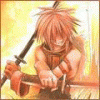Leaderboard
Popular Content
Showing content with the highest reputation on 12/24/15 in all areas
-
2015 Client Support As of d2d1fd2, rAthena is now able to support 2015 clients! Client Support Feature : 2013-12-23 or Newer (Main Server) Clan System Feature: Requires 2013-12-23 client or newer. Includes the Sword, Arc Wand, Golden Mace, and Cross Bow Clans. Jumping Clan is not yet implemented as more information is needed. Includes official NPC to join and leave Clans. Side note: Confirm your chat window has the Clan Info setting enabled to display messages. Added clan_join and clan_leave script commands. Commit : ecc8cf9 Note: read topic click Cash Shop Sale System Feature: Requires 2013-12-23 client or newer. Requires GM level 99; until permission settings are implemented. Usage: Enter the item(s) you want to sell in your item_cash_db.txt using Type 8. Start the server or @reloaditemdb. The Special tab will be empty at this time, which is fine. Type /limitedsale and hit enter in the chat window in the client. Enter the item name into the Item DB Name field in the sale window. Fill in the data you want for the item: Number of Sale: Amount of this item that is sold to players. Sale Start Time: This is the Month / Day and then Hour : Minute of the start of the sale Time to sell: How many hours the sale will last. 24h is max tested so far. Click Add Limited Item and wait for the start time that was entered to pass. Commit : Pull: 1825 Note: read topic click Client Support Feature : 2014-10-16 or Newer (Main Server) Vending & Buying Store Report Feature: This feature when user close shop, the client showing report for buy/sell Commit : 01adc9c Client Support Feature : 2015-05-13 or Newer (Main Server) One Click Item Identify Feature: This feature allows quickly (ctrl + click right) in you item unidentified Request 1 Magnifier when used. Commit : 5fe8145 Add Body Style & Dressing Room Feature: This feature require the client support before 2015-05-13 or newer user can choose body style and dressing room system Make sure you data&lub support for this Commit : d70b173 Note: now support 5 job only (Guillotine Cross & Genetic & Mechanic & Royal Guard & Arch Bishop Outfit) last update 2016-04-19 Thank you to Rytech for the client Dress pack New Item Random Option Feature: This feature is still in initial release state. Bugs and issues may occur. We hope you could kindly report them to us. Finally, in addition to the feature, we will release more script command support for this feature in the future. Commit : f296409 Note: read topic click RODEX New Mail System Feature: RODEX (RO Delivery Express) is the replacement of the Mail System within RO. (Read more here) Requires PACKETVER 20150513 or newer. All mailbox NPC are disabled as RODEX is accessible through the client. Basic configurations can be found in conf/battle/misc.conf with more configurations in conf/char_athena.conf. mail_return_days and mail_delete_days are defaulted to 15 days for when an unread message is returned and another 15 days for when that returned message is finally deleted. As with the previous mail system, zeny and items can be sent through RODEX. RODEX supports up to 5 attached items now, as opposed to 1. A tax of 2,500 zeny per item (misc.conf::mail_attachment_price) and a tax of 2% zeny when sending zeny (misc.conf::mail_zeny_fee). Players are given a default of 100 mail stamps a day. (misc.conf::mail_daily_count) Commit : Git Hash: 58776da Note: read topic click Achievement System Feature: Title System Feature: Requires client 2015-05-13 and higher. Includes Title System which is integrated into the Achievement System. Rewards are given through the RODEX System. Added new atcommand reloadachievementdb. Added new script commands achievementinfo, achievementadd, achievementremove, achievementcomplete, and achievementexists. Commit : Git Hash: 7f5411d Note: read topic click Client Support Feature : 2015-08-26 or Newer (Main Server) Add New Skill Cart Design Feature (Pushcart Decoration): This feature require the client support 2015-08-26 or newer user can select cart for change to new design for Merchant Class only Make sure you data&lub support for this here. Commit : 71c6896 Note: now not support NPC for this, if you want to test @questskill 2544 Client Support Feature : 2015-10-01 or Newer (Main Server) New Character Creation Windows Feature (Unique Sex): This feature require the client support 2015-10-01 or newer user can choose sex M/F when make new character creation Commit : e3c274a New Class Doram Feature: This feature require the client support 2015-10-01 or newer Thanks to Rytech and Nova for their information! Commit : daa9e01 Note: read topic click Pet Evolution System Feature: This feature isn't supported yet (waiting developer for Implemented). Client Support Download Thanks to @renniw for the preparation of this client! You can download the Client - 2015-09-16a Download (Main Server) - 2015-10-29a Download (Main Server) - 2015-11-04a Download (Main Server) These features require 20150513 or newer. Please report all bugs to the Issue Tracker! NOTE: This 'support' post means rAthena added 2015-09-16 client (source and packets), not "post your issue about installation, how to get, how to make it work of 2015-09-16 client" This is a Christmas gift for the rAthena user, Merry X'mas DressPack.grf sysbox.grf DressPack_v1.3.grf DressPack_v1.4.grf DressPack_v1.5.grf4 points
-
Make your custom wing just like official items robe archangel wings and fallen angel wings. What you need is : 1. data exture\À¯ÀúÀÎÅÍÆäÀ̽º collection (image in description) item (image in inventory and equipment) 2. data\sprite ¾ÆÀÌÅÛ (drop items) ¾Ç¼¼»ç¸® (image appear on the character) 3. inside data\sprite\¾Ç¼¼»ç¸® ¿© (female) ³² (male) 4. data\sprite\·Îºê (robe) bloodwings (this is my folder names for custom wing) you can change it,later we talk about it. 5. inside data\sprite\·Îºê\bloodwings ¿© (female) ³² (male) 6. data\luafiles514\lua files\datainfo spriterobeid.lub or spriterobeid.lua spriterobename.lub or spriterobename.lua (read folder at data\sprite\·Îºê (robe) ) 7. data\cskroption.lub MORE DETAILS GUIDEs : 1. You can copy all names job from data\sprite\·Îºê\õ»ç³¯°³ (this is folder Fallen Angel Wings). NOTICE : male have 110 of act,110 of spr and female have 120 of act,120 of spr format from ¾Ç¼¼»ç¸® folder. Can check picture at above on inside data\sprite\·Îºê\bloodwings. ?male ´ÑÀÚ_³² ¸¶¹ý»ç_³² ¸ùÅ©_³² ¸ùÅ©¾ËÆÄÄ«_³² ¿©¸§_³² ¿©¿ì¸¶¹ý»ç_³² ¿©¿ì¿ö·Ï_³² ¿©¿ì¼¼ÀÌÁö_³² ¿©¿ì¼Ò¼·¯_³² ¿©¿ìÀ§Àúµå_³² ¿©¿ìÇÁ·ÎÆä¼_³² ¿©¿ìÇÏÀÌÀ§Àúµå_³² ¿¬±Ý¼ú»ç_³² ¿ö·Ï_³² ±¸ÆäÄÚÅ©·ç¼¼ÀÌ´õ_³² ±×¸®Æù°¡µå_³² ±â»ç_³² ±Ã¼ö_³² ±æ·Îƾũ·Î½º_³² ±Ç¼º_³² ±Ç¼ºÀ¶ÇÕ_³² ±Ç¼ºÆ÷¸µ_³² »çÀÚ±â»ç_³² »çÀڷ鳪ÀÌÆ®_³² »çÀڷε峪ÀÌÆ®_³² »çÀڷξⰡµå_³² »çÀÚÅ©·ç¼¼ÀÌ´õ_³² »çÀÚÆȶóµò_³² »êŸ_³² »óÀÎ_³² »óÀθäµÅÁö_³² °¡µå_³² °áÈ¥_³² °Ç³Ê_³² °Ë»ç_³² µµµÏ_³² µÎ²¨ºñ´ÑÀÚ_³² µÎ²¨ºñ¼Ò¿ï¸µÄ¿_³² ·¹ÀÎÁ®_³² ·¹ÀÎÁ®´Á´ë_³² ·é³ªÀÌÆ®_³² ·é³ªÀÌÆ®»Ú¶ì_³² ·Î±×_³² ·Îµå³ªÀÌÆ®_³² ·ÎµåÆäÄÚ_³² ¼¼ÀÌÁö_³² ¼Ò¿ï¸µÄ¿_³² ¼Ò¼·¯_³² ¼ºÁ÷ÀÚ_³² ½¦µµ¿ìüÀ̼_³² ½´¶ó_³² ½´¶ó¾ËÆÄÄ«_³² ½´ÆÛ³ëºñ½º_³² ½´ÆÛ³ëºñ½ºÆ÷¸µ_³² ½ÅÆäÄÚÅ©·ç¼¼ÀÌ´õ_³² ½º³ªÀÌÆÛ_³² ½ºÅäÄ¿_³² ¾ÆÅ©ºñ¼ó_³² ¾ÆÅ©ºñ¼ó¾ËÆÄÄ«_³² ¾î¼¼½Å_³² ¾î½Ø½ÅÅ©·Î½º_³² ¹Î½ºÆ®·²_³² ¹ÌÄÉ´Ð_³² ¹ÌÄɴиäµÅÁö_³² ¹Ùµå_³² ³ëºñ½ºÆ÷¸µ_³² Á¦³×¸¯_³² Á¦Ã¶°ø_³² Á¦Ã¶°ø¸äµÅÁö_³² èÇÇ¿Â_³² èÇǿ¾ËÆÄÄ«_³² ŸÁ¶±Ã¼ö_³² ŸÁ¶·¹ÀÎÁ®_³² ŸÁ¶½º³ªÀÌÆÛ_³² ŸÁ¶¹Î½ºÆ®·²_³² ŸÁ¶¹Ùµå_³² ŸÁ¶Å©¶ó¿î_³² ŸÁ¶ÇåÅÍ_³² À§Àúµå_³² Å©¸®¿¡ÀÌÅÍ_³² Å©¸®¿¡ÀÌÅ͸äµÅÁö_³² Å©·ç¼¼ÀÌ´õ_³² Ŭ¶ó¿î_³² űǼҳâ_³² űǼҳâÆ÷¸µ_³² ÆäÄڰdzÊ_³² ÆäÄÚ°Ë»ç_³² ÆäÄÚÆäÄÚ_±â»ç_³² ÆäÄÚÆȶóµò_³² Æȶóµò_³² Ãʺ¸ÀÚ_³² Ä̺£·Î½º±æ·Îƾũ·Î½º_³² Ä̺£·Î½ºµµµÏ_³² Ä̺£·Î½º·Î±×_³² Ä̺£·Î½º½¦µµ¿ìüÀ̼_³² Ä̺£·Î½º½ºÅäÄ¿_³² Ä̺£·Î½º¾î½ê½Å_³² Ä̺£·Î½º¾î½ê½ÅÅ©·Î½º_³² ÇÁ¸®½ºÆ®_³² ÇÁ¸®½ºÆ®¾ËÆÄÄ«_³² ÇÁ·ÎÆä¼_³² ÇåÅÍ_³² ÇÏÀÌÀ§Àúµå_³² ÇÏÀÌÇÁ¸®_³² ÇÏÀÌÇÁ¸®½ºÆ®¾ËÆÄÄ«_³² ÈÀÌÆ®½º¹Ì½º_³² ÈÀÌÆ®½º¹Ì½º¸äµÅÁö_³² frog_kagerou_³² kagerou_³² º¹»ç¾ËÆÄÄ«_³² female ´ÑÀÚ_¿© ¸¶µµ±â¾î_¿© ¸¶¹ý»ç_¿© ¸ùÅ©_¿© ¸ùÅ©¾ËÆÄÄ«_¿© ¿©¸§_¿© ¿©¿ì¸¶¹ý»ç_¿© ¿©¿ì¿ö·Ï_¿© ¿©¿ì¼¼ÀÌÁö_¿© ¿©¿ì¼Ò¼·¯_¿© ¿©¿ìÀ§Àúµå_¿© ¿©¿ìÇÁ·ÎÆä¼_¿© ¿©¿ìÇÏÀÌÀ§Àúµå_¿© ¿¬±Ý¼ú»ç_¿© ¿¬±Ý¼ú»ç¸äµÅÁö_¿© ¿î¿µÀÚ_¿© ¿î¿µÀÚ2_¿© ¿ø´õ·¯_¿© ¿ö·Ï_¿© ¿þµù ±¸ÆäÄÚÅ©·ç¼¼ÀÌ´õ_¿© ±×¸®Æù°¡µå_¿© ±â»ç_¿© ±Ã¼ö_¿© ±æ·Îƾũ·Î½º_¿© ±Ç¼º_¿© ±Ç¼ºÀ¶ÇÕ_¿© ±Ç¼ºÆ÷¸µ_¿© »çÀÚ±â»ç_¿© »çÀڷ鳪ÀÌÆ®_¿© »çÀڷε峪ÀÌÆ®_¿© »çÀڷξⰡµå_¿© »çÀÚÅ©·ç¼¼ÀÌ´õ_¿© »çÀÚÆȶóµò_¿© »êŸ_¿© »óÀÎ_¿© »óÀθäµÅÁö_¿© °¡µå_¿© °áÈ¥_¿© °Ç³Ê_¿© °Ë»ç_¿© µµµÏ_¿© µÎ²¨ºñ´ÑÀÚ_¿© µÎ²¨ºñ¼Ò¿ï¸µÄ¿_¿© ·¹ÀÎÁ®_¿© ·¹ÀÎÁ®´Á´ë_¿© ·é³ªÀÌÆ®_¿© ·é³ªÀÌÆ®»Ú¶ì_¿© ·Î±×_¿© ·Îµå³ªÀÌÆ®_¿© ·ÎµåÆäÄÚ_¿© ¼¼ÀÌÁö_¿© ¼Ò¿ï¸µÄ¿_¿© ¼Ò¼·¯_¿© ¼ºÁ÷ÀÚ_¿© ½¦µµ¿ìüÀ̼_¿© ½´¶ó_¿© ½´¶ó¾ËÆÄÄ«_¿© ½´ÆÛ³ëºñ½º_¿© ½´ÆÛ³ëºñ½ºÆ÷¸µ_¿© ½ÅÆäÄÚÅ©·ç¼¼ÀÌ´õ_¿© ½ÅÆäÄÚÅ©·ç¼¼ÀÌ´õ_h_¿© ½º³ªÀÌÆÛ_¿© ½ºÅäÄ¿_¿© ¾ÆÅ©ºñ¼ó_¿© ¾ÆÅ©ºñ¼ó¾ËÆÄÄ«_¿© ¾î¼¼½Å_¿© ¾î½Ø½ÅÅ©·Î½º_¿© ¹«Èñ_¿© ¹«Èñ_¿©_¹ÙÁö ¹«Èñ¹ÙÁö_¿© ¹ÌÄÉ´Ð_¿© ¹ÌÄɴиäµÅÁö_¿© ³ëºñ½ºÆ÷¸µ_¿© Á¦³×¸¯_¿© Á¦³×¸¯¸äµÅÁö_¿© Á¦Ã¶°ø_¿© Á¦Ã¶°ø¸äµÅÁö_¿© èÇÇ¿Â_¿© èÇǿ¾ËÆÄÄ«_¿© ŸÁ¶¿ø´õ·¯_¿© ŸÁ¶±Ã¼ö_¿© ŸÁ¶·¹ÀÎÁ®_¿© ŸÁ¶½º³ªÀÌÆÛ_¿© ŸÁ¶¹«Èñ_¿© ŸÁ¶Â¤½Ã_¿© ŸÁ¶ÇåÅÍ_¿© À§Àúµå_¿© À©´õ·¯_¿© Å©¸®¿¡ÀÌÅÍ_¿© Å©¸®¿¡ÀÌÅ͸äµÅÁö_¿© Å©·ç¼¼ÀÌ´õ_¿© űǼҳâ_¿© űǼҳâÆ÷¸µ_¿© ÆäÄڰdzÊ_¿© ÆäÄÚ°Ë»ç_¿© ÆäÄÚÆäÄÚ_±â»ç_¿© ÆäÄÚÆȶóµò_¿© Æȶóµò_¿© Ãʺ¸ÀÚ_¿© Ä̺£·Î½º±æ·Îƾũ·Î½º_¿© Ä̺£·Î½ºµµµÏ_¿© Ä̺£·Î½º·Î±×_¿© Ä̺£·Î½º½¦µµ¿ìüÀ̼_¿© Ä̺£·Î½º½ºÅäÄ¿_¿© Ä̺£·Î½º¾î½ê½Å_¿© Ä̺£·Î½º¾î½ê½ÅÅ©·Î½º_¿© Áý½Ã_¿© ÇÁ¸®½ºÆ®_¿© ÇÁ¸®½ºÆ®¾ËÆÄÄ«_¿© ÇÁ·ÎÆä¼_¿© ÇåÅÍ_¿© ÇÏÀÌÀ§Àúµå_¿© ÇÏÀÌÇÁ¸®_¿© ÇÏÀÌÇÁ¸®½ºÆ®¾ËÆÄÄ«_¿© ÈÀÌÆ®½º¹Ì½º_¿© ÈÀÌÆ®½º¹Ì½º¸äµÅÁö_¿© frog_oboro_¿© º¹»ç¾ËÆÄÄ«_¿© oboro_¿© 2. You copy and paste the act,spr files from data\sprite\¾Ç¼¼»ç¸® into data\sprite\·Îºê\bloodwings then rename it into job class. 3. You will need spriterobeid.lub/lua and spriterobename.lub/lua. Can find it at data\luafiles514\lua files\datainfo. Add this stuff into your spriterobename.lub/lua ROBE_BLOODWINGS = 5 Notice : The end of word doesnt have "," Add this stuff into your spriterobename.lub/lua RobeNameTable = { [SPRITE_ROBE_IDs.ROBE_BLOODWINGS] = "bloodwings", RobeNameTable_Eng = { [SPRITE_ROBE_IDs.ROBE_BLOODWINGS] = "_bloodwings", Notice : The end of word need have "," 4. Last thing you need do is open data\cskroption.lub and add this stuff [29005] = { unidentifiedDisplayName = "Blood Wings", unidentifiedResourceName = "_bloodwings", unidentifiedDescriptionName = { "Unidentified item, can be identified with [Magnifier].", }, identifiedDisplayName = "Blood Wings", identifiedResourceName = "_bloodwings", identifiedDescriptionName = { "Large, Blood Wings of a fallen dark angel.", "All Stats + 1.", "Base stats (without modifiers) is equal to 20 or higher,", "-Str -> Attack + 1", "-Int -> Magic Attack + 1", "-Vit -> Tolerance to Neutral Property + 1%", "-Agi -> Increase ASPD (After Attack delay -1%)", "-Dex -> Ranged Attack +1%", "-Luk -> Inflict 1% more critical attack.", "Class : ^777777Garment^000000", "Defense : ^77777718^000000", "Weight : ^77777720^000000", "Required Level : ^7777771^000000", "Applicable Job : ^777777Every Job^000000", }, slotCount = 1, ClassNum = 5 }, 5. my SS for Bloodwings1 point
-
File Name: Flux CP CMS Addon File Submitter: CalciumKid File Submitted: 26 Feb 2012 File Category: Web Resources Features: Integrates directly into FluxCP as an Addon. Designed to comply with FluxCP PDO programming techniques. WYSIWYG Editor (TinyMCE), you may change that with some tweaks. Designed to be skinned further for Integrated website designs via FluxCP CSS edits. Public sections are SQL injection protected. Simple administration user interface. "Last modified" functions. Ability to link a "read more" url. Planned Features: Automatically load news from IPB RSS Feed Download: Password: "RAthena" Installation: Basic Setup: Download the ContentManagement1.0.zip and extract it. Open the addons folder it extracted. Copy the content_management folder inside it to your webserver's FluxCP addons folder (or write over the addons folder with the extracted addons folder) Visit your FluxCP installation. You will be redirected to the installation system. Provide it with your details and allow it to install. You should be redirected to the home page of your FluxCP. If this goes without error, we're almost there. On your webserver, visit themes\default\main and open index.php for editing. Replace everything inside the file to contain this: <?php if (!defined('FLUX_ROOT')) exit; $this->redirect($this->url('news','view')) ?> Save the file and close. Upon visiting the home page of your site you should now be presented with the News System. Job done. Celebrate having a free CMS? Adding Content: Login as an account with Admin (level 99) access. In the admin menu, either click News or Pages. Then add or edit as required. Adding/Editing links on the CMS: Visit addons\content_management\config and open addon.php for editing. Edit the array entries under "// Sample items for pages function." as required making sure to edit the "path=" section to what you defined when you created content on the CMS. Known Issues: When using CleanURLs, you must change the addon.php file to use ExtURL on it's URLs. Example: // Sample items for pages function. 'Downloads' => array('module' => 'pages','action'=>'content&path=downloads'), Becomes: // Sample items for pages function. 'Downloads' => array('exturl' => 'http://<your FluxCP Install URL>/?module=pages&action=content&path=downloads'), If you like my work, please rate the topic and give reputation! Thanks! Click here to download this file1 point
-
1 point
-
If anyone want to join this project, tell me or tell to Yommy -= xDiffPatcher =- Download xDiffPatcher This is our Next-Generation Diff Patcher, it requires a new style of diff file called xDiff, (xml based) each xdiff is specific for a single ragexe, and will not work on any other ragexe date. xDiff files are created with the xDiffGen software below. There is a recent build in the directory : xDiffPatcher\bin\Debug Source is included if anyone wants to improve somethings --------------------------------------------------- All the following software need to use php language. Please install it on your computer. This is CommandLine PHP, Do not attempt to run these scripts in a web browser We would recommend using Subversion since these projects are frequently updated with new features. - Linux : sudo apt-get install php5 - Windows : install this http://windows.php.net/download/#php-5.4 Open your control panel and search : Edit environment variable for your account In this Windows, the second part (title System variables), search the variable Path Enter your PHP directory at the end, including ';' before (e.g. ;C:\php) Now search your php.ini files Uncomment the line extension=php_sockets.dll (you have to remove the char ';') -= xDiffGen 2 =- Download xDiffGen2 To use that software, you have to put the decrypted exe in the Clients folder and open the file DiffGen.bat Then select the first option (0 - Local client folder), select your exe and the xDiff will be create in the Diffs folder some patches also extract some data (msgstringtables, packet_lengths, etc), these are put into the Extracted_Data folder Options 2 and 3 do not fully work as intended, since gravity are distributing new clients with Themida protection /sadface Options M and F are used to test a single patch against all clients to detect when some patterns fails (again not working with themida clients) -= Packet Parser =- Download PacketParser To use that software you have to place ws2_pp.dll from the dev folder, into your RO folder. Then hex edit your Ragexe.exe : search ws2_32.dll and replace the both occurrences by ws2_pp.dll Next you should extract the packetlength file using Packet Extract, And place it into packet parser\data\packet Next, open the parser.bat, choose Live Network Capture, choose your packet length tables file, and choose full_info Then open your Ragexe.exe (if done correct you will be prompted to use PacketParser) Enjoy -= Packet Extract =- Download this is a subscript of PacketParser above All you have to do here is to place your Ragexe.exe in the folder clients, with a pattern like this : 2013-05-22Ragexe.exe Open Packet_Extract.bat, select your exe Your Packet Data Length is now in the plens folder All credits to Yommy I just worked personally on the xDiffGen2 patches. We are open for anyone who wants to help with any of these projects. they are designed to be edited and hacked about with, and hope you can find some use with them1 point