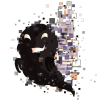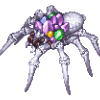Leaderboard
Popular Content
Showing content with the highest reputation on 03/14/14 in Posts
-
E - Script Collection Last Update : September 10, 2013 Refine Function SQL Mission Board Monster Marching Vendor Control Advanced Stylist Coin Exchanger Doppelganger Race Of The Day Limited Items Multi Currency Shop Random News GM Online List Link Broken E-Inquiry DotA Runes Flower Counting Game Class Restriction Chain Quest Build Manager Misc Scripts : Freebies Script Card Trader Gold Room [ Pick Gold ] Gold Room [ Guild Tax ] Map Restriction [ GM Based ] Daily Reward Monthly Reward Monster Spawner Monster Summoner with Last Summoned Display Players Stats & Equipments 3rd Job Item Giver Exchanger [ Cashpoint to Coins ] Exchanger [ Poring Coin - Zeny ] Exchanger [ Points to Tickets ] Exchanger [ Item to Item ] Exchanger [ Item to Item ] Exchanger [ Multi Item to 1 Item ] Party Match Auto Ban Over Stats Users Soul Link Buff Kill Players gain Cash Points Party Members All Get Items [ Snippet ] Message Board Stalker Class Skill Reproduce NPC Multiple Selection Quest [ Template ] In-Game Item Rewarder In-Game Points Rewarder Invasion Event Custom Item Rate Status Point Seller [ Snippet ] Anti Bot Security Script Anti Bot Script [ Code / Question ] Item Combo Restriction [ LHZ Card ] Drop Item Upon Death PVP Switcher + Announcer [ Guild Master ] Rotating Waitingroom Messages +10 Refiner [ Specific Items ] Random Rate Item Exchanger MVP Invasion Premium Users [ Boost Rates ] Display Cutin Image upon Login Custom Randomed Box Items Kick GM during WOE Custom Crafting NPC Restrict Same IP [ Certain Map ] Coloured Items Exchanger Guild Master Changer Party Team PK Match Gambling Game IRC Channel Crafting NPC Guild Storage Restriction Stage Game [ Version 4 ] Monster Wiki Event [ Version 3 ] Special Thank you for my Tutor : Notes : I am a bit lazy to write all those Script Descriptions, i do believe that all of you able to get how this script works. Anyway, i will still doing my best to write the Updated Changelog or informations about the script as detail as possible. All the Scripts above are uploaded to Pastebin . Abide the Following Rule : Scripts Error / Not Working , you have to Explain it in Details. ( Add in Images / Modified Scripts ) Do not SPAM / BUMP in my Topic. Do not ask for Support stuffs for other Scripts in this Topic. Link Down , then drop [ @Emistry ] a message. I Reserved the Right for NOT Answering your Posts if you did not abide my Topic's Rules. Keep This In Your Mind : All the Scripts i distribute here are NOT FOR COMMERCIAL USES . DO NOT remove my Credits if you are using part of the scripts to modify your own. DO NOT re-release the scripts in any form / way. If you ♥ these Scripts , Click on to Vote this Topic up. Or you may also click on at above the Topic1 point
-
Well a few people know i have been working on these. So here goes. Did I hear right? 1. Yes it is what you are thinking. The Custom Job patch allow you to modify the existing jobs and add new jobs in a fashion similar to HeliumRO's Xray Clients (and some extra stuff you will see below) but using lua files. 2. Similarly Custom Shield Patch allows you to throw the existing 4 shield limit out the door and modify existing as well as add more shield equipment types to your liking using lua files. 3. For now I have tested them out on a set of clients (for others the logic followed were the same so I didn't bother with the rest). Ofcourse if any bug comes up I will work on fixing them. 4. Patches were made with existing patches in mind and therefore will not affect any and existing diffs present in a client you use. Infact you are supposed to use these last only. 5. Custom Job Patch has also an override for Class names based on gender. For it to work Langtype Korean Jobname Fix is expected to be enabled (for xDiff patches it is a part of Translate to English patch) 6. So is there a limit ? yes for now i have limited them as max shields to 10 and max job id to 4300. So how does it work ? 1. Get the xdiff file for your client version (from the link below) 2. Get the lua files (also from the link below) 3. Modify/Add entries to the lua files (Format is specified below) 4. Load your client and xdiff file in xDiffPatcher 5. Let it Rip!... i mean Patch!! 6. And last but not least place the lua files in their proper locations. Lua File Formats - Custom Job Patch Custom Job Patch makes use of 7 lua files (similar to the various txt files Xray client had).They need to be present in the luafiles514/lua files/admin path. 1) PCIdentity.lua: This file is already present in the official GRF but we are going to use a modified version of that one. All Job Sprites have a corresponding Job ID (including costumes and Job Mounts). This file defines all of them and their relationships to each other. This is done with the help of 3 tables => i) pcJobTbl (mandatory): This is where the job id value is defined and mapped to a string for identification. JT_KAGEROU = 4211, -- 4211 is the job id for kagerou class ii) Halter_Map : This is where you specify which job id is the job mount of which class. Ofcourse if you dont plan to add a job mount for a class you can ignore this one. [pcJobTbl.JT_KAGEROU] = pcJobTbl.JH_KAGEROU, -- maps kagerou job to it's frog mount (JH_KAGEROU) iii) Shrink_Tbl : This is list of job IDs that need to be ... shrunk i.e. specify all Baby Jobs here. pcJobTbl.JT_SWORDSMAN_B, -- will include Baby Swordsman in the list 2) PCPaths.lua: Lua equivalent of class_tab.txt . Defines the prefix string used for each class to get its sprite & act file path. i.e. prefix in => /data/sprite/Àΰ£Á·/¸öÅë/<gender>/<prefix>_<gender>.spr (& act as well). This is done with the help of two tables (only one of which needs to be filled for a class). i) PCStitchTbl : If your job uses a completely new sprite with a new filename then you can assign it in this table. [pcJobTbl.JT_SWORDMAN] = "°Ë»ç" -- Prefix for Swordsman ii) PCStitchInheritTbl : If your job is sharing an existing sprite path already used by a job specified in PCStitchTBl then you can simply connect them in this table (target job id inherits from source job id). [pcJobTbl.JT_SWORDMAN_H] = pcJobTbl.JT_SWORDMAN, --JT_SWORDMAN_H is High Swordsman which uses --same sprite as Swordsman All of the remaining lua files follow a similar pattern with one table for direct assignment and the other one for inheriting value from another job id 3) PCImfs.lua: Lua equivalent of imf_tab.txt . Defines the prefix string for imf files of each class. i) PCImfTbl : [pcJobTbl.JT_KNIGHT] = "±â»ç", -- Prefix for Knight ii) PCImfInheritTbl : [pcJobTbl.JT_KNIGHT_H] = pcJobTbl.JT_KNIGHT, -- JT_KNIGHT_H is Lord Knight and has the same -- imf as Knight class. 4) PCHands.lua: Lua equivalent of reality_dir_tab.txt. Defines the prefix strings used for Weapons and Shields of each class i) PCHandsTbl : [pcJobTbl.JT_ASSASSIN] = "¾î¼¼½Å\\¾î¼¼½Å", -- Prefix for Assassin ii) PCHandsInheritTbl : [pcJobTbl.JT_GUILLOTINE_CROSS] = pcJobTbl.JT_ASSASSIN, -- Guillotine Cross picks up --weapons/shields from the same path as Assassin class 5) PCPals.lua Lua equivalent of reality_tab.txt. Defines the prefix strings for the body palettes. i) PCPalTbl: [pcJobTbl.JT_MAGICIAN] = "¸¶¹ý»ç", -- prefix for Mage ii) PCPalInheritTbl: [pcJobTbl.JT_MAGICIAN_H] = pcJobTbl.JT_MAGICIAN, -- High Mage uses same prefix as Mage class 6) PCNames.lua Lua equivalent of monstrosity_tab.txt (in part since mobs are defined by jobname.lua) . As the file name says this is where you define all your class names. Reason i saved this for last is because this file is slightly different from the previous 4. Here you can define the class name seperately for both genders. For male classes => i) PCJobNameTbl : [pcJobTbl.JT_WARLOCK] = "Warlock", -- Kind of obvious right? ii) PCJobNameInheritTbl : [pcJobTbl.JT_WARLOCK_H] = pcJobTbl.JT_WARLOCK, -- JT_WARLOCK_H is Transcendent version of -- warlock class and ofcourse it will have same name For female classes => iii) PCJobNameTbl_F : [pcJobTbl.JT_WARLOCK] = "Witch", -- Now the female Warlock will be called Witch iv) PCJobNameInheritTbl_F : [pcJobTbl.JT_WARLOCK_H] = pcJobTbl.JT_WARLOCK, -- Same for Transcendent Warlock By default if your gender is female and there is no names defined using either iii) or iv) above then it checks in the tables for male gender. 7) PCFuncs.lua Contains Necessary functions used by the client - DO NOT TOUCH THIS FILE unless you know what you are doing!!! Lua File Formats - Custom Shield Patch Custom Shield Patch makes use of 2 lua files as specified below. They need to be present in luafiles514/lua files/datainfo folder. 1) ShieldTable.lua : This lua file is the only one you need to configure. It contains 3 tables and is similar in format to WeaponTable.lua i) Shield_IDs : Defines a list of IDs which includes both Shield Types & Item IDs used by shield items in item_db.txt. Shield Items can only start from item id 2101 onwards so anything lesser than that will be considered as a shield type id. To distinguish between them we use the ST (Shield Type) and SI (Shield Item) prefixes. ST_MSHIELD = 4, -- Mirror Shield Type SI_Platinum_Shield = 2122, -- Platinum Shield's Item ID ii) ShieldNameTable : Here we assign suffix strings for Shield Types i.e. shield suffix in => /data/sprite/¹æÆÐ/<hand prefix>_<gender>_<shield suffix>.spr [Shield_IDs.ST_MSHIELD] = "_¹Ì·¯½¯µå", --Suffix for Mirror shield iii) ShieldMapTable : Here we specify which Shield Type is used by each of the Shield Items. [Shield_IDs.SI_Platinum_Shield] = Shield_IDs.ST_MSHIELD, -- Platinum Shield uses -- Mirror Shield sprite 2) ShieldTable_F.lua : Contains Necessary functions used by the client - DO NOT TOUCH THIS FILE unless you know what you are doing!!! Ok.. So Where do i get the files? Download link Final Note If you have any issues or doubts about the xDiff files or Lua files (I expect some in this department) let me know. So Enjoy1 point
-
File Name: Click The Pub File Submitter: sandbox File Submitted: 14 Mar 2014 File Category: Game, Event, Quest Content Author: sandbox Script Details & Usage This simple event will create an NPC chatroom upon starting, the first player to enter the chat room will be declared winner. Feel free to suggest on how can I improve this very simple script even more. Thank you! Installation Enable the script on your NPC folder Carefully read the comments I made inside the script and make sure to configure it properly Terms & Conditions You are not allowed to reproduce or make profit of this script You are not allowed to take credit for this script. Though you can modify/edit it to your liking. I can give you support, but please, do not message me. It is your own responsibility to create a backup before implementing anything new. Pastebin: http://rathena.org/board/pastebin/nc21plexy9b/ Special thanks to: @ToastOfDoom, @nanakiwurtz for helping me with this script! Version History: 1.0 - Initial Release 1.1 - Fixed minor errors thanks to @666BANDIT007 clickthepub.txt1 point
-
Hi guys, i'm Parcion, a professional brazilian pixel artist, who wanna see some sprites can see my deviantart. Well, i will make some NPCs free, only sample NPCs, in other words, 2 frames. It's very sample, only you tell how you wanna your npc and if possible send some images for reference. This sprites will be made free, but this is my work and who like the sprites and think fair make me a donation, independent of the value, it's welcome. Lets go try ;D1 point
-
It's been renamed; all the "_db2" now follow standard naming, and are located in the import directory. You're looking for db/import-tmpl/item_db.txt.1 point
-
Thank you Adam, I'll really like to contribute with my ideas, sometimes I am too busy and so I disappear, but eventually I end here, reading and trying to help. Thank you very much for taking the time to write something like this! As at the moment, when I m trying to whisper the NPC with a regular account (non-GM), I get the dialog "I don't have the rights to use that service" Also, could you please confirm that there is a "cooldown" to prevent people to abuse and spam investigate the same players (where do I set this please ?). Thanks for the help/great script. BUMP, Anyone ? Open the table bk6_config and change the parameter "$@BKMinUsrLvl", the default minimum level is 2, if you set 0 everyone in your server will be allowed to use the whisper mode, except users with bad statistics in their interrogations. Hi, the securiry is one of the most important things in a MMORPG game, but there are limits, if you send BK every 5 minutes to each player, they will hate you, that's why BK6 start randomly every 30 or 45 minutes while they are killing monsters, 5 minutes is annoying, seriously. There are a sample NPC inside the script that explain how to add BK6 in your own NPCs, using different probabilities but always waiting at least 30 minutes before start again. Also, you can lower the minimum level to use the whisper mode (table bk6_config -> set 0 to "$@BKMinUsrLvl"), making your users guardians of the server.1 point
-
in your data folder or .grf goto Data\luafiles514\lua files\quest\2013\ and copy quest_function.lub and replace the quest_function.lub in Data\luafiles514\lua files\quest\ check you msgstringtable.txt its the first line should be " Do you agree?# " and for the serial diff your client and include "Remove Serial Display" ################################################################################################### check my signature. I'm not using 2013 client now. but you can try http://www.mediafire.com/download/t7t57pzr3g7766r/2013-08-14aRagexe.exe+Client+Update+by+Themon.rar currently using 2014-02-05bRagexe.exe client now1 point
-
Is it possible to move the cash shop button or atleast be able to toggle it on/off? I know you can assign a hotkey to open and close the cashshop window1 point
-
1 point
-
This is caused by the terrain level of your map. You must raise the level of the water to -100 (for cliff maps like that), raise the models to the new terrain level and then resave your map with browedit 558.1 point
-
Try this map,x,y,loc<TAB>script<TAB>Enriched Ore Crafter<TAB>826,{ switch(select("Make Enriched Oridecon:Make Enriched Elunium:Nevermind")) { case 1: mes "I will need 300pcs of Oridecon."; next; if(countitem(984) >= 300) { set @rand,rand(1,100); if(@rand <= 10) { delitem 984,300; getitem 7620,1; mes "Congrats you just made a Enriched Oridecon."; emotion 21; close; } else { delitem 984,300; mes "Sorry! Failed to make item."; emotion 23; close; } } mes "You do not have enough Oridecon."; close; case 2: mes "I will need 300pcs of Elunium."; next; if(countitem(985) >= 300) { set @rand,rand(1,100); if(@rand <= 10) { delitem 985,300; getitem 7619,1; mes "Congrats you just made a Enriched Elunium."; emotion 21; close; } else { delitem 985,300; mes "Sorry! Failed to make item."; emotion 23; close; } } mes "You do not have enough Elunium."; close; case 3: close; } }1 point
-
1 point
-
Yep, that's exactly what it's for xD! All the files are grouped together in the same interface and you can add new items made from your item_db directly in the txt/lua files with little effort (and it fills in all the fields with a proper description based on the item type). But yeah, it's a test project, no idea if people will like it or not (I had fun while making it at least!). So... I'm a bit curious about what people would think. Ultimately though, all the methods and libraries were meant to be used for managing the server txt database files. It's mostly already ready for that, but I wanted to finish the client side part of the project since it's much easier to do. It would be similar to "rAthena Database Editor" though in the end, except you would be able to load all the existing tables with their references (and it won't be part of GRF Editor since it wouldn't be related to the client files). (The project you see up there can already be used from GRF Editor > Tools > Client Database Editor)1 point
-
Hey guys, I just finished a new feature up to a satisfying point, so here goes (coding wise, it's kinda big)! Client Database Editor - Getting started! This tool is meant to modify items from a client quickly and easily. If you set it properly, the modifications can be done directly in the GRF files as well.The first thing you'll want to do is create a new project : File > Save projet info... This file will keep your settings for your next usage. Go in the Settings tab and select from which mode you want to read the database items (from txt files or lua files). You can convert one to another by going to File > Export... Once you're set, you need to add paths for the resources. Basically drop your GRF files in there, in the same order as the client will read it (if you're not sure, open DATA.INI from your RO folder). You'll want to drop a data folder as well and move it to the top so that it gets read first. The options are entirely up to you at this point . Also, you can view the path detected for a file by putting your mouse on top of the description (a tool tip should show up!). A red background indicates that the file hasn't been found. The database can work without all the files loaded though, so it's not an issue. You can work with only one file if you want, it's very flexible. Only the files in use will be overwritten. If you change tab, the database will start loading (should take a few seconds xD). And... there you go! You can start messing around with your items. If you don't want to erase your files from the sources directly, use the export method instead : File > Export project to... Search feature The search feature is quite advanced and the results should be almost instantaneous. The option you'll like the most is the range one, which allows you to view only a subset of items instead of the whole database. The syntax is rather straightforward as well. The search is actually better than the one currently being used by GRF Editor, you can use quotes for group of words and change the mode of the search from narrow to widen. A narrow search requires all the keywords to be present in the item, while a widen search only requires one of the keywords. Autocompletion feature The buttons "Quick edit..." and "Autocomplete" will be quite useful while making new items. The "Quick edit" feature knows what item is being edited and it will provide the fields for you automatically. The text colors and format will be generated based on the official items' descriptions. The Applicable Job can be converted from the hex value to the string value and vice versa. The "Autocomplete" feature fills the unidentified fields for the item. This should help remove mistakes and confusion by making the descriptions more uniform . Database comparer feature You can get to it from Tools > Compare database. This option requires item_db.txt to be loaded (from the settings page, at the bottom). What it does is... compare your database with the item descriptions. There are a wide variety of settings and it doesn't allow many mistakes, so you'll want to grab only a subset of items before running a database check. Each issue found will have an automatic fix (right-click > Fix). What the database comparer can detect : missing items, missing resources, missing description parameters, invalid description (an applicable job isn't showing, an extra job is being shown, etc) This tool is still a work in progress, meaning you may find some bugs, have some unexpected behaviors so, as always, back up your work (via the export feature for more safety). If you have suggestions or a feedback, please let me know!1 point
-
AEGIS 'CLASS_' enum https://github.com/rathena/rathena/commit/dae81222a85f07455bd57276b5eafc6d407f33d0 after that the damage of all items was reduced absurdly, nothing works as it should. thara frog, deviling, etc ...1 point
-
update this old script with new instance system fight_your_clone_0.2.txt fight_your_clone_0.2.patch just wanna test out the new instance system 20180428 update nochangeequip_0.3r.txt nochangeequip_0.3r.diff it seems this new instance system can cause server crash when instance destroy search keyword fight your clone fight_your_clone_0.2.txt1 point
-
seriously you need to use search button more often http://www.eathena.ws/board/index.php?s=&showtopic=188436&view=findpost&p=1501500 http://www.eathena.w...dpost&p=1019595 http://www.eathena.w...dpost&p=1078390 1 interesting stuff, you can create support clone and it help cast skills on you http://www.eathena.w...dpost&p=1324032 http://www.eathena.w...dpost&p=1327369 but this question is suppose in database lol1 point
-
rathena script engine cannot control players to equip or unequip inside a map the only way to do that is to modify the source which is a very .... very simple patch just take a peak and you'll understand I'm actually just add a return 0; inside pc_equip and pc_unequip inside pc.c and the reason to have be in a party because I use instancing well there's not enough instance script on this board yet though so I guess you should search 'instance_attachmap' filter with my name 'annieruru' inside eathena board for more information I don't mind people asking questions, just want you have to some minimum IQ and willingly to learn (no spoon feed pls) and seriously, I consider this script is very easy, issit that hard to have a script that modify npc + src + data folder ?1 point
-
<wait this 0.0 script is bug> fight_your_clone0.1.txt nochangeequip.diff and remember to duplicate map in resnametable 2@g_vs.gnd#guild_vs2.gnd# 2@g_vs.gat#guild_vs2.gat# 2@g_vs.rsw#guild_vs2.rsw# À¯ÀúÀÎÅÍÆäÀ̽º\map\2@g_vs.bmp#À¯ÀúÀÎÅÍÆäÀ̽º\map\guild_vs2.bmp# disable healing items should be done with db\item_noequip ... wait ... WHERE DID THIS FILE GO ??? EDIT: hidden inside db\pre-re\item_noequip.txt <.< although I also know how to make another mapflag to disable using healing items whew simple script, just less than 2 hours if you want I also can do ladder style, display who has kill the most clones and least time1 point
-
http://www.eathena.ws/board/index.php?showtopic=188436 disable changing equipment eh ... that will require source modification ... hmmm... sounds fun, I think I on-hold that wow battleground and do this one 1st1 point
-
Latest Stable Client Latest Stable LUB Latest Stable Data Files/GRF Clean RO Folder PM Judas if you have any useful content to add, suggestions, or information to make this setup process much easier! Thanks!1 point