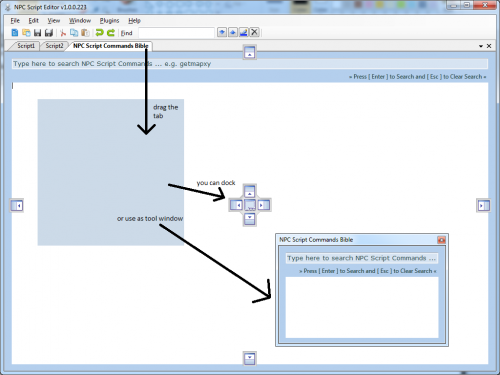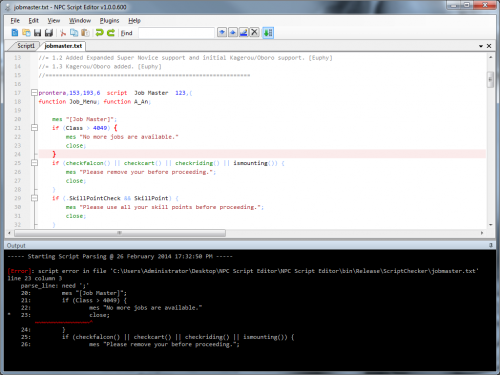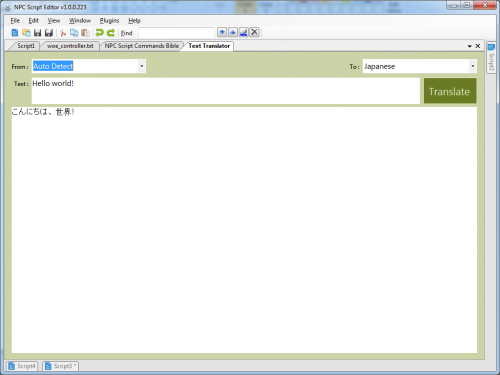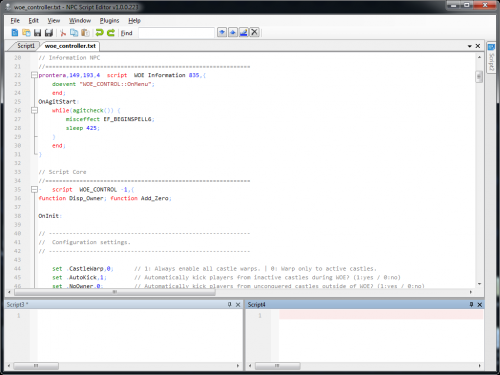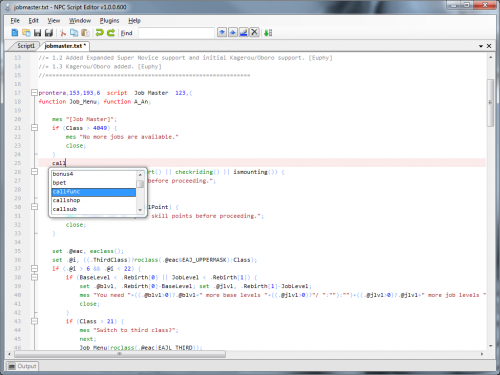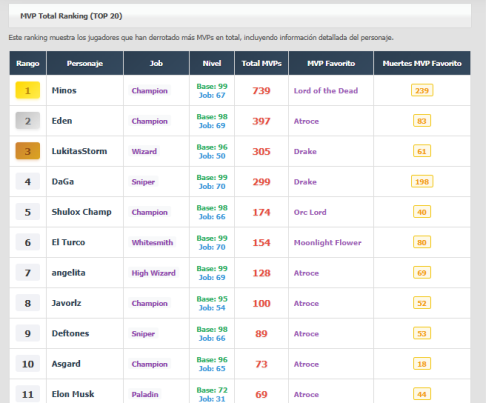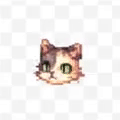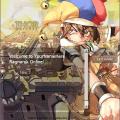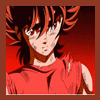About This File
Easy to use & feature packed NPC Script Editor for RO emulator(s).
Has a built in plug-in system, so anyone can write their own plugin to extend this editor's feature.
Now optimized for performance and support NPC Script Parsing / Syntax / Error checking (F6) right in the editor to speed up your coding.
What's New in Version v1.0.0.314 See changelog
Released
- Fixed bug with plugin service which initialized the plugin twice (slowed the app launch, now it's much better)
- Updated plugin interface - the Initialize() method must take a string parameter (SelectionQuery)
- Sample "Hello World" sample plugin (VS2012 C# .NET) now comes shipped with each new release - check "Plugins" folder
- The NSE will now remember your last window position, size and monitor number (Resets with each new release)
- Now you can open npc script file by dragging & dropping them into editor
- NPC Script Command Bible Plugin will load custom "script_commands.txt" file (if it's found in "Plugins" dir) - otherwise it defaults to built-in resource file on the DLL.
- Ctrl + W = Close Current Tab
- Ctrl + Tab = Next Tab (Cycle Forward)
- Ctrl + Shift + Tab = Prev Tab (Cycle Back)
- Ctrl + N (1 ~ 9) = Opens Nth Opened Tab (e.g. Ctrl + 2 will open 2nd open tab)
- Ctrl + Space = Show auto-suggest/complete for the script command you are typing
- F1 = Select text in editor and press F1 to open NPC Script Command Bible plugin
- F2 = Select text in editor and press F2 to open Text Translator plugin