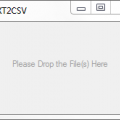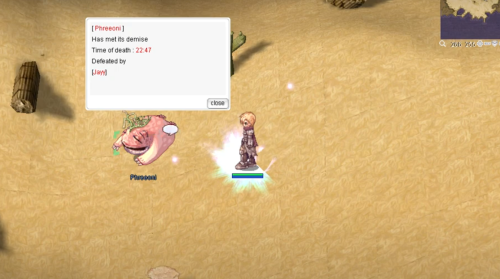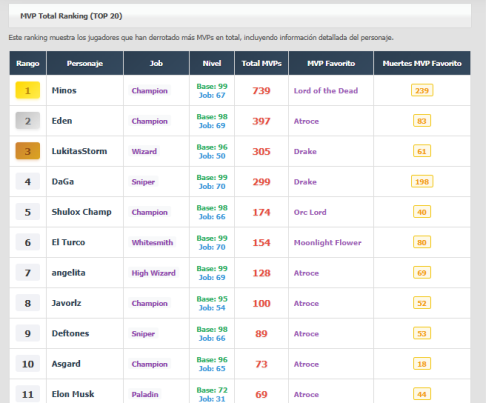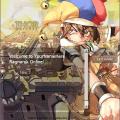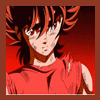About This File
It has been reported in many places that phpmyadmin has trouble dealing with comments in large sql files that are being imported. I recently ran into the same problem while impotrting the huge item_db sql file to my server's database.
So here is a solution/ workaround I made to solve the issue. I wrote a small program in c# to take in the Text version of the database and convert into a CSV file. Importing this CSV to the db works without a hitch.
Requirements:
.Net Framework 4.0+ (Install it only if the software does not run or gives an error)
Limitations:
- The program only converts item_dbs and mob_dbs.
- As it should be expected of a CSV output, the table structure cannot be imported. (read below)
- Not all possible file errors and irregularities are handled. If the text db file works well, the conversion should go well.
More info:
For those thinking of importing the item_db.txt as CSV, you need the item_db's structure set-up. There are 2 ways to do it.
- (Easiest) Import item_db2.sql first and then copy the table's structure as a new table i.e. "item_db". To do this goto the item_db2 table and click on "Operations" tab. Then, select the "Structure only" radio button and give the name as "item_db". Click "Go".
- Attached in the archive you will download is a sql script to create the item_db structure. But beware that it will also drop the item_db table if it already exists in your datatabase.
What's New in Version 1.0
Released
- Support for multiple files dropped.
- Support for item_db and item_db2
- Support for mob_db and mob_db2