NexusXVI Posted May 12, 2022 Posted May 12, 2022 Hi!, it's been a while and I just wanted to make a test server again for exploration of 3rd jobs. Did download the latest pull on git, setup everything properly (schema on utf8) Correct configuration on the conf files with the correct setup on workbench : Still havin an issue on the servers, did cleanly compile it as well. Did try it on both the root and created a new user both having the same issue : So I am just wondering what went wrong regarding the error.. Quote
0 Slammer Posted May 12, 2022 Posted May 12, 2022 add user and privileges: user : rag1 pass : rag2 Quote
0 Tchaly Posted May 12, 2022 Posted May 12, 2022 (edited) Hello ! _id with your config should be ragnarok _pw should be the password for ragnarok mysql user rag1 and rag2 (if I'm right) are login and password to make connection between login, char and map, nothing to do with mysql ^^. Have a good day :). Tchaly Edited May 12, 2022 by Tchaly No double post 1 Quote
0 Jayz Posted May 12, 2022 Posted May 12, 2022 Since you remove // on 127.0.0.1 localhost,, you need to add your sqlport 3306 on your firewall,, or just remain // in your login_ip: char_ip: map_ip: etc.. Quote
0 Chaos92 Posted May 12, 2022 Posted May 12, 2022 12 hours ago, NexusXVI said: Hi!, it's been a while and I just wanted to make a test server again for exploration of 3rd jobs. Did download the latest pull on git, setup everything properly (schema on utf8) Correct configuration on the conf files with the correct setup on workbench : Still havin an issue on the servers, did cleanly compile it as well. Did try it on both the root and created a new user both having the same issue : So I am just wondering what went wrong regarding the error.. your conf error is from database 'log'. but your screenshot doesnt have that. check that log part. Quote
0 NexusXVI Posted May 13, 2022 Author Posted May 13, 2022 Tbh that debug part is just a return text on the cpp files, which tells the bat file what to show during such error. This is both true on the mapserv and charserv Quote
0 NexusXVI Posted May 13, 2022 Author Posted May 13, 2022 18 hours ago, Tchaly said: Hello ! _id with your config should be ragnarok _pw should be the password for ragnarok mysql user rag1 and rag2 (if I'm right) are login and password to make connection between login, char and map, nothing to do with mysql ^^. Have a good day :). Tchaly Kudos to you man, did not know I could miss that so easily.. anything that is inside inter_athena.conf should be the connection for communication on MYSQL and for char and map is for their own. I'll attach the screenies here for other people to see. Thanks everything is green and no errors now.. Considered this closed. 1 Quote
Question
NexusXVI
Hi!, it's been a while and I just wanted to make a test server again for exploration of 3rd jobs.
Did download the latest pull on git, setup everything properly (schema on utf8)
Correct configuration on the conf files
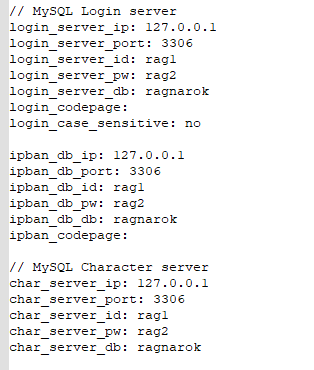
with the correct setup on workbench :
Still havin an issue on the servers, did cleanly compile it as well.
Did try it on both the root and created a new user both having the same issue :
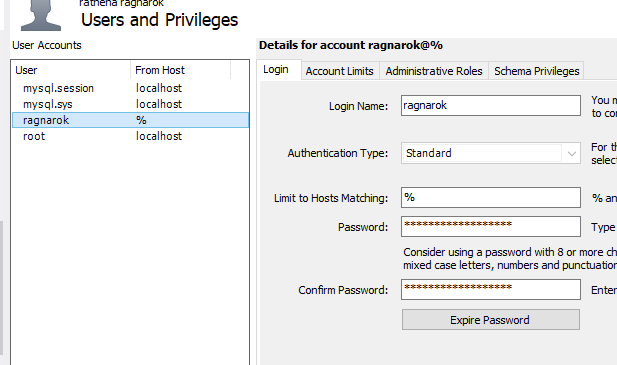
So I am just wondering what went wrong regarding the error..
6 answers to this question
Recommended Posts
Join the conversation
You can post now and register later. If you have an account, sign in now to post with your account.