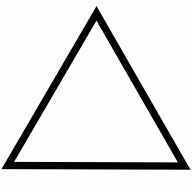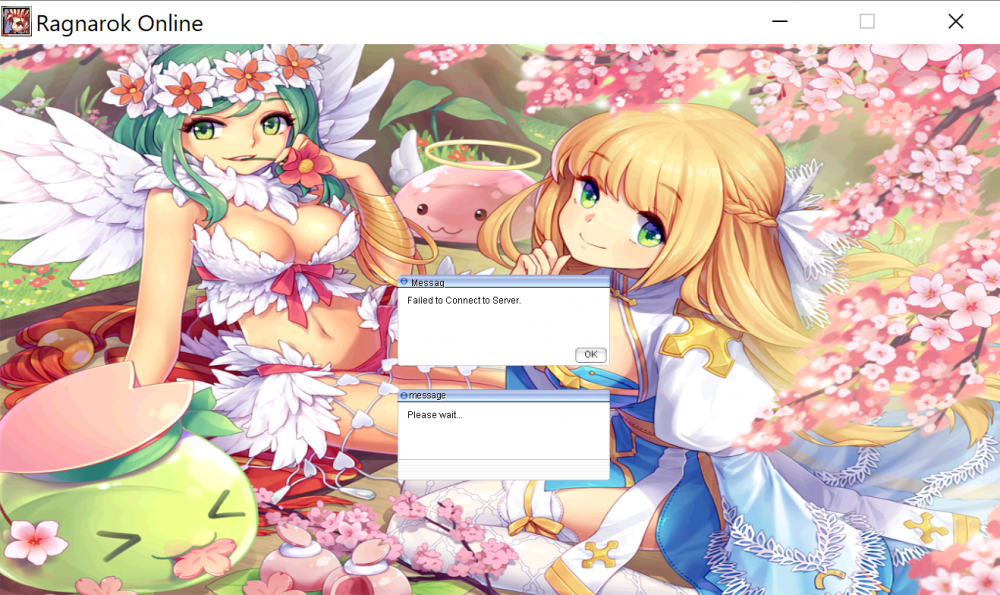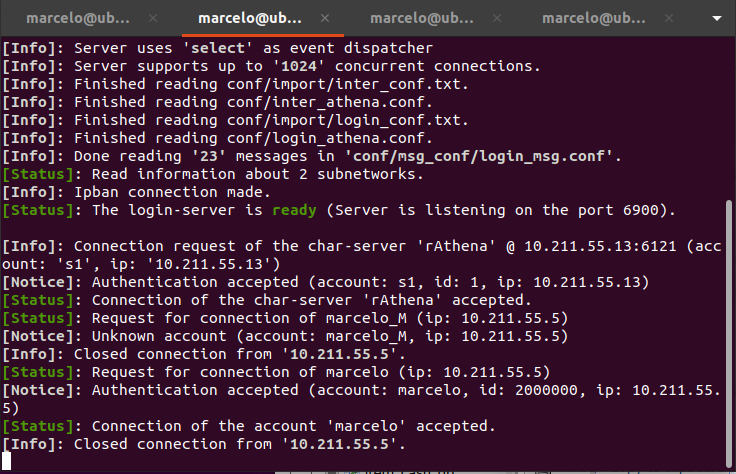Search the Community
Showing results for 'ubuntu'.
-
Checked out the latest from SVN (following guide: http://rathena.org/wiki/Configure). Having issues with passing configure tests for mysql. Seems like the library can't be linked to compress, pow@GLIBC_2.2.5, etc... Did some googling but can't seem to find a solution. Most are solved by installing mysql, but it's installed already - see dpkg logs at bottom :-( Any solutions? Running: uname -a Linux <username> 2.6.32-042stab065.3 #1 SMP Mon Nov 12 21:59:14 MSK 2012 x86_64 GNU/Linux ./configure --enable-packetver=20121001 --enable-64bit ... checking for inflateEnd in -lz... yes checking zlib.h usability... yes checking zlib.h presence... yes checking for zlib.h... yes checking for library containing sqrt... -lm checking for library containing clock_gettime... no checking for pthread_create in -lpthread... yes checking for pthread_sigmask in -lpthread... yes checking for pthread_attr_init in -lpthread... yes checking for pthread_attr_setstacksize in -lpthread... yes checking for pthread_attr_destroy in -lpthread... yes checking for pthread_cancel in -lpthread... yes checking for pthread_join in -lpthread... yes checking for mysql_config... /usr/bin/mysql_config checking for mysql_init in -lmysqlclient... no checking mysql.h usability... yes checking mysql.h presence... yes checking for mysql.h... yes checking MySQL library (required)... no configure: error: MySQL not found or incompatible In config.log: configure:5754: checking for mysql_config configure:5772: found /usr/bin/mysql_config configure:5785: result: /usr/bin/mysql_config configure:5809: checking for mysql_init in -lmysqlclient configure:5834: gcc -o conftest -g -O2 -DMAXCONN=16384 -pipe -ffast-math -Wall -DHAS_TLS -flto -fno-strict-aliasing -DHAVE_SETRLIMIT -DHAVE_STRNLEN -DPACKETVER=20121001 -Wno-unused -Wno-parentheses -Wno-pointer-sign -Wno-switch -I../common -I/usr/include -I/usr/include/mysql -flto -L/usr/lib -lpthread -Wl,-Bsymbolic-functions -rdynamic -L/usr/lib/mysql -lmysqlclient conftest.c -lmysqlclient -lpthread -lpthread -lpthread -lpthread -lpthread -lpthread -lpthread -lm -lz >&5 /usr/lib/libmysqlclient.so: undefined reference to `compress' /usr/lib/libmysqlclient.so: undefined reference to `pow@GLIBC_2.2.5' /usr/lib/libmysqlclient.so: undefined reference to `log@GLIBC_2.2.5' /usr/lib/libmysqlclient.so: undefined reference to `floor@GLIBC_2.2.5' /usr/lib/libmysqlclient.so: undefined reference to `uncompress' Setup (Ubuntu 10.10 maverick): dpkg -l | grep -i mysql | grep "^ii" ii libmysqlclient-dev 5.1.58-1ubuntu1 MySQL database development files ii libmysqlclient16 5.1.58-1ubuntu1 MySQL database client library ii mysql-client-5.1 5.1.58-1ubuntu1 MySQL database client binaries ii mysql-client-core-5.1 5.1.58-1ubuntu1 MySQL database core client binaries ii mysql-common 5.1.58-1ubuntu1 MySQL database common files ii mysql-server 5.1.58-1ubuntu1 MySQL database server ii mysql-server-5.1 5.1.58-1ubuntu1 MySQL database server binaries ii mysql-server-core-5.1 5.1.58-1ubuntu1 MySQL database server binaries dpkg -l | grep -i zlib ii zlib1g 1:1.2.3.4.dfsg-3ubuntu3 compression library - runtime ii zlib1g-dev 1:1.2.3.4.dfsg-3ubuntu3 compression library - development
-
Self hosting is more safe You can get a VPS running on CentOS, Debian or Ubuntu and install the server manually and if you faced any problem you can just search or ask here in the forum and sure you will get help from the forum members! You can find how to install the server here: https://github.com/rathena/rathena/wiki/installations
-
hello i will ask from this video http://www.google.com/url?sa=t&rct=j&q=&esrc=s&source=web&cd=1&cad=rja&ved=0CC4QFjAA&url=http%3A%2F%2Fwww.youtube.co.id%2Fwatch%3Fv%3DqeFqzD9sxak&ei=O0LCUJOWEJCGrAeDjoGQCQ&usg=AFQjCNHcwCy_AgqWNPO389priGh5hTfjpw&sig2=K941-1Cdt0cy19qd3YQaJg how to play ragnarok in ubuntu?? im using wine..but it's still doesn't if im run my hexed client..can u help me?tutor for playing ragnarok in ubuntu/linux?
-
hi, Previously I used CentOS and ran through the command below, but I changed the OS to Ubuntu and now when the server goes down, it isn't generated the crash log ... Does anyone know how to do that crash log is generated also in ubuntu? Command used on CentOS: gdb nomecrashlog btfull Command to Run Map-sql-server ulimit -Sc unlimited while [ 1 ] ; do if [ -f .stopserver ] ; then echo server marked down >> servlog.txt else echo restarting server at time at `date +"%m-%d-%H:%M-%S"`>> startlog.txt ./map-server_sql Thanks.
-
Moin Moin ^^ Bezugnehmend auf meinen anderen Post unter: http://rathena.org/board/topic/81599-probleme-mit-serverstart-unter-ubuntu-12xx/ hab ich noch etwas zu dem, in meinen Augen, generellem Problem das rAthena und Lunix ( allgemein ) miteinander haben: Das Commando @reloadmobdb ist wirkungslos unter Ubuntu. Ich habe ein Drop einer Monsters geändert und @reloadmobdb ( inzwischen das 8te mal ) führt nicht zu dem gewünschten Ergebnis. @mi bringt immernoch das alte Item, ebenso wird immernoch das alte Item gedropt. Mfg ^^
-
Moin Moin ^^ Ich habe folgendes Problem: Durch einen Fehler in der Einstellung der Zugriffsrechte unter Ubuntu 12.xx hat sich mein Server ( REV.: 17205 ) folgenden Fehler eingefangen: [Error]: can't read db/item_customjewel.txt [Error]: can't read db/item_roses.txt [Error]: can't read db/item_bottles.txt [Error]: can't read db/item_dolls.txt [Status]: Done reading 'item_group_db.txt'. Der Ursprung dieses Fehlers ist mittlerweile beseitigt worden. Es gab 3 volle Reboots ( Root-Server ) und 1x volles Recompile. Trotzdem kommt dieser Fehler immer wieder hoch, fast so als ob der Server sich eine Kopie von "item_group_db.txt" angelegt hat und nun die neue, überarbeitete Datei beim Start NICHT liest. Unter Windoofs7 tritt dieses nicht auf. Meine Frage ist nun: Kann ich den rAthena-Server dazu zwingen alles neu einzulesen ? oder kann ich Linux Ubuntu dazu kriegen ? Mfg ^^
-
Story Time: A lot of players run into problems. They disconnected in an instance, they bought the wrong item, someone is being a nuisance in battlegrounds. After cursing, they usually type `@request`. But alas, none of the GMs you hired are online! You need to dock their pay. The message is lost in the void. Until now. Discord has support for webhooks, which is a way to associate callbacks to HTTP requests. Their developer docs for webhooks can be found here. Basically, you can send a POST to your discord webhook url, and the contents will be printed to the associated channel. "So?" When someone uses `@request`, the message is sent from the map server to the character server, which then sends it back to all map servers, and the map servers send the message to all connected GMs. Because it sends it to the character server, we're able to send the POST request from the character server. This helps performance, since the map server is constantly doing things and the character server generally uses less resources. "That's great! But how do we send this POST request? Do I need a stamp?" If you're on Linux, there's a great command line tool called `curl`. It's mostly used to download files from a server, but it also has support for all other HTTP methods. "Command line? How do we put it in rathena?" Curl also comes with a library called libcurl that we can use in c/c++ programs! "I see, so we use libcurl to send the message to the discord webhook!" Exactly! How it looks: Installation: Two config options are added in this patch: gm_whisp_webhook and gm_whisp_webhook_url This makes a change to configure, and adds a new flag. You need to add --with-lcurl to your arguments. Example: ./configure --enable-prere --enable-vip --enable-packetver=20170614 --with-lcurl Disclaimers: This only works on linux. I don't run rAthena servers on windows, and neither should you. (personal opinion) You need to install libcurl-devel. On some OSes it could be called something else; on Ubuntu, it's libcurl4-openssl-dev. Don't ask me for a lot of help if you can't get it to work. This is supposed to be a showcase, but I'm giving the code out. I made this in a day, it's not the greatest code. Initializing curl and cleaning up on every call is not the greatest, but unless you are getting 100 requests a minute, it should be ok for now. Eventually, I want to add it to src/common or something. But that'll happen in a future weekend. Code: The code is here: https://pastebin.com/Z82M9ssf
- 2 replies
-
- 11
-

-

-

-

-
I've been using RO hosting since day and sadly the host provider closed the service without notice so I am planning to start again but this time to using self managed servers. Can't decide between OVH and Digital Ocean and the location, below are my requirements. Kindly help me decide, your opinion is much appreciated. 1. Main market will be south east asia but I also wanna cater players from mid east and US. My previous host is located at California and did not received any complains with the latency. 2. Projected players will be 500 to 1k. Help me decide for the specs that will cater that number of players and future expansion. 3. I prefer windows for OS but I am willing to learn new from new OS like Ubuntu, CentOS, Debian etc. which once should I choose. 4. VPS or Dedicated? Again, thanks for the response! ?
-
Hello, i'm newbie in rathena and a I need some help to install rathena in ubuntu server, I try to follow some guide and i need help still.. Thanks.
-

What parameter for configure with Ubuntu Server 64bit
brontes posted a question in Installation Support
Ubuntu Server 12.10 64bit CPU - Intel Xeon E3-1200 v2/3rd Gen Core processor RAM - 16 GB When i use ./configure, do i need to ./configure --enable-64bit? and how many users can connect to this PC Spec. Thankyou for you reply. -
Hey guys whats going on. Wanna keep this short and simple so i can be pointed in the right direction. its been about 5 years since ive had a private ragnarok online server. Last emu i used was eathena. Now things have completely changed seeing the way files are read server side and what not. Along with a major haul on the client side with new races. My question to you guys is there a simple yet good guide on setting up the server side and client side of a private server. I tried following the github guide but still have issues with connecting the three servers. Ive tried editing the regular conf files and the import ones as well and still no luck. Map server outputs its still trying to connect to original default settings even though i have edited them. Help would be greatly appreciated!! Thank You. Also system is Ubuntu 16.04 Running on a godaddy vps server. Also for the wise people i have googled countless times and came across nothing that actually helped me.
- 1 reply
-
- 1
-

-
Has anyone here tried playing a server with harmony on Ubuntu 12?
-
Sirs, Good day! Im new in linux environment.. Im planning to install rathena on ubuntu with lamp server is it possible? Can anyone provide me a guide on how? Thanks in advance..
-
I published a first release (v0.1.0) that should be fairly stable. Files can be downloaded here: https://github.com/L1nkZ/rpatchur/releases/tag/v0.1.0 Documentation can be found here: https://l1nkz.github.io/rpatchur/ If you find any bug that you want to report, please create an issue on github. If you don't have an HTTP server available for testing, you can either use a path to a local HTML file (file:///C:/path/to/index.html) or https://rawcdn.githack.com/L1nkZ/rpatchur/v0.1.0/examples/bootstrap/index.html as the index_url in your configuration. Disclaimer: This URL is a mirror that serves the HTML example hosted on github but I can't guarantee that the content isn't modified by the service provider. Note: Linux users may have to recompile the project for their own distributions (because of a few dependencies), the Linux release was compiled on Ubuntu Xenial.
-

Linux error?(ubuntu server 12.04 64bit) always can not find dir
x0ep posted a question in Linux Support
u know,the OS was Ubuntu server 12.04 LTS 64bit.lo in the VMware.rAthena 16815~~~ BHHC`CH2$_$8ZN@`KQ.jpg] exec char-server_sql : not found exec login-server_sql : not found exec map-server_sql : not found but confs what was i changed allready......... is Ubuntu user FAQ's wrong?or the nor install something plugin??? -
Hi, We've purchased an ubuntu dedicated server. So it's on 64bit since it has 16GB ram. I've installed ubuntu-desktop and xrdp. I am trying to connect to it using the RDP from my windows 7 local PC. I am getting this error Any idea why? I know I can just use putty and type tons of commands to configure my server but work would be easier for me to use a GUI. I know I can just use windows if I want a GUI, but linux uses less resources even if it has the gui than windows with all the craps removed. Anyone could help?
-
Sory how to solve this?? CXX unit.cpp CXX vending.cpp LD map-server obj/channel.o: In function `channel_send(Channel*, map_session_data*, char const*)': /home/rathena/src/map/channel.cpp:460: undefined reference to `discord_send(char const*, char const*, char const*)' obj/map.o: In function `do_init(int, char**)': /home/rathena/src/map/map.cpp:5257: undefined reference to `discord_init()' obj/mob.o: In function `mob_dead(mob_data*, block_list*, int)': /home/rathena/src/map/mob.cpp:2802: undefined reference to `discord_announce_drop(char const*)' obj/script.o: In function `buildin_discord(script_state*)': /home/rathena/src/map/../custom/script.inc:27: undefined reference to `discord_script(char const*, char const*)' collect2: error: ld returned 1 exit status Makefile:72: recipe for target 'map-server' failed make[1]: *** [map-server] Error 1 make[1]: Leaving directory '/home/rathena/src/map' Makefile:50: recipe for target 'map' failed make: *** [map] Error 2 root@ubuntu:/home/rathena# and where file name index.js ?? thx for answer
-
can anyone help me how to install ragnarok in linux ubuntu vps? what i need to install first... i cant understand some of the tutorials in wiki i cant connect the sqlyog to my mysql database server can you help me please
-
Hello all! I'm new in Ragnarok and of course new as well in this forum. Just trying to get a local private server up and running, but having some doubts and issues regarding server and client-side configuration. Also read some tutorials and looked around to see if someone got this kind of issue and if it was resolved, but didn't find ans effective answer. So if this post is in a wrong place, or, if there's an answer for this kind of problem, please guide me to find the correct answer. 1st things 1st, my server environment is Virtual machine using Ubuntu 20.04 for OS (4Gb RAM, 128Gb HDD, 2 processors). Cloned rAthena from git clone https://github.com/rathena/rathena.git ~/rAthena and got all updates (git pull). Got installed Apache2, php7.4, MySQL Server, phpMyAdmin, as well as all necessary libs and dependencies to compile and create login-server, char-server and map-server. Using a clean kRO installation and 2018-06-20eRagexeRE_patched (also had edited grf files inserting virtual IP address assigned to my linux server). Have no firewall rules blocking/denying traffic for destination server ip address and ports. Error Messages/screenshots Both client-side error (Failed to connect server) and server-side message (Closed connection from...) are attached to the post. NOTE: If there's an updated tutorial teaching how to get things configured and running, for a newbie like me, please let me know.
-

[VULTR] Tulong pa port forward
Louis T Steinhil replied to funtwocrasher's topic in Tulong para sa Server
try mo to https://www.vultr.com/docs/setup-ragnarok-online-server-on-ubuntu-14-04-x64 -
So I decided to start from scratch. Spun up a new 18.04 and installed only what was needed. I am still having the same issue with (I believe) no interfering applications. I've attached a full copy of the output for review as well. Using built-in specs. COLLECT_GCC=gcc COLLECT_LTO_WRAPPER=/usr/lib/gcc/x86_64-linux-gnu/5/lto-wrapper Target: x86_64-linux-gnu Configured with: ../src/configure -v --with-pkgversion='Ubuntu 5.5.0-12ubuntu1' --with-bugurl=file:///usr/share/doc/gcc-5/README.Bugs --enable-languages=c,ada,c++,go,d,fortran,objc,obj-c++ --prefix=/usr --program-suffix=-5 --enable-shared --enable-linker-build-id --libexecdir=/usr/lib --without-included-gettext --enable-threads=posix --libdir=/usr/lib --enable-nls --with-sysroot=/ --enable-clocale=gnu --enable-libstdcxx-debug --enable-libstdcxx-time=yes --with-default-libstdcxx-abi=new --enable-gnu-unique-object --disable-vtable-verify --enable-libmpx --enable-plugin --enable-default-pie --with-system-zlib --enable-objc-gc --enable-multiarch --disable-werror --with-arch-32=i686 --with-abi=m64 --with-multilib-list=m32,m64,mx32 --enable-multilib --with-tune=generic --enable-checking=release --build=x86_64-linux-gnu --host=x86_64-linux-gnu --target=x86_64-linux-gnu Thread model: posix gcc version 5.5.0 20171010 (Ubuntu 5.5.0-12ubuntu1) Using built-in specs. COLLECT_GCC=g++ COLLECT_LTO_WRAPPER=/usr/lib/gcc/x86_64-linux-gnu/5/lto-wrapper Target: x86_64-linux-gnu Configured with: ../src/configure -v --with-pkgversion='Ubuntu 5.5.0-12ubuntu1' --with-bugurl=file:///usr/share/doc/gcc-5/README.Bugs --enable-languages=c,ada,c++,go,d,fortran,objc,obj-c++ --prefix=/usr --program-suffix=-5 --enable-shared --enable-linker-build-id --libexecdir=/usr/lib --without-included-gettext --enable-threads=posix --libdir=/usr/lib --enable-nls --with-sysroot=/ --enable-clocale=gnu --enable-libstdcxx-debug --enable-libstdcxx-time=yes --with-default-libstdcxx-abi=new --enable-gnu-unique-object --disable-vtable-verify --enable-libmpx --enable-plugin --enable-default-pie --with-system-zlib --enable-objc-gc --enable-multiarch --disable-werror --with-arch-32=i686 --with-abi=m64 --with-multilib-list=m32,m64,mx32 --enable-multilib --with-tune=generic --enable-checking=release --build=x86_64-linux-gnu --host=x86_64-linux-gnu --target=x86_64-linux-gnu Thread model: posix gcc version 5.5.0 20171010 (Ubuntu 5.5.0-12ubuntu1) chappo@chappie-linux:~/Repos/rathena/shell-scripts$ make-server-dump.txt
-
Using built-in specs. COLLECT_GCC=g++ COLLECT_LTO_WRAPPER=/usr/lib/gcc/x86_64-linux-gnu/7/lto-wrapper OFFLOAD_TARGET_NAMES=nvptx-none OFFLOAD_TARGET_DEFAULT=1 Target: x86_64-linux-gnu Configured with: ../src/configure -v --with-pkgversion='Ubuntu 7.5.0-3ubuntu1~18.04' --with-bugurl=file:///usr/share/doc/gcc-7/README.Bugs --enable-languages=c,ada,c++,go,brig,d,fortran,objc,obj-c++ --prefix=/usr --with-gcc-major-version-only --program-suffix=-7 --program-prefix=x86_64-linux-gnu- --enable-shared --enable-linker-build-id --libexecdir=/usr/lib --without-included-gettext --enable-threads=posix --libdir=/usr/lib --enable-nls --enable-bootstrap --enable-clocale=gnu --enable-libstdcxx-debug --enable-libstdcxx-time=yes --with-default-libstdcxx-abi=new --enable-gnu-unique-object --disable-vtable-verify --enable-libmpx --enable-plugin --enable-default-pie --with-system-zlib --with-target-system-zlib --enable-objc-gc=auto --enable-multiarch --disable-werror --with-arch-32=i686 --with-abi=m64 --with-multilib-list=m32,m64,mx32 --enable-multilib --with-tune=generic --enable-offload-targets=nvptx-none --without-cuda-driver --enable-checking=release --build=x86_64-linux-gnu --host=x86_64-linux-gnu --target=x86_64-linux-gnu Thread model: posix gcc version 7.5.0 (Ubuntu 7.5.0-3ubuntu1~18.04) This is what it looks like now. (I am still messing around trying to get it working)
-
Hey guys! Im not a C/C++ developer or owner of server, but im helping a server/community to keep your existence. Currently we are facing some random crashes after few months of last source update. We are needing help to fix it, so we can continue to do few changes to keep people playing and enjoying the game. We enabled the GDB to try to understand, but nothing until now. It starts with this [1;31m[Error][0m: parse_char: Received unknown packet [1;37m0x3[0m from ip '[1;37m185.202.2.191[0m'! Disconnecting! [1;31m[Error][0m: parse_char: Received unknown packet [1;37m0x3[0m from ip '[1;37m5.188.206.46[0m'! Disconnecting! [1;31m[Error][0m: Server received crash signal! Attempting to save all online characters! At end of characters disconnect Program received signal SIGPIPE, Broken pipe. 0x00007ffff6d3195b in __libc_send (fd=fd@entry=17, buf=0x5646cb0, n=9, flags=-153937573, flags@entry=0) at ../sysdeps/unix/sysv/linux/x86_64/send.c:31 31 ../sysdeps/unix/sysv/linux/x86_64/send.c: No such file or directory. (gdb) bt full #0 0x00007ffff6d3195b in __libc_send (fd=fd@entry=17, buf=0x5646cb0, n=9, flags=-153937573, flags@entry=0) at ../sysdeps/unix/sysv/linux/x86_64/send.c:31 resultvar = 44 oldtype = 0 #1 0x0000000000506890 in send_from_fifo (fd=17) at socket.c:341 len = <optimized out> #2 0x0000000000505bab in flush_fifo (fd=fd@entry=17) at socket.c:370 No locals. #3 do_close (fd=fd@entry=17) at socket.c:1127 No locals. #4 0x000000000043602c in clif_parse (fd=17) at clif.c:14940 cmd = <optimized out> packet_ver = <optimized out> packet_len = <optimized out> err = 0 sd = 0x59feef0 pnum = <optimized out> #5 0x00000000005069c5 in send_shortlist_do_sends () at socket.c:1380 fd = 17 i = 0 #6 0x0000000000506bb6 in do_sockets (next=<optimized out>) at socket.c:748 rfd = {__fds_bits = {131072, 0 <repeats 15 times>}} ---Type <return> to continue, or q <return> to quit--- * Documentation: https://help.ubuntu.com/ System information as of Tue Jan 28 16:37:45 -03 2020 System load: 0.0 Processes: 136 Usage of /: 9.2% of 45.34GB Users logged in: 0 Memory usage: 15% Swap usage: 0% Graph this data and manage this system at: https://landscape.canonical.com/ New release '16.04.6 LTS' available. Run 'do-release-upgrade' to upgrade to it. Your Hardware Enablement Stack (HWE) is supported until April 2019. *** System restart required *** Last login: Tue Jan 28 16:37:45 2020 from 191.55.138.222 root@200-98-128-233:~# screen -r #1 0x0000000000506890 in send_from_fifo (fd=17) at socket.c:341 len = <optimized out> #2 0x0000000000505bab in flush_fifo (fd=fd@entry=17) at socket.c:370 No locals. #3 do_close (fd=fd@entry=17) at socket.c:1127 No locals. #4 0x000000000043602c in clif_parse (fd=17) at clif.c:14940 cmd = <optimized out> packet_ver = <optimized out> packet_len = <optimized out> err = 0 sd = 0x59feef0 pnum = <optimized out> #5 0x00000000005069c5 in send_shortlist_do_sends () at socket.c:1380 fd = 17 i = 0 #6 0x0000000000506bb6 in do_sockets (next=<optimized out>) at socket.c:748 rfd = {__fds_bits = {131072, 0 <repeats 15 times>}} ---Type <return> to continue, or q <return> to quit---Quit (gdb) #0 0x00007ffff6d3195b in __libc_send (fd=fd@entry=17, buf=0x5646cb0, n=9, flags=-153937573, flags@entry=0) at ../sysdeps/unix/sysv/linux/x86_64/send.c:31 resultvar = 44 oldtype = 0 #1 0x0000000000506890 in send_from_fifo (fd=17) at socket.c:341 len = <optimized out> #2 0x0000000000505bab in flush_fifo (fd=fd@entry=17) at socket.c:370 No locals. #3 do_close (fd=fd@entry=17) at socket.c:1127 No locals. #4 0x000000000043602c in clif_parse (fd=17) at clif.c:14940 cmd = <optimized out> packet_ver = <optimized out> packet_len = <optimized out> err = 0 sd = 0x59feef0 pnum = <optimized out> #5 0x00000000005069c5 in send_shortlist_do_sends () at socket.c:1380 fd = 17 i = 0 #6 0x0000000000506bb6 in do_sockets (next=<optimized out>) at socket.c:748 rfd = {__fds_bits = {131072, 0 <repeats 15 times>}} ---Type <return> to continue, or q <return> to quit--- * Documentation: https://help.ubuntu.com/ System information as of Tue Jan 28 16:37:45 -03 2020 System load: 0.0 Processes: 136 Usage of /: 9.2% of 45.34GB Users logged in: 0 Memory usage: 15% Swap usage: 0% Graph this data and manage this system at: https://landscape.canonical.com/ New release '16.04.6 LTS' available. Run 'do-release-upgrade' to upgrade to it. Your Hardware Enablement Stack (HWE) is supported until April 2019. *** System restart required *** Last login: Tue Jan 28 16:37:45 2020 from 191.55.138.222 root@200-98-128-233:~# screen -r #1 0x0000000000506890 in send_from_fifo (fd=17) at socket.c:341 len = <optimized out> #2 0x0000000000505bab in flush_fifo (fd=fd@entry=17) at socket.c:370 No locals. #3 do_close (fd=fd@entry=17) at socket.c:1127 No locals. #4 0x000000000043602c in clif_parse (fd=17) at clif.c:14940 cmd = <optimized out> packet_ver = <optimized out> packet_len = <optimized out> err = 0 sd = 0x59feef0 pnum = <optimized out> #5 0x00000000005069c5 in send_shortlist_do_sends () at socket.c:1380 fd = 17 i = 0 #6 0x0000000000506bb6 in do_sockets (next=<optimized out>) at socket.c:748 rfd = {__fds_bits = {131072, 0 <repeats 15 times>}} ---Type <return> to continue, or q <return> to quit---Quit (gdb) #0 0x00007ffff6d3195b in __libc_send (fd=fd@entry=17, buf=0x5646cb0, n=9, flags=-153937573, flags@entry=0) at ../sysdeps/unix/sysv/linux/x86_64/send.c:31 resultvar = 44 oldtype = 0 #1 0x0000000000506890 in send_from_fifo (fd=17) at socket.c:341 len = <optimized out> #2 0x0000000000505bab in flush_fifo (fd=fd@entry=17) at socket.c:370 No locals. #3 do_close (fd=fd@entry=17) at socket.c:1127 No locals. #4 0x000000000043602c in clif_parse (fd=17) at clif.c:14940 cmd = <optimized out> packet_ver = <optimized out> packet_len = <optimized out> err = 0 sd = 0x59feef0 pnum = <optimized out> #5 0x00000000005069c5 in send_shortlist_do_sends () at socket.c:1380 fd = 17 i = 0 #6 0x0000000000506bb6 in do_sockets (next=<optimized out>) at socket.c:748 rfd = {__fds_bits = {131072, 0 <repeats 15 times>}} ---Type <return> to continue, or q <return> to quit--- pnum = <optimized out> #5 0x00000000005069c5 in send_shortlist_do_sends () at socket.c:1380 fd = 17 i = 0 #6 0x0000000000506bb6 in do_sockets (next=<optimized out>) at socket.c:748 rfd = {__fds_bits = {131072, 0 <repeats 15 times>}} ---Type <return> to continue, or q <return> to quit---Quit (gdb) #0 0x00007ffff6d3195b in __libc_send (fd=fd@entry=17, buf=0x5646cb0, n=9, flags=-153937573, flags@entry=0) at ../sysdeps/unix/sysv/linux/x86_64/send.c:31 resultvar = 44 oldtype = 0 #1 0x0000000000506890 in send_from_fifo (fd=17) at socket.c:341 len = <optimized out> #2 0x0000000000505bab in flush_fifo (fd=fd@entry=17) at socket.c:370 No locals. #3 do_close (fd=fd@entry=17) at socket.c:1127 No locals. #4 0x000000000043602c in clif_parse (fd=17) at clif.c:14940 cmd = <optimized out> packet_ver = <optimized out> packet_len = <optimized out> err = 0 sd = 0x59feef0 pnum = <optimized out> #5 0x00000000005069c5 in send_shortlist_do_sends () at socket.c:1380 fd = 17 i = 0 #6 0x0000000000506bb6 in do_sockets (next=<optimized out>) at socket.c:748 rfd = {__fds_bits = {131072, 0 <repeats 15 times>}} ---Type <return> to continue, or q <return> to quit--- packet_ver = <optimized out> packet_len = <optimized out> err = 0 sd = 0x59feef0 pnum = <optimized out> #5 0x00000000005069c5 in send_shortlist_do_sends () at socket.c:1380 fd = 17 i = 0 #6 0x0000000000506bb6 in do_sockets (next=<optimized out>) at socket.c:748 rfd = {__fds_bits = {131072, 0 <repeats 15 times>}} ---Type <return> to continue, or q <return> to quit---Quit (gdb) #0 0x00007ffff6d3195b in __libc_send (fd=fd@entry=17, buf=0x5646cb0, n=9, flags=-153937573, flags@entry=0) at ../sysdeps/unix/sysv/linux/x86_64/send.c:31 resultvar = 44 oldtype = 0 #1 0x0000000000506890 in send_from_fifo (fd=17) at socket.c:341 len = <optimized out> #2 0x0000000000505bab in flush_fifo (fd=fd@entry=17) at socket.c:370 No locals. #3 do_close (fd=fd@entry=17) at socket.c:1127 No locals. #4 0x000000000043602c in clif_parse (fd=17) at clif.c:14940 cmd = <optimized out> packet_ver = <optimized out> packet_len = <optimized out> err = 0 sd = 0x59feef0 pnum = <optimized out> #5 0x00000000005069c5 in send_shortlist_do_sends () at socket.c:1380 fd = 17 i = 0 #6 0x0000000000506bb6 in do_sockets (next=<optimized out>) at socket.c:748 rfd = {__fds_bits = {131072, 0 <repeats 15 times>}} ---Type <return> to continue, or q <return> to quit--- timeout = {tv_sec = 0, tv_usec = 46200} ret = 0 i = <optimized out> #7 0x00000000004037b3 in main (argc=1, argv=0x7fffffffe158) at core.c:254 next = <optimized out> (gdb) If you have an idea of how identify or understand or solve, we are willing to pay for this. And maybe also for future changes/fixes if needed. We are running Gepard Shield 2.0! @edit Trying to improve the title
-
Hello everyone! I'm kind of new to rAthena. I've read about it before but never used it. Now I'm trying to set my server at localhost using Ubuntu. I'm having a strange issue when running ./athena-start start. This is the error I get: [Error]: Couldn't connect with username = 'rathena', password = 'rathena123', host = '127.0.0.1', port = '3306', database = 'rathena' The problem is that those are not the username and password I set to conf/import/inter_conf.txt. I used them in my first try but changed it after that. I deleted rAthena folder and cloned it again (did this twice) to have a clean start but I'm still getting this error message with those old username and password. This is my conf/import/inter_conf.txt: login_server_id: rathenaid login_server_pw: admin123456 login_server_db: rathena ipban_db_id: rathenaid ipban_db_pw: admin123456 ipban_db_db: rathena char_server_id: rathenaid char_server_pw: admin123456 char_server_db: rathena map_server_id: rathenaid map_server_pw: admin123456 map_server_db: rathena This is my conf/import/char_conf.txt: // Server Communication username and password. userid: rathenagm passwd: gm123456 // Login Server IP // The character server connects to the login server using this IP address. // NOTE: This is useful when you are running behind a firewall or are on // a machine with multiple interfaces. login_ip: 127.0.0.1 // Character Server IP // The IP address which clients will use to connect. // Set this to what your server's public IP address is. // char_ip: 127.0.0.1 char_ip: [my wan ip] This is my conf/import/inter_conf.txt: // Server Communication username and password. userid: rathenagm passwd: gm123456 // Character Server IP // The map server connects to the character server using this IP address. // NOTE: This is useful when you are running behind a firewall or are on // a machine with multiple interfaces. char_ip: 127.0.0.1 // Map Server IP // The IP address which clients will use to connect. // Set this to what your server's public IP address is. // map_ip: 127.0.0.1 map_ip: [my wan ip] I also made all the necessary changes to the database, creating a new user and giving it ALL privileges and editing the login table. I followed rAthena's wiki pages: Install on Ubuntu and Connecting. The strangest thing is that the error shows username and password that aren't the ones I set in the configuration files and are not the default ones. I don't know where it's getting that from. Cache, hidden files? I have no idea why this is happening and need help! Thanks!
-
Why not try Ubuntu?