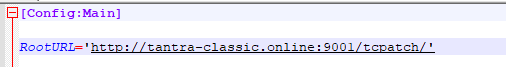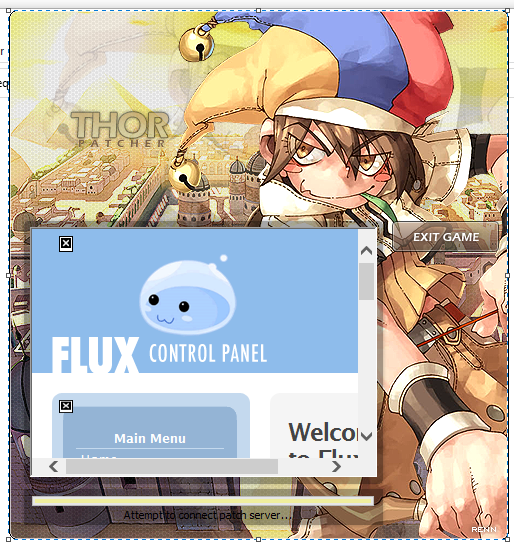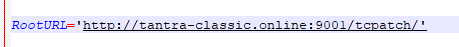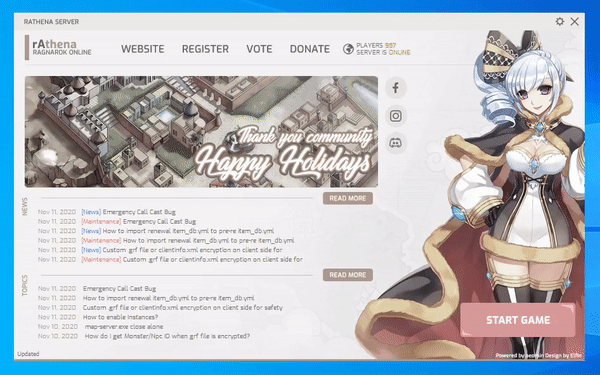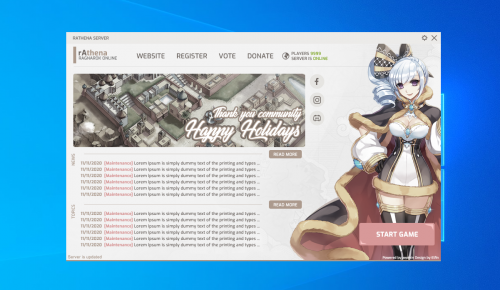Search the Community
Showing results for '"thor patcher"'.
-
Can anyone help me with my patcher, it seems that the file i am patching has 0 file size. I followed the guide in thor patcher. but still i cant patch it. Anyone? Thanks
-
hello i would like to ask for help regarding my thor patcher it was located in here /var/www/html it works fine but after i installed ssl certificate from cloudflare the thor patcher is always failed to communicate can somebody help me fix this error thank you in advance
-
Please just move this topic if it's not on the right section. I just don't know if I should post it here or on the client section. Anways I did put Cloudfare on my FluxCP just to add security on my website. Now my Fluxcp is in the same ip as my thor patcher. Whenever I set my Cloudfare on "Under Attack Mode" my patcher also doesn't work. Always failed to connect to server. I tried adding rules "Disable Security" and "Security Level: Essentially Off" on my patcher folder http://www.fluxcp.com/patcher but still it's always failed to connect to server. When I disabled "Under Attack Mode" the patcher works. Is there any other workaround so my patcher folder wouldn't be affected by my cloudfare? Thanks!
-

Thor Patcher Not Downloading New Patch ( Solved )
Dolphin86 posted a question in Client-side Support
as title, here are the details, thor patcher i am using : Thor my thor configuration : my patcher website main.ini : -
View File Free skin Thor Patcher 2020 Holidays [CODED] Please - Do not remove credits - I do not authorize the sale of this launcher Content - Thor Patcher [CODED] - PSD Project - PHP Files Server Status + RSS Feed - This file has a configuration guide Guide.txt Buy me a Coffe *u* Support Discord: єℓƒιη#9444 Powered by @Aeomin & Design @Elfin Enjoy and happy holidays ? Submitter Elfin Submitted 11/12/2020 Category Patchers Video Content Author Elfin & Aeomin
-
Thor Patcher Fails to if Using Domain name instead of server ip.. if i use the server ip, the thor patches correctly. but if i use the domain name, it says Attempt to connect patch server then fail.
-
e estado intentando crear un parche de thor pero no logro hacerlo funcionar ya cambie los permiso de lectura he intentado de casi todo pero no logro acertar lo que hace falta
-
Good day ! Does anyone know how to add REPAIR button on a thor patcher?? So players dont need to delete the ".dat" folder manually .theyll just have to click the repair button from patcher .. I just need to know the right codes on config file .. thankyou !
-
Hello friends, I always see members posting wonderful materials and I have already bought some too and today I would like to leave one of my most exclusive materials. I'm not a professional, but I worked with design all my life, I'm a professional photographer so Photoshop was always my friend. Today I want to show you my Launcher Custom project, I call it ExtremeX. What is it and what is it for? The Launcher replaces the old ragnarok default Login screen, giving a better look like the new MMORPG It also has an external video system, where you can remove and change the background video when you want For your convenience the design of it you choose 100%, we already have several clients and soon below I will leave the ones that I already did. - INTEGRATED THOR UPDATE - CUSTOM DESIGN - INTEGRATED VIDEO - SAVE USER - STOP ANIMATION - MINIMIZER (IT IS MINIMIZED WHILE THE GAME IS ACTIVE, AFTER THE CLOSE OF HEXED THE LAUNCHER RETURNS) This launcher does not interfere with SHIELD or GEPARD because it is an external application via sso packet. the integrated updater is the "thor patcher" HEXEDS PERMITTED: 2013+ that accept SSO LOGIN PACKET in diff VIDEO PRESENTATION: other options such as "BECOME VIP, REGISTER ACCOUNT, CREATE ACCOUNT AND VOTE" are also easily added to the customer's taste. Good, this is it! Thank you for viewing my portfolio.
-
pahelp po sa RootURL ng thor patcher, pag ip po ginamit ko, gumagana at angpapatch, pero pag domain po is failed sya. ayaw ko po gamitin ung ip kasi malilimit ung security ng server. sana po may makatulong..
-
Version 1.0.0
1333 downloads
Settings: Just add your logo in bg.jpg [Located at Configuration > Images] Set your links at config.ini [Located at Confugration] Recompile using ConfigGenerator.exe [Located at Configuration] Edit the main.ini file_url=http://yourwebsite.com/patcher/data/ to your website link [Located at Web > Patcher] Upload the patcher folder in your website [Located at Web] Please do not remove/replace s1 Lykos credit at the bottom.Free -
Hi, I'm trying to add Thor web files in my Web hosting, it's not connecting, I tried to use http instead of https, tried using port 80 or 443, adding or removing www., and at the last I searched in the forum about this problem and I removed all .htaccess files and still not connecting, Any help? Note: I checked the capital and small chars and was the same** Note: I installed in VPS and it works perfect, but I wanna make it in webhosting**
-
Hello currently im using thor {2.6.4.8} version. at first is working fine but after awhile it detected as virus from players pc and auto delete. anyone has solution for this? thanks in advanced.
-
Please help, my thor patcher bgm is not working.. i've tried everything i see on google and using the search bar on this forum, but nothing works.. When I click "Pack!" it's responding "Done", it's connecting/patching all my patch files, except, the bgm on the patcher is not playing. The background music file is on my BGM folder. Here are the things that i've tried in config.ini based on all the search that i've done: (phbgm2.mp3 is located in my BGM folder) 1st try: 2nd try: 3rd try: 4th try: 5th try: and so on.. i played around with it, put the file name/location on different lines.. removing one or the other at a time then try.. Nothing seems to be working.. what am i missing ? please help me..
-
Hello, Currently I'm working on the "Thor patcher". Here is what I have done to get to the "Attempting to connect patch server" error I am coming across. Under config.ini: - remoteConfig and URL properly set and accessible via browser Under main.ini - file_Url set -patch sums in, alongside the thor files required for pathing entered
-
View File Sakray Thor This Skin allow you to skin your Thor Patcher to look like the old Sakray Patcher. Submitter Anomaladox Submitted 03/04/2021 Category Patcher Skins Video Content Author Anomaladox
-
I'm searching for an updated thor patcher, I see the website is down http://thor.aeomin.net/ need updated version that allows me to update the thor patcher via patch. not version of thor. Thanks!
-
If I patch using thor patcher and I delete the patch I get from it.. will it patch again? or not?
-
Thor patcher doesn't allow https I think.
-
As I did last year, I will make my contribution to the community this year SKIN CODED + PHP + PSD Finish ?
-
Version 1.0.0
1300 downloads
Please - Do not remove credits - I do not authorize the sale of this launcher Content - Thor Patcher [CODED] - PSD Project - PHP Files Server Status + RSS Feed - This file has a configuration guide Guide.txt Buy me a Coffe *u* Support Discord: єℓƒιη#9444 Powered by @Aeomin & Design @Elfin Enjoy and happy holidays ?Free -
hello, please help how to configure thor patcher showing my news page in built in news in fluxcp?
-
Hello, I am trying to configure the patcher, i am using IIS7 but for some reason i cant get it connected to my server althrough the patcher gets the notice.html and image files. I cant figure what is the problem. I am using windows 7. Here are my scripts : main.ini : //Thor Patcher remote config file [Main] //Allow patching or not? allow=true //Should patcher ignore everything else and finish patch immediately? Force_Start=false //if not, what message should appear? policy_msg=Server is taking a nap. //file_url - patch files should ALL put here. // This config entry will override the one in embed config. // o HTTP: // http://domain.com/dir/ // o FTP: // ftp://domain.com/dir/ // o With <Username> [Password] [Port] // ftp://username:[email protected]:port/dir/ // o Note: username is required if want put password, otherwise everything is optional. file_url=http://178.57.115.6/patch/data/ [Patch] //use CheckSum tool, hash for client & patcher // used to make sure exe is up to date // (leave empty to disable this feature) ClientSum= PatcherSum= //This is compressed file for patcher & client update // To make these work, ClientSum and/or PatcherSum can't be empty // Note: these files should put same place as patch file (file_url in internal config) //Relative address, not FULL URL! ClientPath= PatcherPath= // Patch list file PatchList=plist.txt [Stars] // Shining o.O (Anyways, its for start button clones) // Since orignal client has check sum.. why not for clones? XD //How many? (it should same as amount of start button clone, but of course it's your choice) clients=0 // _sum - checksum, use CheckSum tool. //client1_sum= // _Name - Filename of exe //client1_Name= // _Path - Path for file [Compressed] //client1_Path= [Misc] //Set a limit for fragment, when reach this limit, patcher will ask user to defrag FragmentLimit=50 Config : [Config:Main] RootURL='http://178.57.115.6/patch/' RemoteConfigFile='main.ini' TimeOut=0 StatusFile='hae.dat' DefaultGRF='hae.grf' ClientEXE='zengine.exe' ClientParameter='-1sak1' //When patcher unable to connect webserver, //should the patcher allow player start the game anyways? FinishOnConnectionFailure=true [Config:Window] Style='none' //This allows the player drag the window by background DragHandling=true //Background can be either jpg or bmp, in later case //the top-left pixel is chosen as transparent color. Background='images/bg.bmp' FadeOnDrag=true [Config:BGM] File='' Loop=true Volume=5 Directory= [Config:Misc] Title='Heaven and Earth Ragnarok Online' HideProgressBarWhenFinish=true [ProgressBar:bar1] Width=342 Height=10 Left=23 Top=486 FrontImage= BackImage= Hook='ProgressChange' [Label:Status] AutoResize = false Width=369 Height= Left=15 Top=498 Alignment='center' FontColor=$000000 FontName = '' FontSize = Text='' Hook='StatusChange' [NoticeBox:Box0] Width=347 Height=250 Left=21 Top=217 URL='http://178.57.115.6/patch/notice.html' [Button:Start] Default='images/start1.png' OnHover='images/start2.png' OnDown='images/start3.png' Left=383 Top=211 //Hook is used for default buttons, //do not use this on custom buttons! Hook='Start' [Button:Exit] Default='images/Exit1.png' OnHover='images/Exit2.png' OnDown='images/Exit3.png' Left=383 Top=244 Hook='Exit' [Button:Cancel] Default='images/Exit1.png' OnHover='images/Exit2.png' OnDown='images/Exit3.png' Left=383 Top=211 Hook='Cancel' //[Button:Extra] // // // // Mode - mode for button // 1 = open URL // 2 = Launch file/program // 3 = Message box //Mode= // Action - depend on what you set in the Mod, this may vary // ex. Mode = 1 , Action='http://google.com' //Action= Thank you!
-
Hello , I tried to update thor patcher, I added the new patcher to an thor file to be updated I used checksum to get the sum of the new Thor patcher I added it to main.ini at PatcherSum=XXXXXXX Also added the thor update file name here PatcherPath=patcherupdate.thor and plist.txt >> 1 patcherupdate.thor The old patcher typed updating patcher and it already downloaded the new patcher and named it tmp.exe But not opening or changing to the new patcher When trying open the old patcher it types Updating patcher then close. I named the new patcher [StartGame.exe] like the old one , and tried to make it different and it's the same problem. Any help please? Thank you all!