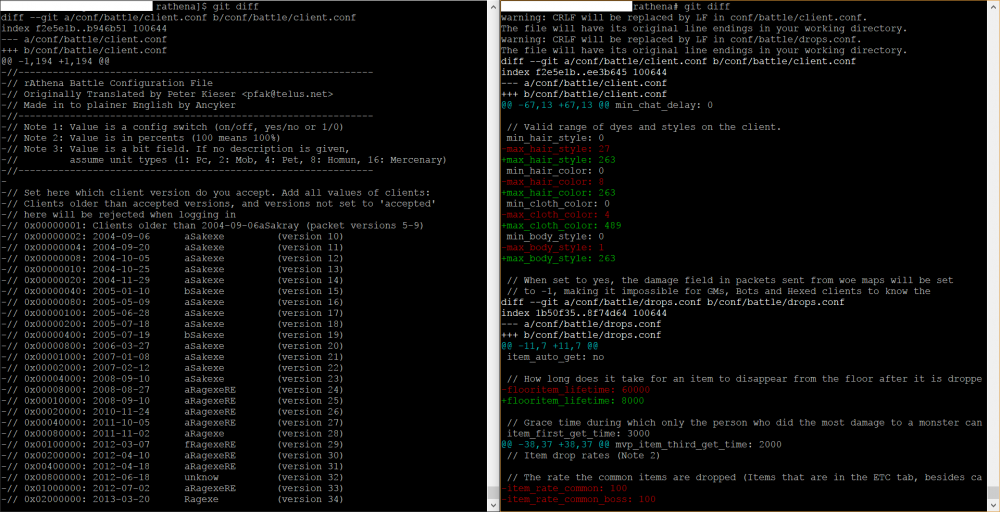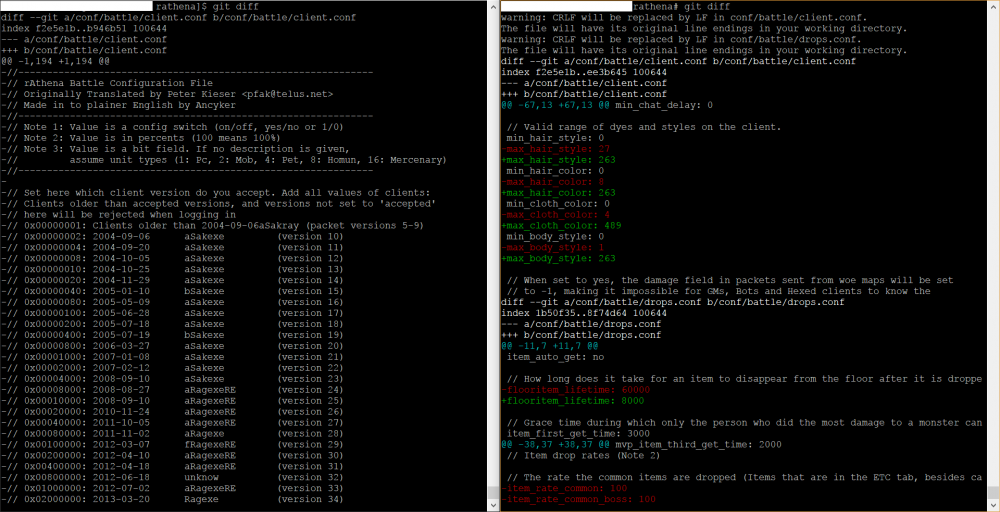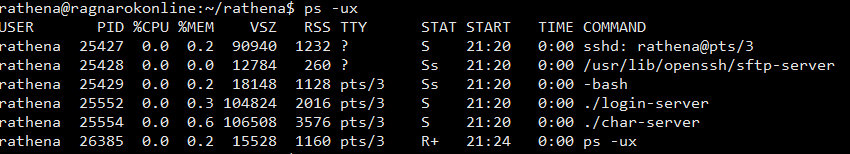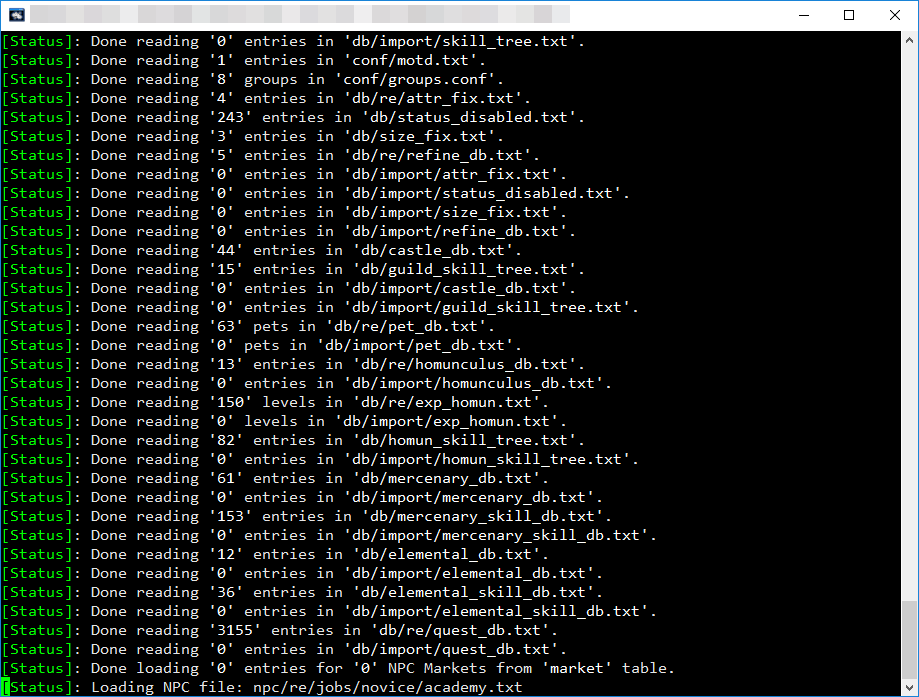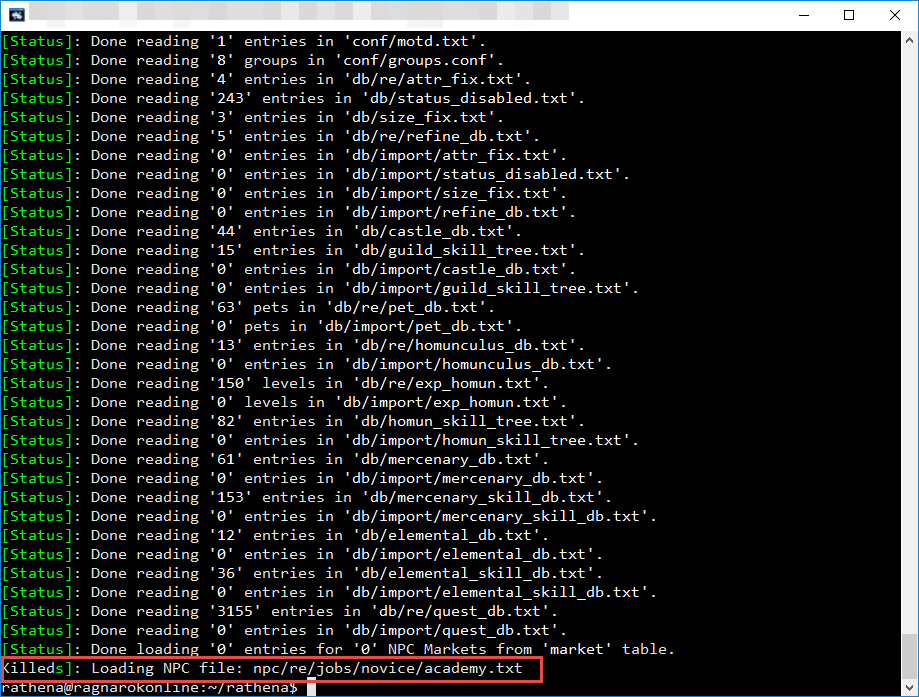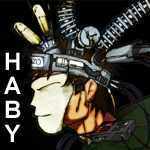Search the Community
Showing results for 'ubuntu'.
-
using the command make in ubuntu 17.04 would result into No rule to make "target". Stop. does anyone encountered this issue too? need help.
-
can someone help me setup for centos / debian / ubuntu? i am a newbie for it. i really dont know about ssh remote. i really need help for this one. i can provide you the details you need to remote the server or suggest what should I do. i did vncserver, putty, tigervnc, neither of them has worked for me. it is slowly getting on my frustration slowly since its been 3 weeks now. (guess this newbie needs help). i meant to say, I cant seem to remote my vps with GUI on it. i can only do ssh from the google cloud ssh built-in on the browser.
-
hosting: vultr.com http://renoblackhosting.ml/images/1.bmp New Bitmap Image.bmp
-

What do I need to put my server online?
Mikegyver replied to RagnarLothbrok's question in General Support
there are few linux OS distro (distribution). Ubuntu, Debian, Centos. but i highly recommend Ubuntu (ubuntu is sub-distro of debian) as rA seems to be move it support to modern software (yaml, c++, g++). sticking with centos, u end up mess up your mood & spirit on learning Linux OS. https://www.ubuntu.com/download/alternative-downloads please download ubuntu 16.04.2 LTS (Long Term Support, 5 years support updates & maintenance) instead of ubuntu 17.04 (only 9 months support updates & maintenance) for beginner, u can download ubuntu 16.04.2 Desktop version. it has GUI and u can still practive using terminal too (command prompt). and once again i would remind. just use ubuntu or debian.. please avoid CentOS.. although most of the guide in this forum u can see it will emphasize on centos, but u will get lots of headache if running on CentOS (as lots of incompatibility issue due to outdated software / program in this Linux distro) -

What do I need to put my server online?
crazyarashi replied to RagnarLothbrok's question in General Support
You need to have a VPS with sufficient RAM, You can either get a vps from a ragnarok hosting (not suggestable because the price is very high/incomplete access) or get a cheap VPS from trusted VPS providers (OVH,Digital Ocean,Vultr) and learn how to install rA in the VPS. there are several guides in the wiki and forum. Installation Guides From Wiki / Vultr VPS Provider Guide on Ubuntu / Youtube Guide There are also 3rd party services for VPS Installation/Server Setup Third Party Services -

Error while copmiling server at command [make sql]
Mikegyver replied to Diana's question in General Support
dude... centos don't give me life in if i want view all the changes i have done using git diff command... the diff got NO colors to distinguish between the original contents / lines which got removed & added contents / lines.. u will see the diff more clearly on ubuntu.. the diff on ubuntu comes with green & red color which make u easier to notice the changes.. see the below screenshot... if u really optimize & utilize git diff & git diff command, i guess u should switch to ubuntu.. EDIT: -- markings are original contents / lines those u remove while ++ markings are added contents / lines -

Planning to get VPS host not RO Hosting
Mikegyver replied to jmsngls's topic in Tulong para sa Server
just go for ubuntu... if u working on rAthena using git diff command, u will see the diff more clearly on ubuntu.. the diff on ubuntu comes with green & red color which make u easier to notice the changes.. see the below screenshot... if u really optimize & utilize git diff & git status command, u will loves using ubuntu.. there are some mores advantages using ubuntu rather than on centos... customization & modification of apache webserver (adding virtual server) & phpmyadmin.. but for these 2, i don't think u will go that far for the customization & modification.. i'm prefer ubuntu not because of its stability reason, but bcoz it is more on handy & easy to use & manage (if u loves doing lots of customization & modification). if just doing default setup, i think it shouldn't be a problem (especially for beginners who are just to get things work around) -
Yea I read some setups using ubuntu, will look for more guides on that. Sorry for misunderstanding it.
-

Planning to get VPS host not RO Hosting
Mikegyver replied to jmsngls's topic in Tulong para sa Server
yes. u need to setup it by urself. but during u about to rent digital ocean vps, u should choose over debian / ubuntu.. don't choose centos.. since u saying u want to look for digital ocean, u should know that there are plenty linux distrubutions are available.. i not really recommend centos. EDIT. i'm not saying i want to setup ur server. i'm saying based on my experience during setup the server, u will across lots of difficulties if using centos. so please don't get me wrong. -

Planning to get VPS host not RO Hosting
Mikegyver replied to jmsngls's topic in Tulong para sa Server
it is possible... in fact u can search in this forum for the guide.. just i want to give a sugesstion.. avoid using centos.. use debian / ubuntu instead... i'm doing service setup... i have encounter lots of difficulties / problem setup on centos.. but, in debian / ubuntu.. things going smoothly.. so, for starting.. i would advice u to use debian / ubuntu.. -
Hello all. I have some problem. FYI Im using openvz ubuntu 14.04. VPS spec is 512mb ram. Im using latest rathena emulator I try to start my rathena. But the map got killed. Dont know why? Here a ps -ux at root and here ps -ux at user account. Every times I start my rathena. It will stuck at here. I try to start manually, and here the result. May I know what is the problem ? Is it cause from openvz vps ? Is it cause from 512 mb ram ?
-
Fíjate en los logs. En todo caso, por qué ubuntu 17? Deberías considerar migrar a 16.04, en lo posible 64 bits.
-
Buena noche, dias... Tengo una curiosidad, en el momento que subo mi emulador, los clientes pueden acceder correctamente, la cuestion es que si no hay ningun usuario, a eso de 10 minutos, no se puede acceder a la lista de personajes, solamente loggea pero cuando selecciono el servidor se queda y dice al rato que no hay conexion, si reinicio la conexion vuelve y funciona de primera, pero lo raro es que cuando dejo un personaje dentro del juego, ya sean 2 dias enteros el servidor anda de primera, pero si desconecto y no queda nadie, vuelve y pasa el problema. Que podria pasar? muchas gracias
-
Since I changed to Ubuntu 64bits and deleted everything I cant determine the Hash Version. But i got the error this day after the update: 12-05-2017.
-
well.. no wonder i'm not encounter this issue on my server as i'm using Ubuntu 14.04.5 64-bit.. i think if this issue is genuine & pure, u should report it at rAthena github repository...
-
Yes, i know that, im using g++...thats not the problem More information: This issue is a 32 bit system related. I tested on a 64 bit and 32 system (Ubuntu 16.04), but only on 32 bit the error appears.
-
since u are using ubuntu, this might help u
-
After I have updated the emulator and the database, I proceed to compile and get the following errors, after using the make server command: script.c: In function ‘script_getitem_randomoption’: script.c:6730:22: warning: cast from pointer to integer of different size [-Wpointer-to-int-cast] it->option[i].id = (short)__64BPRTSIZE(get_val2(st,reference_uid(opt_id_id,opt_id_idx+i),opt_id_ref)); ^ script.c:6732:25: warning: cast from pointer to integer of different size [-Wpointer-to-int-cast] it->option[i].value = (short)__64BPRTSIZE(get_val2(st,reference_uid(opt_val_id,opt_val_idx+i),opt_val_ref)); ^ script.c:6734:25: warning: cast from pointer to integer of different size [-Wpointer-to-int-cast] it->option[i].param = (char)__64BPRTSIZE(get_val2(st,reference_uid(opt_param_id,opt_param_idx+i),opt_param_ref)); I compiled using the following command line: ./configure --enable-packetver=20150513 --disable-64bit make clean make server I installed g ++, solved conflicts after update... Ubuntu 16.04 lts 32 bits Renewal Please help :c Regards!
-
yeah.. it is possible.. below is the idea (based on my experience on ubuntu) 1st. u need to setup apache web server 2nd. in that apache web server, u can create virtual host server. 3rd. configure Document Root & Port for inside the virtual host server (Thor's Web folder should be place inside var/www directory while port u cannot use port 80 anymore if u already use port 80 for Flux Control Panel) this is just rough idea. based in ubuntu. but, i guess most likely the same concept to be applied in centos..
-
I have the same error. I updated the emulator and the database, but while compiling the script.c gives me errors. I used the command that you provided but no effects... CC script.c script.c: In function ‘script_getitem_randomoption’: script.c:6730:22: warning: cast from pointer to integer of different size [-Wpoi nter-to-int-cast] it->option[i].id = (short)__64BPRTSIZE(get_val2(st,reference_uid(opt_id_id,op ^ script.c:6732:25: warning: cast from pointer to integer of different size [-Wpoi nter-to-int-cast] it->option[i].value = (short)__64BPRTSIZE(get_val2(st,reference_uid(opt_val_i ^ script.c:6734:25: warning: cast from pointer to integer of different size [-Wpoi nter-to-int-cast] it->option[i].param = (char)__64BPRTSIZE(get_val2(st,reference_uid(opt_param_ Im using ubuntu server 16.04, 32 bits.. Please help regards
-
As of Git Hash: 4a004ad, we have added several checks on C++ compiler on your system so that the transition to C++ phase go smoothly. What does this mean to you? You have to install g++ on your system if you don't have it installed on your system. To do so, you can run the following command CentOS sudo yum install gcc-c++ Debian/Ubuntu sudo apt-get install g++ For OSX you can use your clang/llvm toolchain to compile rAthena. After that, make sure you have GCC version 5 or higher by using command below. gcc --version
-
- 6
-

-

-

error: expected expression before ‘int’ while compiling
Poseidon posted a question in Source Support
Hi guys, Ive been trying to add this to the end of script.c at line 23440 int viewpointmap_sub(struct block_list *bl, va_list ap) { struct map_session_data *sd; int npc_id, type, x, y, id, color; npc_id = va_arg(ap, int); type = va_arg(ap, int); x = va_arg(ap, int); y = va_arg(ap, int); id = va_arg(ap, int); color = va_arg(ap, int); sd = (struct map_session_data *)bl; clif_viewpoint(sd, npc_id, type, x, y, id, color); return 0; } BUILDIN_FUNC(viewpointmap) { int type, x, y, id, color, m; const char *map_name; map_name = script_getstr(st, 2); if ((m = map_mapname2mapid(map_name)) < 0) return true; // Invalid Map type = script_getnum(st, 3); x = script_getnum(st, 4); y = script_getnum(st, 5); id = script_getnum(st, 6); color = script_getnum(st, 7); map_foreachinmap(viewpointmap_sub, m, BL_PC, st->oid, type, x, y, id, color); return true; } // Add this to the list of script commands defined, look through the code, should be self explanitory. BUILDIN_DEF(viewpointmap,"siiiii"), but i receive this error script.c:23441:2: error: expected expression before ‘int’ int viewpointmap_sub(struct block_list *bl, va_list ap) { ^ Makefile:76: recipe for target 'obj/script.o' failed make[1]: *** [obj/script.o] Error 1 make[1]: Leaving directory '/home/rob/rathena/src/map' Makefile:51: recipe for target 'map' failed make: *** [map] Error 2 the file i got the code from ask me to add the code anywhere in between BUILDING_FUNC's i believe i have done that but obviously i haven't as it is giving errors out while compiling on Ubuntu server Any help will be appreciated Kind regards -
Ow sorry I didn't see about 7zip on CentOS wget https://www.mirrorservice.org/sites/dl.fedoraproject.org/pub/epel/6/x86_64/p7zip-16.02-1.el6.x86_64.rpm sudo rpm -U --quiet p7zip-16.02-1.el6.x86_64.rpm The guide is actually for Debian / Ubuntu systems, well if you manage to get it working on CentOS, It would be awesome!
-
What's your OS? Debian, Centos, Ubuntu...?
-
Hello I managed to compile and to run a server on Raspberry Pi 3! Now me and all my friends can connect to my Raspberry Pi to play on my server. Feels so awesome to be a GM again! I've also wrote a guide on how to install it on a Raspberry Pi. Even though it says Raspberry Pi, this guide will work on any Debian / Ubuntu system. If you have any questions feel free to ask, I will gladly answer them!