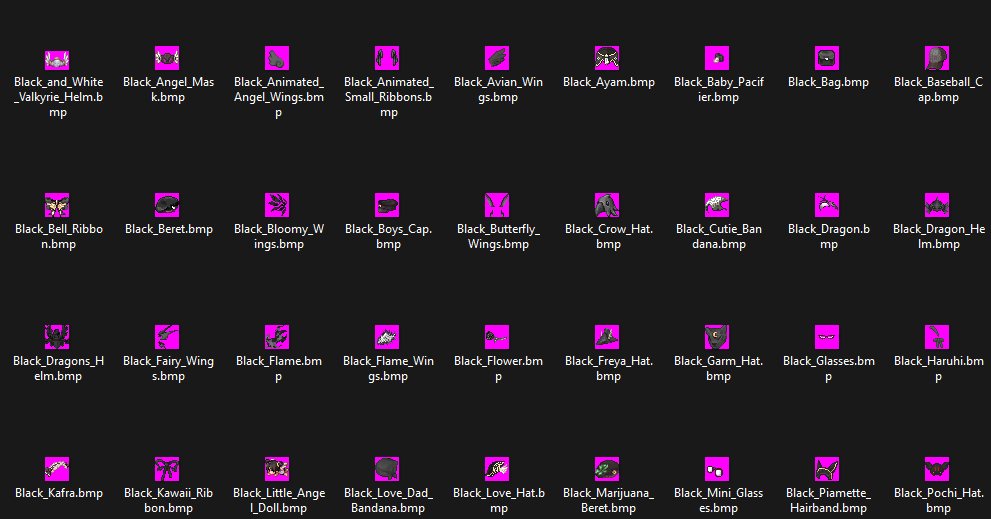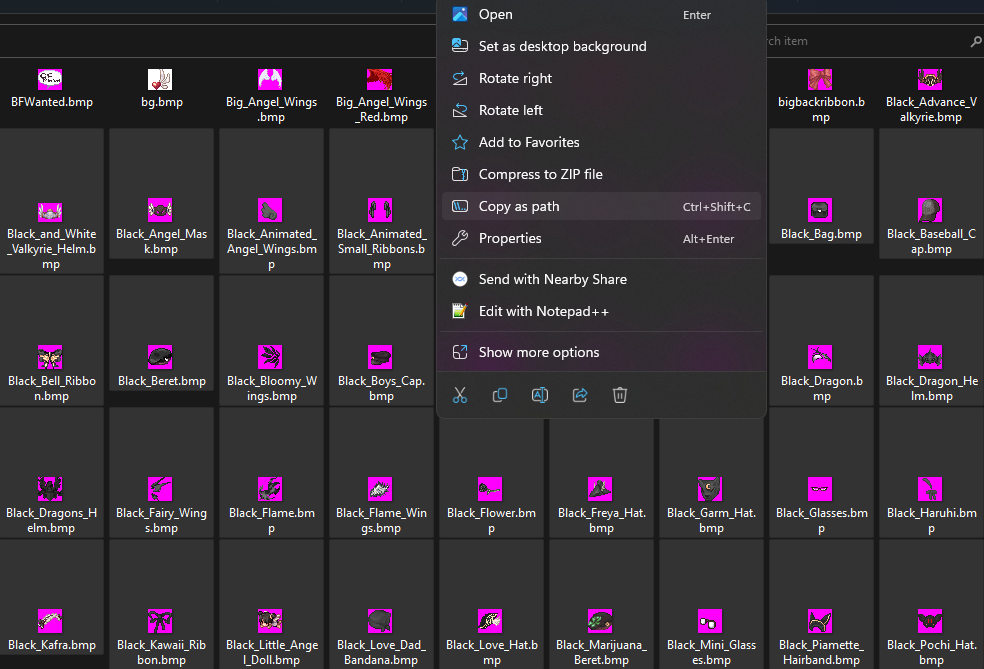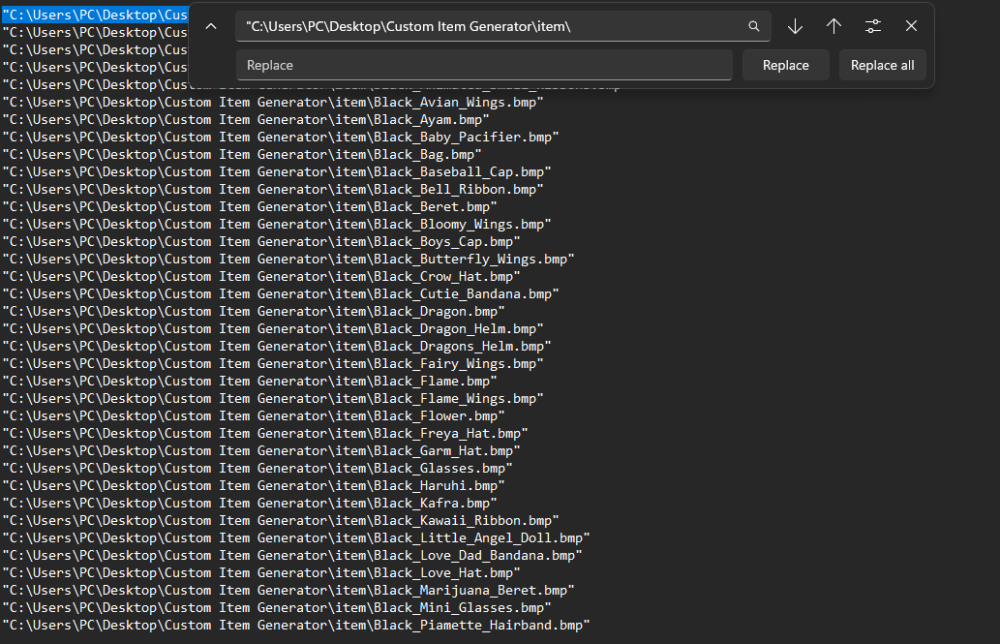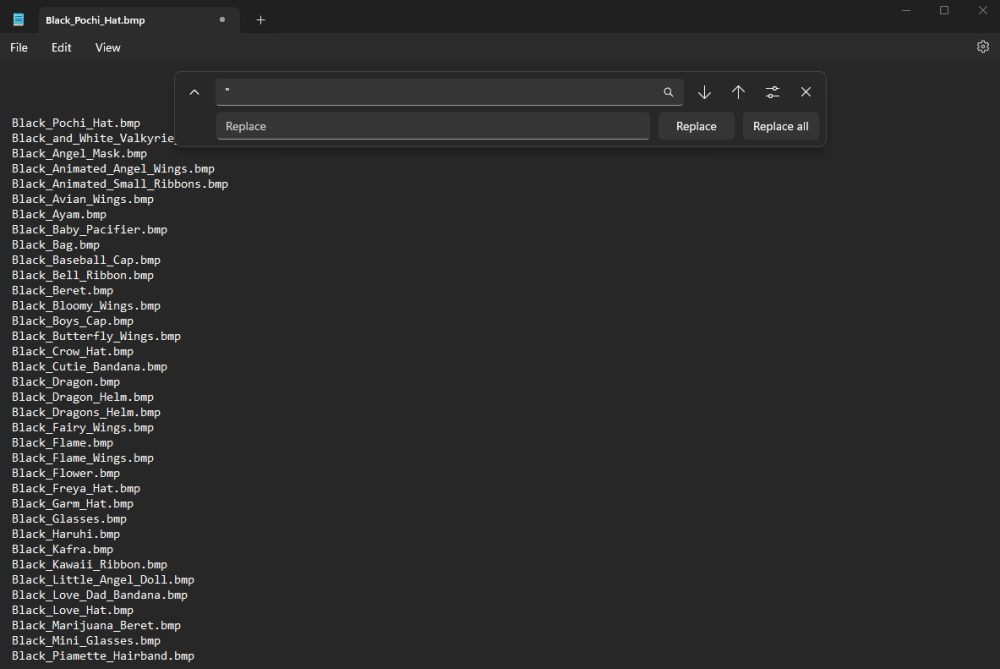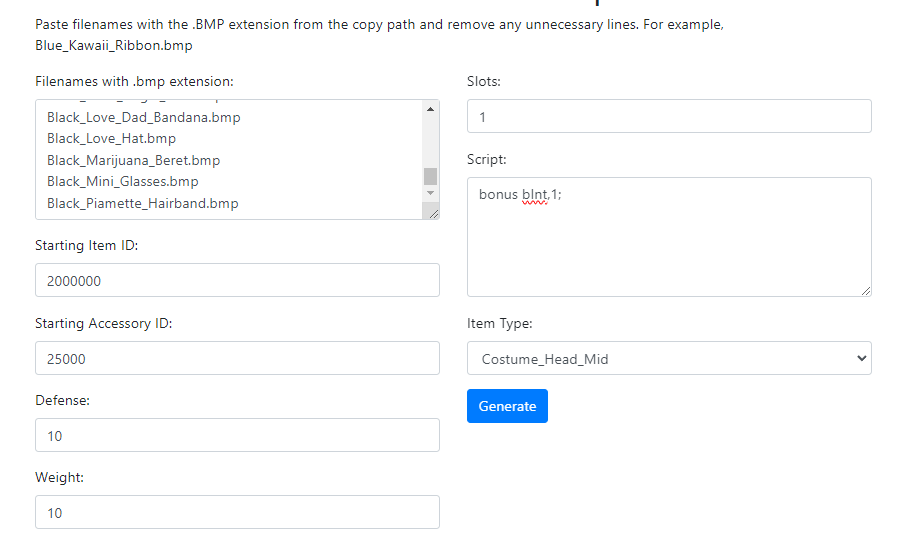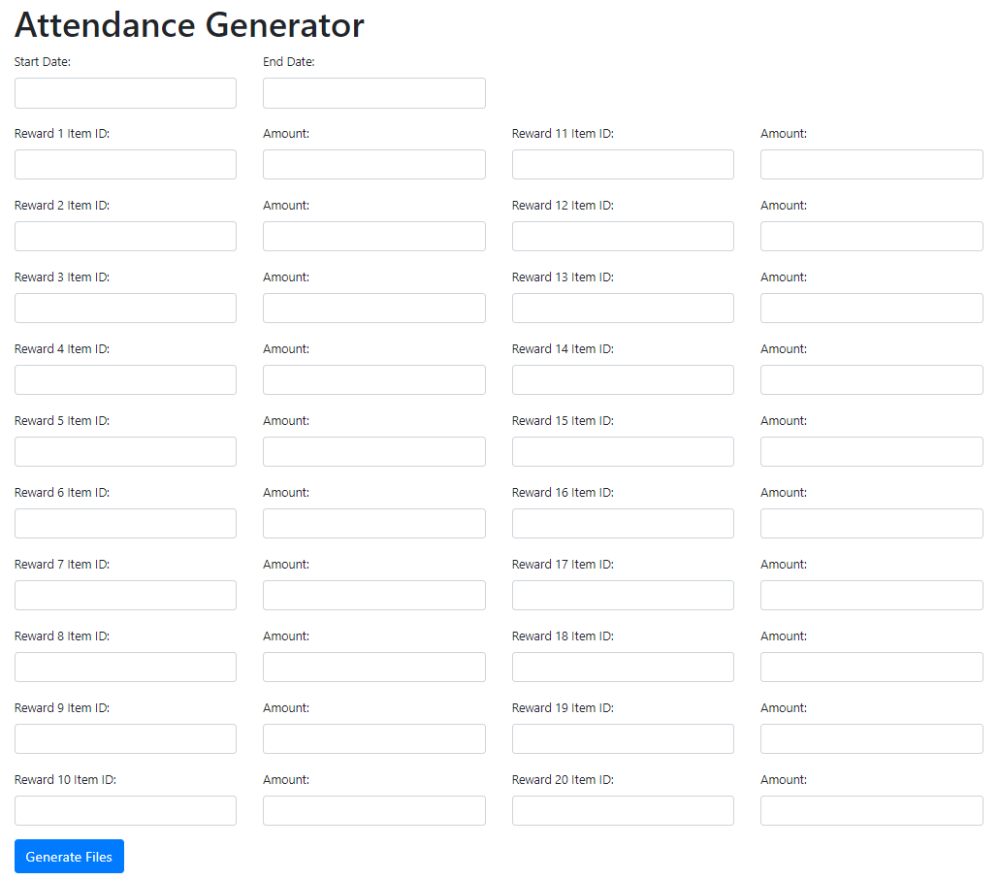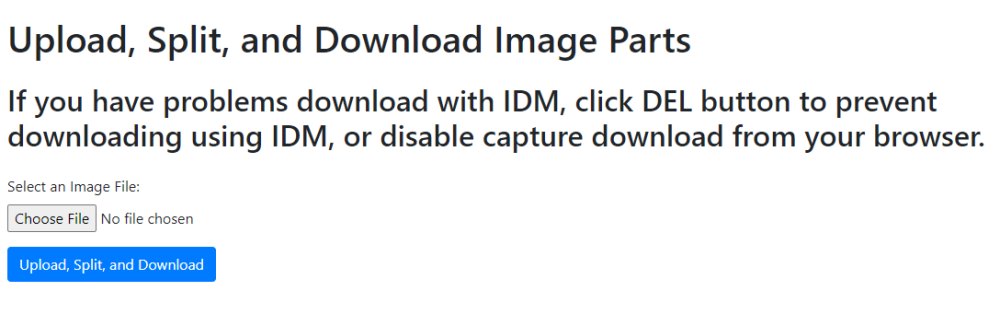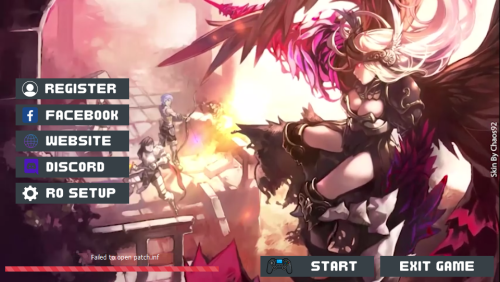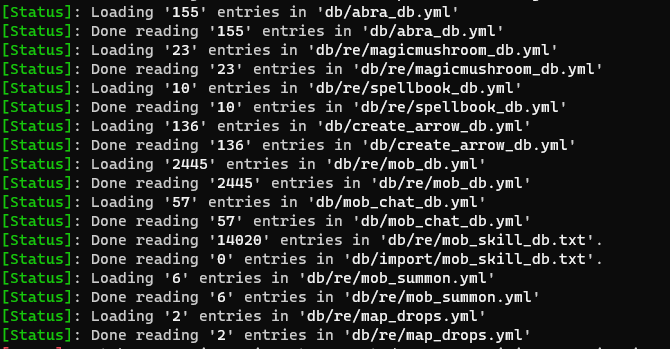-
Posts
1826 -
Joined
-
Last visited
-
Days Won
58
Content Type
Profiles
Forums
Downloads
Jobs Available
Server Database
Third-Party Services
Top Guides
Store
Crowdfunding
Everything posted by Chaos92
-
make sure u already run web files part in the sql-files. and also make sure web server is already running. use latest rathena if possible because its 100% working for latest rathena.
-
you need to set the IP in externalsettings depends on what service u set in sclientinfo.xml https://github.com/llchrisll/ROenglishRE/wiki/Webservice-Guide
-
what do u mean by too large ? can u show something, and what size did u prefer ?
-
try another langtype for example langtype 0.
-
Maybe try to play with your langtype in sclientinfo.xml ? or try default font if you diffed client with any specific font ?
-
Thank you, let me know if there any improvements needed.
-
Hello, I'm sharing this project, since this might help someone who need to generate this easily. Right now, this project support custom file generator for : 1. Custom headgear. 2. Custom robe/garment. 3. Custom weapon. 4. Custom NPC. 5. Custom Mob. 6. Commands. 7. Attendance. 8. Login Screen. 9. Statpoint.yml 10. Job_stats.yml 11. item_cash.yml The required file generated depends on which generator that you used. The scenario on how to generate for custom headgear file : 1. Maybe extract data\texture\유저인터페이스\item\ folder and u will have the listed one .BMP that u want to add. 2. Select all the item u want to add, right click mouse and right click, copy as path. Then open notepad, paste it. 3. Get the only .BMP in list, so replace your directory path and replace all with blank/nothing . And lastly the " with blank/nothing. So the result is as below. Copy all of it, insert in https://x-files.amirazman.my/customfilegenerator and change your : - Starting ItemID you want it to start with. Make sure the itemID is supported by your client. - Starting AccessoryID that you didnt use yet. Also make sure the final accessoryID didnt reach the maximum of your client can support/set. - Defense, so you can set all the defense in bulk. - Weight. - Slots. - Script. Insert any scripts or anything that you can replace all easily later on in itemdb and also custom_iteminfo.lua (yes, its generated inside the description). - Item Type for now only support headgears and costume headgears, I will add another item types soon if possible (yes, its generated inside the description). And click Generate. Download, extract, add it in your System folder and server file or create a patch or anything. You can access to this simple project here : https://x-files.amirazman.my/customfilegenerator. Let me know if you having issues and I'll update it if possible & have some leisure time to play with.
- 47 replies
-
- 13
-

-

-

-

-
Hello, I'm sharing this project, since this might help someone who need to generate this easily. The file that generated = CheckAttendance_EN.lub & attendance.yml Download, extract, add it in your System folder and server file or create a patch or anything. You can access to this simple project here : https://x-files.amirazman.my/customfilegenerator. Let me know if you having issues and Ill update it if possible & have some leisure time to play with.
-
Hello, I'm sharing this project, since this RO Login Screen Generator might help someone who need to generate this easily. The only allowed extension file that can be uploaded = .BMP, .JPG, and .JPEG and the max file size is 5MB with resolution 1024*768 (I recommend this). As stated above, IDM can click DEL button to prevent downloading using IDM, or just disable the capture download from your current browser. Download, extract, add it in your GRF or create a patch or anything. Its already in korean encoding. You can access to this simple project here : https://x-files.amirazman.my/customfilegenerator. Let me know if you having issues and Ill update it if possible & have some leisure time to play with.
-

Patcher: Elurair Patcher - Valkyrie Randgris Skin
Chaos92 replied to Chaos92's topic in Third Party Releases
Thank you. Just an example so that creative people can take advantage of this and redo the skin better. -
I think itemmap got some script that doesnt need to use src. Ahh .. from my post 2015. Maybe can try but I think need some modification since its from 2015.
-
View File Elurair Patcher - Valkyrie Randgris Skin I'm sharing this skin because it might helps someone who want to explore and edit elurair skin easier, and not a lot of people share or release Elurair skin in rAthena forum. 1. Download Elurair Patcher from Ai4rei website : http://ai4rei.net/p/skal and extract it. 2. Extract this uploaded file elurair-valkyrie_skin.zip and add it in Elurair Patcher folder. 2. Use builder.exe in builder folder to create Elurair.exe. Target Patcher file elurair.exe, Configuration file elurair.Chaos92.ini. 3. Tick compile, and add all the skin files in skin_valkyrie folder. Maybe purge existing skins if you want to replace with your own skin. 4. Insert Icon file and Window Title (optional) and then click 'Build'. 5. Use the web files and upload if needed. *** To run Elurair Patcher, you need .inf generated from here : http://ai4rei.net/make/patch.inf/<desired numeric id>. For example, to start from patch number 0, you can open the link : https://ai4rei.net/make/patch.inf/0 . And include the .inf file in the same folder with Elurair.exe. Things that you need to replace depends on your setup. InfFile=patch.inf PakFile=main.grf WebList=patch_main.txt WebPath=/data/ WebSite=patch.example.com And also all the ActionData= in the elurair.Chaos92.ini if needed. I include web files folder too just incase this might help you (without main.inf, you can generate it yourself as told above). The ONLY files that you need in client folder after 'Build' Elurair.exe : - inf file - elurair.exe (no problem to rename it) - media folder (contains media for the skin) - your own client files Documentation & example for elurair settings you can found in elurair.default.ini. Website Elurair : http://ai4rei.net/p/skal . Discord NN (Creator of Elurair Patcher) : http://ai4rei.net/p/discord . Not all the resources for the skin are created by me. Video source : https://steamcommunity.com/sharedfiles/filedetails/?id=1964715704 . Skin file compiled and released by Chaos92. rAthena Profile : https://rathena.org/board/profile/6755-chaos92 . Facebook Page : https://www.facebook.com/hostingmalaya . Can contact me via links above for web hosting & services. Wanna treat me some coffee ? https://www.buymeacoffee.com/chaos92 . Submitter Chaos92 Submitted 09/13/23 Category Patchers Video https://youtu.be/06e3Pi4OsRk Content Author Chaos92
-
That is your client ? The error = GRF Encryption means that the client needed for the GRF arent there.
-
Version 1.0.0
544 downloads
I'm sharing this skin because it might helps someone who want to explore and edit elurair skin easier, and not a lot of people share or release Elurair skin in rAthena forum. 1. Download Elurair Patcher from Ai4rei website : http://ai4rei.net/p/skal and extract it. 2. Extract this uploaded file elurair-valkyrie_skin.zip and add it in Elurair Patcher folder. 2. Use builder.exe in builder folder to create Elurair.exe. Target Patcher file elurair.exe, Configuration file elurair.Chaos92.ini. 3. Tick compile, and add all the skin files in skin_valkyrie folder. Maybe purge existing skins if you want to replace with your own skin. 4. Insert Icon file and Window Title (optional) and then click 'Build'. 5. Use the web files and upload if needed. *** To run Elurair Patcher, you need .inf generated from here : http://ai4rei.net/make/patch.inf/<desired numeric id>. For example, to start from patch number 0, you can open the link : https://ai4rei.net/make/patch.inf/0 . And include the .inf file in the same folder with Elurair.exe. Things that you need to replace depends on your setup. InfFile=patch.inf PakFile=main.grf WebList=patch_main.txt WebPath=/data/ WebSite=patch.example.com And also all the ActionData= in the elurair.Chaos92.ini if needed. I include web files folder too just incase this might help you (without main.inf, you can generate it yourself as told above). The ONLY files that you need in client folder after 'Build' Elurair.exe : - inf file - elurair.exe (no problem to rename it) - media folder (contains media for the skin) - your own client files Documentation & example for elurair settings you can found in elurair.default.ini. Website Elurair : http://ai4rei.net/p/skal . Discord NN (Creator of Elurair Patcher) : http://ai4rei.net/p/discord . Not all the resources for the skin are created by me. Video source : https://steamcommunity.com/sharedfiles/filedetails/?id=1964715704 . Skin file compiled and released by Chaos92. rAthena Profile : https://rathena.org/board/profile/6755-chaos92 . Facebook Page : https://www.facebook.com/hostingmalaya . Can contact me via links above for web hosting & services. Wanna treat me some coffee ? https://ko-fi.com/amirazman_my .Free -
Should be in your System folder.
-
I think u read already my replied at your issue am I right ? Just run the sql-files sql, doesnt need to convert YML to sql.
-
So you are the same one reported this issue at git. I think ive replied there. Btw below is mine when I tried to start the server. See the comparison with yours. Try to check is it true the sql is execute and exist in you database, since I saw a 'null' there.
-
find that message template in msgstringtable, then you will found it. edit at the same lines.
-
then find in db folder pre-re or re named item_flag.txt
-
by adding those level for path below. - Path: db/pre-re/job_stats.yml Mode: Prerenewal - Path: db/re/job_stats.yml Mode: Renewal
-
- Id: 7783 AegisName: Silver_Key77 Name: Episode 13.2 Poring Key Type: Etc Weight: 10 Flags: DropAnnounce: true
-
anything regarding exp, for example VIP ?
-
my question again.. what is your /db/item_db.yml content ?
-
I think you have some script running using EXP rates ? Maybe you enable floating rates ?
-
have u reloaditemdb after change or edit itemdb ? it should be reloaded first then it will take effect. and what is your /db/item_db.yml content ?


.png.266baf26dc7889b6968019ac714a48ce.png)