-
Posts
1307 -
Joined
-
Last visited
-
Days Won
17
Content Type
Profiles
Forums
Downloads
Jobs Available
Server Database
Third-Party Services
Top Guides
Store
Posts posted by hendra814
-
-
1 hour ago, Enoch said:
after some twerk i finally make it work
Can you share it
edit:
nevermind, already found it how to enable for others
-
7 minutes ago, AinsLord said:
tried to use this but in some reason
some expanded class like shinkiro
skill cant be dragged to skill quickslot
how to fix that
what skill and are there have any error message in the map server?
-
Just now, AinsLord said:
can this emu be installed in debianOS?
I check at documentation there have the information, so i think it's support using debian OS
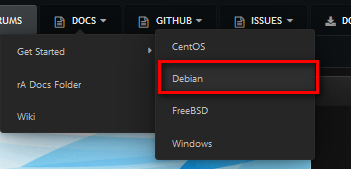
-
Are you want reload custom script, if yes try this script
Spoiler//===== rAthena/Hercules Script ======================================= //= Single NPC reloader //===== By: ================================================== //= luizragna //===== Current Version: ===================================== //= 1.0 //===== Description: ========================================= //= Use @r <npc_name> //= To reload a single npc //= Sample-1: //= to reload npc/custom/jobmaster.txt //= use @r jobmaster //= Sample-2: //= to reload npc/custom/events/poring_race.txt //= use @r events/poring_race //===== Additional Comments: ================================= //= 1.0 First release. //============================================================ - script Reloader#OP FAKE_NPC,{ OnInit: bindatcmd "r",strnpcinfo(3)+"::OnAtcommandReload",99; end; OnAtcommandReload: if (.@atcmd_parameters$[0] == "") { message(strcharinfo(PC_NAME), "Por favor, digite o nome do NPC!"); end; } atcommand "@unloadnpcfile npc/custom/"+.@atcmd_parameters$[0]+".txt"; sleep2 100; atcommand "@loadnpc npc/custom/"+.@atcmd_parameters$[0]+".txt"; }
-
aktif, tapi hanya beberapa jam perharinya untuk memantau update.
-
On 2/20/2023 at 4:34 PM, iJohn said:
Can you help me again? With this item here:
20250 C_White_Strong_Hair
31690 C_Flame_Bird
31091 C_Gold_Shower
420029 C_Imperial_Glory
31386 C_SurviveOrb
20457 C_Feather_Fluttering
400073 C_Romance_Rose_TW
x'Dcan't found item 31386
-
 1
1
-
-
On 5/6/2019 at 11:40 PM, Seravy said:
This seems to be a more appropriate place so continuing here from
@autopilot is a server side AI implementation that can control player characters. The primary goal is to replace human players for any reason : perhaps you installed a server on your own computer and have no other players, or your server has too low population or a critical class for the party isn't available. Either way, this allows you to add characters to your party without having a human player available. Note that this isn't a bot : it might get stuck in a corner if left alone with no human to lead the party. Also note this is server side : you have to be the server owner and capable of modifying your source to add it.
Obviously an AI isn't a human player, which means better reaction time, and no "I have to go 5 minutes afk sorry" during boss fights but at the price of not being able to judge more advanced situations correctly. Overall I'd say the AI will play better than a typical player but will fail at anything more complex than "use this skill when <condition>".
All the current progress is available here :
https://github.com/SeravySensei/rathena/commits/Autopilot
https://github.com/rathena/rathena/compare/master...SeravySensei:Autopilot.patch
https://github.com/rathena/rathena/compare/master...SeravySensei:Autopilot.diff
Currently implemented :
All 1st classes, 2nd/rebirth classes. Homunculus, 3rd classes.
Awaiting implementation :
- -Rebel
- -Oboro/Kagerou
- -Soul Reaper/Star Emperor
- Many of the 3rd class AI skills are still untested. I plan to test everything after the last few classes are done.
How to use :
@autopilot Tank enables tanking mode, the AI will try to engage enemies in melee and use melee skills.
@autopilot Skill enables the AI to use ranged attacks or ranged skills, in general this is the DPS mode
@autopilot Support restricts the AI to using support skills only.
@autopilothom with same parameters : same modes for the Homunculus.
There are a few other commands for enabling "extras" such as telling the AI to use a song or dance or other special skill or use sp potions. You should see them in the atcommands file(s).
It's old but here is a recording that shows the AI in action :
is this still working using latest rathena?
-
1 hour ago, Poring King said:
Source of file is down .. Can't update anymore
Thanks for the information, let me know if the rosource already available.
-
14 hours ago, iJohn said:
same as mine, need chris update for this item at his repo.
-
Here my 2011-11-03 client, you can try this, i'm using chris translation data for this client.
Nemo option i'm used for this client
Spoiler34 Enable /showname (Recommended)
35 Read Data Folder First
36 Always read msgstringtable.txt (Recommended)
38 Remove Gravity Ads (Recommended)
39 Remove Gravity Logo (Recommended)
41 Disable Nagle Algorithm (Recommended)
43 Always Use Email for Char Deletion
44 Translate Client (Recommended)
46 Use Normal Guild Brackets (Recommended)
47 Use Ragnarok Icon
48 Use Plain Text Descriptions (Recommended)
49 Enable Multiple GRFs (Recommended)
51 Always Show License Screen
52 Use Custom Font
53 Use Ascii on All LangTypes (Recommended)
64 @ Bug Fix (Recommended)
65 Load Custom lua file instead of iteminfo*.lub (Recommended)
73 Remove Hourly Announce (Recommended)
76 Enforce Official Login Background
84 Remove Serial Display (Recommended)
87 Only Second Login Background
90 Enable DNS Support (Recommended)
208 Restore Cash Shop Icon
212 Restore Roulette
213 Disable Help Message on Login (Recommended)
214 Restore Model Culling
222 Show Replay Button
230 Always load Korea ExternalSettings lua file (Recommended)
231 Remove hardcoded address/port (Recommended)
232 Restore old login packet (Recommended)
240 Load custom ClientInfo file
270 Change AchievementList*.lub path
272 Change Towninfo*.lub path
273 Change PetEvolutionCln*.lub path
274 Change Tipbox*.lub path
275 Change CheckAttendance*.lub path
276 Change OngoingQuestInfoList*.lub path
277 Change RecommendedQuestInfoList*.lub path
278 Change PrivateAirplane*.lub path
290 Hide build info in client (Recommended)
291 Hide packets from peek (Recommended)
313 Change MapInfo*.lub path
326 Disable OTP Login Packet (Recommended)
338 Additional client validation (Recommended)
351 Translate arrows buttons text from korean to english
388 Change all fonts logical size to fixed value
391 Adjust all fonts logical size
404 Use borderless mode in full screen (Recommended)
409 Add close button to game window -
7 hours ago, iJohn said:
Does anyone have this one available:
20724,Love_Dad_Wings_2012,Love Dad Wings 2012
15035,2010_Love_Dad,2010 Love Dad
Sprite/Texture
Grateful
try this, can you share iteminfo.lua for item 15035
-
 1
1
-
-
11 hours ago, hendra814 said:
already found how to enable it, it's need dinput.dll
-
-
8 hours ago, LearningRO said:
- Tab: Hot
Items:
- Item: Neuralizer
Price: 50
- Item: Battle_Manual
Price: 2Thanks you so much for this
-
can someone share item_cash.yml example
always failed when add cash item
-
1 hour ago, LearningRO said:
if use gepard aura mod you can do like that
thanks for the information.
-
please update for 4th job
-
Hi, here i want asking about aura
is it posible to show aura above level 99, because right now aura just showed when character reach some levelhere the example i want
lvl 99 ~ lvl 149 using aura like this
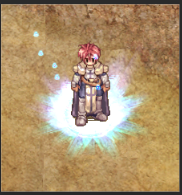
for char level 150 ~ 174 using this aura

for char level 175 until 185 using yelow aura

and for 185 until 200 using current aura for max level, i think is red aura.
and iit it posible just using script or must source edit?
-
47 minutes ago, Enoch said:
no but if you click and spam it that's the dialog
you must edit the script to prevent spam.
-
51 minutes ago, Enoch said:
it is still the same even @go is enabled
Are the NPC windows still open when happen this issue?
-
enable command @refresh for all users
-
1 hour ago, Enoch said:
hi guys how to fix the npc warper being stuck dialog please try again its annoying please help
Please share your issue in game and the script.
-
On 2/11/2023 at 5:59 AM, Rxymond said:
Hi, I'm new here and I just want to ask if where I should put or do with this? Thank you.
put at data\sprite\ÀÌÆÑÆ®
-
 1
1
-
 1
1
-
-
Thanks for sharing this, is it ready for 4th job too?




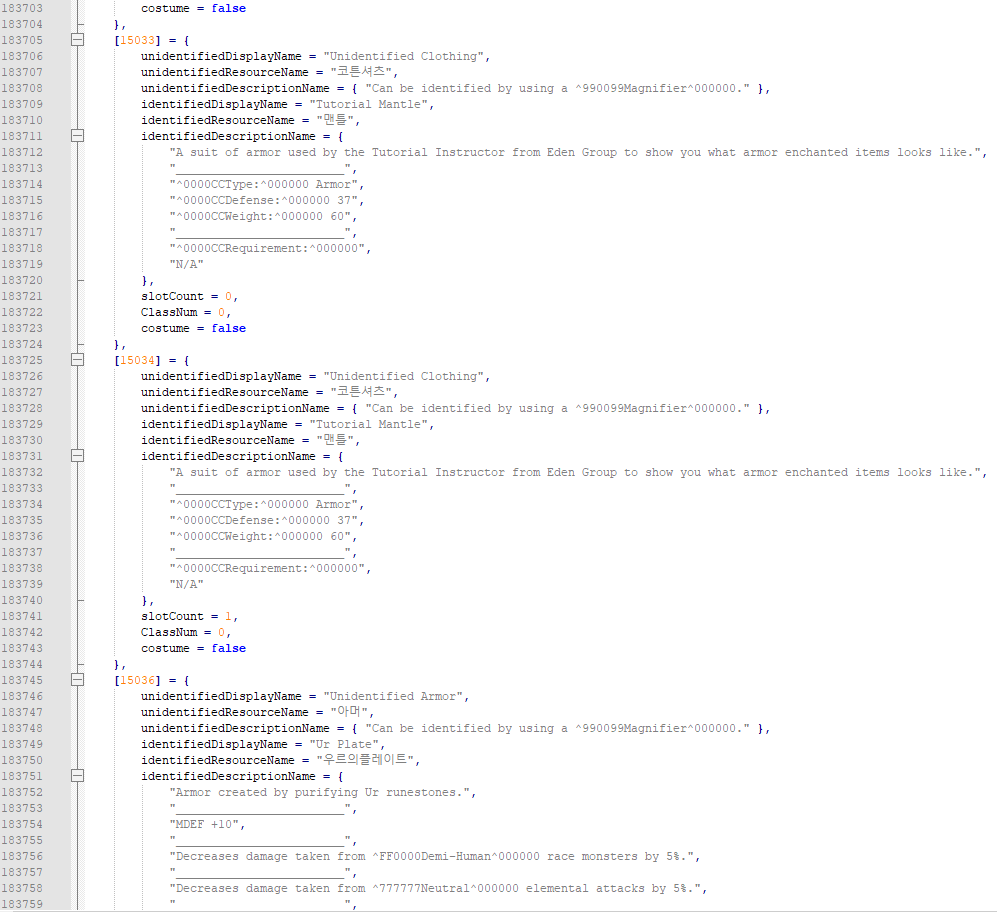
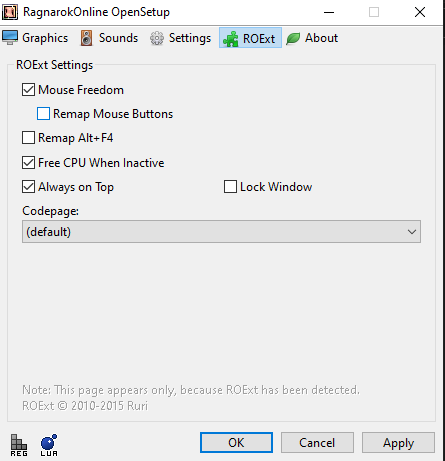
Utility: All In One - Random Options Script
in Utility Script Releases
Posted · Edited by hendra814
May i know how many maximum items list in one group?
or better use the option you mentioned before for many items for one group.
And i want ask, is it possible enable the option without put item in array.
i mean it's enable option for equipment in windows equipment. (alt+Q)