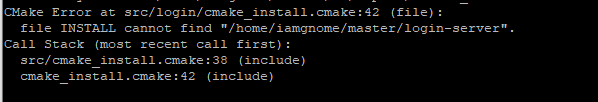-
Posts
267 -
Joined
-
Last visited
-
Days Won
2
Content Type
Profiles
Forums
Downloads
Jobs Available
Server Database
Third-Party Services
Top Guides
Store
Everything posted by Foob
-
Use server database editor add the skills manually.
-
@domez86 https://www.divine-pride.net/database/monster/3124/charleston-3
-
Anyone who has the SE/SR job change quest? P.M. me if you have it. Thanks!
-
Not possible via event script. Since I want to use the tomb thus I'm using the normal monster spawn with boss_monster for it. Somehow the missing part is how to check if the mob is alive.
-
Sorry incomplete question. Via script cause I'm planning to create a script wherein if an MVP monster is summoned the PVP mapflag will be on. (example below) mvp_room,0,0 boss_monster Poring 1002,1,3600000,600000,"#mvp_room::OnMobKilled" mvp_room,0,0,0 script #mvp_room -1,{ OnMobKilled: //mapflag pvp disable end; } However, my next problem is that, the checking for the MVP mob once summoned. By chance, do you have an idea how to do it @Radian?
-
As the title says, how to check if MVP mob is summoned on a map? The script mobcount doesn't count.
-
clientxml - change service to usa.
-
@iubantot make sure you use the service_usa thing. else it will not be translated.
-
You can use the PR for 16th year anniversary which is available on git. That's solves the level adjustment of some skills.
-
how to make skill MO_TRIPLEATTACK can be critical...
Foob replied to 82558223's question in Source Requests
by default it doesn't but using the pull request provided melv0 you can just add it in the skill.txt if I understood it correctly. -
Floating is a single IP as far as I know.
-
Thanks for testing. As long as the main function works then its okay.
-
@DeathStar the lowest price can be possible. The shared one (micro) type VM. After creating, follow the steps above. As for the latency, again the main objective of this tutorial is to hide your main IP. You can try it for yourself it it increases lag or decreases latency.
-
Already have a guide provided on the link above. Possible but not really. Floating IP can be classified as just an OM IP (not sure how to term it). It is where you deploy an instance (1+1) when an instance goes down you don't need to change the IP of it since the floating is routed to both instance. (weird explanation)
-
Not quite sure with regards to floating IPS of DigitalOcean. Better to try it but somehow it will work since it is integrated on their droplet which can use CentOS system. As for cloudfare, it won't work AFAIK since it only caters web traffic.
-
use /cp instead of /fluxcp
-
@Functor: Thanks for correcting the guide. Updated main thread. @KeyMaster: The proxy IP's should be from your VPS IP.
-
Hello there, Some of you might know this already and maybe have read the original guide for it. But for those who doesn't know it yet, see below. Note: I’m sharing the steps on how to do it using CentOS7 for the proxy server/VM while the main server/VM will be anything you like as long as rAthena supports it. Before everything else, I would like you to know that this guide will only work on CentOS7 and this doesn’t guarantee that it will provide low latency to your players since its main function is to HIDE the IP of your MAIN VPS to avoid being bombarded with unwanted traffic. In the event, you received lots of traffic on your proxy, you can just reject it on your main VPS via firewall rules/iptables. Requirements Spare VPS to configure the proxy Patch your client using updated "Enable Proxy Support" patch provided by 4144's NEMO & Functor DO NOT patch "Skip Service Select" since you need it to choose from the multiple connections. Add multiple connection on your clientinfo.xml/sclientinfo.xml Configure subnet_athena.conf to prevent sending real IP in network packets from login and char servers. (Functor) (Optional) Enable "Cancel to Select Service" Patch VPS Configuration (IMPORTANT) Note: Again, make sure that your VPS is using CentOS7 since this was tested under the said OS and working 100% Follow the commands provided below. /* Port Forwarding CentOS 7 FirewallD */ // ======================================================================== // Please read the comments per line it is self-explanatory. // Important Parameters: // INSERT_ZONE = output of the get default zone // INSERT_IP = is the public IP of your main VPS or server // If you like the guide give it a thumbs up! // ======================================================================== // This command is to get the default zone being used by your VM. firewall-cmd --get-default-zone // This command is to check all rules applied to your VM by the current active zone. firewall-cmd --zone=INSERT_ZONE --list-all // Enabling Masquerade Status (IP Forwarding). // This is the important configuration else below won't work firewall-cmd --zone=INSERT_ZONE --add-masquerade --permanent // IP/Traffic forwarding // Make sure you have configured masquerade firewall-cmd --zone="INSERT_ZONE" --add-forward-port=port=6900:proto=tcp:toport=6900:toaddr=INSERT_IP --permanent firewall-cmd --zone="INSERT_ZONE" --add-forward-port=port=6121:proto=tcp:toport=6121:toaddr=INSERT_IP --permanent firewall-cmd --zone="INSERT_ZONE" --add-forward-port=port=5121:proto=tcp:toport=5121:toaddr=INSERT_IP --permanent // Add rules for ro-ports (assuming that you didn't change the port) firewall-cmd --zone=INSERT_ZONE --add-port=6900/tcp --permanent firewall-cmd --zone=INSERT_ZONE --add-port=6121/tcp --permanent firewall-cmd --zone=INSERT_ZONE --add-port=5121/tcp --permanent // Reload rules to take effect firewall-cmd --reload clientinfo.xml/sclientinfo.xml Configuration (IMPORTANT) The example below shows how to configure multiple connections/tunnel to your VPS. (P.S. I'm not quite sure how many connection is the limit that can be defined on the xml) <?xml version="1.0" encoding="euc-kr" ?> <clientinfo> <desc>Ragnarok Online Client Information</desc> <servicetype>america</servicetype> <servertype>primary</servertype> <connection> <display>^FF0000[ SE Asia ]^000000 - Connection Tunnel</display> <balloon>This server is dedicated to SEA Region to possibly reduce latency.</balloon> <address>INSERT_IP_HERE</address> <port>6900</port> <version>46</version> <langtype>1</langtype> <registrationweb>https://rathena.org/board</registrationweb> <loading> <image>loading00.jpg</image> <image>loading01.jpg</image> </loading> <yellow> <admin>2000000</admin> </yellow> </connection> <connection> <display>^FF0000[ US Central ]^000000 - Connection Tunnel</display> <balloon>This server is dedicated to US Central Region to possibly reduce latency.</balloon> <address>INSERT_IP_HERE</address> <port>6900</port> <version>46</version> <langtype>1</langtype> <registrationweb>https://rathena.org/board</registrationweb> <loading> <image>loading00.jpg</image> <image>loading01.jpg</image> </loading> <yellow> <admin>2000000</admin> </yellow> </connection> <connection> <display>^FF0000[ US West ]^000000 - Connection Tunnel</display> <balloon>This server is dedicated to US West Region to possibly reduce latency.</balloon> <address>INSERT_IP_HERE</address> <port>6900</port> <version>46</version> <langtype>1</langtype> <registrationweb>https://rathena.org/board</registrationweb> <loading> <image>loading00.jpg</image> <image>loading01.jpg</image> </loading> <yellow> <admin>2000000</admin> </yellow> </connection> </clientinfo> subnet_athena.conf (IMPORTANT) Change the default value (shown below) subnet: 255.0.0.0:127.0.0.1:127.0.0.1 TO subnet: 0.0.0.0:127.0.0.1:127.0.0.1 As per Functor, "If you will just apply the patch of EXE - game client will not use these IPs from network packets. But players will be able to find real IP by using any network sniffer.". That's it. If you have question, drop by a comment. ROK On! Original Links: Ragnarok Proxy Setup (Hide your VPS IP) Other: Setting up 2020 rAthena Server | Setting up 2020 Client - rAthena based
-
Ragexe or RagexeRE? If RagexeRE it uses sclientinfo.xml. Else not sure what to do. lol sry.
-
What's your IPN? is it 'www.paypal.com' only? 'AcceptDonations' => true, // Whether or not to accept donations. 'PayPalIpnUrl' => 'www.paypal.com',// The URL for PayPal's IPN responses (www.paypal.com for live and www.sandbox.paypal.com for testing)
-
Isn't this client not supported yet? It would be more helpful if you could provide the error that's showing on your console. P.S. The BGM of the video! Signal!
-
@Normynator worked perfect! Thanks!
-
Hello, @Normynator I'm having this error below. However, if I try to recompile on a debian, it works perfectly fine. Here's what I found out: 1. During the make install process the login-server is created but after finishing it, it is automatically deleted or removed. What could be the reason for it? Posted a detailed issue on the Github Repo
-
Also, don't forget to add @Functor updated proxy patch for new clients. You can download it below.
-
@Functor: Yes I've used latest Nemo by 4144. Kindly see attached file for the EXE. it is still on a test patch though with read data folder first.Ragexe.exe Ragexe.rar @Functor: works perfect! thanks!