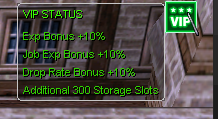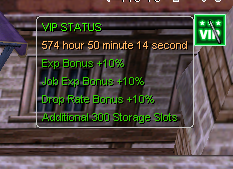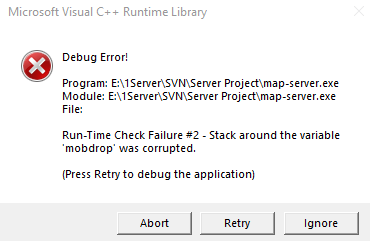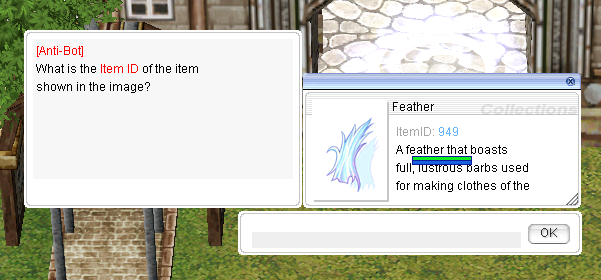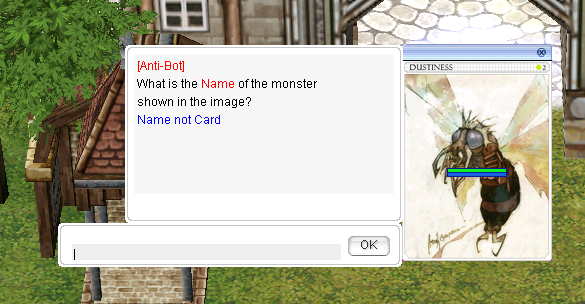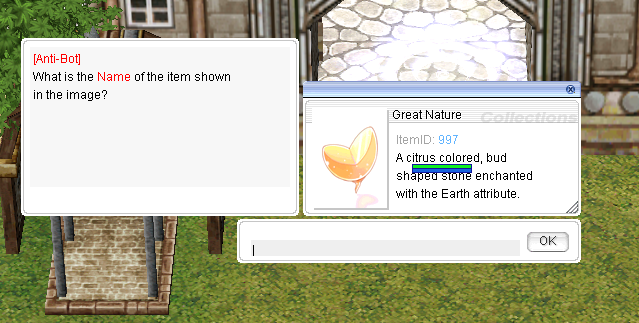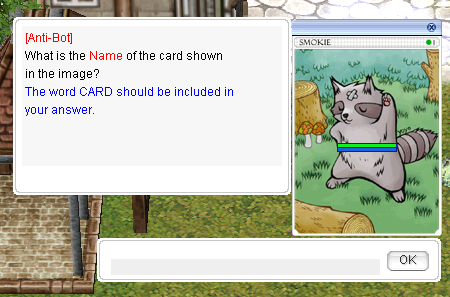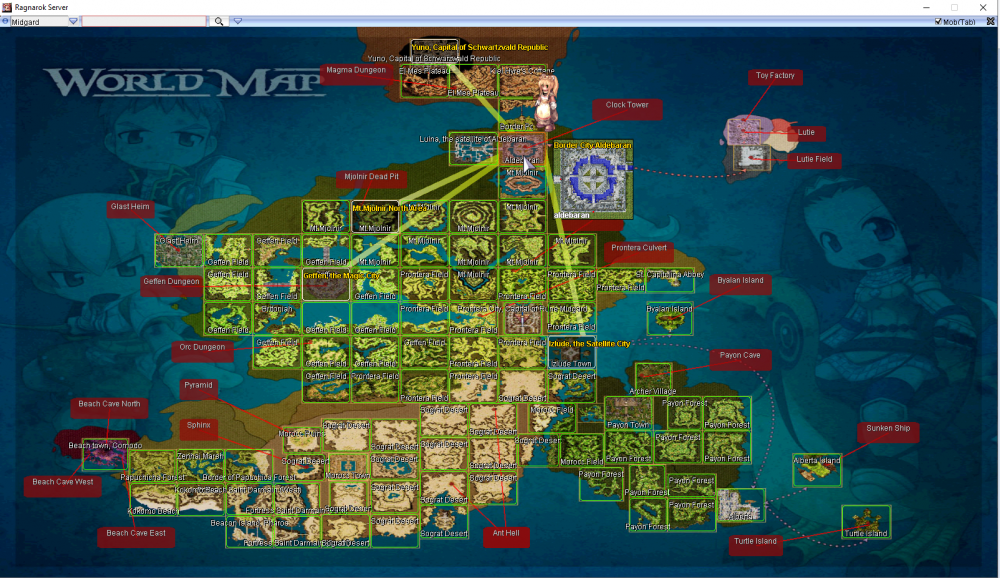-
Posts
354 -
Joined
-
Days Won
6
Content Type
Profiles
Forums
Downloads
Jobs Available
Server Database
Third-Party Services
Top Guides
Store
Everything posted by Virtue
-

Tanong paano po malaman yung trunk version
Virtue replied to Cyborg's topic in Tulong para sa Server
https://github.com/rathena/rathena/commits/master or https://github.com/rathena/rathena/blob/6e0a5bfa83e39575a242fd7fcf2184e046fb1c04/doc/atcommands.txt#L38 ====================== | 1. System Commands | ====================== @version Displays SVN version of the server. -

Thanks for keeping RO alive + Tero's wacky modding adventures
Virtue replied to Tero's topic in rAthena General
Interesting. How did you make the pity system -

The new enchant system cannot be opened/used correctly...
Virtue replied to redwingangel's question in Source Support
https://github.com/rathena/rathena/blob/bb8c4a03c8d3d9559637ab537babdd0733ecc041/doc/script_commands.txt#L8376 *item_enchant(<client side LUA index>{,<char ID>}); Opens the enchant UI for the attached character or the player given by the <char ID> parameter. If the player exceeds 70% weight the client will not open the enchant UI and will trigger an error message instead. This command requires packet version 2021-11-03 or newer. It's a script command. You'd also have to make sure the all the necessary info/items are updated on your lua files. https://github.com/llchrisll/ROenglishRE/blob/master/Renewal/data/luafiles514/lua files/Enchant/EnchantList.lub -
That wasn't clear on your post. In any case, another option maybe is to create a command for your needs, or tweak the idea you've already gotten using the pclogin script. might work, might not.
-
you're on the right track. instead of doing it on a login script, do it on the item script directly eg: - Id: 9999999 AegisName: Your_Item_Name Name: Your Item Name Type: Armor Buy: 10 Weight: 10000 Defense: 10000 Locations: Costume_Head_Low: true ArmorLevel: 1 Refineable: true Script: | if(BaseLevel < 200){ hateffect HAT_EF_arcane_aura_A,true; } if(BaseLevel < 150){ hateffect HAT_EF_arcane_aura_B,true; } UnEquipScript: | hateffect HAT_EF_arcane_aura_A,false; hateffect HAT_EF_arcane_aura_B,false; something along the one above.
-
You can do that part when putting in the itemscript.
-

Character Stats as a quest requirement [Possible?]
Virtue replied to hadji22's question in Scripting Support
Definitely. You can use the one below: *readparam(<parameter number>{,"<character name>"}) *readparam(<parameter number>{,<char_id>}) This function will return the specified stat of the invoking character, or, if a character name or character id is specified, of that player. The stat can either be a number or parameter name, defined in 'src/map/script_constants.hpp'. Some example parameters: StatusPoint, BaseLevel, SkillPoint, Class, Upper, Zeny, Sex, Weight, MaxWeight, JobLevel, BaseExp, JobExp, NextBaseExp, NextJobExp, Hp, MaxHp, Sp, MaxSp, BaseJob, Karma, Manner, bVit, bDex, bAgi, bStr, bInt, bLuk, Ap, MaxAp All of these also behave as variables, but don't expect to be able to just 'set' them - some will not work for various internal reasons. Example 1: // Returns how many status points you haven't spent yet. mes "Unused status points: " + readparam(9); Using this particular information as a function call is not required. Typing this will return the same result: mes "Unused status points: " + StatusPoint; Example 2: You can also use this command to get stat values. if (readparam(bVit) > 77) mes "Only people with over 77 Vit are reading this!"; https://github.com/rathena/rathena/blob/b56f11207c3cb5337dca07bb910ba85316c84939/doc/script_commands.txt#L2445 -

requesting for costume stat enchant like ~+1 dex ~ +2 dex ~ +3 dex
Virtue replied to Enoch's question in Script Requests
You can create one based on the default one on rAthena -> https://github.com/rathena/rathena/blob/master/npc/merchants/enchan_arm.txt Or Chris's enchant costume -> https://github.com/llchrisll/rAthena-Scripts/blob/master/requests/costume_enchant.txt Or if you want it to be a bit more expansive you can also check and base it from the ones on the re enhancement scripts. there are a lot of them. You just need to specify the costumes that you'd allow to be enchant, or if you want all costumes to be allowed on enchant you can put in a check like *getequipid({<equipment slot>,<char_id>}) This function returns the item ID of the item slot that calls the script on the invoking character or the specified equipment slot. If nothing is equipped there, it returns -1. -
check your sql tables that's what the error is about.
-
have you tried switch(select(rand(1,x))?
-

Can I use the old item_db in a current rAthena version?
Virtue replied to RimuruTempest's question in Database Support
you can run it in your own desktop if you have rAthena compiled, or you may also run it in your hosted server. https://github.com/rathena/rathena/wiki/CSV2YAML -

VIP/Premium ICON status [Is this possible?]
Virtue replied to funtwocrasher's question in Source Requests
Follow this, the instructions there should work. Keep in mind that anything above 25 hours would no longer show the timer if you'll be using timers on the status icon. -

equivalent to const.txt in the latest rathena git
Virtue replied to AinsLord's question in General Support
check this > Git Hash: fe7cb5a33f4a8588f025fbd7f383feeea4b5ab19 -

Enable Option (Yes/No) for bc rare_drop_announce
Virtue replied to masterzeus's question in Source Requests
an idea for this maybe do some src modifications and utilize the channel system for the drop announcements then allow players to autojoin and leave whenever. -
Sorry for necroing this post, I was trying too see if anyone was able to make or implement something like this. ( setting an announcement a few minutes before a mob spawns )
-
Solved the Rare drop announce by increasing char message and using intif_broadcast2 instead of intif_broadcast to change the color.
-
-
Already taken that into account, then again the macro detector only works for PACKETVER >= 20160323 as in the src files.
-
Here's an updated video of how things are supposed to work. Normal Anti-bot and Manual Anti-bot(GM Triggered) script To-Do: Polish Card images remove small magenta colors on the bottom (got mixed up when I was resizing the cardbmps) Add a few more modules to the script. PS: Normal Antibot is configured to trigger every mob kill on the video for testing purposes.
-
Updated my own little project. Added a few modules since I found out that the first model was already by passed by Zumbot - https://www.facebook.com/zumbotRagnarok/videos/872053510622769/ The script would shuffle randomly within the 4 modules and ask different questions.
-
Yeah, that is true. Both openkore and zumbot might've already evolved to go about this, I did see something about it while doing the thing. I'm still trying to as part of me learning about bindatcmd and other possible ways of using it ? I've also managed to add images and other puzzles, just not yet done in creating all the bmp required for the process I've thought of. Thanks for the feedback ?
-

requesting for dota pvp with statue for old client 2019 and down
Virtue replied to Enoch's question in Script Requests
Back up everything you've modified with the current rAthena you have and reapply them on the newest version, that should work without issues. Not a client issue tho. -
This antibot script is still WIP. The whole script is based on the one released here: This can be an alternative to using the macro functions (/macro_detector). Especially helpful for those client version without it. This could also help for transparency on a server, this shows GM activity and bot reports are being taken care of. I just made it as a manual option as part of me learning more about the bindatcmd script command. at the time of recording, I haven't used the bindatcmd variables. so you'd see me using it by #command. Also, instead of using statuses like sc_start SC_FREEZE. I used the one below: using this renders the character unable to attack, use skills, use @commands, talk to npc etc.. Sample Video Preview: BotKiller1SQL.txt
-
If you're referring to the image below, you might want to check the barter shop. This works with clients 2019-01-16RagexeRE or later This can be turned on or off at features.conf // Barter Shop System (Note 1) // Requires: 2019-01-16RagexeRE or later feature.barter: off
-

[Showcase]Worldmap UI - Classic / Yuno Episode centered
Virtue posted a question in Client-side Support
I was looking all over for a guide on how to make the World Map feature usable / customizable but I wasn't able to locate one. So, I just spent some time and figure it out. I was able to finish this little project and was satisfied with the outcome. I figured I'd share how it looks like. Special thanks to @Vy Low for letting me use his World Map jpeg. Video Preview: Screenshots: Changed a few colors here and there, but overall it looks good. Minimal Issue at all. Initial version : no mob levels yet, but will have this soon average level per map / dungeon. PS: No place to share it so I just selected the Client Support section.