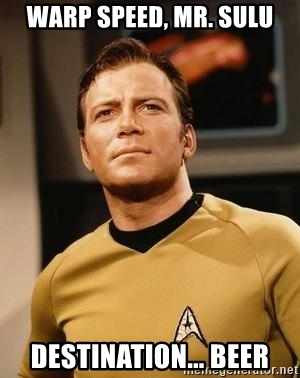Leaderboard
Popular Content
Showing content with the highest reputation on 07/04/21 in all areas
-
Happy Thanksgiving everyone. Since I couldn't get the turkey, I thought I would bring this instead. Without further ado, Let me introduce... WARP (Windows Application Revamp Package) Why this name? Because I like using acronyms and this name sounded apt. Plus it's the function & features that matter more. And no, I am not gonna change the name. Why not just fix up NEMO? The codebase for NEMO is pretty much ancient at this point. So rather than fixing it up, I decided to go the route of creating it fresh from scratch. The end result is a far superior product. OK, but what if you end up AFRO (Away From RO)again? Well, I can't promise that I will be around forever. However, this time around, I am releasing the source code for the tool as well. So, exactly what has changed? Well, quite a few things. Let's start off with how the GUI looks now. As you can see, the GUI is much more modern and aesthetically pleasing thanks to @Haziel & @Hadrias . The package comes with 3 tools - Console version (for simple patching), Main GUI, and Tester GUI (for batch testing). A big salute to @4144 for keeping NEMO alive while I was AFRO ?. Ok, jokes aside, I discussed with him about the changes he made and I have incorporated almost all of them but with some differences. Language & Styles are now on the bottom as you can see. All the remaining menus have now been shifted to drawers (moving side panels). To reveal them you can either swipe from the respective edge or click the button at the top. The right side drawer houses all the Extensions (Used to be called 'Addons' in NEMO). They are now loaded independently of the client. This avoids unnecessary redefinitions and now you can also use Extensions for activities that don't need a loaded client. All the common functions have been added to the 'Quick Actions' group and all the remaining ones are in the left drawer, which is not many. If you have suggestions for more features let me know. Moving on to the Back end (This is of no use to the regular user. So you can skip this part if you want) It was high time for us to have a proper input file format. Enter YAML. Love it or hate it but it's here to stay. Frankly, I like it more than libconfig and INI. You would be seeing YAML being used for almost every file in WARP. This includes input files for Patches & Extensions, Files defining those two, Session files, etc. Writing patches is far more flexible now. Say goodbye to PTYPE_HEX and \xAB. Now we can do wild card searches with the actual wild cards inside hex codes. Of course, we still need to have some well-defined characters for that. Currently, we have 2 forms of wildcards - Nibble wise - For e.g. => A? , ?? , ?3 Bit wise - For e.g. => [1.0...01] If you have any suggestions about it let me know. Speaking of writing hex code, I have provided functions looking almost identical to Assembly instructions for generating their equivalent hex code. This helps in making the hex code more human-readable and adds a little more flexibility. User inputs have a few more types and little more flexibility in specifying constraints now. Scripts have proper segregation now. Please follow them when adding your own. Only the scripts inside the 'Init' folder gets reloaded each time the client is loaded. This avoids unnecessary reloads. exe has now become 'Exe'. But in addition to this, you get 2 more objects - System (for filesystem activities) & Warp (whatever is outside the scope of the other two) Many of the functions used for retrieving some constant information in the 'Exe' have become properties now. For e.g. PEoffset, ImageBase, BuildDate, etc. During patching, the Diff section is only added if you have inserted any code using one of the 'Add' functions. Also, the Diff section now grows dynamically as per requirement (in increments of Section Alignment of course). In addition to the Patched Exe, The tool also generates an (Extra Patch Info) file with the suffix '.epi'. It holds just enough info for the tool to recognize existing patches in an exe from a previous patch session. So how is it useful? Let's say you have a patched client and its EPI file. But you don't have the original anymore. Now you can remove 1 or 2 patches and keep the rest OR even restore the original from the patched exe. Last, but not least, I am providing documentation about everything including the API. But bear with me for a bit, as I am still working on the documentation part. I probably forgot more points to add here, but I think this pretty much covers the important stuff. Anyways you can read in detail at the Wiki Is it ready to be used now? The tool is definitely ready. I have added most of the patches but not all just yet. But I was not able to test all the patches in-game. So please don't attack me if something failed. I would appreciate a Bug Request in Github instead. You can also come to Discord as well, if you prefer that. Also note, that some patches are still failing for new clients, and some failing for old ones. However, I saw the same behavior in NEMO, so that would be part of the next stage of operations - Updating Patch scripts. So, where do I get it from? https://github.com/Neo-Mind/WARP How to use it? There is a User Guide in the git repo (best viewed from Github itself). Everyone is used to NEMO by now, so it shouldn't be difficult to use this even without the guide. Plus the Github wiki is pretty detailed. Any last words before we close this? Just like in the case of NEMO, my intention with WARP is to create a common tool for patching without being restricted to RO or which OS you use it in. For this reason, you will be seeing multiple branches in the Git repo. If you are planning to use WARP for patching some other application, Create a branch using the 'win32' branch as a starting point That's about it from me for now.1 point
-
View File Ragnarok Emojis v2.0 __________***PLEASE READ***__________ I updated a variety of ragnarok emojis. Example: became > Feel free to do whatever with the graphics. Use parts of it or fully, use them as a base or else - but please follow these rules: ________________________________________ Rules: Do not sell these graphics to anyone. Do not ask me to fix, adjust or change something unless you're willing to pay for it. If you upload them somewhere for others to download, please credit me and/or link back to herc.ws's download section. Contains: Ragnarok Emojis Contact Discord: 방탄#4526 Submitter Daifuku Submitted 02/10/2019 Category Other Video Content Author Daifuku1 point
-
1 point
-
BrowEdit Tutorial Videos Here is a list of free tutorial videos I made about a year ago that gives BrowEdit users a good grasp on using the BrowEdit Mapping Program. The tutorial videos teaches young BrowEdit users from the ground up of how to install BrowEdit, get familar with the interface and functions and finally actually producing a fully functional map you can integrate in a ragnarok server. I plan on expanding this list to cover a broader range of topics. Browedit Tutorial #1 - Getting Started Video Information: Downloading and setting up BrowEdit. Configuring BrowEdit to be usable & providing recommendations on BrowEdit revisions. - Browedit Tutorial #2 - Basics of Designing Video Information: Understanding the user inferface of BrowEdit & editing functions. Teaches navigational controls and introduces how to properly setup a map for editing. Part 1 - Part 2 - Part 3 - Browedit Tutorial #3 - Intermediate Level Terrain Editing Video Information: Teaches how to apply textures, build walls, making slopes and environmental terrain changes, and controlling water levels. Part 1 - Part 2 - Browedit Tutorial #4 - Intermediate Level Light Editing Video Information: Introduces how to implement lights to brighten and colorize a map. Gives recommended RGB combinations and lighti strength parameter settings in giving ideal light and shadow outputs. Part 1 - Part 2 - Browedit Tutorial #5 - Adding Effects Video Information: How to add effects to a map to fit the needs of the environment. Examples can be torches, flying bats, magic circles etc.. - Browedit Tutorial #6 - Adding Sounds Video Information: How to add ambient sounds to your map. This includes noises you hear in niflheim, prontera, geffen etc.. - Browedit Tutorial #7 - Making a Sky Map Video Information: Ever wanted to make a sky map? Well this tutorial will show you how to make a floating blue sky based map with cloud formations. - Browedit Tutorial #8 - Adding Custom Textures to BrowEdit Video Information: How to add your own custom textures to BrowEdit and using them in your custom map. - Browedit Tutorial #9 - Adding Custom BGM Music to a Map Video Information: How to add your own personal background music to a map as well as making sure the BGM file is compatible with the client. - Browedit Tutorial #10 - Adding a Custom Map to a Server Video Information: How to add your own personal map to a eAthena test server so you can test your own maps. - Browedit Tutorial #11 - Adding a Duplicate Model that Utilizes Custom Textures Video Information: Ever wanted to use a model in a map that doesn't come into conflict with another model. Perhaps for the sake of the maps theme? - Browedit Tutorial #12 - Quick Tips/Tricks & Useful Hotkey Info Video Information: Creating a new map can take a while. This tutorial will cover useful tips/tricks to reduce the development time of your map as well as avoiding long processes to complete a task. - Browedit Tutorial #13 - New Lightmaps Tutorial Video Information: This tutorial is a revamp of the previous lightmaps video tutorial. This particular tutorial is a more concise and easier to learn version of how to create lightmaps with ease in the areas of shadows/sun/colors/global lighting and light fixes. - Browedit Tutorial #14 - Making Slopes Video Information: This is a quick tutorial that explains how to create sloped terrain primarily based on ramps that can lead up to raised areas. It also shows how to make slopes on the edge of a map. - Browedit Tutorial #15 - Making Map Minimaps Video Information: Want to make a minimap that matches your coordinates perfectly whether it be a minimap with color or black/white gradient? Well this tutorial will cover just that! - Browedit Tutorial #16 - GAT Editing Video Information: Explains the main kinds of gats, how to place them, slope them, and what applications they are used in. - Browedit Tutorial #17 - 3ds Max Modeling [Acquiring Models] Video Information: A quick video covering several different sites you can get models for free that are supported by 3ds Max. - Browedit Tutorial #18 - 3ds Max Modeling [importing/Apply Textures to Model] Video Information: Using 3ds Max, you will be able to import models supported by 3ds Max, apply textures to them, and UV Unwrap the model to have it ready for RO. - Browedit Tutorial #19 - 3ds Max Modeling [Polygon Limit & Splitting Models] Video Information: RO has limits to how many polygons it can draw per model. This tutorial will explain what those limits are and how to split a model into parts. - Browedit Tutorial #20 - Exporting & Importing Lightmap Shadows for Editing Video Information: How to remove or add specific shadows on a map without having to redo all of the lightmaps through means of exporting & editing the shadow png file directly. - Browedit Tutorial #21 - Cleaning Up Shadows Along Walls & Ground Video Information: Didn't like the shadow drop across the edge of a map or lifted platform/wall? - Browedit Tutorial #22 - How to Create Transparent Objects Video Information: How to provide transparency in a model by means of TGA support. - NOTE: If you wish to see a certain topic covered in a future tutorial video, please make a request by leaving a comment in this thread!1 point
-
1 point