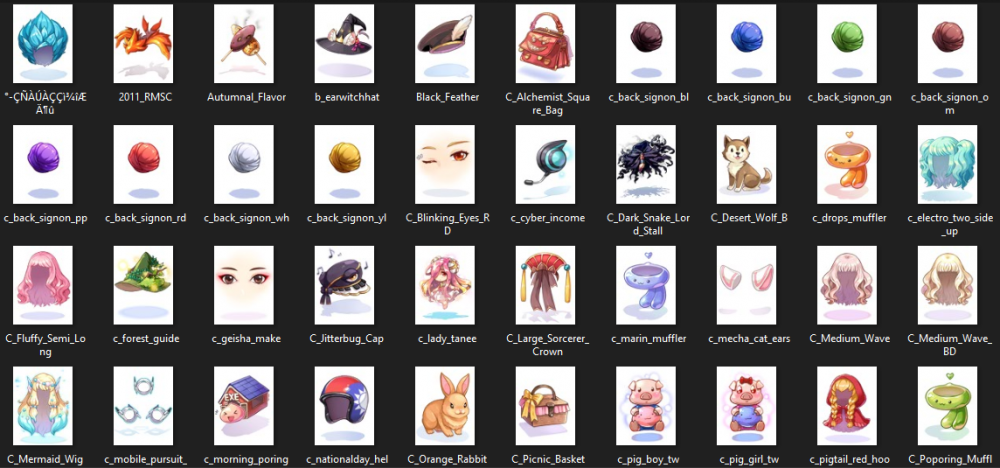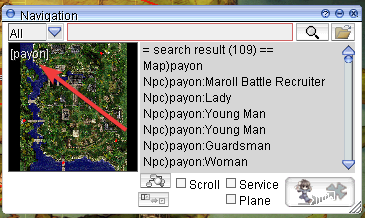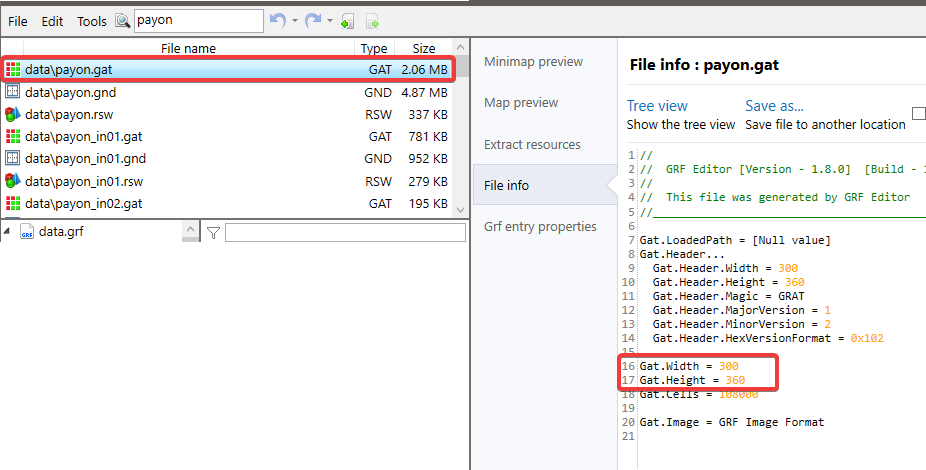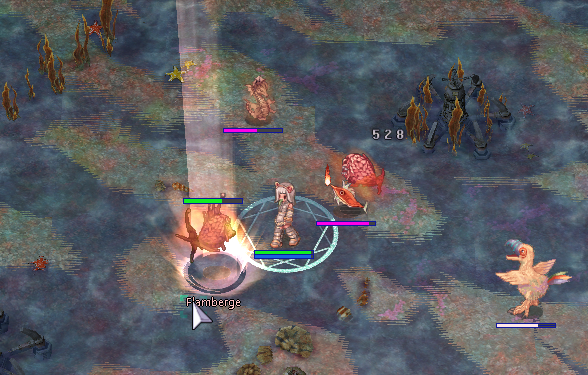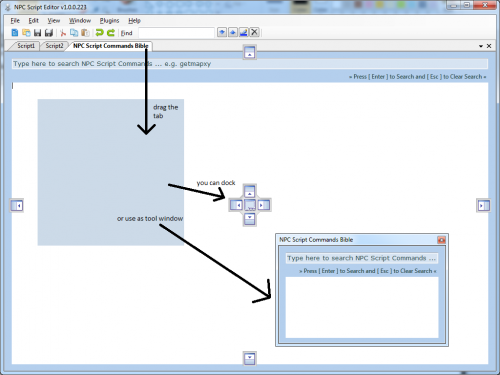The forums will be going offline for an extended maintenance period at 1400hrs GMT on 19th June 2025. The number of hours for this downtime is intentionally not advertised due to the nature of these upgrades.
×
Leaderboard
Popular Content
Showing content with the highest reputation on 03/14/23 in all areas
-
Just add a script in your hat: bonus bAtkEle, rand(Ele_Neutral,Ele_Undead); But player can flood equip-unequip until he has the good element.2 points
-
1 point
-
Adding custom maps to RO server - Part 1. In this Part you will learn how to add your custom maps to your Ragnarok server. · Clientside: Download/create the map you want to add to your Ragnarok Server. a. You should have 3 files of the map. i. [mapname].gat ii. [mapname].rsw iii. [mapname].bmp Place your .gat and .rsw files inside your GRF within data\ as well as your .bmp file inside your data\texture\À¯ÀúÀÎÅÍÆäÀ̽º\map\ directory. Go to your data\mapnametable.txt and add the Area display name of your map in the following format “[mapname].rsw#Map Display Name#”, without the quotation marks. · Serverside: Now go to your server directory and do the following: a. Go to your db\import\ directory and open map_index.txt - (!) Do not confuse it with db\map_index.txt i. In the text file add at the bottom of the file [mapname]<tab>{index(1250+)} - Once done, Save and close the file. b. Now go to your conf\import\ directory and open map_conf.txt: i. Once there - add your maps like so: map: [mapname] - Once done, Save and close the file. Once the above steps are done. Download either WeeMapCache or MapCacheEditor in order to add your [map].gat file to your map_cache.dat a. Open your server Project and recompile it. Congratulations, you have now successfully added a new map to your server. In part 2 of the guide, we will be adding the custom map to your world map view. Adding custom maps to your RO server - Part 2. In Part 2 of the guide, you will be learning how to add your custom map to World map view and Kafra move animations - The good news is: It's all client-side. Go to data\mappostable.txt a) At the top of the file you should see #@ (probably 12@), change that to 13@ (That is the array size of the mappostable) b) Scroll down to the bottom of the file and add the the map you want to add (as well as its coordinates on the map where it should appear) in the following format [index]#[mapname].rsw#x¹#y¹#x²#y²# i) **x¹, y¹, x², y² stand for the start and end coordinates of the map box which gets drawn on the world map. Navigate to data\luafiles514\lua files\worldviewdata\ a) Find files worldviewdata_table.lub as well as worldviewdata_language.lub (if your files are inside a GRF, extract them). i) Open your worldviewdata_language.lub and add the following line: MSI_###_[MAPNAME] = "Map Display Name", (if you’re adding it at the end of the array, don’t forget to remove the comma, as it’s the last element of the array. ii) Now open your worldviewdata_table.lub and add the following line: {###, "[mapname].rsw", x¹, y¹, x², y², WORLD_MSGID.MSI_###_[MAPNAME], ""} (!) IMPORTANT - the ### number at the start of this array appears to be corresponding to a general “block” location on the map. e.g.: If you’re adding a map somewhere in the Payon area, you would want this number to be “111”, however if you’re adding it in the area of Rachel, you’d want the number to be “105”. – In short, whenever you’re adding maps, always take a look at the numbers of the maps close to your new map, use those numbers. If your map doesnt appear on the worldmap, this is more than often the culprit behind it! Go to data\luafiles514\lua files\datainfo\ - (Optional) This is where you will be adding the kafra teleporting service animations. b) Open the file kaframovemapservicelist.lub and add Kafra teleport service information to your map as well as KafraMinimapPos I am not certain what the parameters in this array do, if anyone has any idea, please let me know ? Adding custom maps to your RO server - Part 3. In Part 3 of this guide, you will be learning how to add links between your maps and/or NPCs within the maps for your navigation system! (!) Important - Before you can start with Part 3, you will be required to know how to: *navigate through your GRF, **Implement your custom maps, ***Add your custom maps to the Ragnarok world map! Firstly, what you want to do, is go to your data\luafiles514\lua files\ and extract your entire \navigation\ folder. Naturally - remember to make a backup of it before you start working on it. Once you have the folder extracted, what you want to do first of all is to add your custom map to the navi_map_krpri.lub. To do that, open up the file, scroll all the way down the list and add your map in the following format: { "[mapname]", "Display name", ID, xSize, ySize } (!) Important things to note - (!) The "Display name" is going to be name displayed over your map like so: (!)There are 3 values for the IDs (I am not 100% certain about what they are exactly, will need to research it more - then I will update the information here) 5001 is used for standard maps, such as Towns, Fields, Dungeons. 5002 appears to be used for maps which have clone counterparts? Lastly 5003 is used for indoor maps. (!) xSize and ySize correspond to thevalues of gat.Width as well as gat.Height Secondly, we will be adding connections between neighbouring maps. To do that, you want to open navi_link.lub and add connections to; as well as from the neighbouring maps in the following format: { "[yourmap]" , [index], 200, 99999, "[yourmapname]_[destmapname]_[index]", "", xCoord, yCoord, "payo2", destCoord_x, destCoord_y}, e.g.: { "pay_arche", 14056, 200, 99999, "pay_arche_payon_706", "", 81, 17, "payon", 228, 327 }, { "payon", 15327, 200, 99999, "payon_pay_arche_1977", "", 228, 329, "pay_arche", 81, 22 }, (i) - Because of the way the navi_link.lub is built I decided to write a small program which will make adding connections between new custom maps and old ones cleaner and hopefully easier ? - Perhaps I will also expand it to also editing the other navi files. P.S: If you believe that guide is useful, but could be improved upon, please do drop your suggestion. - You can also contact me either via PM on the forums or adding me on Discord - Shinsei#3451 I will be adding further parts of the navigation guide over the next couple of days. Hope it helps!1 point
-
View File zunbollox https://github.com/zhad3/zunbollox Tool to convert text encoded in windows code page 949 to utf-8 (but not vice-versa). The name is taken from the old tool "UnBollox" or "RO Unbolloxiser" by StelTechCor in the year 2004. Their tool converts filenames and directory trees whereas this tool just converts text. Usage: ./zunbollox -h zunbollox 1.0.0 Usage: zunbollox [-h] [-f <filename>] If no options are provided the program will convert the file "unbollox_me.txt" to "clean.txt". Options: -h Print this help message. -f <filename> Convert specific file. The file must be ascii/latin1 encoded. License: MIT Submitter zhade Submitted 06/27/2021 Category Client Tools Video Content Author zhad31 point
-
Been working on a ton of small things that don't really make for an interesting post. Lots of little polish things, like fixing minimaps where exits have changed, fixing item descriptions, fixing status icon descriptions, altering the card prefixes to make sense with the new / changed cards, etc. Important, but not flashy. I've also been trying to look at EXP curves and smooth out various issues. Something I noticed was that without fail, every character always wants to go to Culvert 1 after job change. This is probably because Thief Bugs and Thief Bug Eggs give somewhat disproportionately high exp for how easy they are, so I've toned this back a fair bit. You can push on to Culvert 2 for better exp (but at more risk), or you can consider other areas like the areas south or east of Prontera at this level. Similarly, pretty much every character always wants to go to Lutie when they get to around level 35-40. This one I'm kind of okay with (there are some other viable alternatives here, Clock Tower 2, Orc Dungeon, Brasilis, Amatsu Dungeon 1, etc). Instead, I chose to slightly nerf Lutie in a slightly different way: it's now harder to get there. Rather than talking to Santa Claus at Aldebaran and getting warped there, Lutie is instead now on the main map, north of Yuno. There's also now a second Lutie Field map, which occurs before the existing one. It's actually just an altered version of the existing map with a new enemy in the Snow Tail, which is a weaker version of Nine Tail. This plays the previously unused Track 56, which is a nice peaceful song for a nightime snow map. I also made some tweaks to Dewata, which I noticed was a place you would basically never bother with, it's now a decent level 70ish levelling area. I added the previously unused Basilisk enemy to this map, which I think fits well here. Finally, the later floors of Malangdo dungeon have these new Fire fish enemies, which give roughly Niflheim-level exp, being a decent alternative for level 75+. With these changes I think the PVE content feels pretty good and there aren't really any major deadzones or spots where there's only one viable place to level. Beyond this, one of the biggest issues with playing on my server is that so much is changed that it's hard to create builds. The existing at commands in the game can help a little, but it really helps to be able to view the content in the game using a webpage, so I put together a very simple dictionary of the cards, pets, and card sets in the game, which I've attached to this post in the event that you're curious what my rebalance of the cards looks like. I also took the opportunity to do another pass of the card balance while I was putting it together. While this is a massive document to go through (my server contains exactly 700 cards, purely by chance), I think there's some interesting things to talk about with regards to game balance when it comes to the cards. For starters, my biggest pet peeve when it comes to the cards are when there are multiple cards that have almost the same effect but one is purely better than the other. An example in the base game would be Wormtail and Zerom, which are both accessory cards that increase DEX. Wormtail gives DEX +2, and Zerom gives DEX +3, so Zerom is just purely superior in every situation. On my server, Wormtail instead gives DEX +2, STR +1, INT +1. I think this is still generally worse, as most builds that want to use a DEX accessory card want as much as they can get and don't care too much about INT or STR, but for certain builds that use all of these stats (like autocast Sage for example) you might consider it. Another thing I really wanted to avoid are situations where there's literally only one card you would ever consider for a specific slot. A good example would be in PVP. There is literally only one card you would ever consider for your shield card and that's Thara Frog, which cuts damage taken from Demi-Human by 30%. There is pretty much no way this can exist in the game and not be the best PVP card, so this was a rare example of a card that I actually nerfed fairly substantially, on my server it only reduces demi-human damage by 20%, to make room for some other shields to be relevant, though it's probably still the all-around best option. Another example would be the weapon cards for Mages. In base, the only weapon any mage ever uses is a 4-slot Rod with 4 Drops cards, because there are almost no cards that do anything for mages. This is now drastically changed as almost all cards that affect damage that used to be physical-only also affect magic, so mages can now run Hydra cards for example (though Hydra is also somewhat nerfed). This makes mages significantly more powerful, but there are more ways to defend against magic as well. When it comes to the relative power of the cards, I generally chose a few baseline cards for each category to use as a guideline for the general power of that category, typically the most commonly used ones. For example, for weapon cards, the benchmark was the "do 20% more damage to enemies of a specific race / element" cards. These are almost undeniably the most powerful weapon cards in the base game (save for MVP cards), but rather than severely nerfing them to bring them in line with everything else, I generally tried to buff the other cards to be more relevant. An interesting wrinkle when it comes to buffs is you often have to buff slightly more than feels sensible in order to make things balanced. My first idea is usually something along the lines of "this seems fine now but I probably still wouldn't use it", but in order to make it an interesting option it has to be powerful enough that you actually want to go out and get it. This was particularly an issue for the cards in the past, as they have to be quite powerful to make up for how difficult it is to get there. By far the hardest thing to balance were the card sets, particularly the ones for each class. In the base game, these sets are simply irrelevant and no one ever uses them. They involve a lot of lousy cards that you'd never want to use and the bonuses are generally not worth what you're giving up. Here, with the cards being buffed so they're actually usable, some of the card sets actually became much too powerful and had to be nerfed somewhat. There's an extremely fine line between the card sets clearly being the best option for their class and being worthless, In general, I don't think you want the sets to be too good because I feel like they're kind of fundamentally uninteresting, since coming up with your own card build is one of the most interesting things about the game, but some of them do give some interesting effects, like Rogues gaining the ability to use some traps. The balance of the pets is probably nonsense. This is the one area where I mainly focused on flavour and what I thought was cool moreso than balance. Some pets that have a really strong skill have a somewhat weaker loyalty bonus, but there's no question that a lot of them are kinda bonkers. Oh well. Pets are fun. There's a good chance this will end up being my last post about the server, because to be honest, there's not actually that much more to be done with it. It's definitely been incredibly fun to tinker around with, though. I hope this topic can inspire others to see what interesting things they can do with this game. It's actually kinda bonkers how much control you have with this game compared to pretty much any other game that allows modding. pets.html sets.html cards.html1 point
-
1 point
-
for the new one client you can setting in here data\luafiles514\lua files\service_korea MaxLevelTable = { BaseLevel = 99, << Edit this part into 255 BaseLevel3rd = 185, BaseLevelExtend2 = 160, BaseLevelUpperJob = 185, BaseLevelHomun = 185, BaseLevelDoram = 185, JobLevelNovice = 10, JobLevelSuperNovice = 99, JobLevelBase = 50, JobLevel2nd = 70, JobLevel3rd = 65, JobLevelExtend2 = 50, JobLevelUpperJob = 60, JobLevelDoram = 55 } i hope it work1 point
-
Version v1.0.0.600
8452 downloads
Easy to use & feature packed NPC Script Editor for RO emulator(s). Has a built in plug-in system, so anyone can write their own plugin to extend this editor's feature. Now optimized for performance and support NPC Script Parsing / Syntax / Error checking (F6) right in the editor to speed up your coding.Free1 point