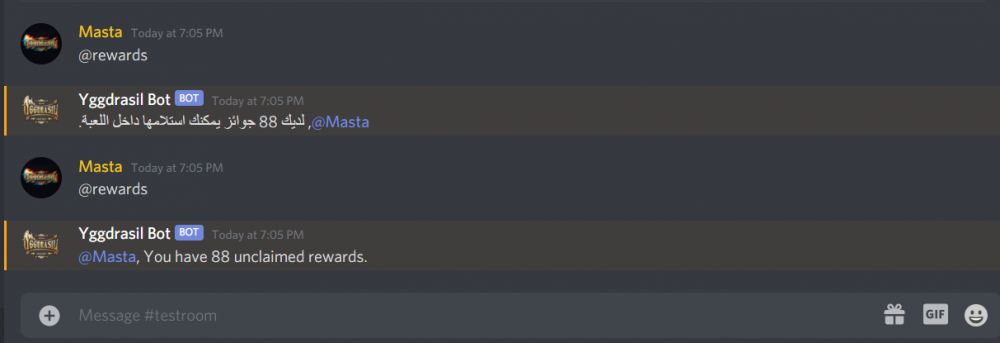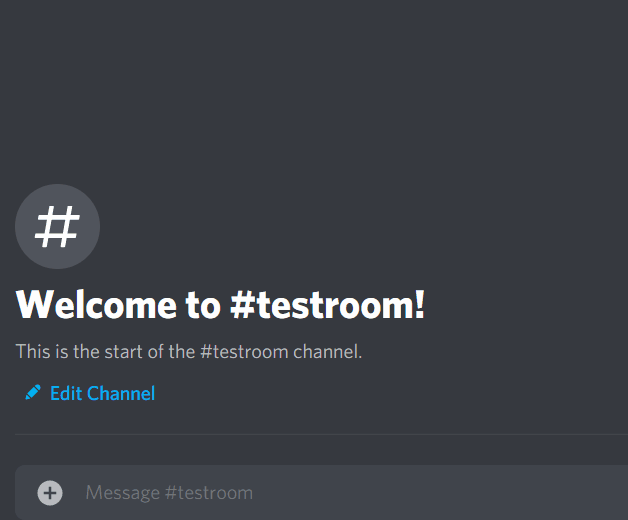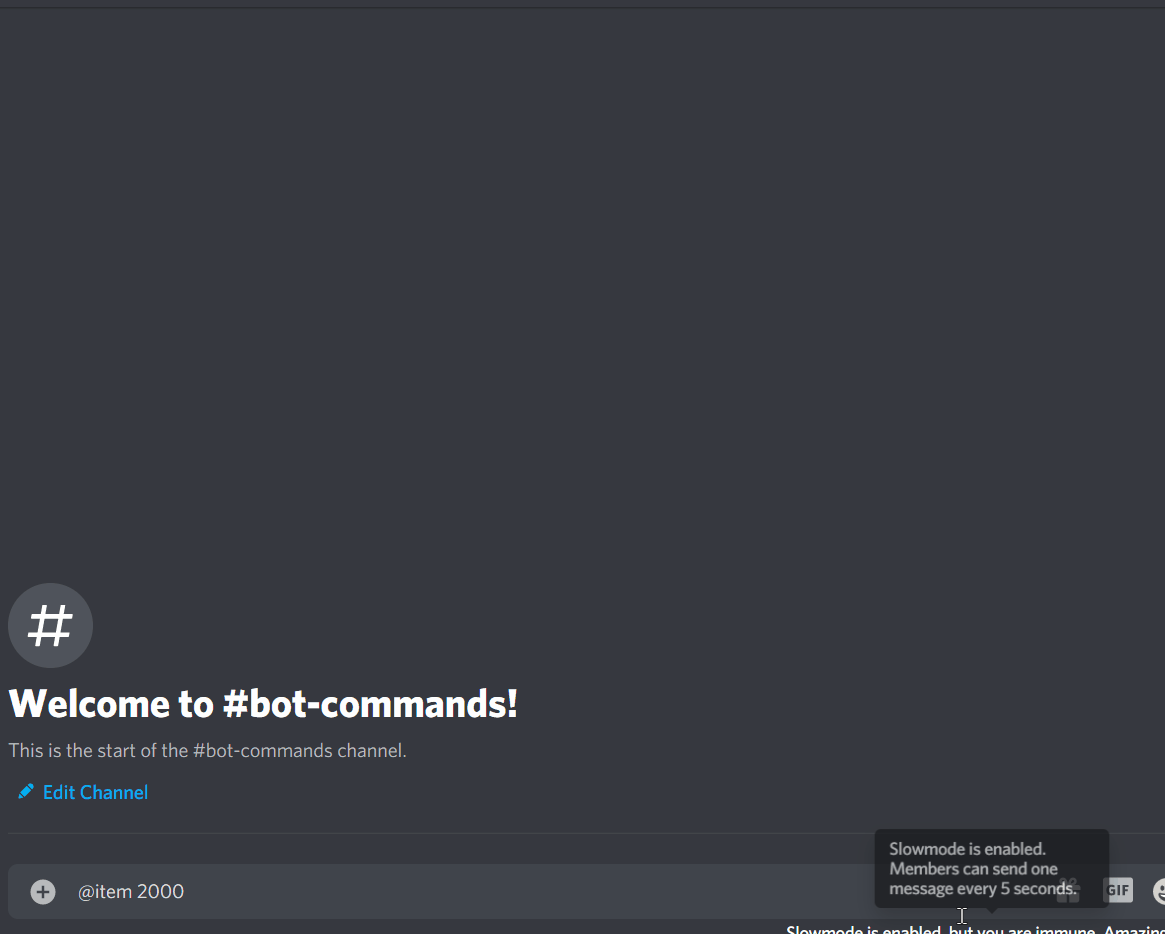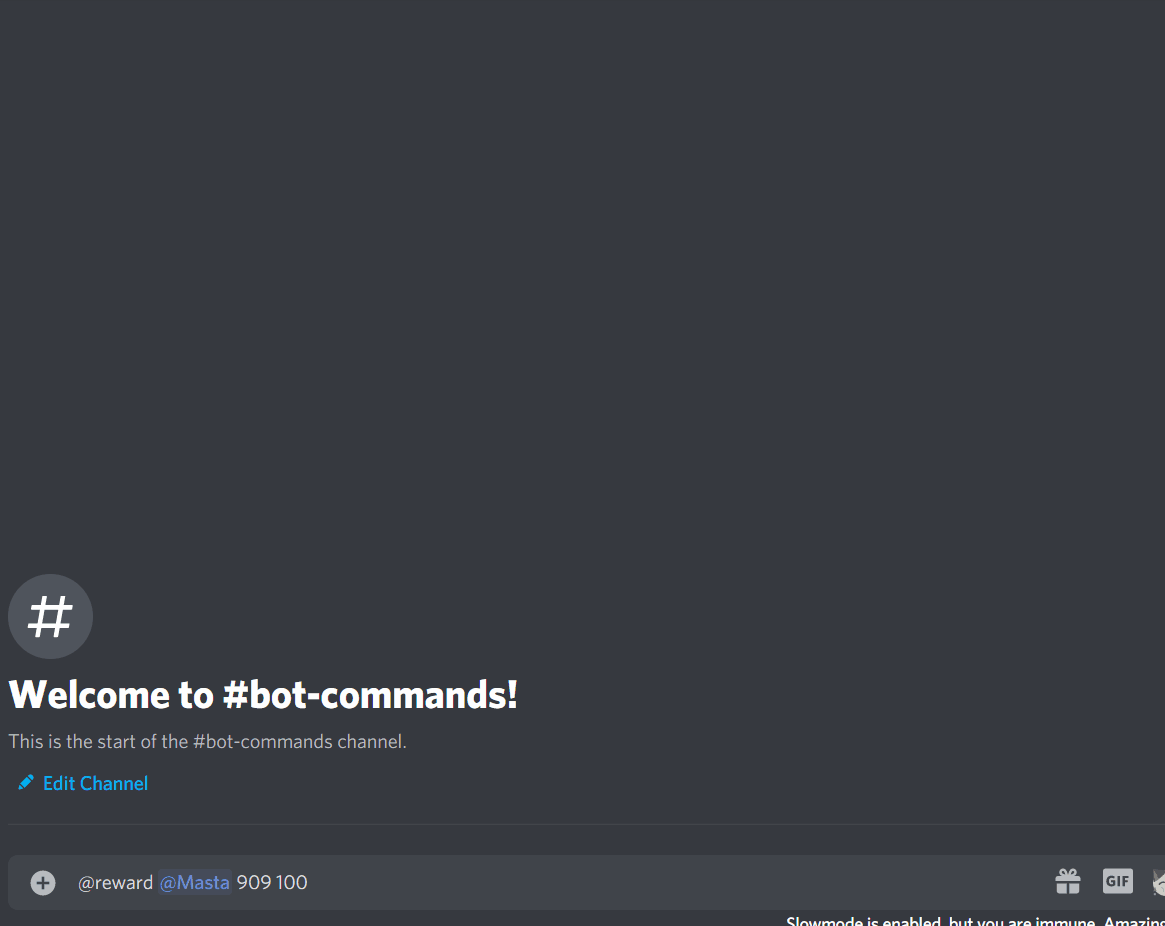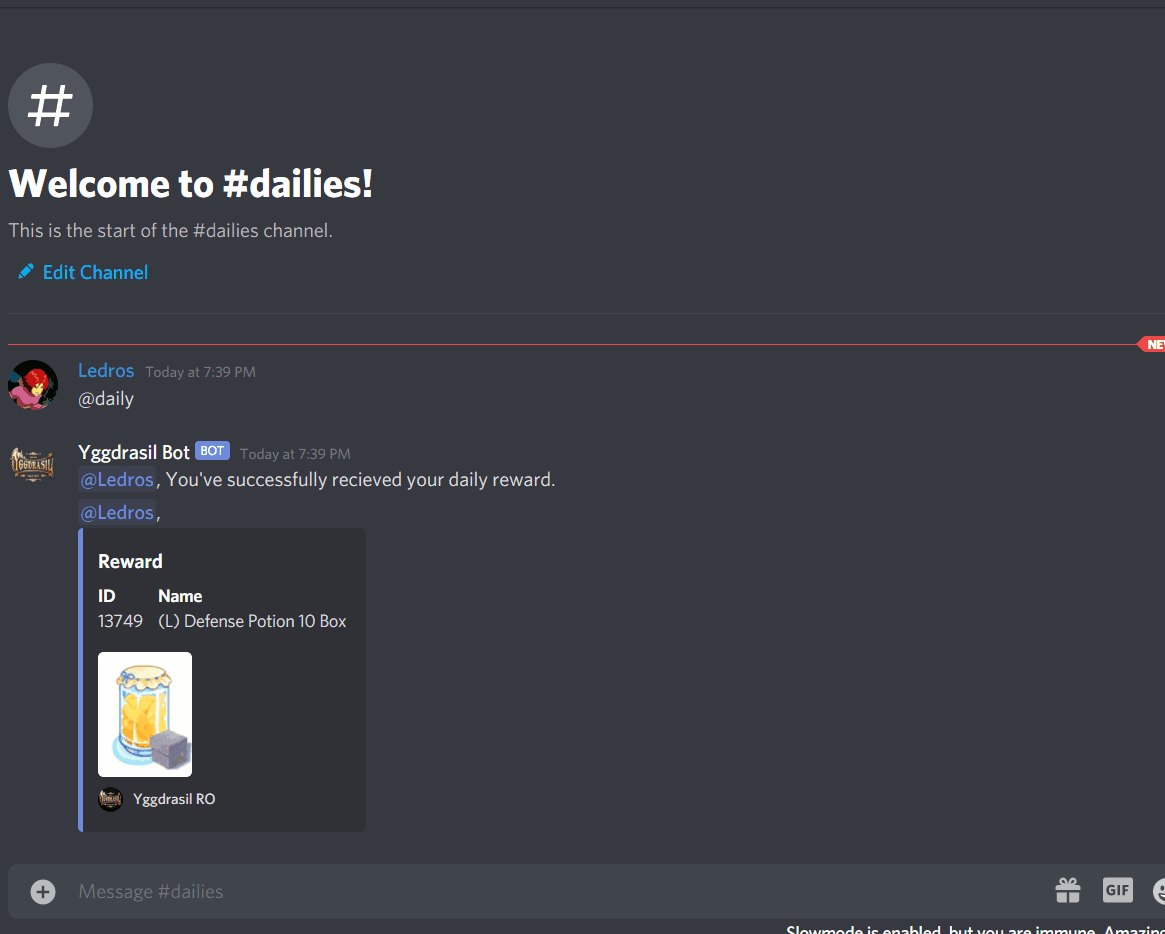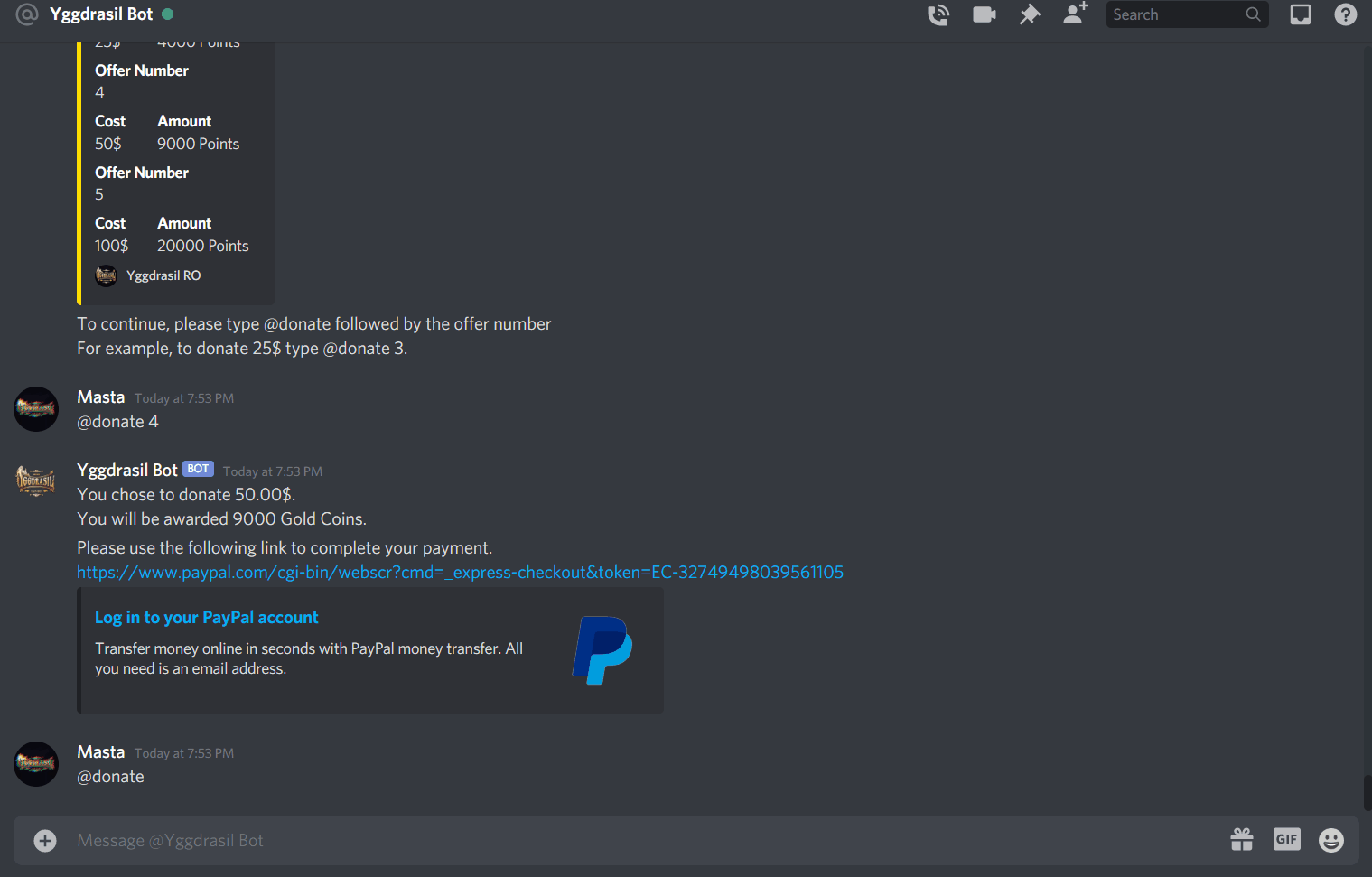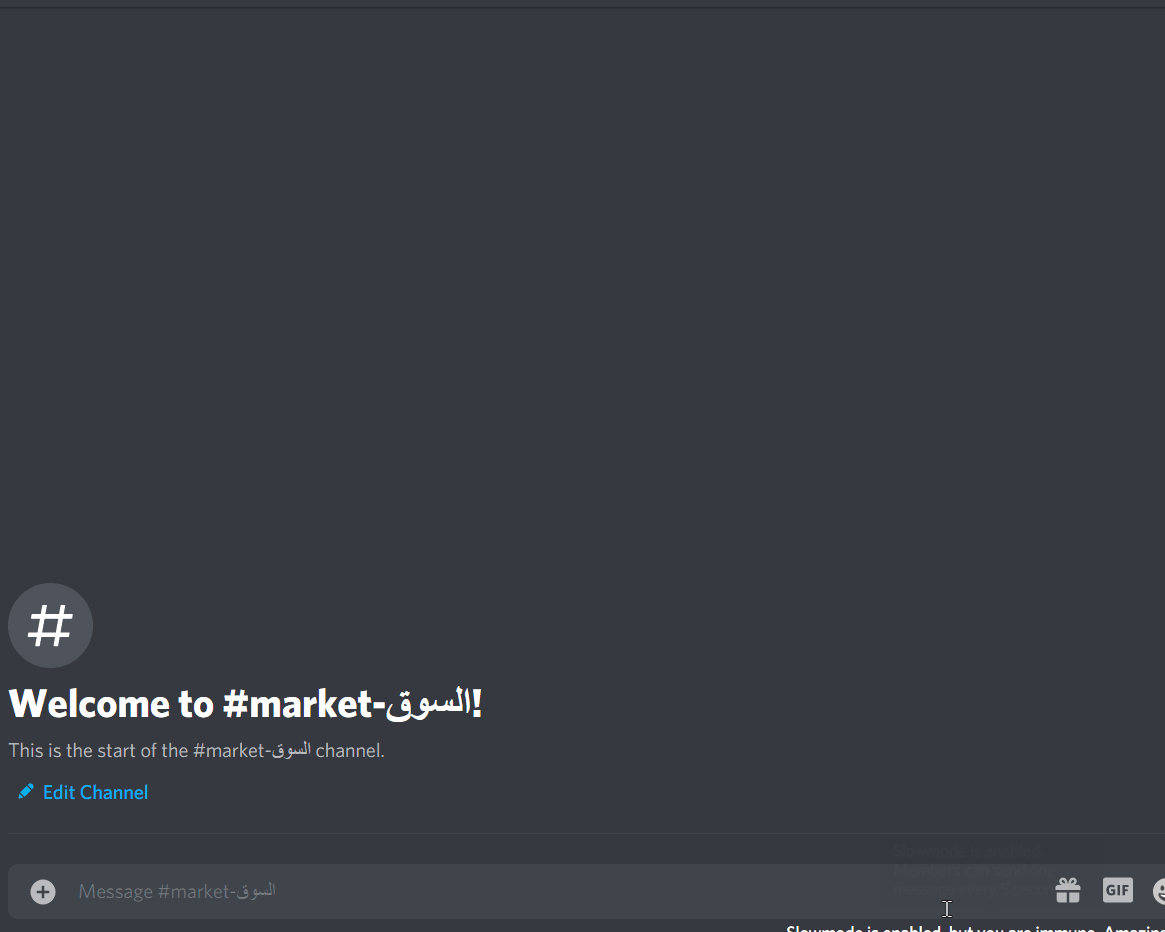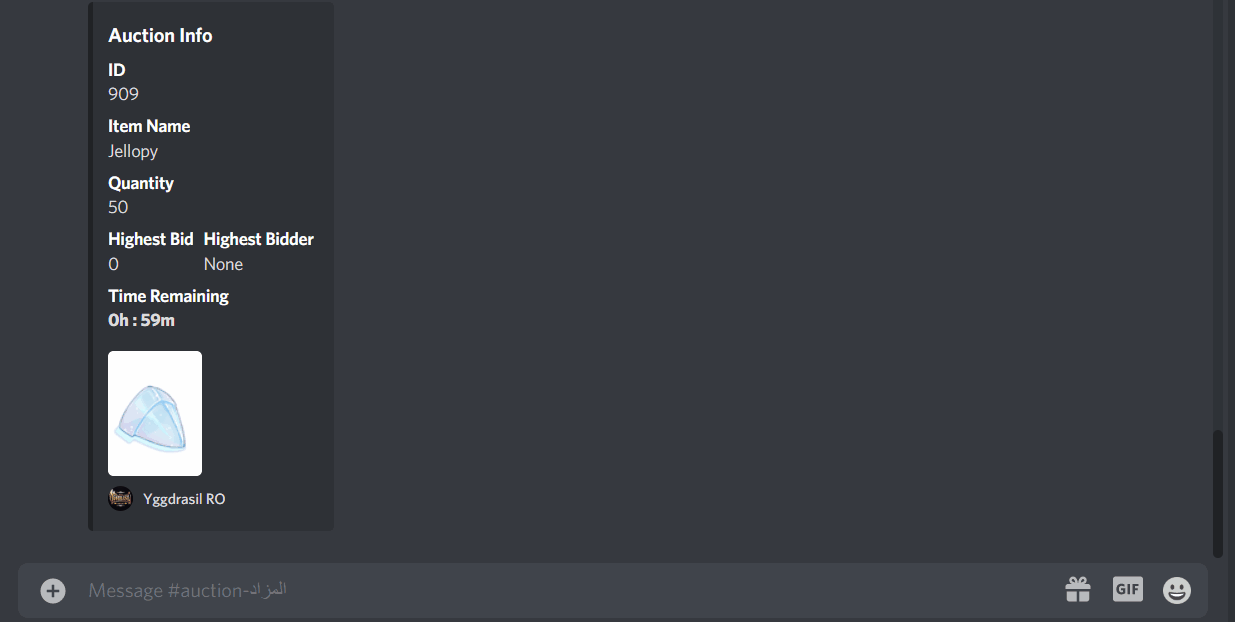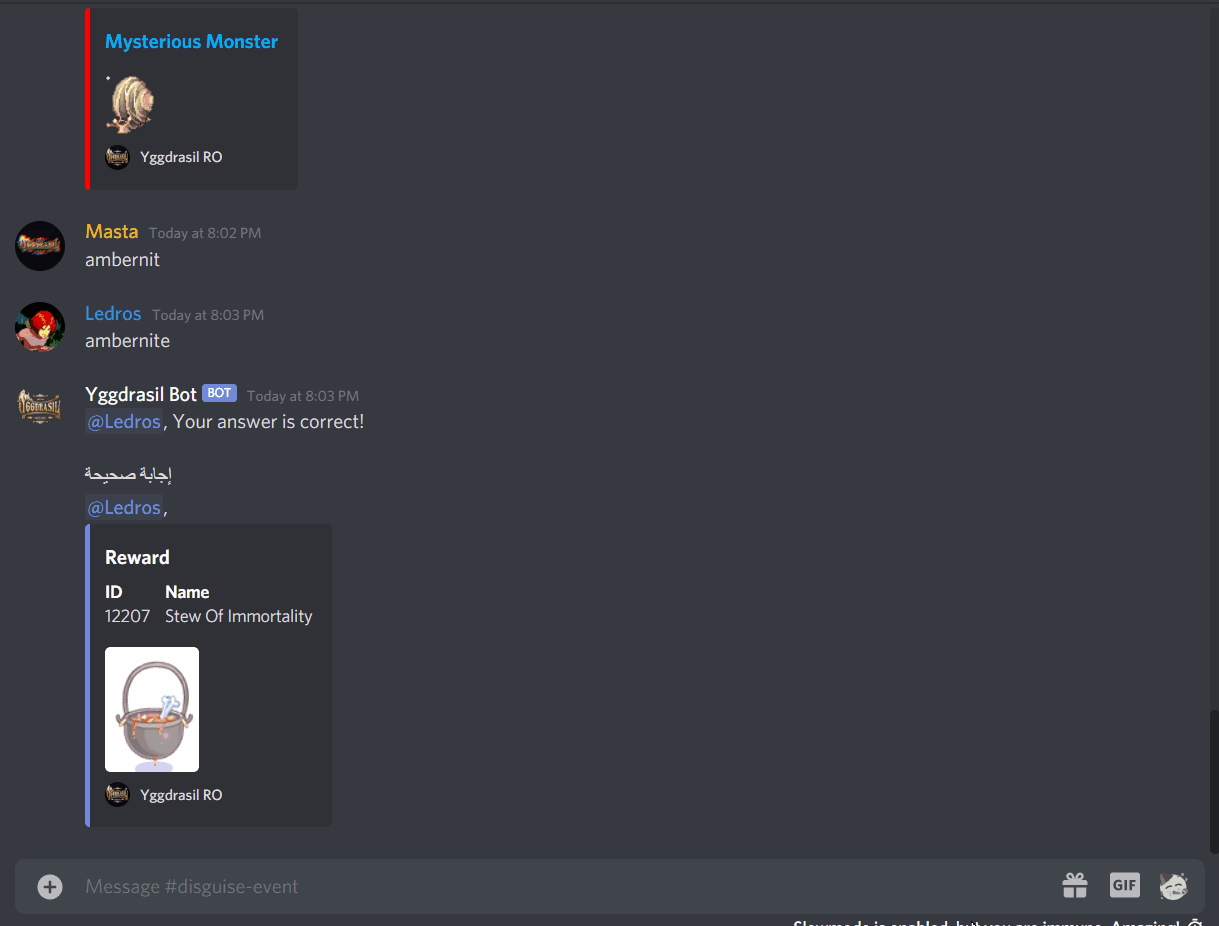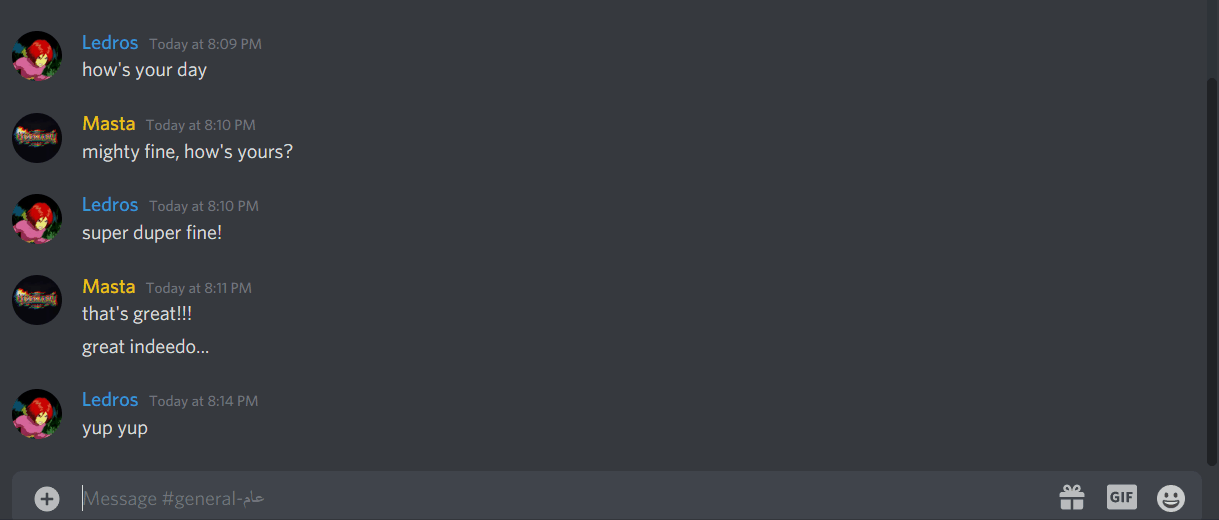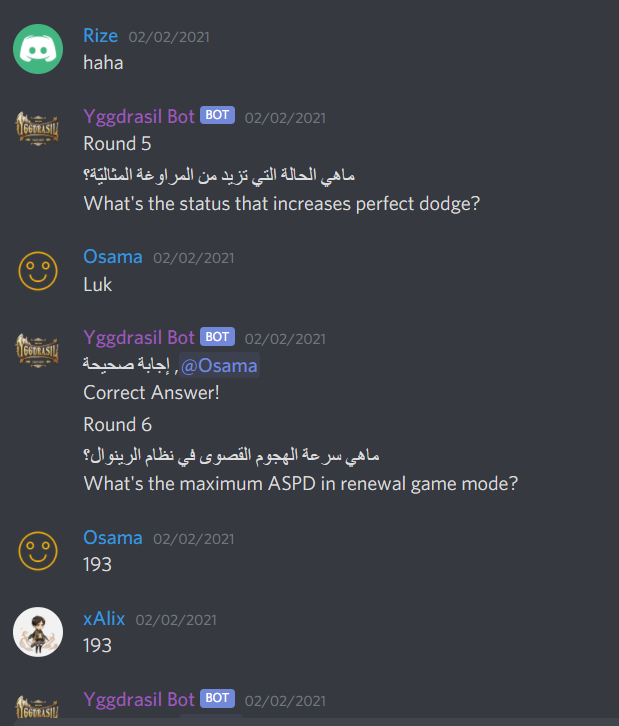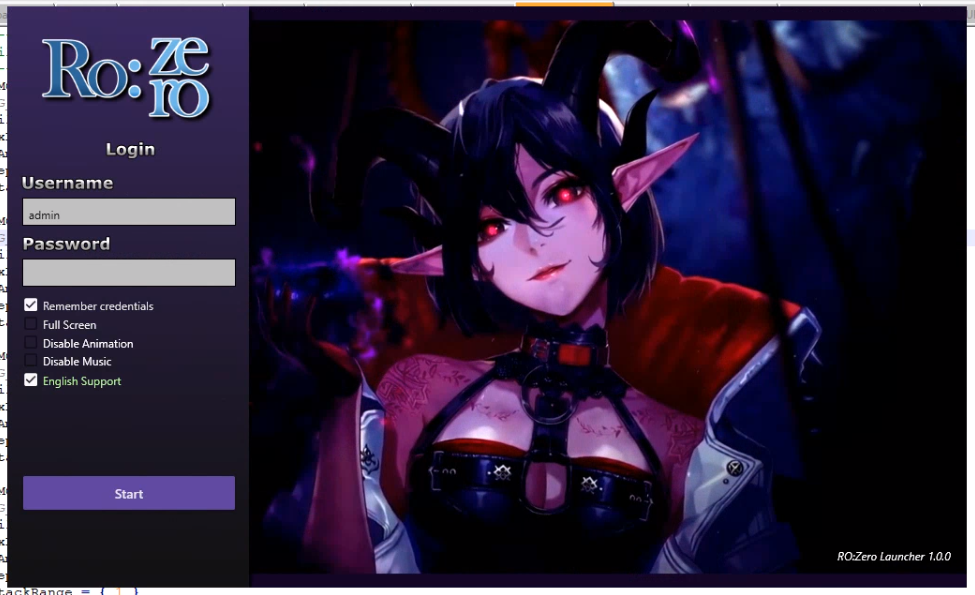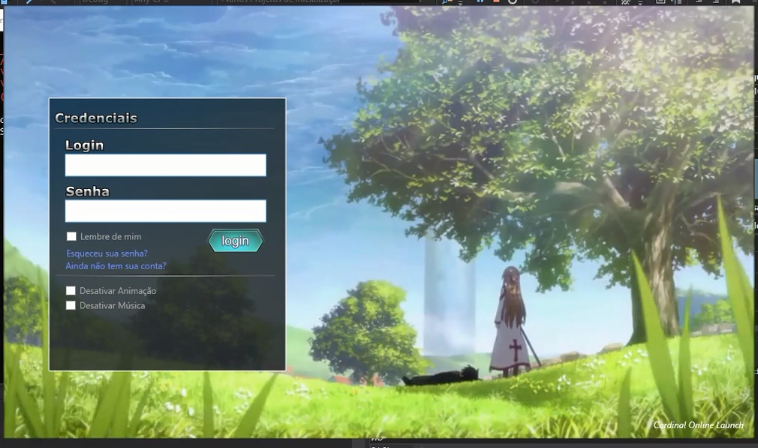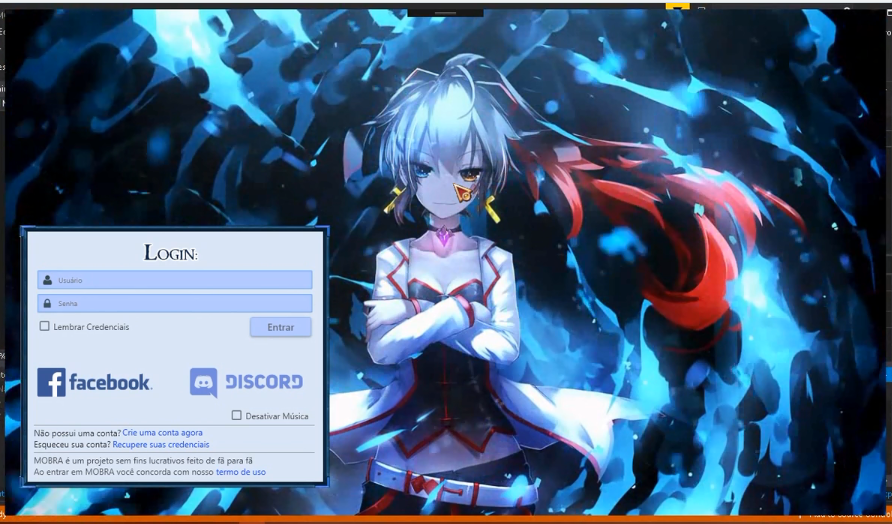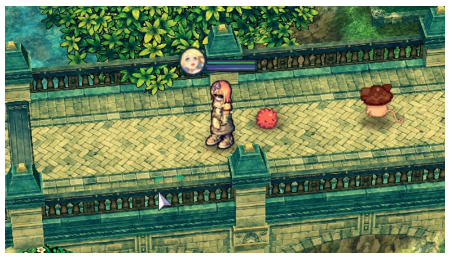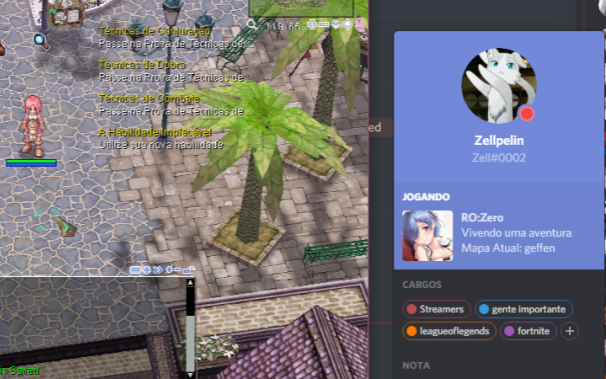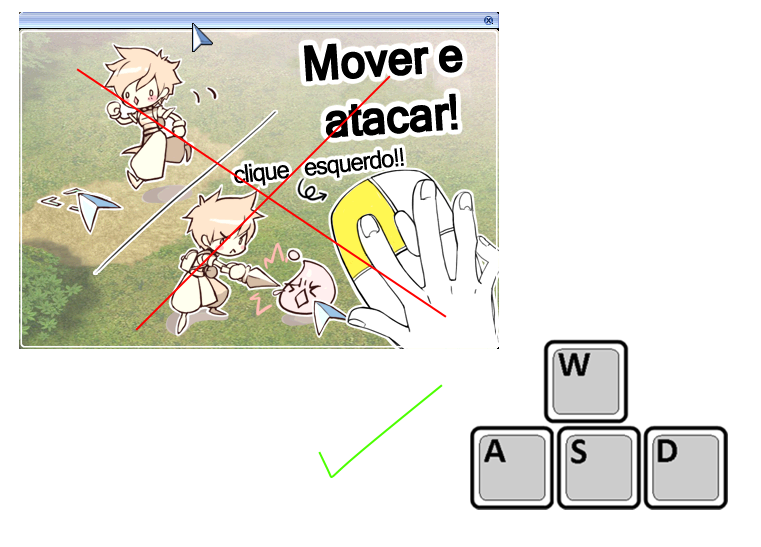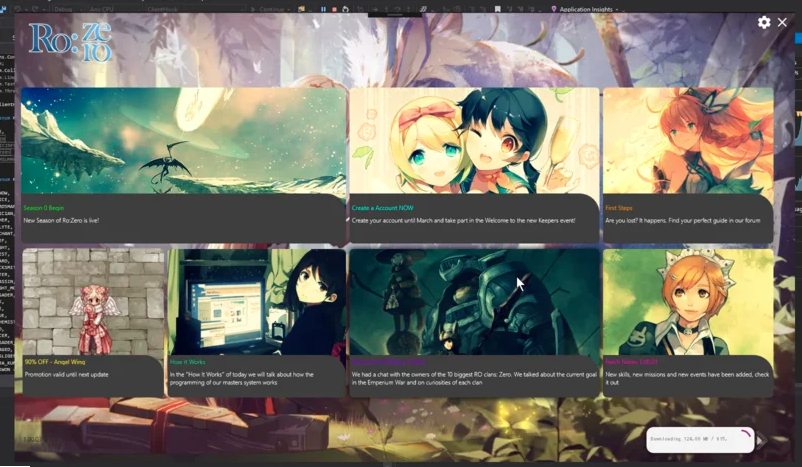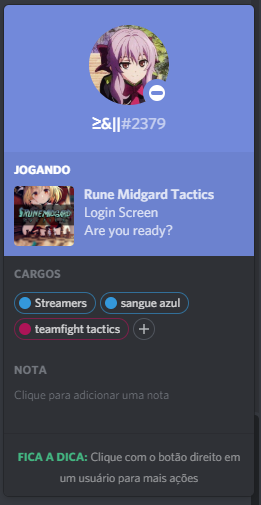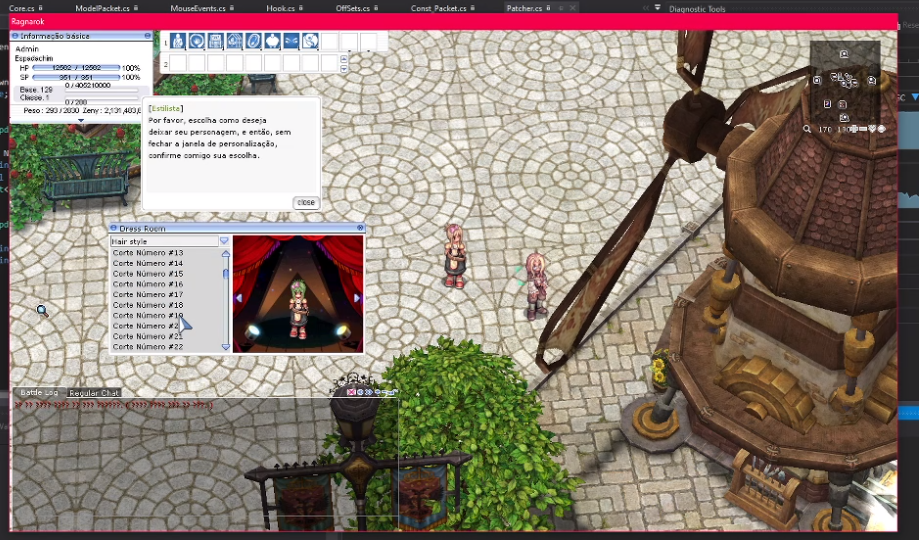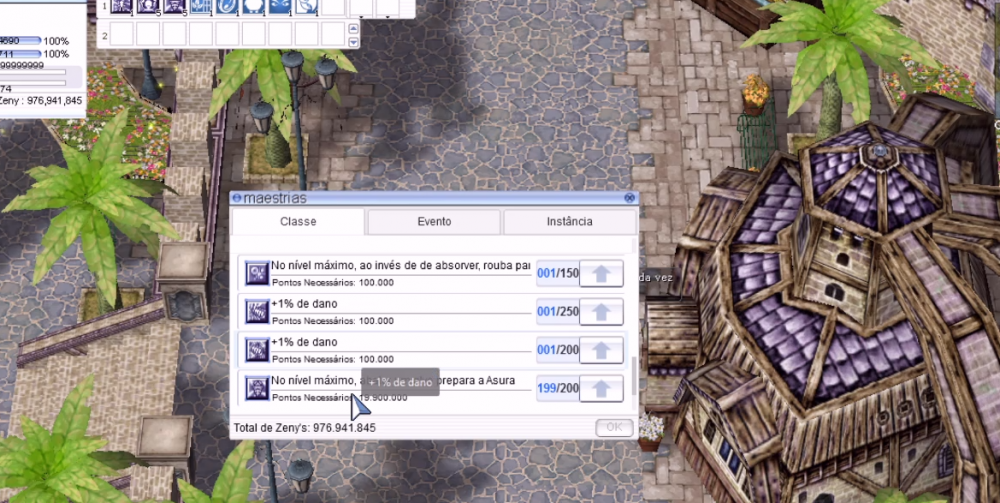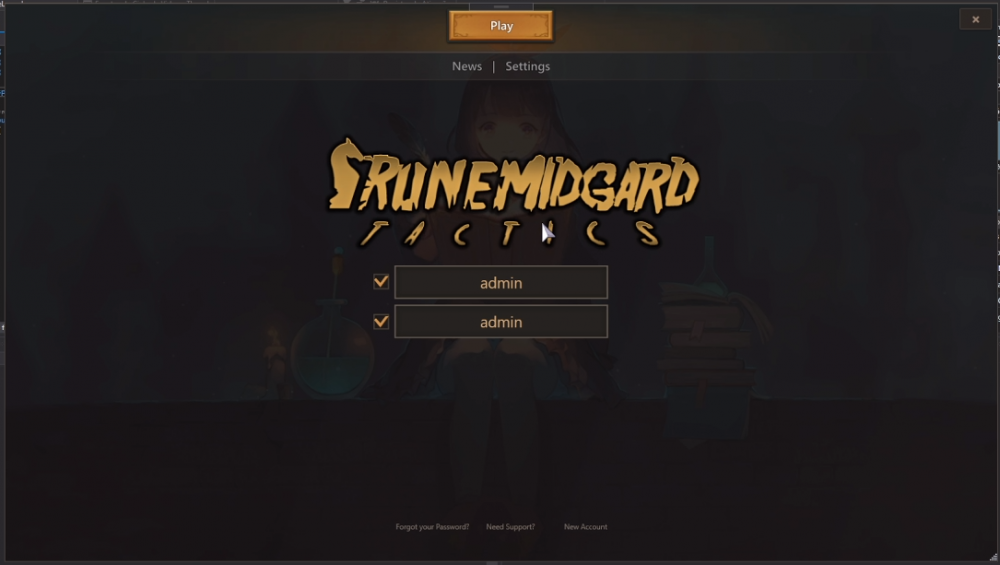Leaderboard
Popular Content
Showing content with the highest reputation on 02/08/21 in Posts
-
Hello everyone. Today i would like to share with you Yggdarsil bot, a discord bot that was created with the launch of my private server for simple verification, and has grown ever since to provide a fun and interactive game/discord experience. Features and commands Multilanguage support Account verification (Link your in-game account to your discord account) Mob/Item lookup In-game rewards Server donation Vendors Search Auction System And that's mostly all the available commands Discord Events/Minigames Yggdrasil Bot can also run several different minigames on discord, and reward the event winners in-game directly. Random Drops Trivia Event Disguise Event Boss Fights And that'd be all folks. Any feedback is appreciated4 points
-
Welcome rAthena Community! Hello everyone Ren here, so it has come to my attention through the discord channel alot of you are having issues setting up your new clients and are having issues or your new and want to jump right into the server construction but cant figure out how to properly set up a new 2020 client without errors or issues. I am here to finally remedy that! The guides on the documentation are here and there and newcomers can't figure out why they are having errors and tend to skip things here and there. Below I will fully explain from start to finish how to set up a Ragnarok 2020 Client for Renewal and Pre Renewal use! Lets Begin! Okay so below I've decided to skip text and shoot for a video tutorial this will eliminate more errors and create a better reference! Please do exactly as I do to eliminate error this includes making new folders to make a tidy work space! (Note for video I will not be redownloading files as I do not like clutter. I will also be using a text editor to type.) Guide Links KRO - Full Client For Ragnarok Game Files (Akkarins File) NEMO - Client exe Patcher for your server (Most Updated) NEMO RagClient - The latest supported client for 2020! ROTranslation - Chris's Full RO Translation (Most Updated) GRF Editor - GRF tool to open grfs and create them (Requires rAthena Account) MISINFORMATION ON VIDEO REGARDING ITEMINFO_V5.LUA I WANTED TO POINT OUT CORRECT INFORMATION REGARDING ITEMINFO_V5 LUA THAT I REALIZED I MISINFORMED IN THE VIDEO WHEN EVER UPDATING RSU IT WILL OVERWRITE ORIGINAL ITEMINFOS V5 FOR ALL 2020 CLIENTS. IN PATCH ON NEMO PLEASE MAKE YOUR OWN /ITEMINFOSERVER.LUA SO KRO DOESNT OVERWRITE! JUST COPY THE INFORMATION FROM ORIGINAL V5 AND MAKE IT YOUR OWN! Information Regarding Language Types Other Then English Okay so I wanted to give a few details on regarding languages other then english that are not covered within the video. If your looking to change the language to russian for example please make sure you have this patch below enabled while patching! - Always load korean external settings file! Then you can select other language type numbers 0-17 etc. Here is also my text document with the steps! // Welcome to the 2020 client set up guide // Alot of you have been having issues with setting up the new client if you follow this video from start to finish you will be able to 1. Have a properly running server client side 2. Learn to be more organized 3. Add custom items // Lets start step 1. Make a new folder on your desktop for your server client files and tools. A clean enviroment will help with less errors! This means installing a fresh copy of the full kRO game. Also follow my organization of where i place all my tools and files. step 2. Download all the required files to have a full client side, all of these files can be found on my guide post and save them to the tools folder. step 3. Extract the full kRO to your game files folder within your server folder & update using the 2 RSU patchers. step 4. Install GRF Editor onto your windows system , this has its own folder within program files. step 5. Extract the rest of the tools one by one into your tools folder. step 6. Go back to your game files folder and make sure that kRO is fully updated by running the two patchers 1 by 1. After downloading all the neccessary tools and extracting the game files and updating we may now continue on to building a fresh GRF for your servers use! This is better then using old grfs that have to much stuff that will conflict with the new client files. This client also uses new resource files and new system folder files which will be covered. okay lets begin. step 1. open grf editor step 2. navigate to your rotranslation folder step 3. copy or drag both basic texture sub folders into data folder on grf editor step 4. if your planning on running a pre renewal drag the renewal data over first but if your planning on running renewal like i am drag the pre over first then the renewal step 5. now we completed building our basic server grf we will now edit our connection file called clientinfo.xml you can delete the sclientinfo as it is not needed with the new client now we can save the grf to our game files folder where everything is for the game! Keep grf editor open for adding custom items later on. now we can move on to creating the client to use for the server! step 1. navigate to the nemo folder inside our tools folder! step 2. browse for your ragexe that you downloaded. I'm using 20200401 which is most current and pre set in on the server side step 3. load the client step 4. load the ro translation profile for 2020 this is all pre defined for the client so we can skip through step 5. this is the name of our config file to point the client to the grf we can change it to our own custom name used step 6. this is important so if your running an earlier client you might use the original iteminfo.lua this is the new item info which doesnt get overwritten by kro in updates this is where some of our information will go for the custom items. step 7. now we can load the recommended patches step 8. dont worry about the errors as they are just telling you those patches are not for the latest client it still selects the recommended ones we need! step 9. selecting our own patches. You can pick through which ones you want but if your not advanced just follow me this is for increasing your custom item view range it is recommended you choose between 5000-8000 as customs view start at 3000 this might change later on if kro decides to release more. we will go with 5000 because i dont see us adding anymore then 200 custom items. step 10. lets recheck to make sure we got everything beautiful now we can apply the patches and move our client to our game files folder with our grf! you can rename your client to what ever you want! now that we created our grf and made our client we can go back to the ro translation folder step 11. navigate to the pre renewal or renewal folder if your making a pre renewal server add the renewal system folder to your game files folder and overwrite first then add the pre renewal systems folder on top of that just like we did with the grf in my case i am making a renewal so ill do opposite now the next folder once weve done that we can test the client if you get some weird text you have to edit your data.ini and rename it to yourserver.ini like we did for the patch now we can move on to adding the custom items!!! step 1 . re open grf editor in this case ill use my grf step 2. navigate to your tools folder and to the folder that holds your custom items step 3. follow me step 4. now we can edit the two files needed to correctly link the client with the server side. navigate to the data/luafiles514/lua step 5. extract both files that i do and they will end up in your game directory under the folder data we can go ahead and open the accessory id! okay this is important!!! just copy like i did above and edit the names make sure its 100% matching save the file and we can open the next file which is accessory id mistake i made is that we were in the accname so we just swap around :P same thing goes on here we just copy the above line and edit out. now the 3000 is our view id not the item id which @item calls for this will be the view display of our custom which is why we set the patch for 5000 so we will start at 3000 gives original items a bit of room now we can save! step 6. drag the two files back into the grf and save now were completely done with the grf! now we can move back to our game files folder for the last task! move to the system folder to iteminfo_v5.lub/lua heres where we add the actual item db number in this case i used 30000 just copy what i did and youll be fine you just have to make sure when you add the item into the item db whether it be sql/yml that you set the right item id and view id also the AEGIS name will be _Equilibrium_Wings here on the item info you can see there is none it links to a different part of the grf but deff make sure to add the _ under the aegis name! All done that wasnt so hard! -Renzadic!1 point
-
Moba Ragnarok haha Give me your opinion, what is best: 1- Use RO mobs for towers or use the LOL towers ? 1- With RO mobs and towers 2- With LOL Towers Please ignore the errors, there was some missing data files when I recorded the vid.... OBs: This system is not ready and so it is not for sale yet. If you wnat only the map, just call me on discord: Daniel '-'#00701 point
-
Whatch it in HD and Full Screen mode and give me your opinion/suggestion =D OBs: Its easy to edit the MvP's name and the words vivo (alive) and Morto (Dead) from portuguese to english1 point
-
Hi all, I put together a command-line tool to help save time when porting lots of existing items to an rAthena server: https://github.com/Latiosu/dp2rathena I noticed that the rAthena community often refers to divine-pride.net (DP) as a source of truth, so I figured it would be useful to connect with their API. Summary The tool uses data from divine-pride.net and attempts to map the API response to a desired rAthena database format. Installation Requires Python 3.6+ and pip installed: pip install dp2rathena Usage Generate a divine-pride.net API key if you don't have one yet (registration required), then you can start converting data: Example 1: Store API key and convert items with id 501 and 1101 dp2rathena config dp2rathena item 501 1101 Produces this output: Example 2: Convert mobskills for mobs with id 1002, 1049 and 1299 and save to a file called "attacks.txt" (re-uses stored API key if present) dp2rathena mobskill 1002 1049 1299 > C:\Users\Latios\Desktop\attacks.txt Produces a file in the Desktop folder called "attacks.txt": Example 3: Convert mob with id 20357 to mob_db.yml format dp2rathena mob 20357 Produces following command-line output: Further instructions can be found at the repository: https://github.com/Latiosu/dp2rathena Limitations I've moved this section to the GitHub repository above to keep it up-to-date. --- Let me know if you'd like to be able to convert other data from DP, some other suggestion or any questions. Edit: Add terminal animation for a visual explanation1 point
-
1 point
-
1 point
-
1 point
-
Hello, Reading your error, i think you need install Windows SDK for get success. Regards :)1 point
-
Hello everyone, Updated changes on the platform from below spoilers: Changelog v1.0.0 - Date: 01/14/2021 Changelog v1.0.1 - Date: 01/16/2021 Details: PHP Framework Laravel 8.x. HTML5, Javascript with jQuery, CSS3 for theme templating. Bootstrap 5 Framework Responsive & Mobile Friendly PHP 7.4 required (and other Laravel dependencies). Clean Design SEO Friendly Feature Plan - Player Dashboard: Account Feature (Register, Login, Forgot Password, Account Setting) Donate system (paypal and skrill ready) News & Events Ticket support system(WIP) GM Task List Item Shop Feature Plan - Admin Dashboard: Ban Module System (ban or unban from the platform) Manage Item Cash Shop (Fully working with lastest rathena item_cash_db table) CMS Latest Donation (You can see the amount and account who made the donation) Ticket Support System (WIP) Theme configuration (We are still debating if this should be a thing. since you just need a bit of html and css knowledge to edit front page). We are also open to suggestions and idea. We are not gonna abandon the project anytime soon and we would like to have people to test and make us fix backdoors that could appear to make the system more secure. As a matter of fact, we are developing our rathena renewal server in order to test this new platform!. Sorry for the spoiler if it's too big I'm not really used to forums now days.... Also sorry for any grammar mistakes. English is not really my first language Edit: Clic on this Discord Server to access our server. At the moment is just me and no body else, but I believe we can make a good community out of it! Edit #2 : All new updates about the platform will be posted only on discord. This is to prevent more text wall and some other issues it might bring. Edit #3 : Screen Previews are all within discord server.1 point
-
setarray .@p, EQI_SHADOW_ARMOR, EQI_SHADOW_WEAPON; for(.@i=0;.@i<getarraysize(.@p);.@i++){ if(getequipisequiped(.@p[.@i])) .@menu$ += F_getpositionname(.@p[.@i]) + "[ " + getequipname(.@p[.@i]) + " ]"; .@menu$ += ":"; } .@part = .@p[select(.@menu$) -1];1 point
-
Hello everyone ! I just installed an offline ragnarok server on my computer. I added a few npc. But I have a problem with my healer. Whenever I click on him, my character walks next to it (the npc works fine, healing, buffing, identifying and repairing stuff). Here's the npc's script : //===== rAthena Script ======================================= //= Healer //===== By: ================================================== //= Euphy //===== Current Version: ===================================== //= 1.1 //===== Compatible With: ===================================== //= rAthena Project //===== Description: ========================================= //= Basic healer script. //===== Additional Comments: ================================= //= 1.0 Initial script. //= 1.1 Aligned coordinates with @go. //============================================================ - script Healer -1,{ .@Price = 0; // Zeny required for heal .@Buffs = 1; // Also buff players? (1: yes / 0: no) .@Delay = 5; // Heal delay, in seconds if (@HD > gettimetick(2)) end; if (.@Price) { message strcharinfo(0), "Healing costs " + callfunc("F_InsertComma",.@Price) + " Zeny."; if (Zeny < .@Price) end; if (select("^0055FFHeal^000000:^777777Cancel^000000") == 2) end; Zeny -= .@Price; } specialeffect2 EF_HEAL2; percentheal 100,100; if (.@Buffs) { specialeffect2 EF_INCAGILITY; sc_start SC_INCREASEAGI,620000,10; specialeffect2 EF_BLESSING; sc_start SC_BLESSING,620000,10; //repairall if( getbrokenid(1) ) repairall; getinventorylist; while( .@i < @inventorylist_count ){ if ( !@inventorylist_identify[.@i] ){ delitem2 @inventorylist_id[.@i],1,0,0,0,0,0,0,0; getitem @inventorylist_id[.@i],1; } .@i++; } } if (.@Delay) @HD = gettimetick(2) + .@Delay; end; } // Duplicates //============================================================ alberta,25,240,6 duplicate(Healer) Healer#alb 862 aldebaran,135,118,6 duplicate(Healer) Healer#alde 862 amatsu,204,112,3 duplicate(Healer) Healer#ama 862 ayothaya,144,117,5 duplicate(Healer) Healer#ayo 862 comodo,184,158,6 duplicate(Healer) Healer#com 862 einbech,57,36,6 duplicate(Healer) Healer#einbe 862 einbroch,57,202,6 duplicate(Healer) Healer#einbr 862 geffen,115,72,6 duplicate(Healer) Healer#gef 862 gonryun,156,122,6 duplicate(Healer) Healer#gon 862 hugel,89,150,6 duplicate(Healer) Healer#hug 862 izlude,121,150,6 duplicate(Healer) Healer#izl 862 //Pre-RE: (125,118) jawaii,250,139,4 duplicate(Healer) Healer#jaw 862 lighthalzen,152,100,6 duplicate(Healer) Healer#lhz 862 louyang,223,120,3 duplicate(Healer) Healer#lou 862 manuk,272,144,6 duplicate(Healer) Healer#man 862 mid_camp,203,289,6 duplicate(Healer) Healer#mid 862 moc_ruins,72,164,4 duplicate(Healer) Healer#moc 862 morocc,153,97,6 duplicate(Healer) Healer#mor 862 moscovia,220,191,4 duplicate(Healer) Healer#mos 862 niflheim,212,182,5 duplicate(Healer) Healer#nif 862 payon,163,226,3 duplicate(Healer) Healer#pay 862 prontera,162,193,4 duplicate(Healer) Healer#prt 862 rachel,125,116,6 duplicate(Healer) Healer#rac 862 splendide,201,153,4 duplicate(Healer) Healer#spl 862 thor_camp,249,74,4 duplicate(Healer) Healer#thor 862 umbala,105,148,3 duplicate(Healer) Healer#umb 862 veins,217,121,4 duplicate(Healer) Healer#ve 862 xmas,143,136,4 duplicate(Healer) Healer#xmas 862 yuno,164,45,4 duplicate(Healer) Healer#yuno 862 // Duplicates (Renewal) //============================================================ brasilis,194,221,6 duplicate(Healer) Healer#bra 862 dewata,195,187,4 duplicate(Healer) Healer#dew 862 dicastes01,201,194,4 duplicate(Healer) Healer#dic 862 ecl_in01,45,60,4 duplicate(Healer) Healer#ecl 862 malangdo,132,114,6 duplicate(Healer) Healer#mal 862 malaya,227,204,6 duplicate(Healer) Healer#ma 862 I tried to add a message to the healer, my character didn't move, but it's not a one-click healer anymore. So is there a way to hide the message or to close it immediately after it opens ? Or another or easier way to fix this ? Sorry for my bad english.1 point
-
LOGIN SCREEN https://streamable.com/ii9gib https://streamable.com/fc0sn7 https://vimeo.com/287302640 https://vimeo.com/300142810 https://vimeo.com/274177970 https://vimeo.com/310257994 https://streamable.com/6t1f6 Splash's https://streamable.com/n58ma Misc All Launcher's have Discord RichPresence SCRIPT & SOURCE Bet System https://vimeo.com/297864967 Pick Item with Mouse Click https://vimeo.com/288068416 Hack'n Slash Attack System https://vimeo.com/285431474 SkillShot System https://vimeo.com/269528679 Header Hud Char Info https://vimeo.com/268928510 System Conversor Skill Target to Place https://vimeo.com/307620277 LEAGUE OF LEGENDS INSPIRED SKILLS Ivern https://vimeo.com/270423927 https://vimeo.com/270211429 Kalista https://vimeo.com/270518714 Ash https://vimeo.com/270728857 Orianna https://vimeo.com/270911850 Xayah https://vimeo.com/271172345 Katarina https://vimeo.com/269402201 Client Edit Drag System https://streamable.com/dnqgz New Hud Interface (Old) NEW INTERFACE FROM TOS (WITH NPC DIALOG) https://streamable.com/ebec1 TREE OF SAVIOR INTERFACE 2.0 https://streamable.com/zshk1t https://streamable.com/jpqeks https://streamable.com/5axy7g RPG Style Map Transition https://streamable.com/vjz06y New Game Filter https://vimeo.com/303199417 Item Summon Screen https://vimeo.com/300142810 Rain https://vimeo.com/298893681 Rain 2.0 https://streamable.com/8hlb3l Campfire Button Shortcut https://vimeo.com/298498848 Talk with NPC with spacebar press https://streamable.com/puoar2 Discord Integration WALK WITH WASD https://streamable.com/c4u7u DRESSROOM MOD https://streamable.com/n1ncz MASTERY WINDOW https://streamable.com/zfttp ________________________________________ A lot of other things I haven't record, but I will try to keep this updated. Green = last added.1 point