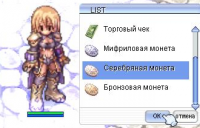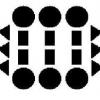Leaderboard
Popular Content
Showing content with the highest reputation on 11/01/12 in Posts
-
Original topic and code here: link Idea: link You can enable or disable the cash / item in file db/item_vending.txt Vending title can be looks like: "[ITEM_ID] name" Version 1.8 preview: Changelog conf/battle/feature.conf db/item_vending.txt Modify your client data files: idnum2itemdisplaynametable.txt idnum2itemresnametable.txt Enjoy. New: rAthena only: ExtendedVendingSystem_1.8.1.patch ExtendedVendingSystem_1.8.patch Old:2 points
-
I don't think that's the correct answer so, set .@nb, query_sql ".....", .@name$; and then do a for-loop with -> .@name$[.@i]2 points
-
Euphy's Scripts Disclaimer You may use, modify, and host all of my released scripts. You may not sell them, re-release them in any way (modified or otherwise), or remove the credits. < Event Manager > < Hunting Missions > < Queue System > < Euphy's WOE Controller > < All-In-One NPC > < Euphy's Quest Shop > < Euphy's Warper > < Item Rewards > < Custom Currency Multi-Shop > < Build Manager + > < Class Mastery System > < Class Specialization > < Badge System > < Guarantee Refine Ticket > < Item Fusion > < Euphy's MVP Ladder > < Card Trader > < NPC Duplicate Generator > < Auto-Potion >1 point
-
E - Script Collection Last Update : September 10, 2013 Refine Function SQL Mission Board Monster Marching Vendor Control Advanced Stylist Coin Exchanger Doppelganger Race Of The Day Limited Items Multi Currency Shop Random News GM Online List Link Broken E-Inquiry DotA Runes Flower Counting Game Class Restriction Chain Quest Build Manager Misc Scripts : Freebies Script Card Trader Gold Room [ Pick Gold ] Gold Room [ Guild Tax ] Map Restriction [ GM Based ] Daily Reward Monthly Reward Monster Spawner Monster Summoner with Last Summoned Display Players Stats & Equipments 3rd Job Item Giver Exchanger [ Cashpoint to Coins ] Exchanger [ Poring Coin - Zeny ] Exchanger [ Points to Tickets ] Exchanger [ Item to Item ] Exchanger [ Item to Item ] Exchanger [ Multi Item to 1 Item ] Party Match Auto Ban Over Stats Users Soul Link Buff Kill Players gain Cash Points Party Members All Get Items [ Snippet ] Message Board Stalker Class Skill Reproduce NPC Multiple Selection Quest [ Template ] In-Game Item Rewarder In-Game Points Rewarder Invasion Event Custom Item Rate Status Point Seller [ Snippet ] Anti Bot Security Script Anti Bot Script [ Code / Question ] Item Combo Restriction [ LHZ Card ] Drop Item Upon Death PVP Switcher + Announcer [ Guild Master ] Rotating Waitingroom Messages +10 Refiner [ Specific Items ] Random Rate Item Exchanger MVP Invasion Premium Users [ Boost Rates ] Display Cutin Image upon Login Custom Randomed Box Items Kick GM during WOE Custom Crafting NPC Restrict Same IP [ Certain Map ] Coloured Items Exchanger Guild Master Changer Party Team PK Match Gambling Game IRC Channel Crafting NPC Guild Storage Restriction Stage Game [ Version 4 ] Monster Wiki Event [ Version 3 ] Special Thank you for my Tutor : Notes : I am a bit lazy to write all those Script Descriptions, i do believe that all of you able to get how this script works. Anyway, i will still doing my best to write the Updated Changelog or informations about the script as detail as possible. All the Scripts above are uploaded to Pastebin . Abide the Following Rule : Scripts Error / Not Working , you have to Explain it in Details. ( Add in Images / Modified Scripts ) Do not SPAM / BUMP in my Topic. Do not ask for Support stuffs for other Scripts in this Topic. Link Down , then drop [ @Emistry ] a message. I Reserved the Right for NOT Answering your Posts if you did not abide my Topic's Rules. Keep This In Your Mind : All the Scripts i distribute here are NOT FOR COMMERCIAL USES . DO NOT remove my Credits if you are using part of the scripts to modify your own. DO NOT re-release the scripts in any form / way. If you ♥ these Scripts , Click on to Vote this Topic up. Or you may also click on at above the Topic1 point
-
File Name: Ragnarok File Manager File Submitter: paolokupal File Submitted: 29 Oct 2012 File Category: Client Tools Content Author: Kevin Ponsones (Wyt) Do not remove the application from the RO File Manager folder. This Ragnarok File Manager was made by using VB.NET 2010. If you are having problems on fixing your client side data files and scripting your items this application will help you big time. You can add scripts as many as you want at the same time. Then compile everything with 1-click. Manage your scripts on the following txt files: idnum2itemdesctable.txt idnum2itemdisplaynametable.txt idnum2itemresnametable.txt item_db2.txt and item_db.txt num2itemresnametable.txt itemslotcounttable.txt cardpostfixnametable.txt cardprefixnametable.txt num2cardillustnametable.txt Transfer one or more client side data files into your designated path. Auto creation of job folder that is being used on weapon files. Auto detect and add if the sprite and act file with specific gender does not have gender on its file name. item_bonus database and item_db guide. Smart guide optional function on creating item scripts. For you to know the only required fields. (Recommended) Supports both hercules and rathena item_db. Flexible database. You can add more records to be used in item scripting. List of tables that you can edit: Item_Bonus_Tbl Item_Ele_Tbl Item_Loc_Tbl (If you want to mix equipment locations for card purposes.) Item_Upper_Tbl (If you want to mix job bitmasks.) Job_Tbl (If you want to mix job bitmasks for item job requirement purposes.) The other tables that's not mentioned must not be touched. Do not erase or edit the default record of the database. Easy to use. I am planning to include the other server and client side scripting. Software Requirements: .Net Framework 4.0 MS Access (If you want to edit the database.) Important: Do not erase the database. You can add new data but DO NOT REMOVE or edit the default data. when you see <Don't Touch> means don't touch, cause the system use this string as breakpoint. Click here to download this file1 point
-
From your screenshot, you're trying to run a bat file which is used by Windows. I've never ran a server on Linux but from memory you have to run SH scripts for Linux which in this case should be athena-start. Someone else correct me if I'm wrong.1 point
-
When you compile on Windows, the executable server files will only run on Windows platforms. When you compile on Linux (ex: CentOS), the executable files will only run on Linux. Compiled exe's will usually work on different versions of the same OS (ex: compile on Windows XP will probably work on Windows 7), but it's best to compile on the same machine you will be running the server on. What you can do is edit/update your files on Windows, then upload (or zip and upload) the files to your CentOS server. Then compile on CentOS (see: Compiling#Unix).1 point
-
you can try this... http://pastebin.com/raw.php?i=QSUdk47e LOL...Annie is faster than me..... >.<1 point
-
this is the answershut down your server and apply this SQL script delete from global_reg_value where str = 'etower_timer'; delete from global_reg_value where str = 'party_instance_id'; delete from quest where quest_id = 60200; delete from quest where quest_id = 60201;1 point
-
prontera,148,191,5 script test_walk 100,{ end; OnInit: getmapxy .@map$, .@x, .@y, 1; callfunc "npcwalk", 100, // npc speed .@x, .@y, // starting point 148, 183, // 1st waypoint 156, 187, // 2nd waypoint 156, 179, // 3rd waypoint 164, 191, // 4th waypoint 164, 183; // 5th waypoint } function script npcwalk { npcspeed getarg(0); .@cnt = ( getargcount() -1 ) -2; while (1) { for ( .@i = 0; .@i < .@cnt; .@i += 2 ) { // announce ( .@i /2 ) +". I'm going to walk to ("+( .@i +3 )+")"+ getarg( .@i +3 ) +" ("+( .@i +4 )+")"+ getarg( .@i +4 ) +"["+ distance( getarg( .@i +1 ), getarg( .@i +2 ), getarg( .@i +3 ), getarg( .@i +4 ) ) * getarg(0) +"]", 0; npcwalkto getarg( .@i +3 ), getarg( .@i +4 ); // sleep distance( getarg( .@i +1 ), getarg( .@i +2 ), getarg( .@i +3 ), getarg( .@i +4 ) ) * getarg(0); sleep callfunc( "radius_distance", getarg( .@i +1 ), getarg( .@i +2 ), getarg( .@i +3 ), getarg( .@i +4 ) ) * getarg(0); } // announce ( .@i /2 ) +". I'm going to walk to (1)"+ getarg(1) +" (2)"+ getarg(2) +"["+ distance( getarg(1), getarg(2), getarg( getargcount() -2 ), getarg( getargcount() -1 ) ) * getarg(0) +"]", 0; npcwalkto getarg(1), getarg(2); // sleep distance( getarg(1), getarg(2), getarg( getargcount() -2 ), getarg( getargcount() -1 ) ) * getarg(0); sleep callfunc( "radius_distance", getarg(1), getarg(2), getarg( getargcount() -2 ), getarg( getargcount() -1 ) ) * getarg(0); } } function script radius_distance { .@x = callfunc( "F_abs", getarg(0)-getarg(2) ); .@y = callfunc( "F_abs", getarg(1)-getarg(3) ); .@min = ( .@x < .@y )? .@x : .@y; .@max = ( .@x > .@y )? .@x : .@y; if ( !.@min ) return .@max; return ( ( ( .@max << 8 ) + ( .@max << 3 ) - ( .@max << 4 ) - ( .@max << 1 ) + ( .@min << 7 ) - ( .@min << 5 ) + ( .@min << 3 ) - ( .@min << 1 ) ) >> 8 ); } function script F_abs { return sqrt( pow( getarg(0), 2 ) ); } I just found out using *distance script command is not the correct way to calculate this because it can only return the max distance of x2-x1 or y2-y1 coordinate it can only calculate correct value if it is in perfect horizontal or vertical, but not diagonal so I think ... has to stick back to radius_distance again credit to keyworld1 point
-
1 point
-
Fácil companheiro. Atualize seu servidor oficial Abra a GRF dele. Troque os mesmos arquivos seus, da sua data, pelos arquivos da GRF oficial. Caso tenha edições pessoais nos TXTs seus, aplique as mesmas na TXT da GRF oficial. Troque sua lua-files pela mesma data do seu hexed(no seu caso, lua files 2012 08 14) Diffe corretamente seu hexed. Pronto.1 point
-
btw, to really make it a daily variable should use gettimestr("%Y%m%d", 9) instead of gettime(5) http://www.eathena.ws/board/index.php?s=&showtopic=243105&view=findpost&p=1325171 what happens if the user can only online once per week , or once per month =/ prontera,156,186,4 script Premium Account::premiummap 422,{ // if( isPremium() == 0 ) goto NotPremium; // just testing mes "[Gatekeeper]"; mes "Where do you want to go?"; switch(select("Private Drop Event")) { case 1: if( atoi( gettimestr("%Y%m%d", 9) ) == #Daily ) { mes "You can only enter once a day"; close; } #Daily = atoi( gettimestr("%Y%m%d", 9) ); // addtimer 5000,strnpcinfo(3)+"::OnTimeLimit"; addtimer 300000,strnpcinfo(3)+"::OnTimeLimit"; warp "new_zone04",60,179; close; } OnTimeLimit: message strcharinfo(0),"Time's Up."; sleep2 3000; warp "SavePoint",0,0; end; NotPremium: mes "[Gatekeeper]"; mes "You are not a Premium Account Holder!"; close; OnInit: while (1) { if ( getmapusers("new_zone04") ) { while ( checkcell( "new_zone04", set( .@x, rand(48,168) ), set( .@y, rand(71,191) ), cell_chknopass ) ); makeitem 501, 1, "new_zone04", .@x, .@y; } sleep 500; } end; // doesn't read } new_zone04 mapflag noskill new_zone04 mapflag nowarp new_zone04 mapflag nowarpto new_zone04 mapflag noreturn new_zone04 mapflag nobranch new_zone04 mapflag nosave SavePoint // make sure you have this <.< ... addtimer timer will lost if player log out new_zone04 mapflag nomemo1 point
-
hmm isso é possível? sim eu também, se isso possível eu quero aprender ou, alguém nos guiar.1 point
-
for the step 2 in atcommand.c, search for this part /** * Command reference list, place the base of your commands here **/ AtCommandInfo atcommand_base[] = { ACMD_DEF2("warp", mapmove), ACMD_DEF(where), ACMD_DEF(autostore), ACMD_DEF(jumpto), add your command there ex. /** * Command reference list, place the base of your commands here **/ AtCommandInfo atcommand_base[] = { + ACMD_DEF(newcommand), ACMD_DEF2("warp", mapmove), ACMD_DEF(where), ACMD_DEF(autostore), ACMD_DEF(jumpto),1 point
-
Hi xiaofu, Please go to this site; http://whatismyip.com Then use this IP to replace all the 'login_ip', 'char_ip', and 'map_ip' values. After this is done; make sure that you have the port correctly forwarded for your home computer. If you have not done this yet, you may go to this following site to find out how to do this for your router; http://portforward.com/1 point
-
Take the original map files (That were NOT renamed) and open it with BrowEdit. Then go to File -> Save As -> Give it a new name (11 characters or less I believe). That will fix your issue. Make sure to repack your map in the map_cache.. etc. You can find BrowEdit 586 in the download section.1 point
-
You can't rename a .GAT file just by Right Click > Rename, you will need to hex the file and search for ur filename string and change it or an easier way is open with BrowEdit and save as other name.1 point
-
Thx @ Euphy I have a problem with Euphy's Quest Shop I have no idea what the problem photo attached.1 point