Hello, a lot of people ask me for support for this, and I think something is so simple, but I still want to help them, well I know that just writing is not enough, so I made a video teaching my BRAZILIAN community how to do it, but also I made a text file and I teach for the AMERICAN community too, well you can watch and see if you can follow, I found it easier.
Video complete:
Server database editor
GRF editor
Client hexed 20200604
Current emulator rathena
Notepad ++
My aura DEATH
After the whole process:
Quickly learn how to add custons to the latest rathena emulator with item_db.yml
0 - open your main GRF that is reading luafiles514 (in the example of the video is my data.grf because I don't have another one) and extract ACCNAME.LUB | ACCESSORYID.LUB
1 - add your custom visual name to data\luafiles514\datainfo\accname.lub
2 - add your custom visual ID to data\luafiles514\datainfo\AccessoryId.lub
[ACCESSORY_IDs.ACCESSORY_DEATH] = "_DEATH",
the _ (underline) is mandatory in this process because the client places the female and male symbol at the beginning to identify the folders.
ACCESSORY_NAME = LAST ID,
My:
ACCESSORY_DEATH = 2006
3 - Configure the item_db.yml in the server data base editor ( select the PRE-RE or RE folder from your rathena emulator database)
note: this version tokei made me available for testing, it's official, but I believe that here on rathena it hasn't been released, so it's a beta version.
obs: you can copy the id of some item like i did with id 500 and redirect it to the new ID.
CTRL + SHIFT + D (copy ... id)
I used 250001 as an example.
4 - create the id on iteminfo.lub
identifiedDisplayName = item name after identifying or if already identified. identifiedResourceName = location where the item's sprite will be in the inventory / collection or when it drops identifiedDescriptionName = item description after identifying or if already identified.
everything unidentified on the front will be when the item is not identified.
my code:
[250001] = {
unidentifiedDisplayName = "Death Aura",
unidentifiedResourceName = "DEATH",
unidentifiedDescriptionName = {
},
identifiedDisplayName = "Death Aura",
identifiedResourceName = "DEATH",
identifiedDescriptionName = {
"A snack of a piece of walnut mixed with chocolate and rounded together.",
"I don't know why walnut carries it.",
"________________________",
"Heals 10% HP and 10% SP.",
"________________________",
"^ff0000(The item is deleted after the event ends.)^000000",
"________________________",
"^0000CCWeight:^000000 1"
},
slotCount = 0,
ClassNum = 0,
costume = false
},
data\luafiles514\datainfo\accname.lub - this is where you define the visual name data\luafiles514\datainfo\AccessoryId.lub - file is where you define the view id of the visual.
If you did not understand the tutorial and would like to see how I did it in practice, see the full video at the top.
Question
Froost
Hello, a lot of people ask me for support for this, and I think something is so simple, but I still want to help them, well I know that just writing is not enough, so I made a video teaching my BRAZILIAN community how to do it, but also I made a text file and I teach for the AMERICAN community too, well you can watch and see if you can follow, I found it easier.
Video complete:
Server database editor
GRF editor
Client hexed 20200604
Current emulator rathena
Notepad ++
My aura DEATH
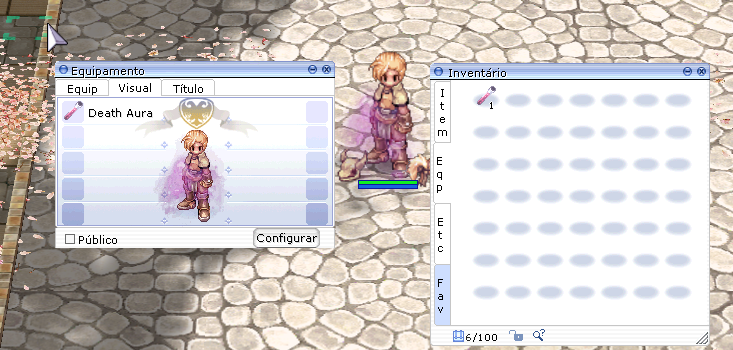
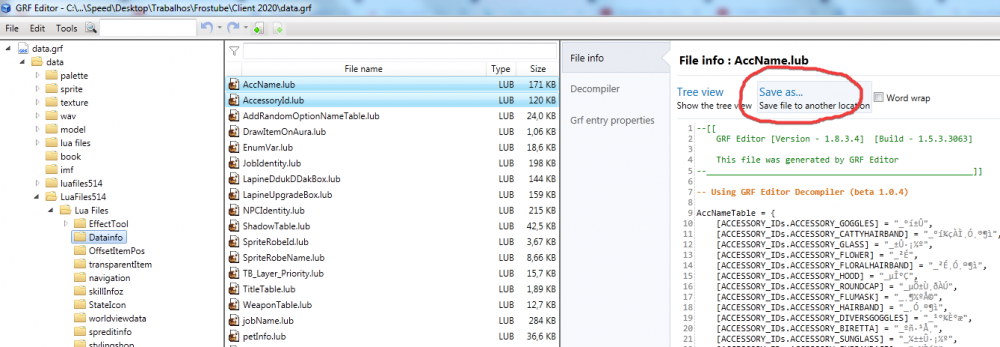
After the whole process:
Quickly learn how to add custons to the latest rathena emulator with item_db.yml
0 - open your main GRF that is reading luafiles514 (in the example of the video is my data.grf because I don't have another one) and extract ACCNAME.LUB | ACCESSORYID.LUB
1 - add your custom visual name to data\luafiles514\datainfo\accname.lub
2 - add your custom visual ID to data\luafiles514\datainfo\AccessoryId.lub
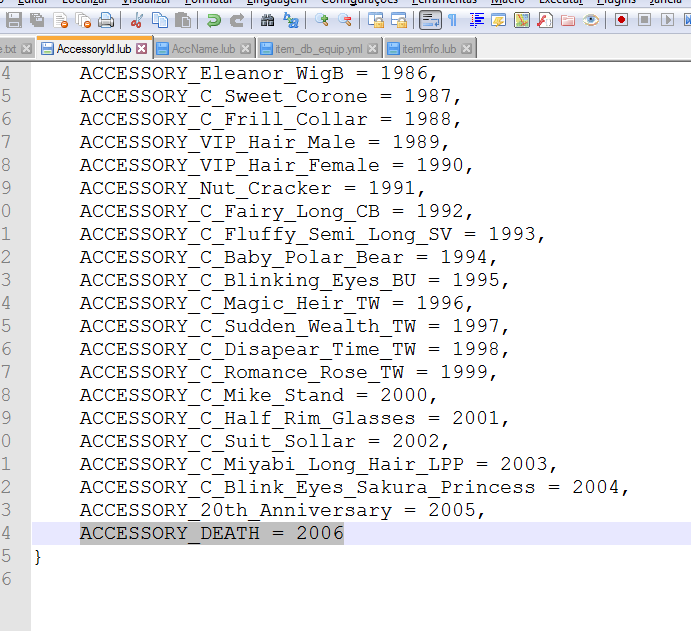
[ACCESSORY_IDs.ACCESSORY_DEATH] = "_DEATH",
the _ (underline) is mandatory in this process because the client places the female and male symbol at the beginning to identify the folders.
ACCESSORY_NAME = LAST ID,
My:
ACCESSORY_DEATH = 2006
3 - Configure the item_db.yml in the server data base editor ( select the PRE-RE or RE folder from your rathena emulator database)
Link download SDE compatible item_db.yml http://www.mediafire.com/download/p0zhcc8ipa6cjt3 .|
note: this version tokei made me available for testing, it's official, but I believe that here on rathena it hasn't been released, so it's a beta version.
obs: you can copy the id of some item like i did with id 500 and redirect it to the new ID.
CTRL + SHIFT + D (copy ... id)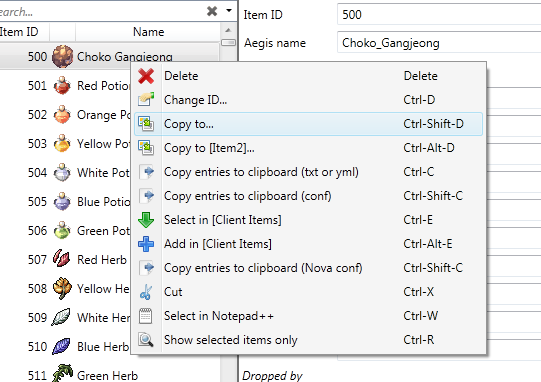
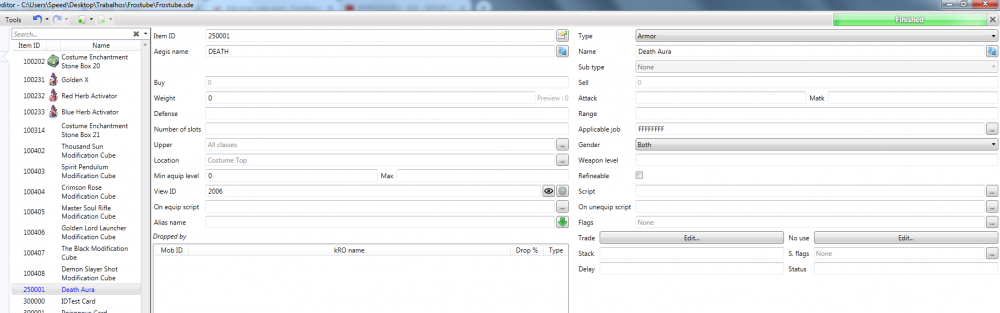
I used 250001 as an example.
4 - create the id on iteminfo.lub
identifiedDisplayName = item name after identifying or if already identified.
identifiedResourceName = location where the item's sprite will be in the inventory / collection or when it drops
identifiedDescriptionName = item description after identifying or if already identified.
everything unidentified on the front will be when the item is not identified.
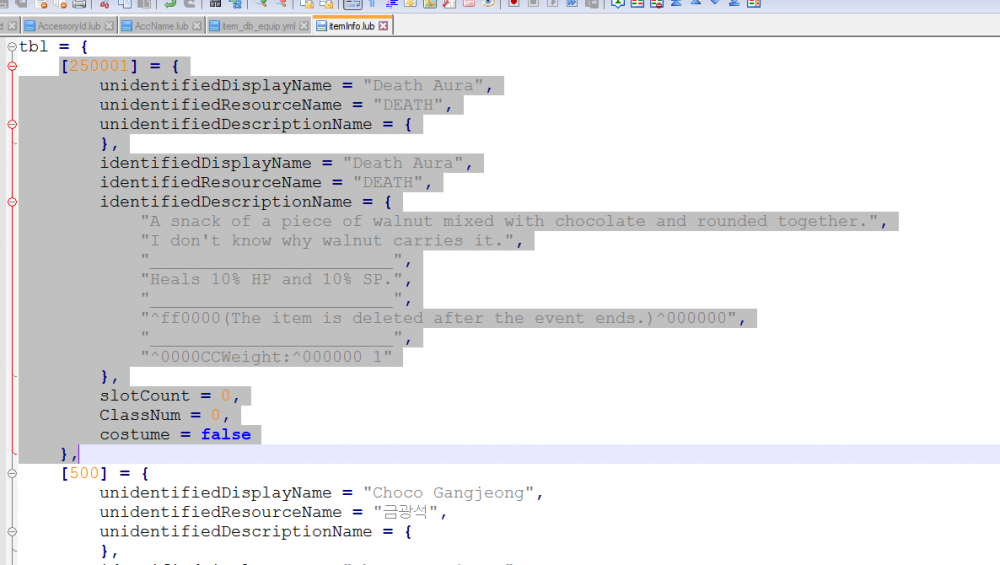
my code:
[250001] = { unidentifiedDisplayName = "Death Aura", unidentifiedResourceName = "DEATH", unidentifiedDescriptionName = { }, identifiedDisplayName = "Death Aura", identifiedResourceName = "DEATH", identifiedDescriptionName = { "A snack of a piece of walnut mixed with chocolate and rounded together.", "I don't know why walnut carries it.", "________________________", "Heals 10% HP and 10% SP.", "________________________", "^ff0000(The item is deleted after the event ends.)^000000", "________________________", "^0000CCWeight:^000000 1" }, slotCount = 0, ClassNum = 0, costume = false },5 - place the files in the respective folders.
¾ÆÀÌÅÛ - folder that holds the spr e act of the items when dragged.
¾Ç¼¼»ç¸®/³²/ - folder of the equipped male look
¾Ç¼¼»ç¸®/¿©/ - folder of the equipped female look
data\luafiles514\datainfo\accname.lub - this is where you define the visual name
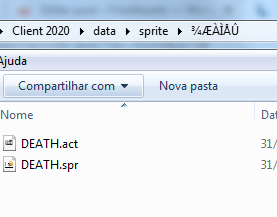
data\luafiles514\datainfo\AccessoryId.lub - file is where you define the view id of the visual.
If you did not understand the tutorial and would like to see how I did it in practice, see the full video at the top.
Thank you rAthena!!
5 answers to this question
Recommended Posts
Join the conversation
You can post now and register later. If you have an account, sign in now to post with your account.