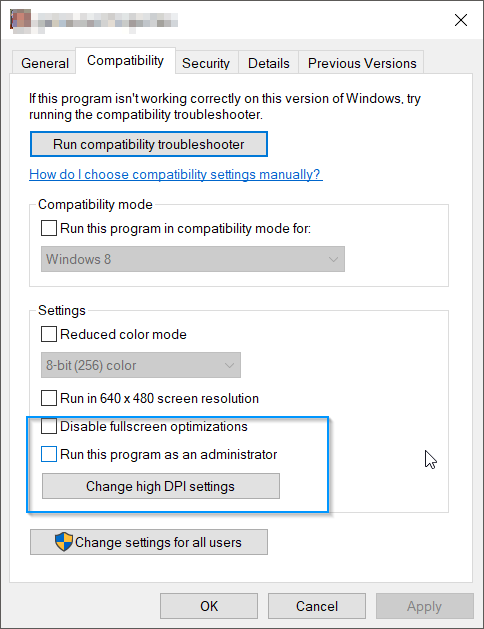-
Posts
1096 -
Joined
-
Days Won
40
Content Type
Profiles
Forums
Downloads
Jobs Available
Server Database
Third-Party Services
Top Guides
Store
Everything posted by anacondaq
-
I know about the error. And know why it happens, earlier some week ago (when I was work with the pack) I have fixed it, but for some reason include the wrong sclientinfo.xml into a pack. All that you guys need to do, is download 1kb file called sclientinfo.xml and copy-paste it to data/ folder. Also, I will update the package with the file inside GRFs too (but people who already downloaded it, do not need to re-download anything, just download sclientinfo.xml and copy-paste it to data/ folder) sclientinfo.xml
-
The program already displaying you what need to do. It's saying that some port is busy. And telling which app utilizes the port. The stupid way how to fix it is change port in Settings of OpenServer (80 for any other port, for example, 8342 (just for example) it will make not work web server, but for running RO server you need only 3306 port and mysql.
-
You can always manually update all files (sync them with official remote repo) via the just single button click in SourceTree git client, or via the command: `git pull origin` in the folder where is your emulator located (of course use for that cmder, or install git for your operation system). And also, please read readme.txt and watch a video, everything explained and demonstrated on video how update by yourself ANY part of the package (emulator/client so on) because all of them are repositories.
-
http://rogerdudler.github.io/git-guide or https://learngitbranching.js.org/ Install any GUI tool, for example SourceTree or GitKraken, with gui it will be much easier for you to work with repository. (and just open folder where you see .git folder) in such tools, everything else you will understand by yourself. do not ask questions related to git from me, I'm not a good guy who can explain it to you, because do not know it good too, ask good.
-
I was waiting for the comment like that. Yes, the video is 20 minutes long. But the part which explains how to make it work is less than 5 minute, and as you see it even less than 30-40 seconds (to be clear), I just showing to people via slow illustration what need to click, where a need to go and so on. Rest 15 minutes of video is guides how to upgrade emulator, game client and so on.
-
Hi, you have a login, char, and map-servers, what needs to run on only one of PC's on your network. Each PC's in your network have their own IP's. Inside the game client files, grf (depends on the server with what mechanic you need rathena_RENEWAL_2018.grf or rathena_PRERE_2018.grf) inside these GRFs you have a file called "clientinfo.xml". To open a GRF you need to install GRF Editor and just open inside GRF Editor GRF and you will find clientinfo.xml file. This file has information for the game client to which IP address need to connect. By default, there is IP address: 127.0.0.1 which is localhost (own PC only) So, the first step for making this package work in the network you need to configure game client grf by editing a value inside clientinfo.xml to IP address where is hosted OpenServer and launched the emulator. Second, you need to know your IP address of your PC where you have OpenServer and Emulator working. You can get such information from CMD (WIN + R, then type "cmd", hit enter) And write a command like that: ipconfig You will see the output of the command with assigned IP address to your PC, in my case, it's internal IP address (internal IP address range are: 10.0.0.0 – 10.255.255.255, 172.16.0.0 – 172.31.255.255 , 192.168.0.0 – 192.168.255.255 ) So, if I will run OpenServer and the emulator on my own PC, I need to edit clientinfo.xml from 127.0.0.1 to 192.168.0.100 in my case. The second big step is to remove restriction from OpenServer settings, which by default locking all ports and all remote connections to open-server (this is for security purposes) from everyone. For that go to OpenServer flag -> Settings -> Server -> Protect Server from external access checkbox. And restart the server. The third step is related to the emulator. By default, it's configured to launching on 0.0.0.0 interface (all interfaces) but I saw some changes from rAthena related to it, so maybe it will not work for the first time when you will launch client. This step is optional, if everything work since now, then not need to touch anything, but if for some reason you will not be able to see a player connected to your login, or char or map-server console from your network, that means need to edit files in your emulator inside <Your EMULATOR>/conf/import/ folder I talk about next files: char_conf.txt map_conf.txt Replace 0.0.0.0 to your IP address of the PC where you running your emulator. At this point, you need just copy-paste an edited GRF with edited clientinfo.xml to different PC's over the network (which your players will have the same IP in clientinfo where they will connect), launch OpenServer, Launch Emulator just on your own PC (your PC is server), and clients from their worn PC's will be able to connect over the network if network configured properly, and you can see different PC's in the Lan Network, ping them for example, I dunno, or exchange files. When someone connects to your server, you will see messages in your login/char/map-servers. If you do not see for some reason all messages in these servers. Open again: char_conf.txt map_conf.txt login_conf.txt And edit option: console_silent: 0 to 0, to display all messages. Hope, that will help you and other people too.
-
You already have GRF Editor, and Several Database Editor and NotePad++, this is more than enough for adding items to the game client. Try to play with Server Database Editor, or you can manually add an item to the game client via editing ItemInfo.lua file inside System/ folder. The most common problem when adding an items, is encoding issue. Make sure that you always using korean one, and only korean one, everywhere, in your editor, in your file names, etc. Do not copy-paste something, try to think and read what you are adding. Actual guides and information how to add a custom item you can always find around rathena board. Do not ask me how to add custom items, there are already tons of guides which explain the same logic. You need to use guides which uses ItemInfo.lua file, not guides which touches .txt files inside grf.
-
misinformation. This is for educational purposes only package. Main goal: educate people how its works and skip the very big part of the configuration for a running a product. This step can increase potential users for rAthena and RO. The main purpose again - education only. So please stop false alarming about it. In the package used zackdreaver's client-related work (translation project), and provided credits and information where people should report about the bugs in the client, and added video guide how to update the game client. So, even if it's true (I did not test) please report the bug to the guy who maintains the translation project, or fix it by yourself. This is misinformation. Because in the package used totally 1 in 1 the same codebase mirror from rAthena github repository. The code changes can be viewed with diff tool and commits (just 4-5 only) details very easy with any software for working with git repository, for example SourceTree or SmartGit. You and anyone else have direct access to the git repository which is provided with the package and can track that this remote repository the same as the original one from the author. You have a video guide how to build a GRF for a client from raw data from these repos, and you can verify and view everything like you wish. So this is extra misinformation from you. Another very offensive misinformation from you. Where can be "a backdoor" in opensource code, where sources are provided, where guides are provided, where everything you can review and view? Even provided guides how to compile the server, the package covers almost everything. If you do not like it or do not trust, don't use it. But blaming the package and writing something about backdoors is very annoying and disrespectful. Because I do not ask for any profit or paying for the work, all that I do for education purposes for newbies only. Can't deal with it? Reject. This is an interesting quote. You have a client, which paying money (client term) to you, and totally ignoring readme.txt, ignoring official statement from me related to the package, ignoring everyone else, and you still blaming and writing this misinformation? Is not it sounds very crazy and incorrect? No, seriously, someone paying you money, and you treat me? wtf? Nobody cares to read, agree with the distribution of the package, different 3rd party info provided, efforts, and still asking for something? Are you serious? No, I will be, please do not do that again, because I do it's by my free time, and helped a lot of people via this package, and this is very offensive when someone blaming some other work which is created with best wishes to the community and newbies without expecting anything in back.
-
Very good work.
-

How big of a difference is pre-renewal to renewal?
anacondaq replied to anjasoleil1's question in General Support
-

How big of a difference is pre-renewal to renewal?
anacondaq replied to anjasoleil1's question in General Support
10 years of difference. (not kidding) -
Oh, i really don't know. Are you need some easy to use tool to manage your database? https://www.adminer.org/en/ check this. Just download single file place it to localhost directory, and go localhost/script_name -> press enter, and its lightweight alternative for managing SQL without animation. What about phpmyadmin, I really don't know what error you have.
-
You need read too much first. 1. This part after "Whats Next": https://web.archive.org/web/20180420124127/https://rathena.org/board/topic/109823-ragnarok-online-complete-local-server-client-pack-2018-make-your-ro-server-in-less-then-5-minutes/ 2. /doc/script_commands.txt 3. https://github.com/rathena/rathena/wiki/scripting
-
yes, but configuration part will be very different, in few words: you need install your mysql-server following a guide, add databases, compile server, and play. To be clear, it will require the same efforts like for building own server. So this package will be useless for you, maybe as an example. Under wine, the emulator will not work with very high chances.