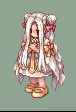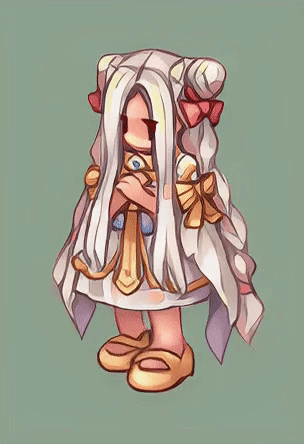Sorry for my English, I'm using google translator!
At the beginning of the year I started "working" on upscaling the ragnarok sprites.
The method consists of using a tool to upscale the image and after making some changes in the ACT to play this image into the game.
The result made me happy, I like the way it looks... There are people who don't like it and that's okay. From the beginning I faced some problems with the "compatibility" of the sprites, which cause anomalies in the client's HUD, we tried some solutions and, unfortunately, we could not REALLY solve the problem.
I came to share with you the solution we adopted, in the future I hope to be able to make this work the way I would like.
I'll leave the upscale I made in the game's base classes, so you can see the result better.
https://www.mediafire.com/file/9srbjuf2fj7in8o/1-1_Class_MilleniumUpscale.zip/file
these are some of the problems we encountered
this diff basically removes the display of sprites in skill and equipment tabs
this is the solution that was provided by @Secret (thanks for that)
A possible solution would be to modify the default display frame from frame 0 to a higher number (frame 200, for example).
But this requires knowledge of hex and I don't know how to do it
Warp hide sprites.rar
For those who have doubts about how to upscale, in this video I teach how I do it, I don't know if it's the best way, but I do it like this.