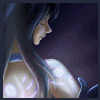Leaderboard
Popular Content
Showing content with the highest reputation on 02/20/15 in all areas
-
Hi again, i bring this tool to my fellow mappers out there!. Browedit Manager [v0151] ~Download~ (Mediafire) ~Download~ (Dropbox) ~Download~ (Mega) Usage: Just uncompress to any folder and read the following manual: Changes on 0.151: - Added save last settings used function for "Add Custom Texture" and "Add Custom Model". - Implemented "View Files" buttons for fast access to custom files. - Implemented "Add Custom Model". - Fixed a couple of minor bugs, added workfiles to avoid the basic missing textures/models messages, running through settings again will fix this!. Changes on 0.141: - Fixed a couple of bugs with add custom texture functions. Changes on 0.14: I changed a couple of icons of the editor: Lightning Sounds Effects - Added Some new colors to Background/No Tile selection!. - Implemented Categories/Subcategories in Add Custom Texture!. Main Menu Build Version: Select the Version of Browedit to Launch.(I only bundled the 2 versions i use, 586 and 620, i don't think you'll need anything else.) Start Browedit: Launch the selected Version of Browedit!.(Requires to run through settings first!) Open (RO Directory): Open the RO Directory that was setup on the Settings window!.(Requires to run trough settings first!) Settings: Sends you to Settings Window!.(Required to run this program!) Add Custom Texture: Sends you to Add Custom Texture Window!.(Requires to run through settings first!) Exit Manager: Closes Program!.(Doesn't close Browedit Windows!) Settings RO Directory: Setup your RO Directory!.(Directory where you have your data.grf and/or rdata.grf as well as choosing the files to be used. ) Background Color: Select the color you want to use as a background inside Browedit!.(Purple (Default)!) Empty Tile Color: Select the color you want to use for the tiles that have no texture yet inside Browedit!.(Purple (Default)!, Originally was a bright yellow, i recommend to change the default!) Resolution: Select Browedit's Resolution!.(800x600 (Default)!, I only included resolutions of Power by 2 that i've tested, widescreen resolutions tend to glitch!) Camera Smoothing: Select Browedit's Camera Smoothing value!.(0.6 (Default)!, I tried a lot of variants but i cannot tell much difference about this, i recommend to leave at default.!) Save Files And Return: Saves the changes you made to Settings and returns to Main Menu window!.(After this, buttons on the Main Menu will be available!.) Add Custom Texture RO Directory: Shows you the current RO directory in use by browedit!. Texture Sub-Folder: Type the sub-folder you want to use in the RO directory (if you select Copy to Texture to RO Folder the sub-folder will be created if it doesn't exist!) Copy Texture to RO Folder: Copies your new texture file to your RO Directory!.(By default it's unchecked assuming your new texture is already on data\texture\!) Texture Directory: Browse for your new texture!.(By default it'll show you your RO directory, if you have your new texture somewhere else, be sure to check Copy Texture to RO Folder!) Texture ID Name: Specify an ID Name for your new texture!.(By default it copies your filename, Uncheck Same Name if you want to change the ID Name!) Category Name: Specify a Main Category inside browedit's texture browser! (Case Sensitive!!, custom by default). Sub-Category Name: Specify a Sub-Category for your Main Category inside browedit's texture browser! (Case Sensitive!!) Engage!: Processes your new texture!.(Adds it to Browedit and copies to RO Directory if choosen!) Return to Main Menu!: Returns you to Main Menu!. Add New Map RO Directory: Shows you the current RO directory in use by browedit!. Map Dimensions: Select the dimensions of your new map! (the map aspect is shown in the image above!). Map Name: Type your new map name! (There are server-side/client limitations!). Engage!: Processes your new map!. Return to Main Menu!: Returns you to Main Menu!. Add Custom Model RO Directory: Shows you the current RO directory in use by browedit!. Model Sub-Folder: Type the sub-folder you want to use in the RO directory (if you select Copy Model to RO Folder the sub-folder will be created if it doesn't exist!) Model Directory: Browse for your new model!.(By default it'll show you your RO directory, if you have your new model somewhere else, be sure to check Copy Model to RO Folder!) Category Name: Specify a Main Category inside browedit's model browser! (Case Sensitive!!, custom by default). Sub-Category Name: Specify a Sub-Category for your Main Category inside browedit's model browser! (Case Sensitive!!) Engage!: Processes your new custom model!. Return to Main Menu!: Returns you to Main Menu!. Notes: - Removed the ugly Hamtaro almost from everywhere! and replaced it with a cutter Poring chewing a pencil! - Contains 2 working revisions of Browedit (And plugins) within the package, 586 (which i personally use to Map) and 620 (which i only use to automatic gat calculation). - It's probable i'll post Video tutorials on how to use these 2 revisions in order to achieve similar Gravity's quality maps sometime in the future!. - As you well know, you cannot create new maps from scratch from Browedit, it's neccesary to look for an already existing map with the desired dimensions, clean it and then start mapping, the function Add New Map saves you that trouble as i added a pack of several different clean maps from where to pick from!. Copyright Notes: This tool only helps mappers to manage their Borf's Browedit settings, i'm in NO way claiming intellectual or physical or whatever crap over this program!!, for all intends and purposes this program is just an Add On to Browedit!. As always, Leave your suggestions and opinions!. Enjoy~! ~Nuckelavee1 point
-
January Digest 2015 The following digest covers the month of January, 2015. Staff Changes None Development Highlights CORE:Added official Item BindOnEquip support (0987aee) Added import support for mapindex (b5e30e0) Added import support to mapcache (3707bcf) Autotrade persistance cleanup (7fcacb6) Added skill_id to error messages in skill_unit_move_sub (c222a1c) Added additional error information in skill_unit_move_sub (5566424) Updated item maxlv and clif_equipitemack messages (fa75733) Added multi-client support for clif_equipitemack with packet identifier ZC_WEAR_EQUIP_ACK (817d6bf) Fixed missing md.damage assignment after battle_attr_fix for RENEWAL CR_ACIDDEMONSTRATION in battle_calc_misc_attack (009e0e3) Updated status.h documentation style (3b40780) Separated Sql handle for query_sql to avoid mapreg overwrite the mmysql_handle and added a new handle for query_sql: qsmysql_handle (Issue:#180) Separated monster drop ratio adjustment into it's own function (Issue:#146) Changed guild/party bound item retrieval methods (bugreport:9338) Removed a redundant call to clif_party_info on party loading (f8189c8) Fixed out of array bounds (Issue:#177) Fixed Server Crash (Issue:#193) Fixed mob_item_ratio.txt in import folder (Issue:#146) Separated how monster's skills to be assigned to each monster to `mob_skill_db_set()` function and added temporary `DBMap *mob_skill_db` to store monster skills by using `struct s_mob_skill` (Issue:#204) Moved additional effect SC_EQC to the proper place, SC_EQC & SC_CBC shouldn't be saved on logout (Issue:#227) Fixed Boss monsters not using skills when set on import/mob_db.txt (Issue:#204) Fixed serverwide variables + query_sql bug (Issue:#180) Changed quest_db_data[] with fixed array to DBMap *questdb (1d27526) DATABASE:Added support for the latest NPC IDs (ebe4a1c) Added Valor set script items (241469a) Separated pet_db for Renewal & Pre-Renewal to avoid non-existant monster in different mode (4860a7c) Item database fixes (Issue:#235) and (Issue:#236) Changed HD_Elunium_Box(30) and HD_Oridecon_Box(30) item type (e31ed0c) Fixed issue with SC_FIGHTINGSPIRIT and RK_FIGHTINGSPIRIT (Issue:#220) Fixed Manhole effect (SC__MANHOLE & UNT_MANHOLE) to ignore player's knockback immunity at GVG/BG maps (Issue:#219) Mob drop updated (Issue:#207) Fixed Light of Regene homunculus skill (1cf2dd5) Fixed Shield Boomerang bug (Issue:#205) SCRIPT:Added Eden quests 100-140 (d1a1029) Eclage script updated with minor error fix and also optimized (a4cac34) Added some GM NPC functions (df6fb01) Fixed Malangdo Coin Exchanger (Issue:#232) Fixed 3rd Job Quest script compatibility (bffabe9) Fixed KVM Battleground script (1f147f2) OTHERS:Updated the visual studio project files (f15f0d9) Cleaning scripts in 'tools/' (8897ad7) Disabled deprecated WINSOCK API warnings for MSVS 2013 (Issue:#169) Fixed a compile warning (707403d) Statistics 11 authors have pushed 79 commits during this period. On master, 104 files have changed. There have been 26,160 additions and 3,876 deletions. There are 19 merged Pull Requests and 11 Proposed Pull Requests. There are 21 created Issues and 29 Closed Issues. Show your support to rAthena by submitting your Issue or Pull Requests!1 point
-
How can i add if the user finished the quest instead of the monsters list it will show the delay time.. try this OnHuntCmd: if (#Mission_Delay > gettimetick(2) && .Delay) { announce "I'm afraid you'll have to wait " + callfunc("Time2Str",#Mission_Delay) + " before taking another mission.",bc_self|bc_blue; end; } for (.@i = 0; .@i < .Quests; .@i++) { .@j[.@i] = getd("Mission" + .@i); .@j[.Quests] = .@j[.Quests] + strmobinfo(3,.@j[.@i]); .@j[.Quests+1] = .@j[.Quests+1] + (strmobinfo(6,.@j[.@i]) / (getbattleflag("base_exp_rate") / 100) * .Modifier[0]); .@j[.Quests+2] = .@j[.Quests+2] + (strmobinfo(7,.@j[.@i]) / (getbattleflag("job_exp_rate") / 100) * .Modifier[1]); announce " > "+strmobinfo(1,.@j[.@i]) + " (" + getd("Mission"+.@i+"_") + "/" + #Mission_Count + ")",bc_self|bc_blue; } end;1 point
-
that client date use iteminfo.lua for all items, check ClassNum inside it. Headgears viewID is server side i believe, different with weapon/shield which is clientside1 point
-
Add this somewhere appropriate OnHuntCmd: for (.@i = 0; .@i < .Quests; .@i++) { .@j[.@i] = getd("Mission" + .@i); .@j[.Quests] = .@j[.Quests] + strmobinfo(3,.@j[.@i]); .@j[.Quests+1] = .@j[.Quests+1] + (strmobinfo(6,.@j[.@i]) / (getbattleflag("base_exp_rate") / 100) * .Modifier[0]); .@j[.Quests+2] = .@j[.Quests+2] + (strmobinfo(7,.@j[.@i]) / (getbattleflag("job_exp_rate") / 100) * .Modifier[1]); announce " > "+strmobinfo(1,.@j[.@i]) + " (" + getd("Mission"+.@i+"_") + "/" + #Mission_Count + ")",bc_self|bc_blue; } end; Add somewhere under OnInit: bindatcmd "huntinglist","Hunting Missions::OnHuntCmd",0,99;1 point
-
1 point
-
well you can either find a translated lub or convert your data files from ascii to unicode with unbollox.1 point