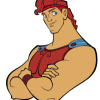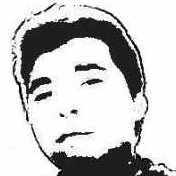Leaderboard
Popular Content
Showing content with the highest reputation on 08/26/12 in Posts
-
roBrowser is an open source project that try to port Ragnarök Online in the browser using web technologies (javascript, HTML5, WebGL). It's goal for now is to match the official client, and in future add custom features on its core. As it use web technologies, it will allow to use it in all OS, and in future should work in all ables system that can render a web page. Get the source (Thanks to report all bugs) If you like roBrowser, you can help me improving it or even thinking about doing a donation ? Screenshots Some usefulls links : Source code Installation guide WebSite API Guide Forum Demo (Yep there is even a demo if you want to try it).1 point
-
BrowEdit Tutorial Videos Here is a list of free tutorial videos I made about a year ago that gives BrowEdit users a good grasp on using the BrowEdit Mapping Program. The tutorial videos teaches young BrowEdit users from the ground up of how to install BrowEdit, get familar with the interface and functions and finally actually producing a fully functional map you can integrate in a ragnarok server. I plan on expanding this list to cover a broader range of topics. Browedit Tutorial #1 - Getting Started Video Information: Downloading and setting up BrowEdit. Configuring BrowEdit to be usable & providing recommendations on BrowEdit revisions. - Browedit Tutorial #2 - Basics of Designing Video Information: Understanding the user inferface of BrowEdit & editing functions. Teaches navigational controls and introduces how to properly setup a map for editing. Part 1 - Part 2 - Part 3 - Browedit Tutorial #3 - Intermediate Level Terrain Editing Video Information: Teaches how to apply textures, build walls, making slopes and environmental terrain changes, and controlling water levels. Part 1 - Part 2 - Browedit Tutorial #4 - Intermediate Level Light Editing Video Information: Introduces how to implement lights to brighten and colorize a map. Gives recommended RGB combinations and lighti strength parameter settings in giving ideal light and shadow outputs. Part 1 - Part 2 - Browedit Tutorial #5 - Adding Effects Video Information: How to add effects to a map to fit the needs of the environment. Examples can be torches, flying bats, magic circles etc.. - Browedit Tutorial #6 - Adding Sounds Video Information: How to add ambient sounds to your map. This includes noises you hear in niflheim, prontera, geffen etc.. - Browedit Tutorial #7 - Making a Sky Map Video Information: Ever wanted to make a sky map? Well this tutorial will show you how to make a floating blue sky based map with cloud formations. - Browedit Tutorial #8 - Adding Custom Textures to BrowEdit Video Information: How to add your own custom textures to BrowEdit and using them in your custom map. - Browedit Tutorial #9 - Adding Custom BGM Music to a Map Video Information: How to add your own personal background music to a map as well as making sure the BGM file is compatible with the client. - Browedit Tutorial #10 - Adding a Custom Map to a Server Video Information: How to add your own personal map to a eAthena test server so you can test your own maps. - Browedit Tutorial #11 - Adding a Duplicate Model that Utilizes Custom Textures Video Information: Ever wanted to use a model in a map that doesn't come into conflict with another model. Perhaps for the sake of the maps theme? - Browedit Tutorial #12 - Quick Tips/Tricks & Useful Hotkey Info Video Information: Creating a new map can take a while. This tutorial will cover useful tips/tricks to reduce the development time of your map as well as avoiding long processes to complete a task. - Browedit Tutorial #13 - New Lightmaps Tutorial Video Information: This tutorial is a revamp of the previous lightmaps video tutorial. This particular tutorial is a more concise and easier to learn version of how to create lightmaps with ease in the areas of shadows/sun/colors/global lighting and light fixes. - Browedit Tutorial #14 - Making Slopes Video Information: This is a quick tutorial that explains how to create sloped terrain primarily based on ramps that can lead up to raised areas. It also shows how to make slopes on the edge of a map. - Browedit Tutorial #15 - Making Map Minimaps Video Information: Want to make a minimap that matches your coordinates perfectly whether it be a minimap with color or black/white gradient? Well this tutorial will cover just that! - Browedit Tutorial #16 - GAT Editing Video Information: Explains the main kinds of gats, how to place them, slope them, and what applications they are used in. - Browedit Tutorial #17 - 3ds Max Modeling [Acquiring Models] Video Information: A quick video covering several different sites you can get models for free that are supported by 3ds Max. - Browedit Tutorial #18 - 3ds Max Modeling [importing/Apply Textures to Model] Video Information: Using 3ds Max, you will be able to import models supported by 3ds Max, apply textures to them, and UV Unwrap the model to have it ready for RO. - Browedit Tutorial #19 - 3ds Max Modeling [Polygon Limit & Splitting Models] Video Information: RO has limits to how many polygons it can draw per model. This tutorial will explain what those limits are and how to split a model into parts. - Browedit Tutorial #20 - Exporting & Importing Lightmap Shadows for Editing Video Information: How to remove or add specific shadows on a map without having to redo all of the lightmaps through means of exporting & editing the shadow png file directly. - Browedit Tutorial #21 - Cleaning Up Shadows Along Walls & Ground Video Information: Didn't like the shadow drop across the edge of a map or lifted platform/wall? - Browedit Tutorial #22 - How to Create Transparent Objects Video Information: How to provide transparency in a model by means of TGA support. - NOTE: If you wish to see a certain topic covered in a future tutorial video, please make a request by leaving a comment in this thread!1 point
-
Here's a rAthena implementation of Ind's handy guild commands from eAthena. Tried and tested working on rA rev. 16365 Ind's Handy Guild Tools (rA port by Jhedzkie).patch1 point
-
Applied the fix I was talking about, both successfully tested on 2012-07-02aRagexeRE. Please try again.1 point
-
^ That's what arrays and loops are for, silly Mystsrs. Any additional source code would just loop through the arguments anyway.1 point
-
1 point
-
You need to make sure that there's an entry for 572 in your lua files/datainfo/npcidentity.lua, and corresponding reference in jobname.lua - that should fix it1 point
-
Are you sure, that the head palette diff works? I have found an another issue with the diff, but that bug would affect the head palettes as well.1 point
-
1 point
-
Done. As in? Rigging in the command line or an entire login window? Don't know what's different, there was no WDGSkipPacketHeaderObfuscation in r25.1 point
-
While I'd very appreciate support of my food-supply, I'm not quite sure how much against the rules it is here, since I'm not a rA dev, and I don't want to make money of someone else's work either. SF somehow lost the file update, the file in the download area was still the old one. For now it's deleted. I'll wait for the mirrors to reflect this change and then re-upload it again in a hour or two. Edit: Updated, also fixed some 2010 and 2011 clients not getting any match for both head and body palettes.1 point
-
Hi RaGERO, You still need to do the following... File: /etc/security/limits.conf Change... #* soft core 0 To... * soft core unlimited File: /etc/profile Change... # No core files by default #ulimit -S -c 0 > /dev/null 2>&1 To... # No core files by default ulimit -S -c 0 > /dev/null 2>&1 Type this in SSH/Terminal... ulimit -c unlimited Proceed to reboot your server, and then re-compile with --enable-debug=gdb once more. Now you may proceed to start your Athena server and it should generate the .core dump.1 point
-
Remember to add: if (killedrid == getcharid(3)) end; // terminate on player suicide1 point
-
Haven't tested, some of the math might be off but this is the concept: - script PlayerTimer -1,{ OnPCLoginEvent: set @PlayerTimer, gettimetick(2); addtimer 86400-PlayerTimer,strnpcinfo(0)+"::OnFinish"; end; OnPCLogoutEvent: if (@PlayerTimer) set PlayerTimer, PlayerTimer+gettimetick(2)-@PlayerTimer; end; OnFinish: dispbottom "Your time has run out."; set @PlayerTimer,0; set PlayerTimer,0; end; }1 point
-
I am here just to say that this project is not dead. I had some others priority last months and currently on vacation in Hawaii. The project will continue in middle of september with some others members (if we find a good way to manage the project). @curiosity Nice job, yeah sharing the same material is a great boost performance, merging mesh too, using a texture atlas too. I currently try to use GRFs directly on the browser using the drag and drop API, but my zlib unpacker is a little too slow. Well I think we can talk in pm if you want (but not for now, not inside a computer enought).1 point
-
Wow, amazing project you are doing, I think the developer would not think of doing something so big. good luck1 point
-
im using kRO and i manually patch my client.. because it always failed everytime i auto patch it.. try manually update your patch ftp://ragnarok.nowcdn.co.kr:20021/Patch/1 point
-
First of all; download the rAthena using TortoiseSVN. Second; setup your rAthena and MySQL (Import your Custom DB from eAthena to rAthena and such). Third; update the MySQL to be compatible with rAthena. How? Import these files from rAthena's sql-files: upgrade_svn15531_db upgrade_svn15572 upgrade_svn15885 15531 will update your MOB DB to be compatible with rAthena latest version. 15572 will update the permissions system (from level to group) to be compatible with rAthena latest version. 15885 will create the table elemental if you don't have one.1 point
-
+1 yeah, if Implemented item stack limit system would be more convenient for setting 146351 point